Yes, the files from post #4. As I thought, the problem was with EC’s embedded firmware, so reflashed it with CH341A, and the laptop returned to life.
Good to know that EC is confirmed working too, thanks!
This will be a bit off-topic, but maybe you have idea… I’m trying to unlock Advanced and Power tabs with help of donovan6000’s guide: https://web.archive.org/web/201510091027…power-tabs.html
Found all 9 tab’s offsets, compared with EFI IFR dump they are at the same location, but every tab has two DF424DB5523951 values except the first tab(?), and it’s not listed in IFR dump:
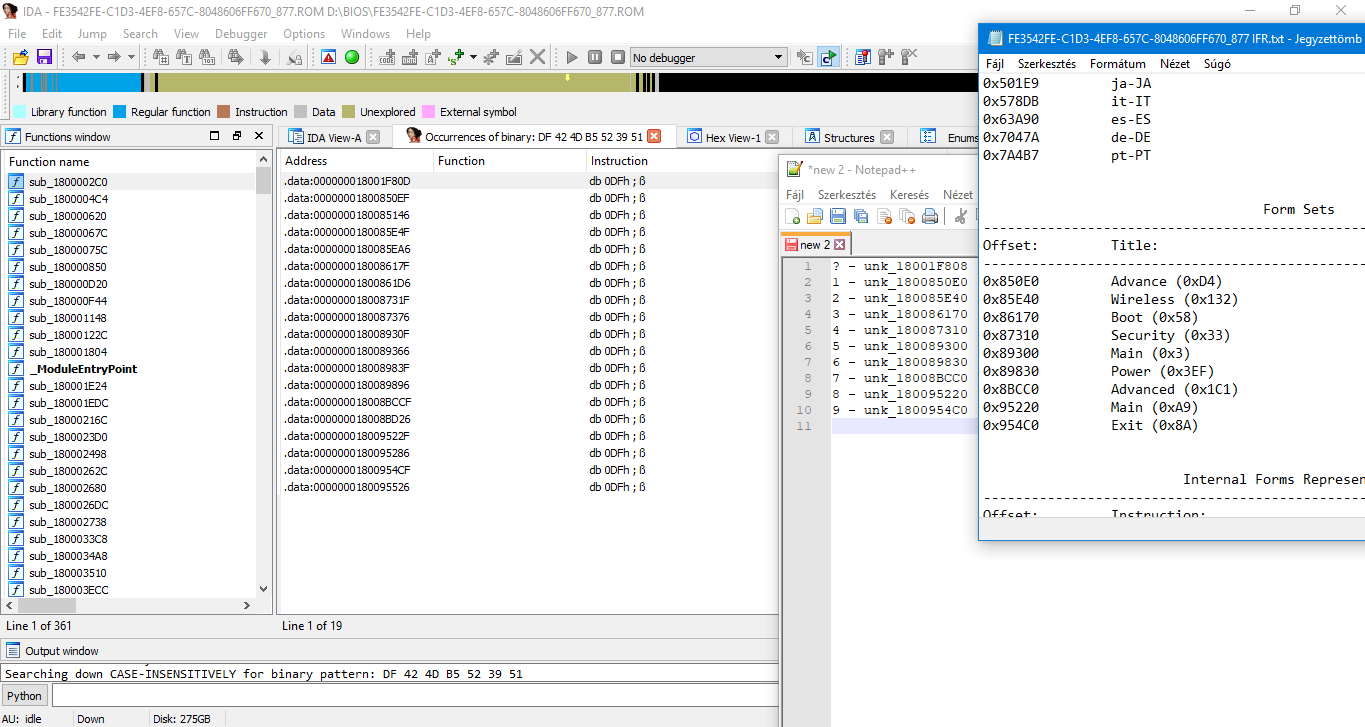
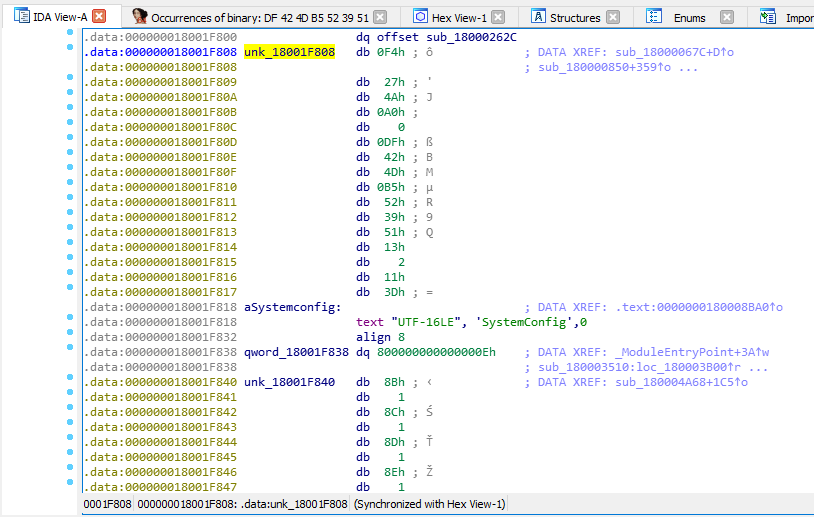
That’s a bit weird, but let’s go to next step, search for tab calling function, here is the problem:
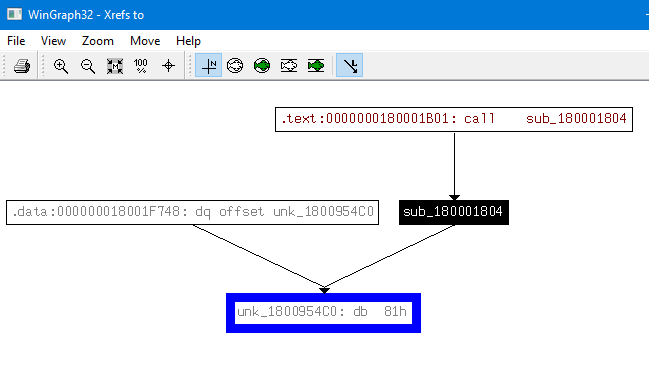
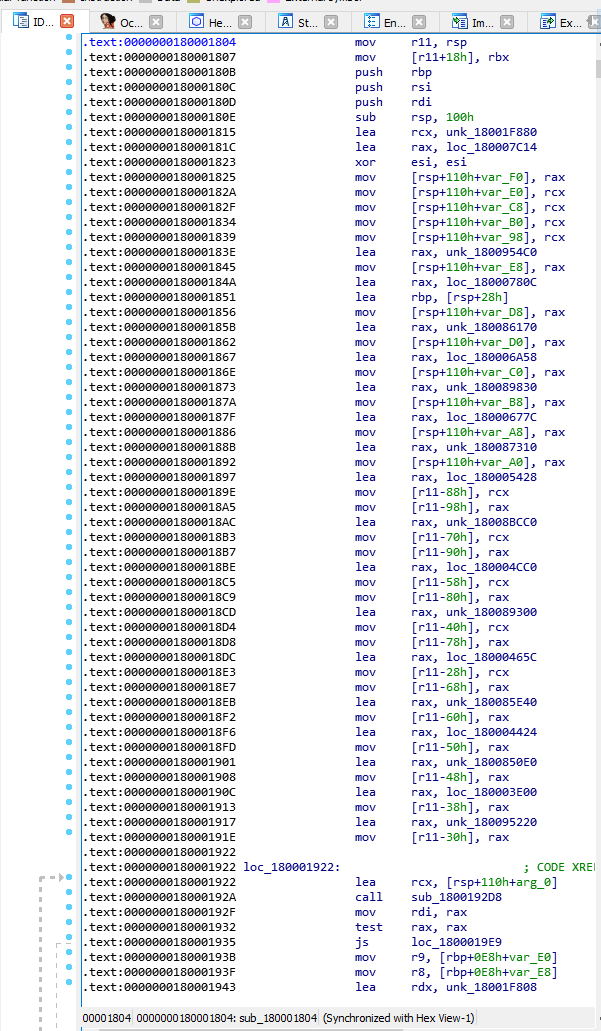
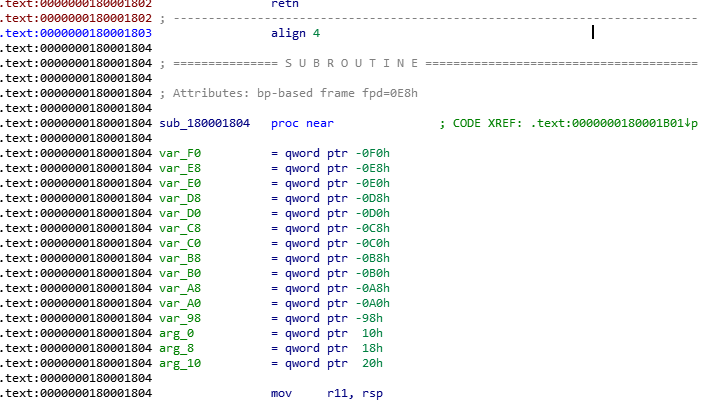
Okay, looks like this is the calling function with all tab’s location referenced, and some other values. What to do now? There are no conditional jumps which donovan6000’s guide talking about. All the 9 “normal” tabs having only this calling function, except the first unknown one:
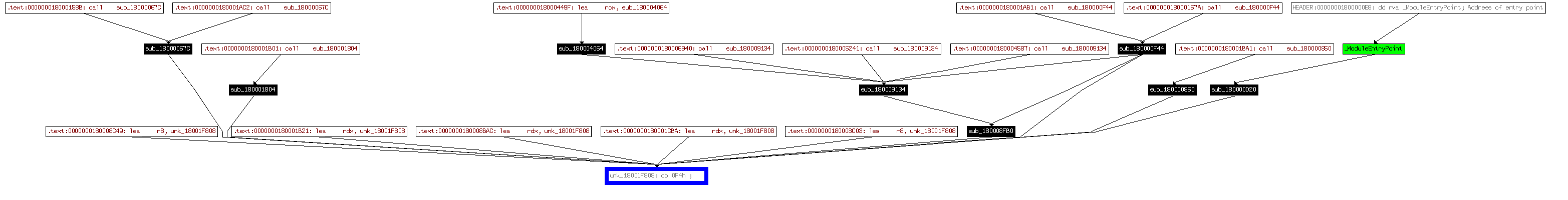
Here are the currently available tabs:
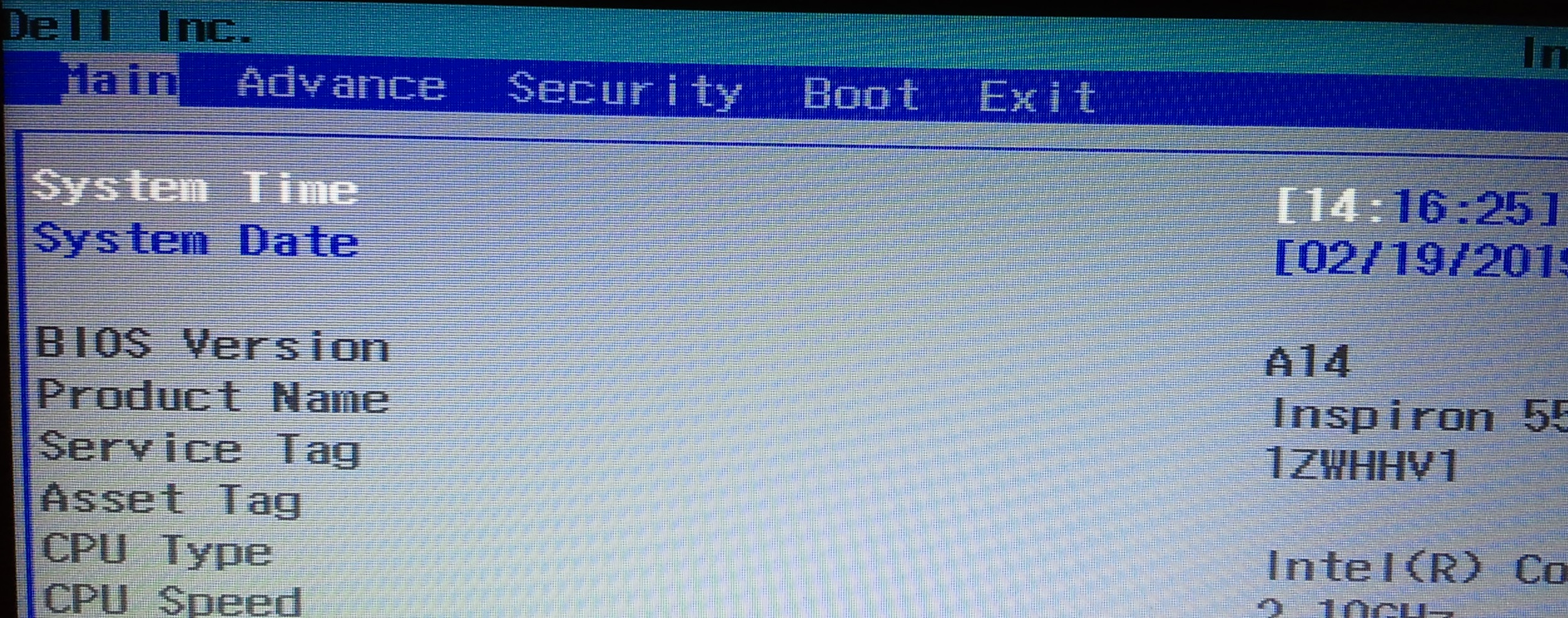
@UDPSendToFailed - First tab, be it main (sometimes two main’s) or hidden setup that’s not used as an actual tab, can often be unnamed or different than the rest like you mentioned
This is a tough one! I tried to figure it out that way, doesn’t look like that method can be used on this BIOS. I checked mainly about one hidden tab Advanced, any area it’s referenced or used does not contain any jumps or bypasses going around it, very tricky!
I considered changing variables for suppress if, but checked advanced menu and it’s not even suppressed in the IFR, so not sure where to go next
Well not a big problem, anyway thanks for checking it. I can access all settings through EFI Shell. The only problem is the HDD in optibay. When I restart the laptop, it makes an ugly clicking noise, like when the power is cut from it, and then immediately starts to spin up again. I don’t know if this is hardware or BIOS-related problem, the HDD caddy worked fine in my backup laptop without cutting power from HDD on restart.
@UDPSendToFailed - sounds like spinup, and it’s disabled on all ports in the BIOS. Maybe the HDD is failing? Or maybe it’s the CD/DVD instead, have you removed this to see if that’s the source of the sound?
Swap in another HDD for test, then you’ll know if it’s always happening, or only with that drive in there now. Hard drives only click when dying, this is commonly called the “Click of death”, so if you test another drive and it doesn’t do it, backup this one quick as you can because it’s possibly dying soon.
Yes, I have tried the spinup setting in BIOS, nothing changed. The HDD is fully okay according to it’s SMART:
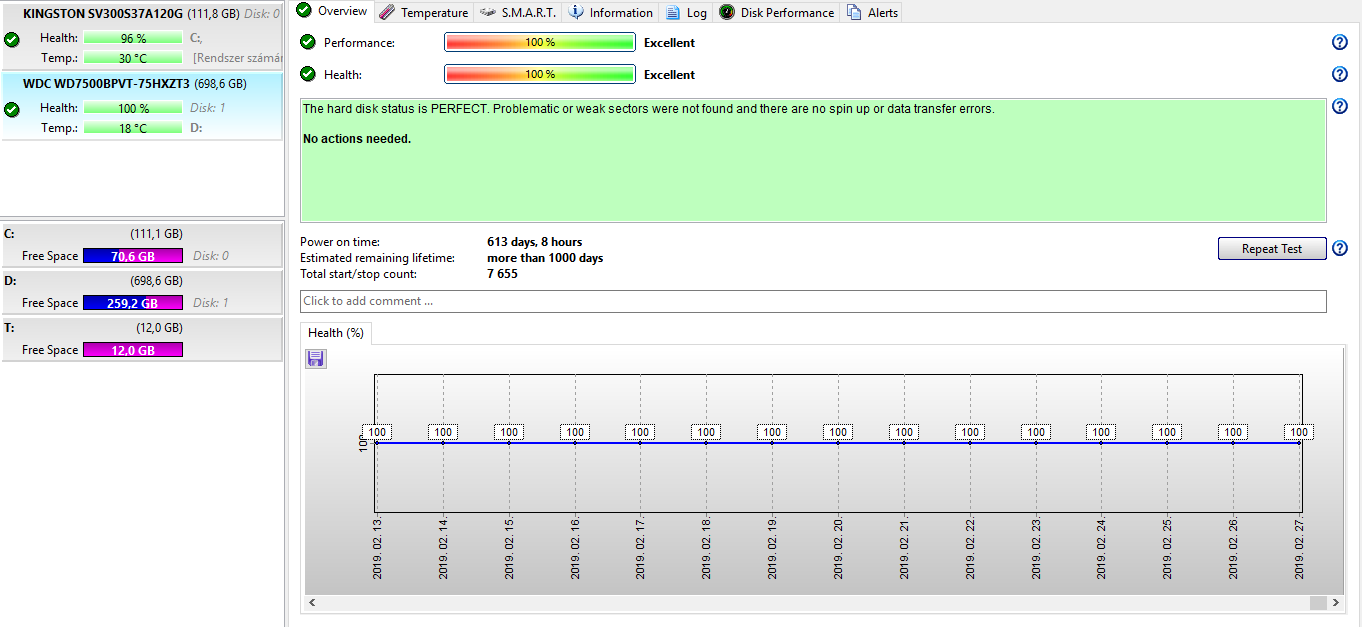
There is no DVD drive in the laptop, only moving parts are fan and HDD in it. The SSD is in HDD slot, and the HDD is in place of DVD drive, in a caddy like this:
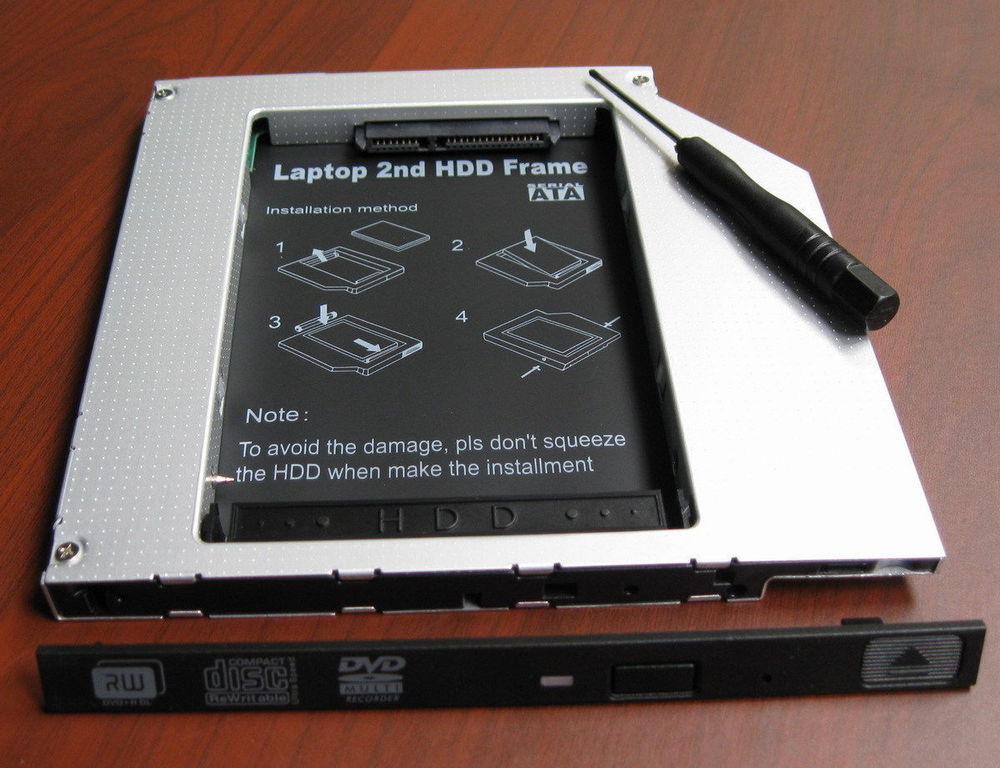
I have swapped them, so SSD in caddy and HDD in motherboard’s slot, it didn’t click on restart, but the SSD’s Unexpected Power Loss Count SMART value has increased by 1 on every reboot. Sadly the DVD drive slot on the laptop is SATA2, the SSD was limited to ~270MB/s, so I have reverted to old setup. That clicking sound is exactly the same as when I force shutdown the laptop with pressing power button for 4 seconds, and only happens on restarts, not under normal use.
But I can live with this problem, I don’t restart the laptop too often, so possibly it will not kill the HDD.
So, sounds like the original slot (CD/DVD) is setup to cut power on soft reboot, but main HDD slot does not do this and retains power. I am not sure how, or if it’s even possible to change a setting for that 
I don’t think it will hurt the drive, especially if you are not rebooting often, since this would be normal situation when shutting down or powering up anyway.
It may also be some surge, you know how CD/DVD spins up when starting, so could be related to that, maybe we could change that setting somehow, or mark that slots usage as not CD/DVD.
I will look and see if I can find anything like that. Have you already, or can you, remove this slot/drive from the bootup/startup list in the BIOS? Not move to end, but remove from listings
* I can’t find anything like I mentioned, but I did see hotplug enable/disable, did you tinker with those, maybe that would help if you enable this for that slot?
Same for “SATA Device Type”, did you try changing this to SSD for the slot instead of HDD? I know that doesn’t make sense, but something to test.
The HDD is not showing up at boot option list, I think because it’s MBR formatted, and I’m using UEFI with Secure Boot. Yes, I have already tried all SATA-related settings in BIOS, nothing changed. ![]() Maybe I will do a hardware mod later to power the HDD from an USB port or internal +5V source.
Maybe I will do a hardware mod later to power the HDD from an USB port or internal +5V source.
Boot option list? Why would it showing up there matter? If you want it to, for whatever reason, yes you may need to convert it to GPT
I have just answered your question:
OK, I see now where I asked 
I have the same peoblem with my dell inspiron 5520
but I need a detailed instruction on how to fix it
could you please help me
can you provide me with a detailed instruction please
Hello
@udpsendtofailed. I know it was some time ago you managed to flash kb9012 with ch341. I am trying to do same but i am getting error with software.
c:\users\desktop\flashrom\flashrom_windows>flashrom
flashrom v0.9.9-97-g29333a0 on windows 6.1 <86>
flashrom is free software,get the source code at https://flashrom.org
calibrating delay loop… ok
libusb: warning [windows_get device_list] could not retrieve port number for device \\.\USB#vid_1A86&PID_5512#6&36c9660&0&2 , skipping: [13] the data is invalid
libusb: warning [windows_get_device_list]\\.\USB#VID_1A86&PID_5512#6&36C<br />9660&0&2was only detected in late pass <newly connected device?> - ignoring no usable CH341A USB device found.
My laptop is different but i have flashed bios chips and need to flash kb9012 to get it working.
Can you please share with me how you managed to flash kb9012 with ch341a. Thanks in advance.
Hi! Sorry for the late reply, I haven’t logged in here for a long time.
@parsi
I don’t know if you solved the issue already or not. You will need to use Linux with the latest flashrom software, this error looks like a missing CH341A Windows driver for me. As I see, your laptop has the same LA-8241P motherboard as mine, so it should work.
Edit: I remember there was some russian software that can be used to reflash KB9012’s internal SPI using CH341A, but I don’t know its name. Flashrom under Linux works for sure.
@alihg01
What do you mean with same problem? The EC reflashing issue, or the HDD caddy? As for the HDD clicking on restarts, sadly I still haven’t found a solution. If you need to reboot, the best you can do is a shutdown, and turn the laptop on again, so the HDD’s power doesn’t get cut like on restarts.