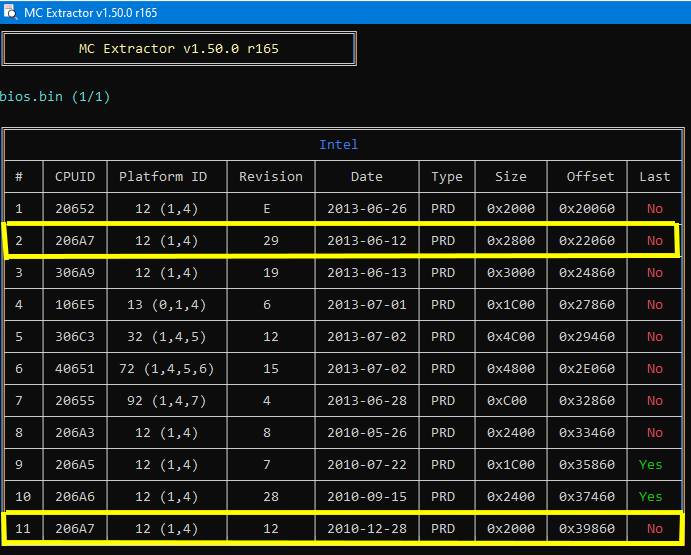Hi guys,
I’ve got an old Dell Latitude E5420 since 2011 and still would like to use it as long as possible. Originally came with i5 cpu, later upgraded to i7-2640M and recently thought to upgrade with quadcore (4/8). Found some reports that it works and some that might not, but said let’s do it and ordered an i7-2820QM.
It always boots up fine for the first time, OS and all tests run without issues. But after rebooting, it won’t boot up anymore. The laptop turns on, power LED is lit and so is the power button. The screen is blank and the fan is not running. Pressing the power button again, turns the fan to full speed for few seconds and then the laptop turns off. The cycle repeats itself… Putting the old i7-2640M CPU back and everything works fine again.
I know officially E5420 does not support quadcore, so I think (but not sure) a microcode-updated bios could help me. With MC extractor figured out that i7-2820qm with 206A7 code is missing from bios. I read many hours how should I microcode update (extracted the e5420a14.exe with Dell_PFS_Extract 4.6, tried to use UBU and MMtool) but finally realized it is to difficult for me, so I ask for your help. I attached the original A14 bios in extracted version.
I thank any help that could make work this cpu in my old mate.
Dell Latitude E5420
Mobo rev.: A00
Bios: A14
OS: W10 20H2
-----------------------------------------------------------------------------------------------------------------------------------------------------------------------
A14 BIOS: https://www.dell.com/support/home/hu-hu/…=latitude-e5420
Successfull upgrade: http://forum.notebookreview.com/threads/…upgrade.830986/
Successfull upgrade: https://www.youtube.com/watch?v=oi1Be2S-buc
E5420A14 extracted.zip (2.54 MB)