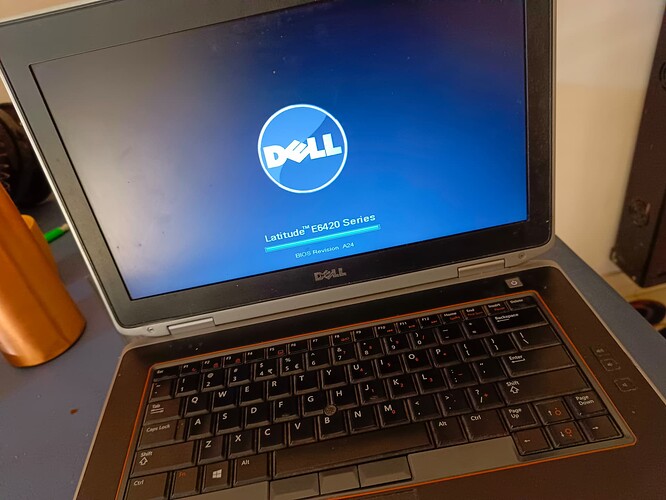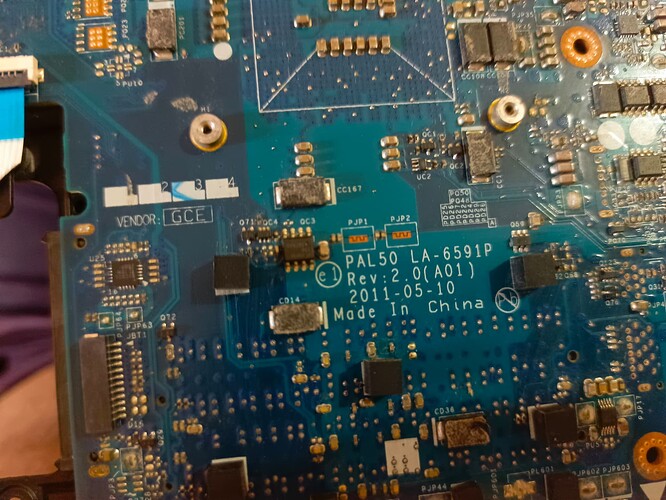I want to reflash it’s bios using ch341a programmer so in order to do I’m a student I don’t have much idea
1.bios backup after reading
2.flash the bios matching the motherboard
Can anyone help assist me a little please ![]()
Please help anyone I’m in need ![]()
I see no evidence of corrupted bios.
Try all reset procedures Dell mentions in its user manual, remove CMOS battery and main battery.
If nothing helps get a programmer, dump the firmware and post a link to / attach it here.
Sir, I’ll do the regarding
In text is it okay?
F12 doesn’t go further neither F2
Resetting CMOS battery doesn’t work
Removing power battery or plugging back in doesn’t work
But I remember I was booting Linux with my usb when this happened and after it the bios was crroupted completely or maybe I bricked it
Please help I would be grateful
I have bin file file but please if u have give correct one I have for same board which is
But I don’t know if Rev.01 is correct or not please help
I want to flash with a programmer I don’t have a raspberry Pi
I have few questions…will that SOC8 connector will connect easily if I place it in proper alignment?
I need to flash both chips I guess the U52 AND U53 ONE IS BACKUP AND ONE IS MAIN
BEFORE DOING ANYTHING I’LL MAKE SURE TO KEEP IT’S BACKUP
BUT I HAVE A MAIN QUESTIONS
IT’S REV 2.0 (A01)
DO I NEED TO FLASH MATCHING ONE OR IT’S OK IF IT’S 1.0 OR SOMETHING
Guessing is not considered a usefull tactic regarding flashing firmware chips.
Writing in caps lock is normally considered yelling- at least the older guys here will do so and be considerably less happy to answer.
Well sorry…I was thinking it would emphasize or amplify the text ![]()
But please help if u can
There’s no backup or EC chip, they used a larger and a smaller chip which both hold different parts of the firmware.
Otherwise: You need to get a valid dump of the two mentioned chips and post a link to or attach the dumps.
Valid dump meaning at least 2 a 100% identical dumps which have (in this special case put properly together) a valid structure in UEFIToolNE.
yes sir
i have not done anything on the chip until now
i have purchased one programmer with soc8 clip i will backup both chips and save it
then what should i flash there are bin files available for the motherboard on badcaps i must flash those bin file ?
please what should be next step after creating backups of my original? reflash the original or get a bin file from somewhere and then flash it?
Hello bro ![]()
Your problem is not came from bios , just try remove keyboard and try again power on without keyboard ,
Good luck
Hello a update I fixed it using a flasher
Sir removing keyboard didn’t worked for me
I flashed after clearing intel me and it was working as charm again I modified the bios and then flashed it
Thankyou everyone ![]()