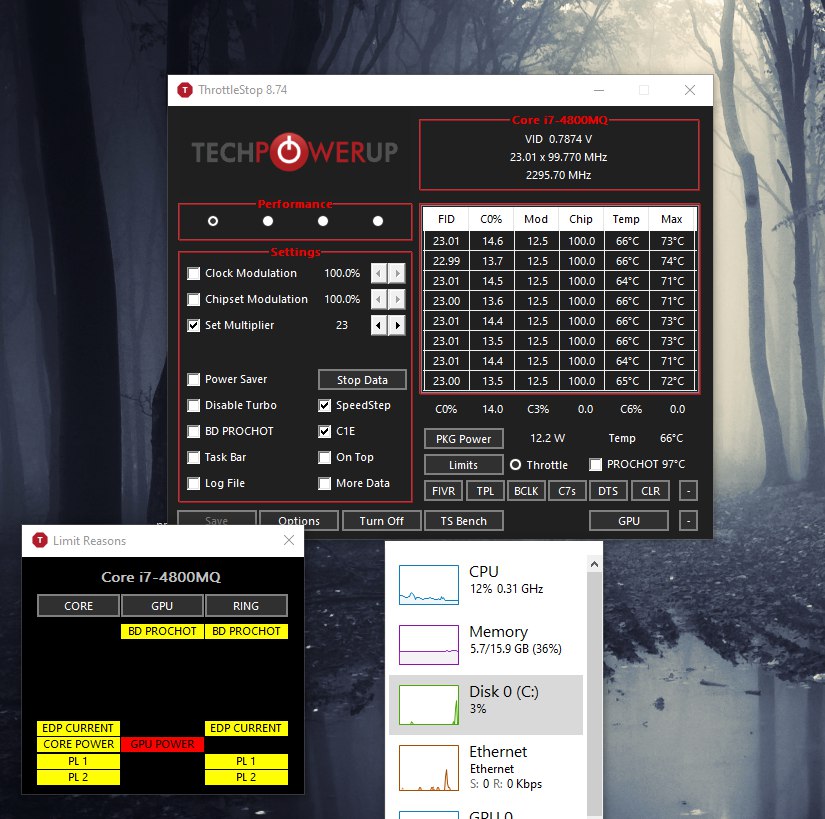hello good day.
i got a dell latitude e6540 laptop here
which has a core i7 4800mq and a
amd Radeon HD 8790M.
when they are working they are fine.
but once you have been using the gpu at higher than 90% for about 15 to 20 minutes it starts to throttle the cpu.
all the way down to 300mhz. which basically freezes the system in place
throttlestop says "GPU POWER" As the reason. (also seen something of "ring power" but that doesnt show up as often
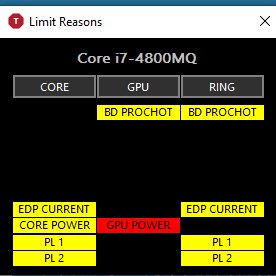
i have a agressive downclock on the cpu already.
from 3.8 ghz to 2.3ghz with a 80mv downvolt on core and cache. but stil… it keeps pushing
i currently have 2015 amd gpu drivers on the machine since for whatever reason. anything newer refuses to engage the videocard on even the default apps it already set to "performance"
i’ve had this laptop for about 3 years now and it’s always been very iffy with it’s gpu…
i’m 300% sure this limit is not real. and just to “prevent” overheating. (which it wil do if cpu is at stock settings. )
since i got a downvolt ect temps are mostly in control.
is there anyway to stop these limits?
mind you. the gpu doesnt actually throttledown.
it just forces the cpu to run even lower than intel spec
i know this bios is fully UEFI. but i’m not 100% sure what kinda bios it is.
this bios allows downgrades. and there is a custom bios out there to aid EGPU’s by disabling the IGPU and internal DGPU