Hi,
Been trying to open this to possibly add ahci support.its a del xps m2010 laptop.on boot the splash screen shows matrix storage mananger 5.7.1.1001 ich7MR.been reading on this on/off for awhile and think its moddable to enable it?
anyway from the dell mxp61a06.exe I ran this in a dos window
mxp61a06.exe -writeromfile
this gave me a mxp61a06.rom file 1024kb
if I try open this with version 198 of cbrom with cbrom.exe mxp61a06.rom /d
I can see cbrom version,ect but nothing more just blinking cursor
tried to open with phoenix bios editor and get no bcp’s
am I missing something?
btw if I open the original dell exe file in phoenix tools for adding slic it gives a bunch of rom files in a dump folder,get same result as above if I try to open any of them with cbrom.
the answer is prob here somewhere but after reading for a days in pages and pages of post the have links to other post,ect I end up with dozen pages open and eventually confuse myself and end up starting over.
thks
@ Blackbear199:
Welcome at Win-RAID Forum!
When you enter the BIOS, do you see any possibility to set the Intel SATA Controller to "AHCI"? If not, I don’t believe, that you will get AHCI working.
Why haven’t you attached the ROM file?
Regards
Dieter (alias Fernando)
all I have is raid autodetect and raid for options.when in raid I have no ahci.from what I have read its either not a option or dell hasn’t enabled ahci.
thks for the reply.
are you seeing attatchments?.I select and uploaded them but don’t see them.
attatchments upload tried again.
ok.got it.gues need .rar or .zip.was trying .7z ext.thks again
Bios.zip (1.15 MB)
You have to compress the file by using WinZip or WinRAR.
uploaded above.thks again
Your Dell BIOS is a Phoenix one and can be extracted by using AndyP’s PhoenixTool.
I did it, but could only find an Intel RAID ROM v5.7.1.1001 and a Broadcom LAN ROM v8.3.0, but no Intel AHCI ROM module.
So you will not be able to get the Intel SATA Controller running in AHCI mode.
ok.thks so much for looking.was worth a try.
Hi again Fernando,
I have another question.how did you identify the above files from the dump list from phoenix tools.this laptop came with a ati mobility x1800 graphics card(the only one offered from dell).they are well known for overheating and doing the oven baking trick revives them most of the time.i am wondering if a NVidia 7900 gs would work as they run a bit cooler.physically the connections are the same inside the pc and I did find one reference on the net where someone said dell offered othe laptops with the option to get either.i have ordered one to try but and curious as to what the bios has for vga support.would I just check each of the rom files with hex editor and search for something vga related or is there a easier way.
thanks again.
I opened the suspicious (bigger sized) files with an Hex Editor and looked for its content.
I don’t know any.
I may be in luck,in one of the rom files I found the below string and with a bunch of other cards including the one that’s currently installed.
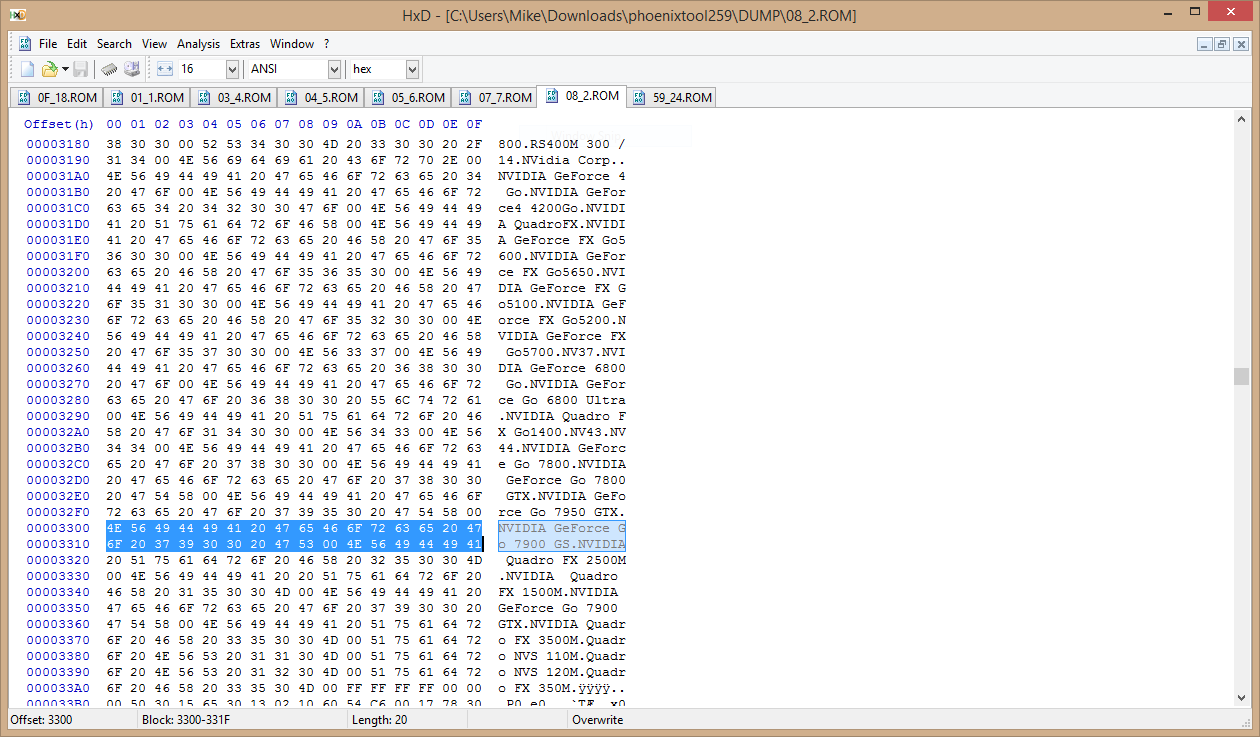
Fernando I forgot to mention why there was no achi mode(well why dell never included to rom module for it).I recently had my pc opened up to upgrade the cpu and noticed the dvd drive uses pata.enabling achi wud disable that.thats dell for ya I guess.i love my old xps 2010 but at the time they cost a fortune.leave it to dell to be cheap sob’s.
again thks for the help
Maybe someone could enlighten me to as why i’m seeing what I am seeing.As per the first post I was looking into ahci mode.in bios I have raid auto detect/ata and raid on for options.everything I read said I should enable raid for ahci.i wasn’t getting ahci because I had no trim function so i did a fresh install and switched it back to raid auto detect/ata so I wouldn’t have the raid splash screen and wait the few extra seconds for it to timeout and boot.i installed fresh ssd just to see what it would say and here’s a few screen shots.also i see 2 ata channel 0? To me it looks like trim is working now?
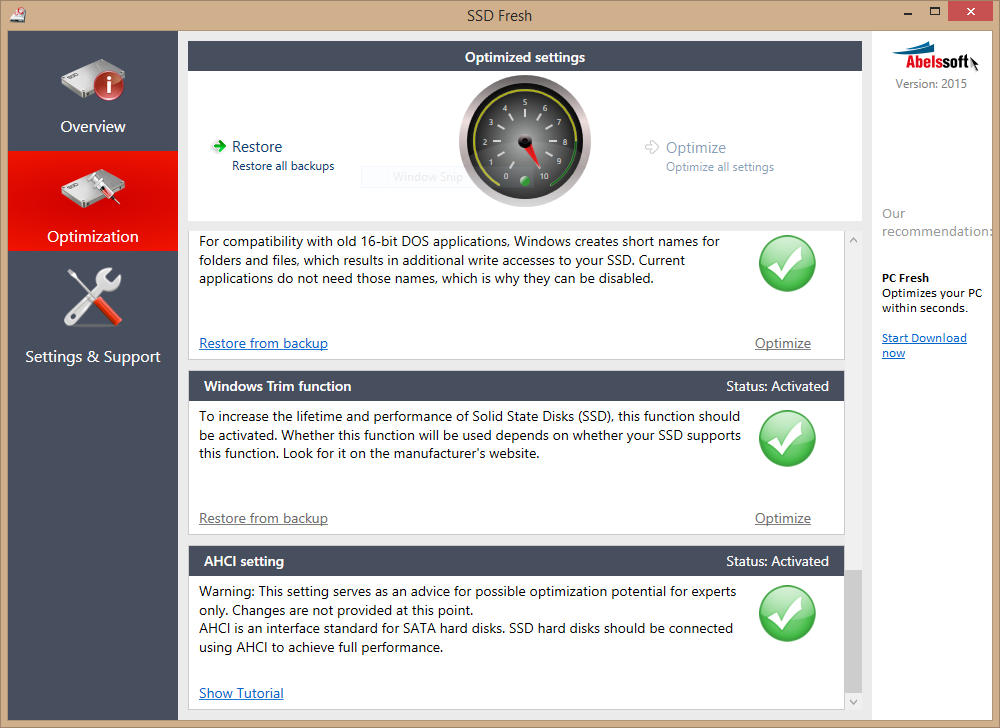
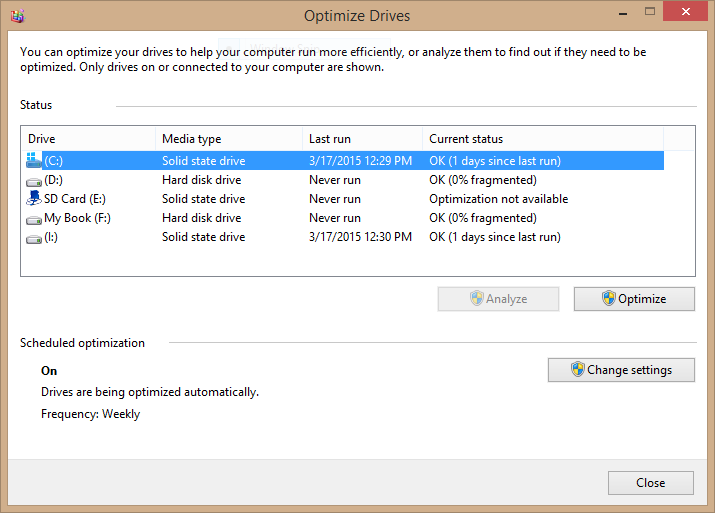
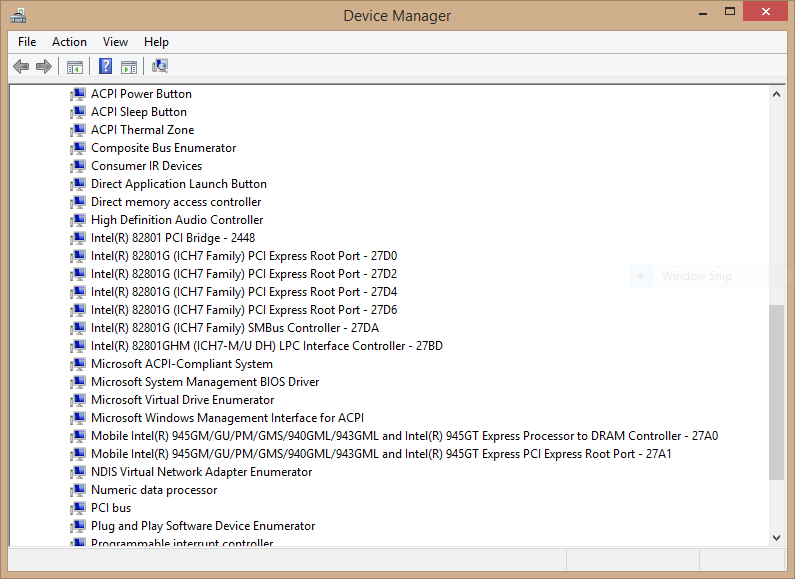
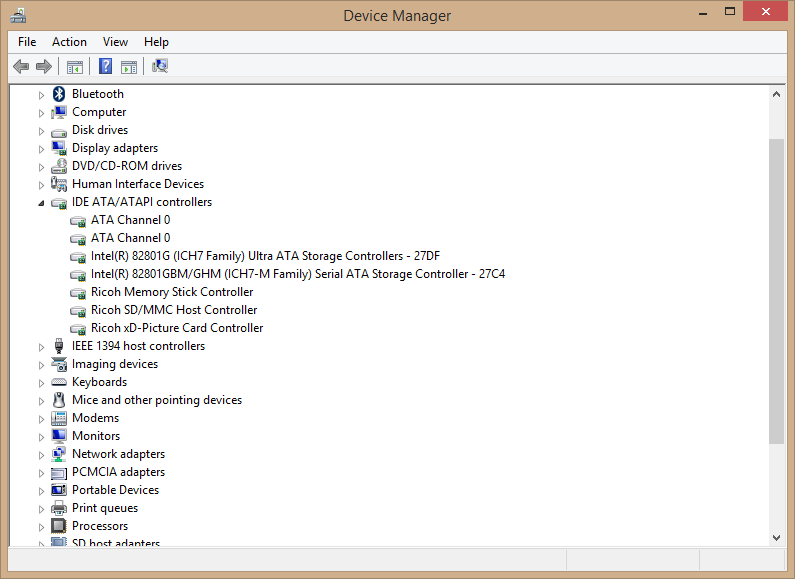
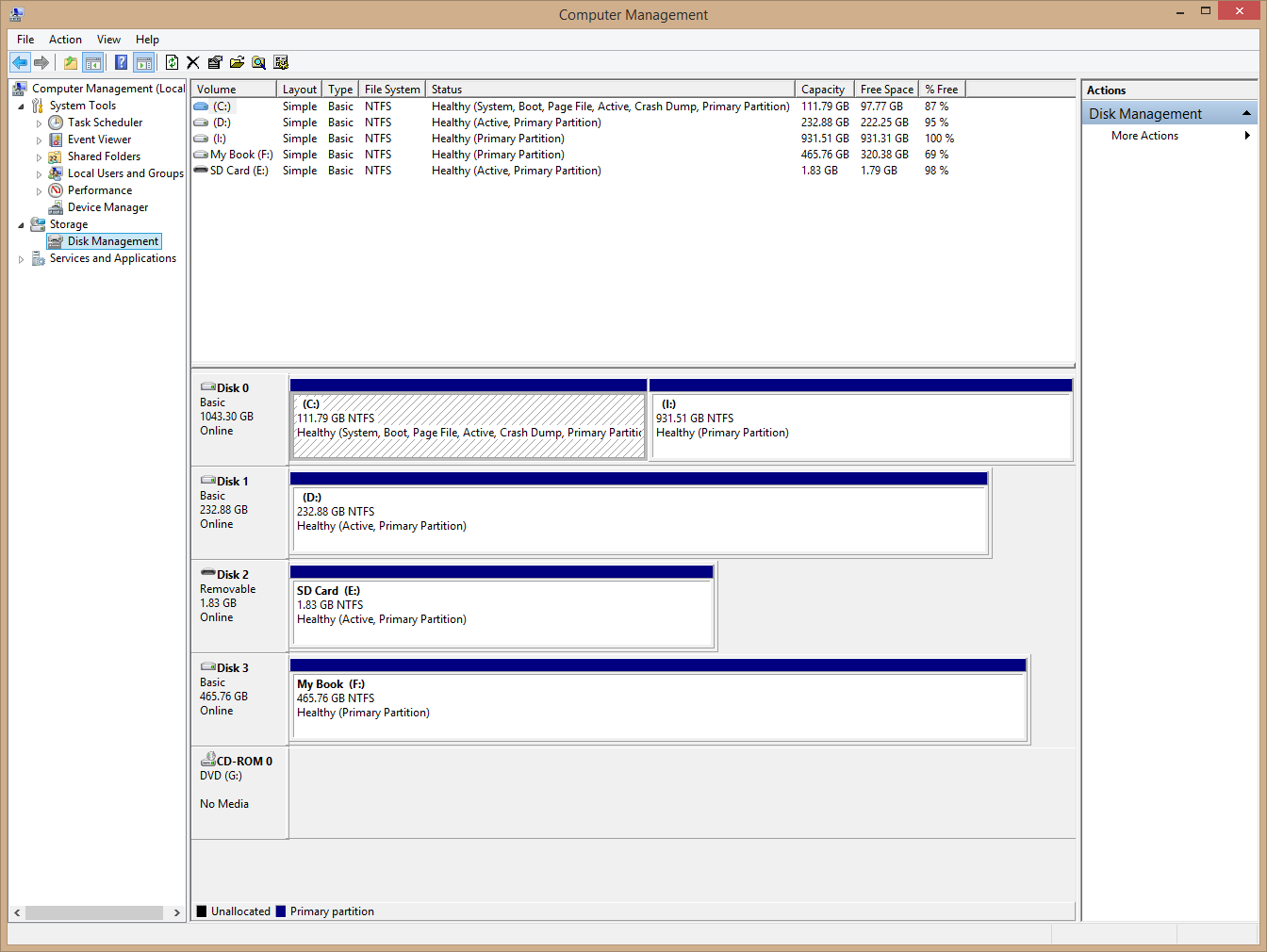
This is not easy to understnd.
Yes, they belong to the Intel ICH7 Family Utra ATA/Serial ATA Storage Controllers DEV_27DF and DEV_27C4. Their original names were "Standard Dual Channel PCI IDE Controllers" (Win7) or something similar (Win8). Both Controllers are running in IDE mode, their driver is probably the generic MS IDE driver named PCIIDE.SYS. You can check it by rght clicking onto the Controllers > "Properties" > "Driver" > "Driver Details".
The generic MS IDE driver named PCIIDE.SYS do support TRIM. You can check it by running the TrimCheck Tool.