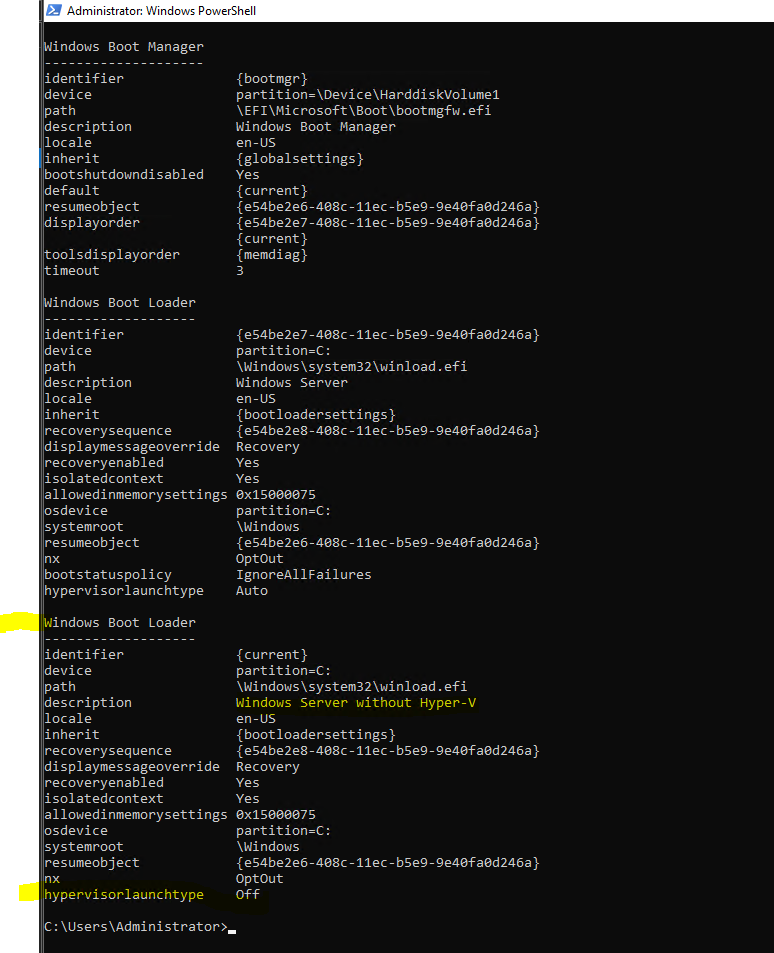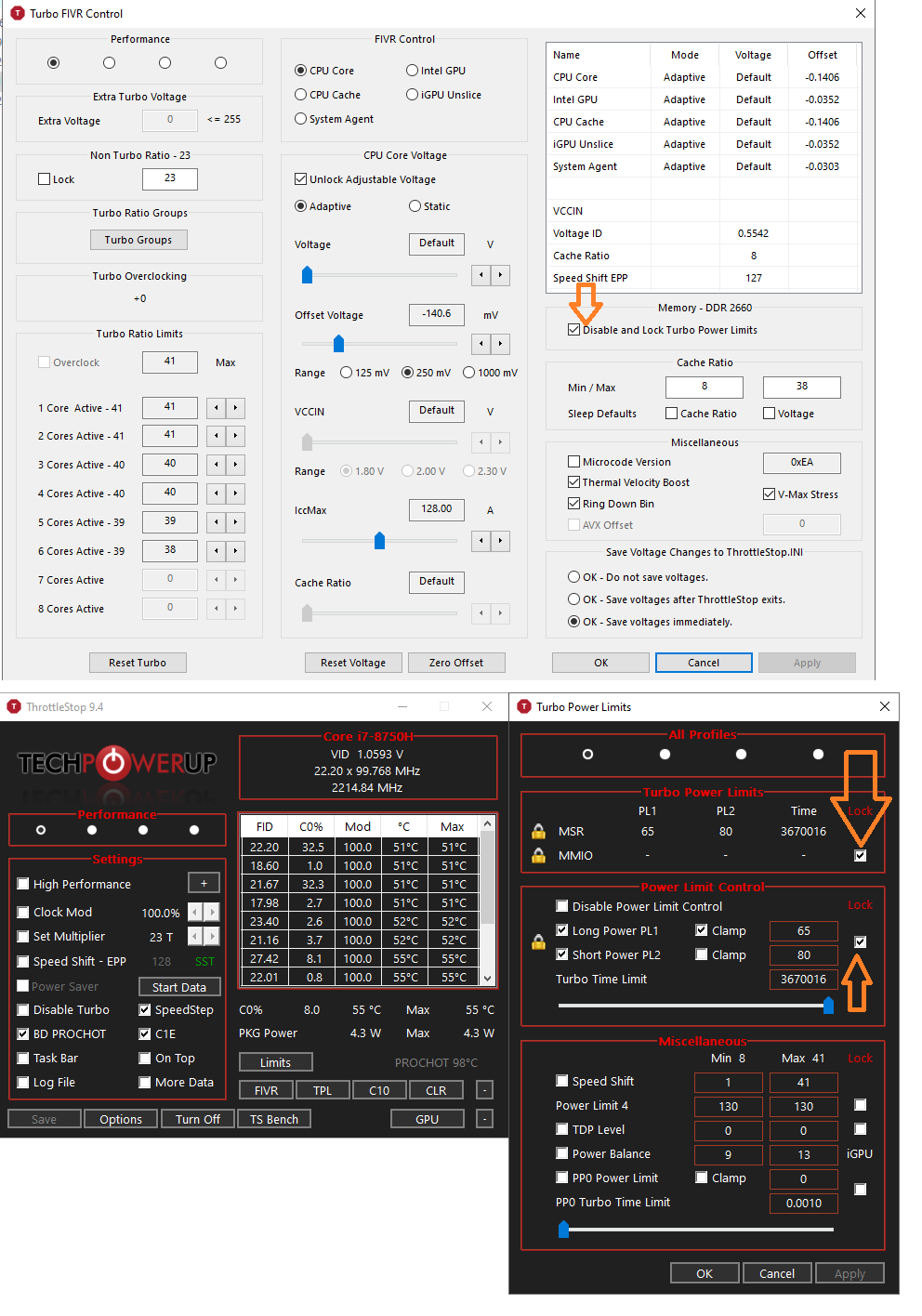Hi,
I have two Dell mobile workstations - Precision 7530 and 7540. I am looking for assistance with Undervolting using EFI variables.
After updating System Firmware, undervolting was disabled which was then fixed changing few EFI variables.
2
3
4
5
Disable 'CFG Lock': setup_var_3 0x5BD 0x0
Disable 'Overclocking Lock': setup_var_3 0x659 0x0
Enable 'OverClocking Feature': setup_var_3 0x725 0x1
Since Hyper-V is now blocking access to MSR registers, so I cannot use Throttlestop or any such programs to make necessary modifications as MSR registers are protected.
Hence I want to make TESTED Undervolting changes at System firmware level.
On my Dell Preicison 7530 without Hyper-V, below undervolt settings via throttlstop are stable enough.
CPU Core = -0.1455mv
CPU Uncore / Cache = -0.1455mv [please correct me if Uncore is not CPU cache]
iGPU GT Core = -0.0352mv
iGPU GT Uncore/unslice = -0.0352mv
System Agent = -0.0303mv
I want to set these undervolt changes using EFI variables. I have tried the below settinngs but somehow changes are not effective. I have tried many times but to no avail.
2
3
4
5
6
7
8
9
10
11
12
13
setup_var_3 0x72D 0x1 (core voltage offset prefix to -)
setup_var_3 0x72B 0x91 (core voltage offset to -145)
setup_var_3 0x9D2 0x1 (Uncore voltage offset prefix to -)
setup_var_3 0x9D0 0x91 (Uncore voltage offset to -145)
setup_var_3 0x9DA 0x1 (GT voltage offset prefix to -)
setup_var_3 0x9D8 0x23 (GT voltage offset to -35)
setup_var_3 0x9E1 0x1 (GTU voltage offset prefix to -)
setup_var_3 0x9E3 0x23 (GTU voltage offset to -35)
Can some one please guide me.
Dell Precision 7530 variables list is attached.
BIOS region dump is attached which can be opened in AMIBCP.
Regards
Harmandeep
Dell_Precision_7530_File_DXE_driver_Setup IFR.zip (303 KB)
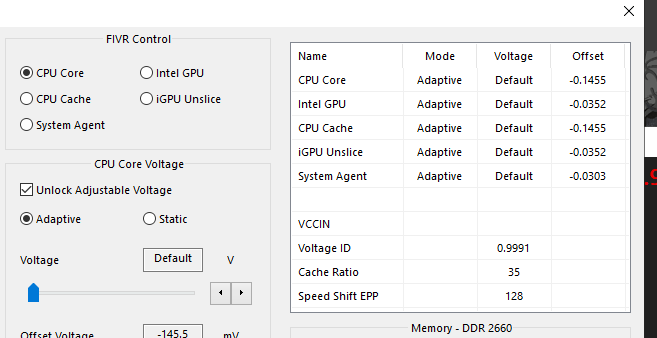
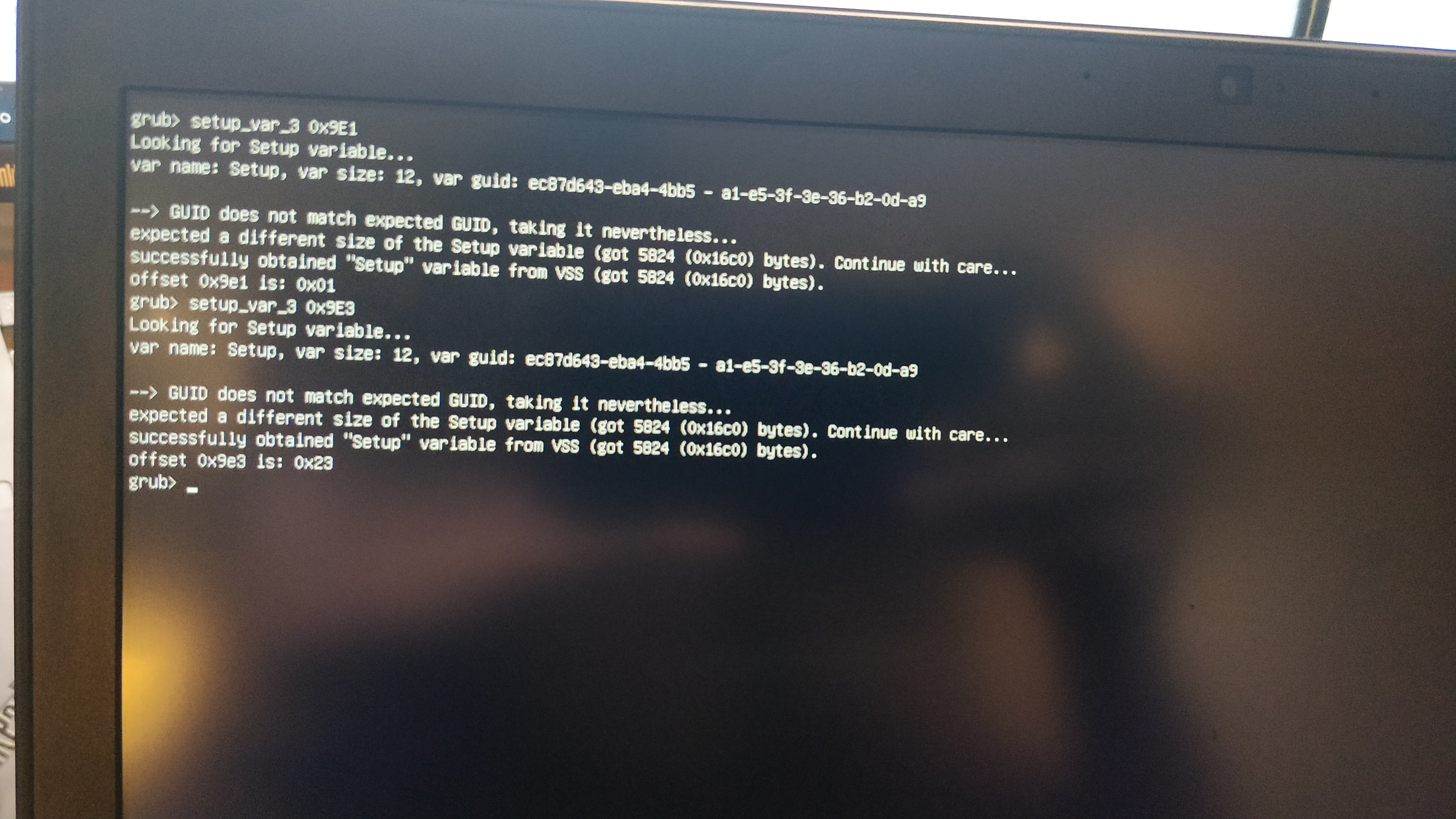
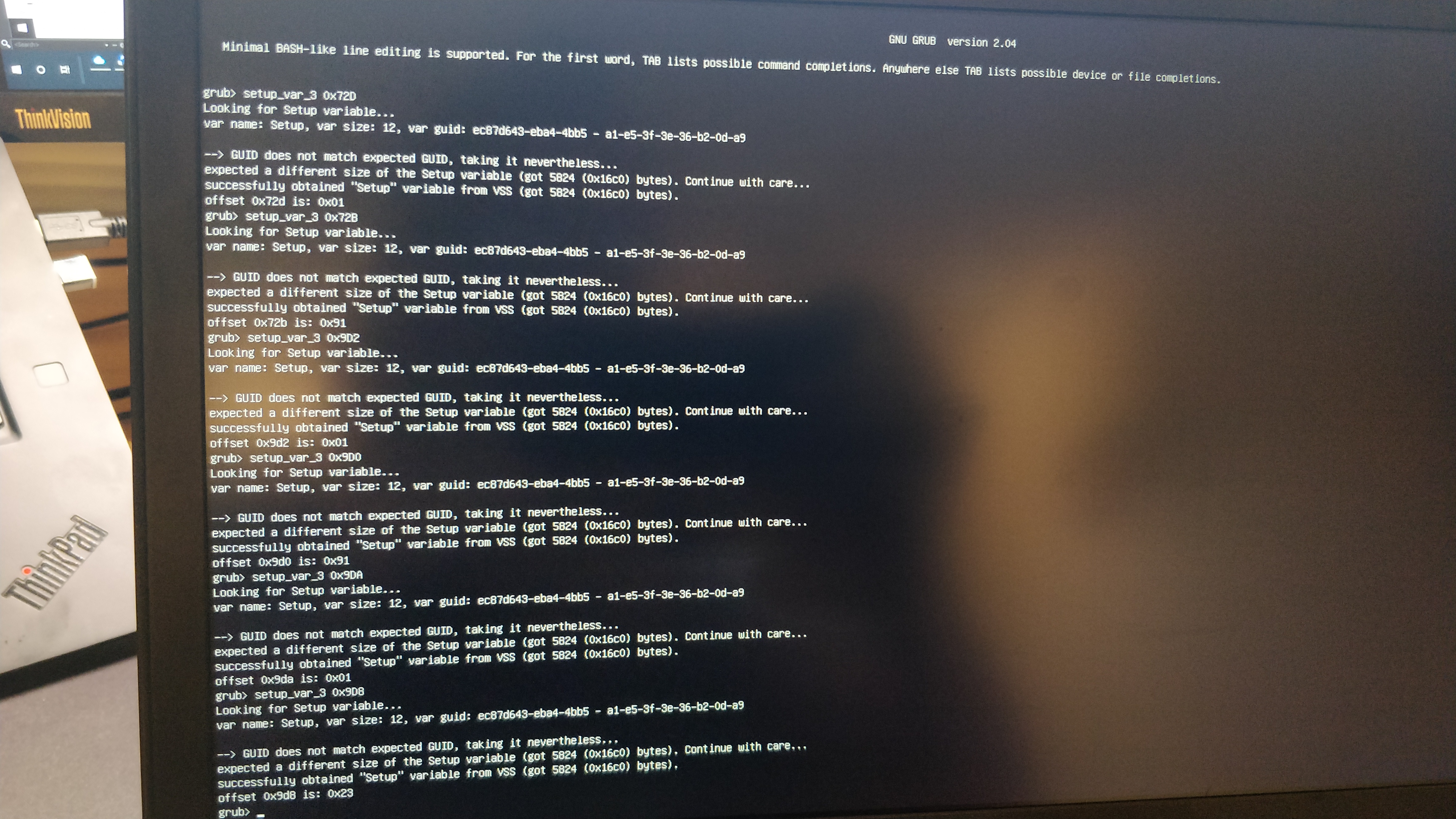
7530_bios.zip (6.34 MB)