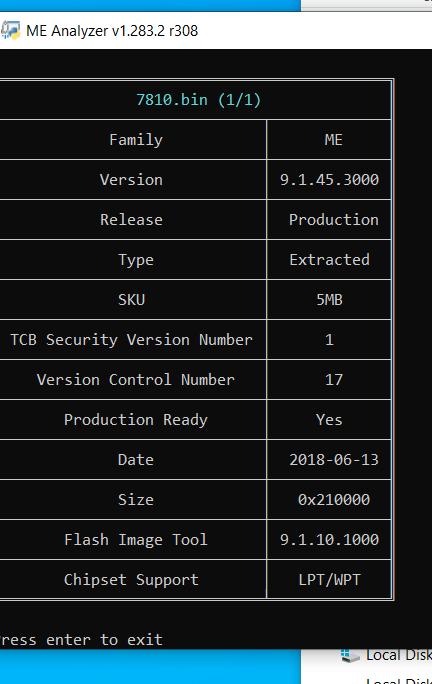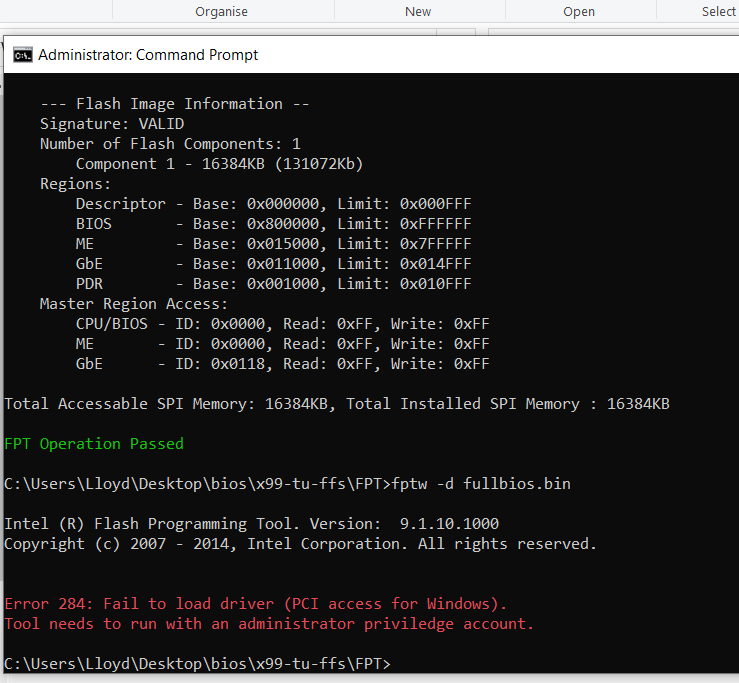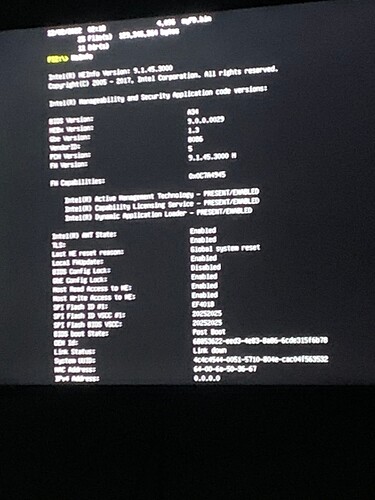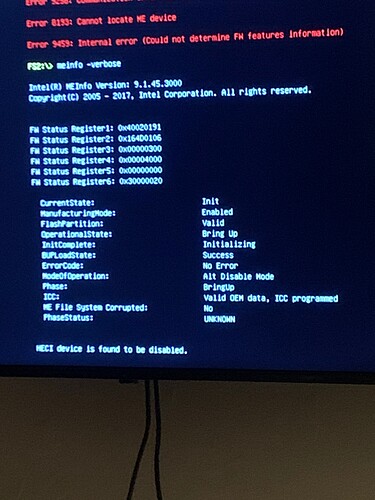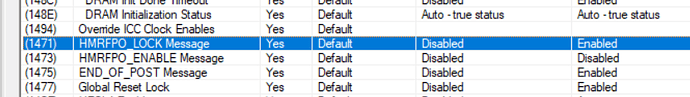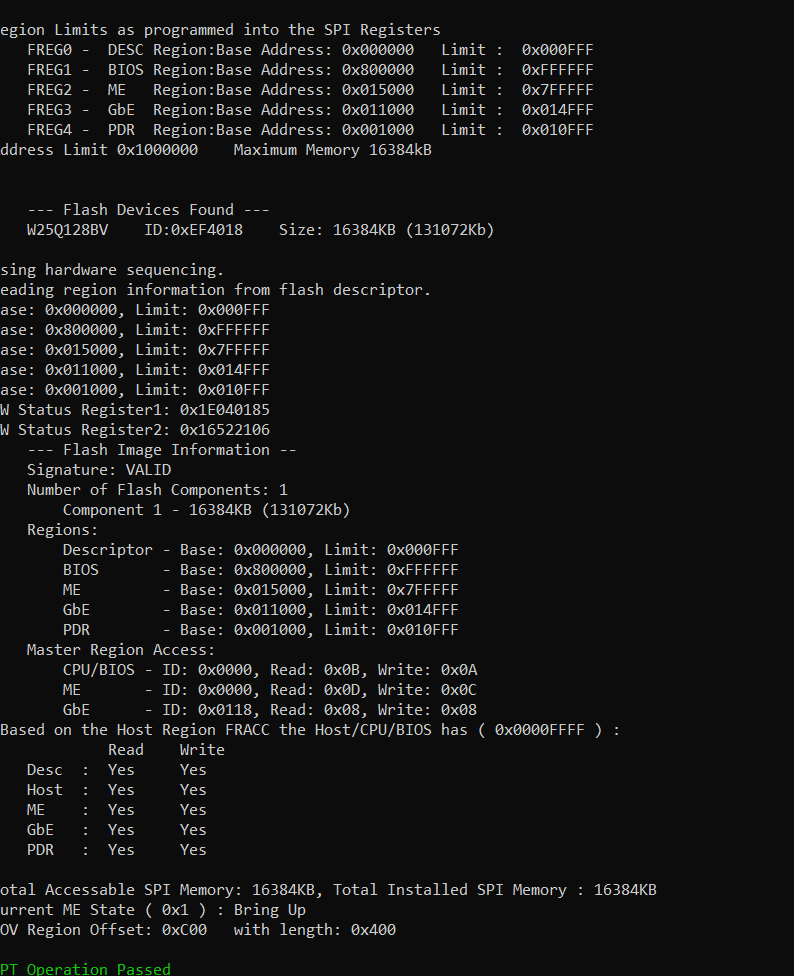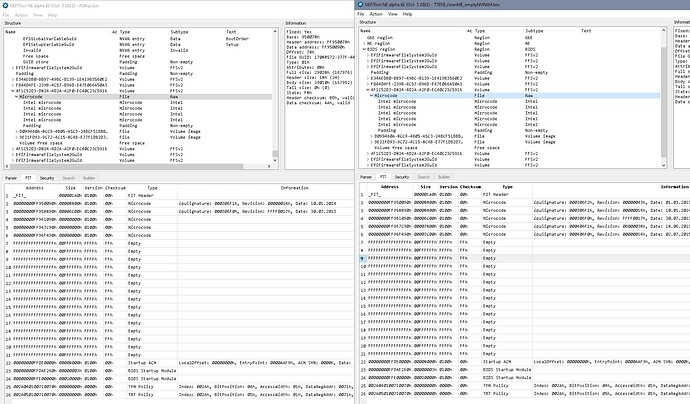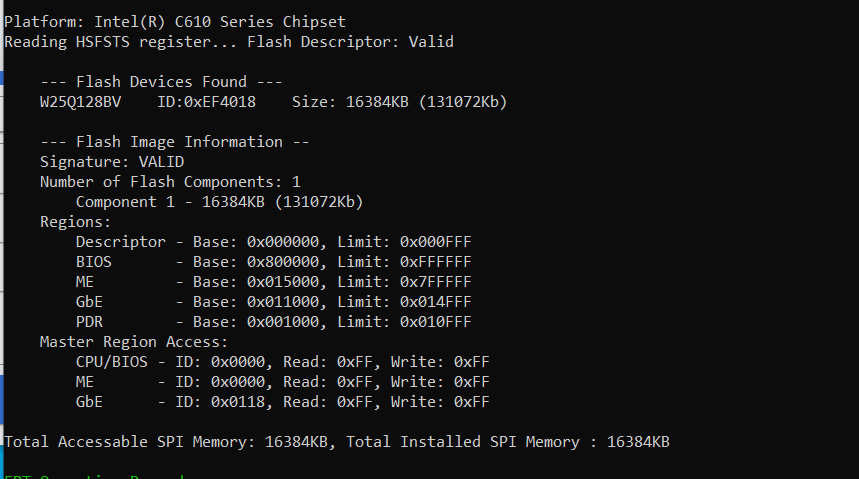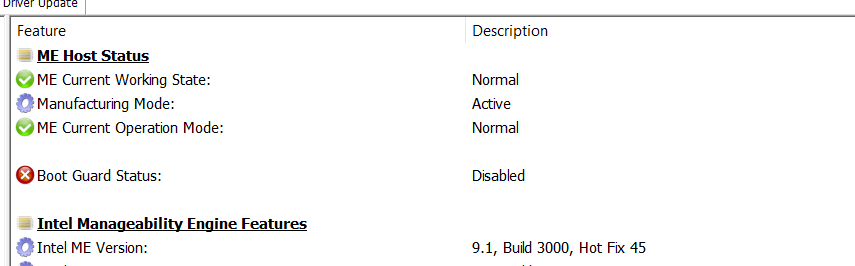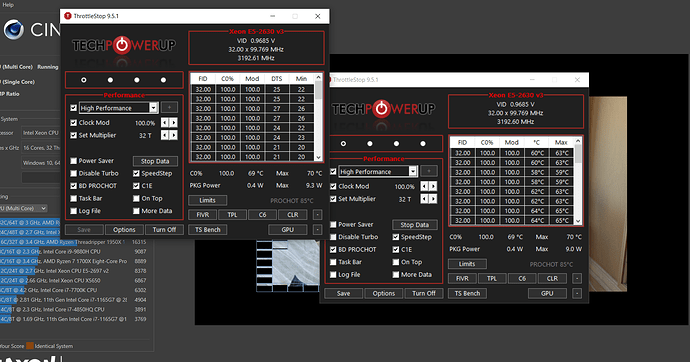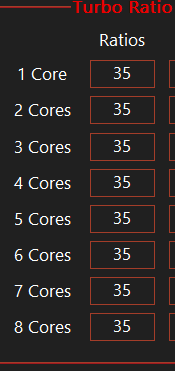so my file for flashing checked the vcc volage im getting 3.1v but my chip can go 2.7v to 3.6
C:\Intel ME System Tools v9.1 r7\me_cleaner>me_cleaner 7810.bin
Full image detected
Found FPT header at 0x15010
Found 1 partition(s)
Found FTPR header: FTPR partition spans from 0x160000 to 0x210000
ME/TXE firmware version 9.1.45.3000 (generation 2)
Public key match: Intel ME, firmware versions 9.0.x.x, 9.1.x.x
The AltMeDisable bit is SET
Reading partitions list…
FTPR (0x00160000 - 0x000210000, 0x000b0000 total bytes): NOT removed
Removing partition entries in FPT…
Removing EFFS presence flag…
Correcting checksum (0xf9)…
Reading FTPR modules list…
UPDATE (LZMA , 0x1c6487 - 0x1c66b1 ): removed
ROMP (Huffman, fragmented data, ~1 KiB ): NOT removed, essential
BUP (Huffman, fragmented data, ~70 KiB ): NOT removed, essential
KERNEL (Huffman, fragmented data, ~226 KiB ): removed
POLICY (Huffman, fragmented data, ~99 KiB ): removed
ClsPriv (LZMA , 0x1c66b1 - 0x1c6a8a ): removed
SESSMGR (LZMA , 0x1c6a8a - 0x1d2413 ): removed
SESSMGR_PRIV (LZMA , 0x1d2413 - 0x1d7d03 ): removed
HOSTCOMM (LZMA , 0x1d7d03 - 0x1e0035 ): removed
TDT (LZMA , 0x1e0035 - 0x1e53fa ): removed
FPF (LZMA , 0x1e53fa - 0x1e6ef9 ): removed
The ME minimum size should be 1560576 bytes (0x17d000 bytes)
The ME region can be reduced up to:
00015000:00191fff me
Checking the FTPR RSA signature… VALID
Done! Good luck!