I have A Dell Vostro 3500.It had a A12 bios version but it was acting in a weird way. After looking for the bios files,at Dell site, I found that the latest bios for my model, according to its service tag (45JDSP1) was A10. Maybe that was the cause of that behaviour. I managed to update the A10 version using the recovery method (Extracted the HDR an Rom from the exe file, renamed them and using an fat32 formatted USB, powering on while pressing END key) but after 2 or 3 boot…no screen signals. So I desoldered the bios chip, a W25Q32BVSIG, and using a CH341A black Edition programrer. After several tries, I got erase the chip, now all FF on it, but when a try to write on it I always get errors, like unprotected and check datasheet,chip main memory with the contents are in disagreement…and so on.I can´t even write the dump I made before erasing it.I tried every program: CH341A all version, Colibri,AsProgrammer,Postal,SPi Flash Programmer with no luck.SPI Flash Eprom Programmer shows me a " Windobond W25Q series provide OTP functionality (on special order) - once programmed became READ ONLY! If you can programm them this is probably the case".
With AsProgrammer I do this: Read SREG and untick everything and write SREG,erase,blank,open file,write,veryfy…no luck
I attach you several screen captures, 3 bios dump found on the net and my dump (not sure whether is in a good conditon or not)
BIOS DELL
A12 (I guess it´s supposed to be used with Vostro 3500 with a graphic card on board)
A10 (Mine,according my Service Tag)
Somebody here got write this chip, but using a new one, on an Acer, but I want to know if I can write this one. Is it in some how protected? Will I need to program EC bios too, or will it work only writting the Main Bios?Thanks
Screenshots.rar (1.72 MB)
DUMPS.rar (5.65 MB)
My Dump.rar (687 KB)

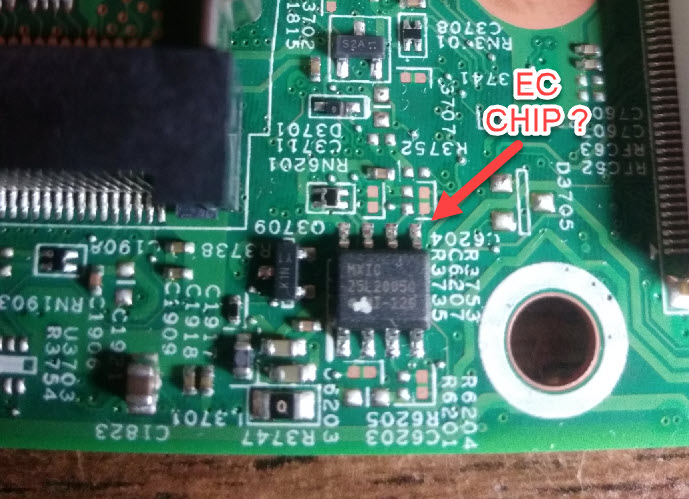
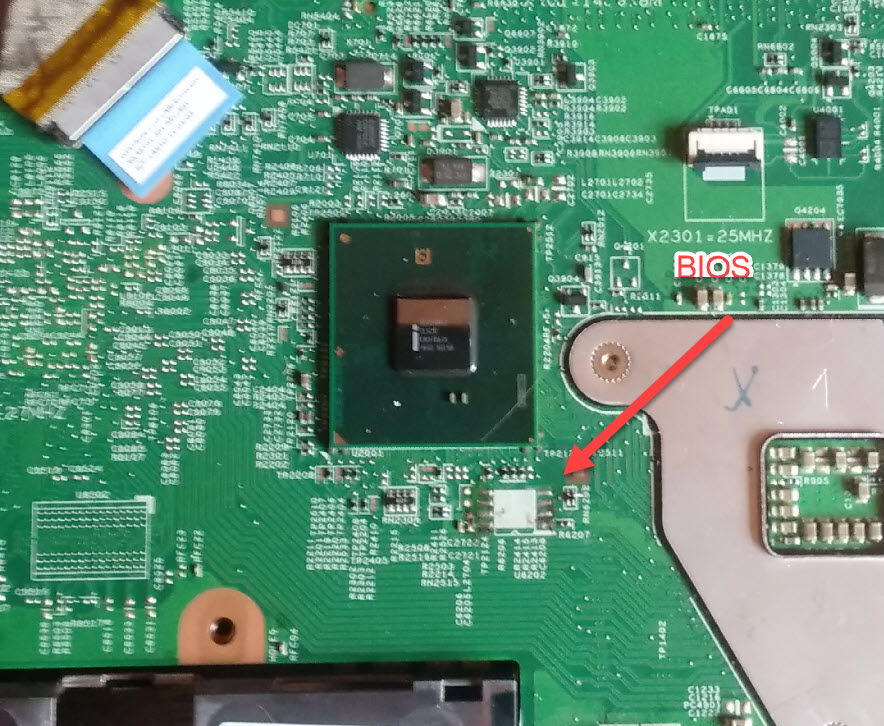
 ) But generally when you see a warning like that, and you’re above F9, then stay above it
) But generally when you see a warning like that, and you’re above F9, then stay above it 

 .Tried 1.18, 1.29 and 1.30. So I´m thinking on buying a new chip for best option.When I get them, I´ll tell you. I´ll follow your recomendations about similar chips. Thanks again
.Tried 1.18, 1.29 and 1.30. So I´m thinking on buying a new chip for best option.When I get them, I´ll tell you. I´ll follow your recomendations about similar chips. Thanks again