i read 3040’s bios by ch341,when i flash it to other board,it will not work,only led light…the bios is W25Q128FWSQ,it’s 1.8v spi.
here is exe bios flash in windows,but i can’t extract it by 7zip…https://downloads.dell.com/FOLDER0516385…2.5.exe,please help me extra it …i want .exe and .hdr .rom
…i want .exe and .hdr .rom
this is the bin,but can’t flash it with ch341 https://downloads.dell.com/FOLDER0483689…040_1.2.4.bin,i revise it by PhoenixTool,but don’t know how to flash it by some tools in windows or dos…
Upload the original dump, this is from working board correct? Normally with Dell you can’t use programmer for any of their BIOS, even after extracted from the EXE.
So what you want to do, if you are modifying with PhoenixTool is first program the file you intend to use on the board without using PhoenixTool, and check that works OK. If it does, then after modification with PhoenixTool and programming it does not, then you know something done by PT is wrong/causing the failure.
If it fails without phoenixtool mod, when programmed back to the other board, then either that board is faulty or your programming is not correct (wrong software version used, wrong chip ID selected (exact not always best), not verified after write)
Confirm that, by programming dump from working board, back to working board, if that fails then you know the issue is as mentioned above.
You can possibly flash the bin using FPT from TXE System tools package for V2 here, but wait and be VERY careful or you will brick the board (If not already messed up). Obviously this can only be ran on working board, from windows or DOS etc
If you see any error about size or in yellow asking to proceed, stop and show image or outcome will not be good 
https://mega.nz/#!uEthTLyB!HLCycdI8HBHf5…0QFiRU7BOMM-2oI
The bin linked above (Which is exe not bin really), or the extracted data from HDR, none of that is complete BIOS, only partial BIOS regions. You need a full working dump to start with first
Is that from a working board? When you saved this with CH341A, did you use "Verify" before saving? Also, please give more details, what is your goal, what are you doing with PhoenixTool, are you simply needing to make the other system function again, etc?
If your goal is to simply make the other system work again properly, please give me the asset tag and LAN MAC ID for your good working system, and then same for the one you are trying to fix (So I can put into BIOS for you to reprogram)
Also, can you please take some more dumps with programmer from the working system, it looks like this is possibly a messed up dump. When you do this, make two additional dumps using chip ID W25Q128FV and W25Q128BV.
And please use software version 1.29 or 1.30, or maybe 1.31 too
I dump by fptw,https://mega.nz/#!vW4HGAYK!2JPNYabbE-yba…b_mdfNsRv4aMk4c
use this bin can you help me extract hdr&rom…
and…can you help me replace the wifi card “whrite-list”,“DF 02 2C 91 4D 61 72 76” to “8C 16 36 00 28 10 0E 02”
2
3
4
5
6
7
8
9
10
11
12
13
14
15
16
17
18
19
X:\windows\system32>fptw64.exe -bios -d 123.bin
Intel (R) Flash Programming Tool. Version: 2.0.5.3107
Copyright (c) 2007 - 2015, Intel Corporation. All rights reserved.
Platform: Cherry Trail
Reading HSFSTS register... Flash Descriptor: Valid
--- Flash Devices Found ---
W25Q128FW ID:0xEF6018 Size: 16384KB (131072Kb)
- Reading Flash [0x1000000] 6144KB of 6144KB - 100% complete.
Writing flash contents to file "123.bin"...
Memory Dump Complete
FPT Operation Passed
Dump with programmer only, unless you have unlocked FD then FPTw will not produce complete BIOS to reprogram later with programmer. From your first dump it looks like FD is unlocked already, so use following to make full FPT dump >> FPTw.exe -d biosdump.bin
You do not need HDR and ROM, you have a programmer and unlocked FD too, dump the chip until you get a proper valid dump, you need to do that anyway so you’ll know which method to write back with once you have final BIOS ready. (not necessary, since FD unlocked)
Yes, I can help you with the whitelist too probably, once you get a proper dump from the programmer. Is this a working system or not?
If yes, it’s working, then programmer may not be needed anyway, I only assumed it was not working since you are using programmer but now I see FPT in use I guess it’s working 
thank you,thank you!use “fptw64.exe -d -d1.2.5.bin” i dump full bin from working board,i have 100+ pcs board  3 board die…
3 board die…
this is full bin new 1.2.5 and old 1.0.0 https://mega.nz/#F!SWZEiKhT!kOTlsTu_D0eeZV_FVrWYqA
2
3
4
5
6
7
8
9
10
11
12
13
14
15
16
17
18
19
X:\windows\system32>fptw64.exe -d d1.2.5.bin
Intel (R) Flash Programming Tool. Version: 2.0.5.3107
Copyright (c) 2007 - 2015, Intel Corporation. All rights reserved.
Platform: Cherry Trail
Reading HSFSTS register... Flash Descriptor: Valid
--- Flash Devices Found ---
W25Q128FW ID:0xEF6018 Size: 16384KB (131072Kb)
- Reading Flash [0x1000000] 16384KB of 16384KB - 100% complete.
Writing flash contents to file "d1.2.5.bin"...
Memory Dump Complete
FPT Operation Passed
the 16MB bin i can’t open with PhoenixTool…why?
@tbc0309 - Wow, 100+ pcs board! That will be a lot of serial/asset tag and lan corrections. What are you using PhoenixTool for, to put different SLIC? If not that, what, the whitelist stuff?
What is “old 1.0.0”? I didn’t download, in case it’s same BIOS you attach to post #1 or #3, since I already have those files. 1.2.5 dump looks good, no errors like in (W25Q128FW_1.8V_20181118_154443.BIN) file.
As for why PhoenixTool can’t open file, because Intel ME is corrupted in that dump, and or maybe PT can’t work with that kind of ME (I am not sure, but I do see it’s possibly corrupted ME)
I confirm it’s one of the above reasons, by extracting the “BIOS Region” from this dump with UEFITool, then that can be opened fine in PT, so ME version or ME corrupted is the issue (possibly both, or possibly only one)
Before we do anything, can you take another FPT dump from one of these systems that does not have corrupted Intel ME. Then we will work from that file instead.
I could fix this ME, but better to do that from a non-corrupted ME source, which then wouldn’t need fixed anyway (but we can update ME if you wanted)
And on the whitelist, I only find that hex value you mentioned in “Setup” module. And I don’t think you have the correct thing you want replaced 4d 61 72 76 = Marv (in Marvell Wireless), so part of what you mentioned is half of a word.
Where did you get the info this is what you want to replace, and that is all you need to replace? I assume you maybe want to replace something in that area, but I doubt it should be half of the name Marvell only. Show me the guide you read, maybe I can figure out proper edit to make
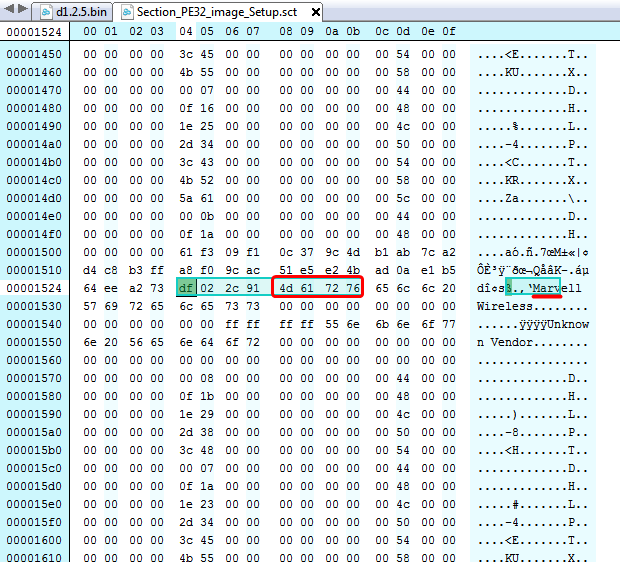
use about 5 hours,i can’t find PCI/VEN of the m2 wificard “AZUREWAVE CM389NF”,in windows i have not driver,in linux i can’t find moe info…
non-corrupted ME source?all of these are same bios,use another tool?
please fix this bin,i can open by PhoenixTool,can you find more about the wifi card list?
i upload another board’s bin…maybe the same with 1.2.5
I’ll see if I can find the AZUREWAVE CM389NF ID, driver would need to be installed probably to find this. Oon whitelist I asked you some questions that I need more info on before I can answer anything more about that.
Yes, I mean please dump BIOS via FPT from another system, or another 2-3, so we can find one without corrupted Intel ME Firmware, then we can start modifications.
It’s not corrupted by the dump tool, it’s corrupted in the BIOS currently, either by bad BIOS flash, bad ME FW update, or other causes. Summary Intel ME is not functional on the system you initially dumped 1.2.5 from, try another system or two until we can find good working BIOS.
You will be able to tell new BIOS dump ME is OK, maybe, by opening in PhoenixTool, I think current ones corrupted ME is why it wont open there now. BIOS region extracted from that file is fine, will open in phoenixtool, but with ME included it does not and I get ME corrupted warnings with ME Analyzer too.
So it’s corrupted, and causing the issue with PhoenixTool too I believe.
*Edit, I checked d1.2.5-2, same corrupted Intel ME FW, try more boards. If all are messed up like that, I’ll find a way to fix from Dell BIOS Downloads or another users dump, don’t worry, just easier and quicker if you can find one that is OK. If not, I’ll sort it out tonight!
I dump from 1.2.0-1.2.5,https://mega.nz/#F!PXowUK5a!-Abzfq7GmwN9djNJTQ1CXQ
All the board is OK,tools i use Intel TXE System Tools v2 r2 you give me…
I flash the .exe in BIOS,i can see some info like:Sending Intel Trusted Execution Engine FW update…Intel TXE FW Update Completed Successfully
someone tell me KILLER 1535 can use in this board, ID is 8C 16 3E 00 56 1A 35 15
…i didn’t test,maybe i will buy one
i find one,didn’t work
@tbc0309 - All the board may be OK, but not all the BIOS ME region is OK (Of previous BIOS you sent), ones you sent are corrupted as you see they will not open with PhoenixTool, and if you drop in ME Analyzer you will see it says data outside region, possible corruption.
Did you mean new BIOS at link in post #12 is now OK? Looks like you updated FW, does the ME FW version now show in BIOS Main/Info area or does it show as N/A or 0.0.0.0? Can you open full FPT dump in PhoenixTool?
Ohh, I see, that is a lot of dumps at new link, thanks! Which one is a good one, that opens in PhoenixTools, so I don’t have to keep downloading broken ones?
@Lost_N_BIOS
I found the bios @tbc0309 dumped,the ME fw data corrupted.It showed TXE 2.0.5 which didn’t belong to the MOBO.
when I download the latest official version,it showed CSME 11.8.65,it’s the right version I think.
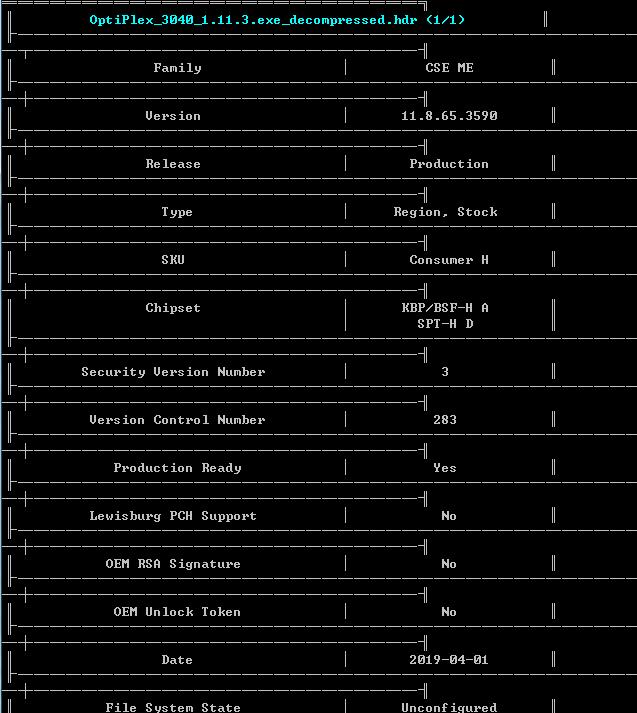
Did you have the right dumped bios of 3040?
Bump. Was this ever success?
It does work.
follow post: Guide-Clean-Dumped-Intel-Engine-CS-ME-CS-TXE-Regions-with-Data-Initialization
need un initialized CSME region to flash to bricked device unless you have the original dumped bin