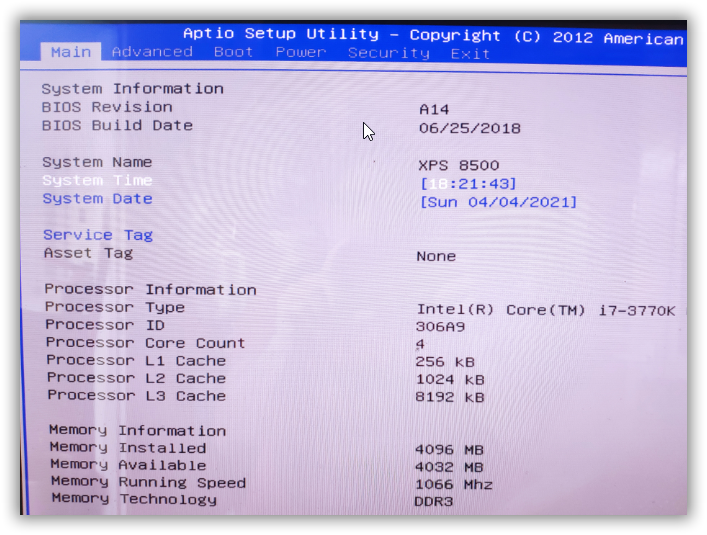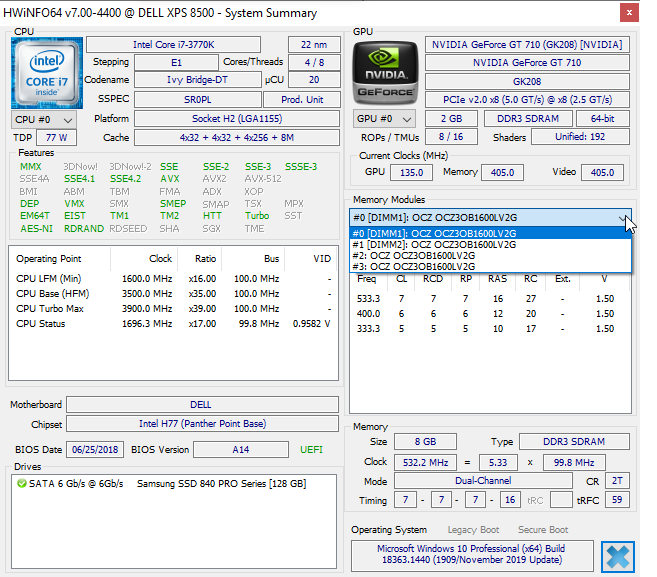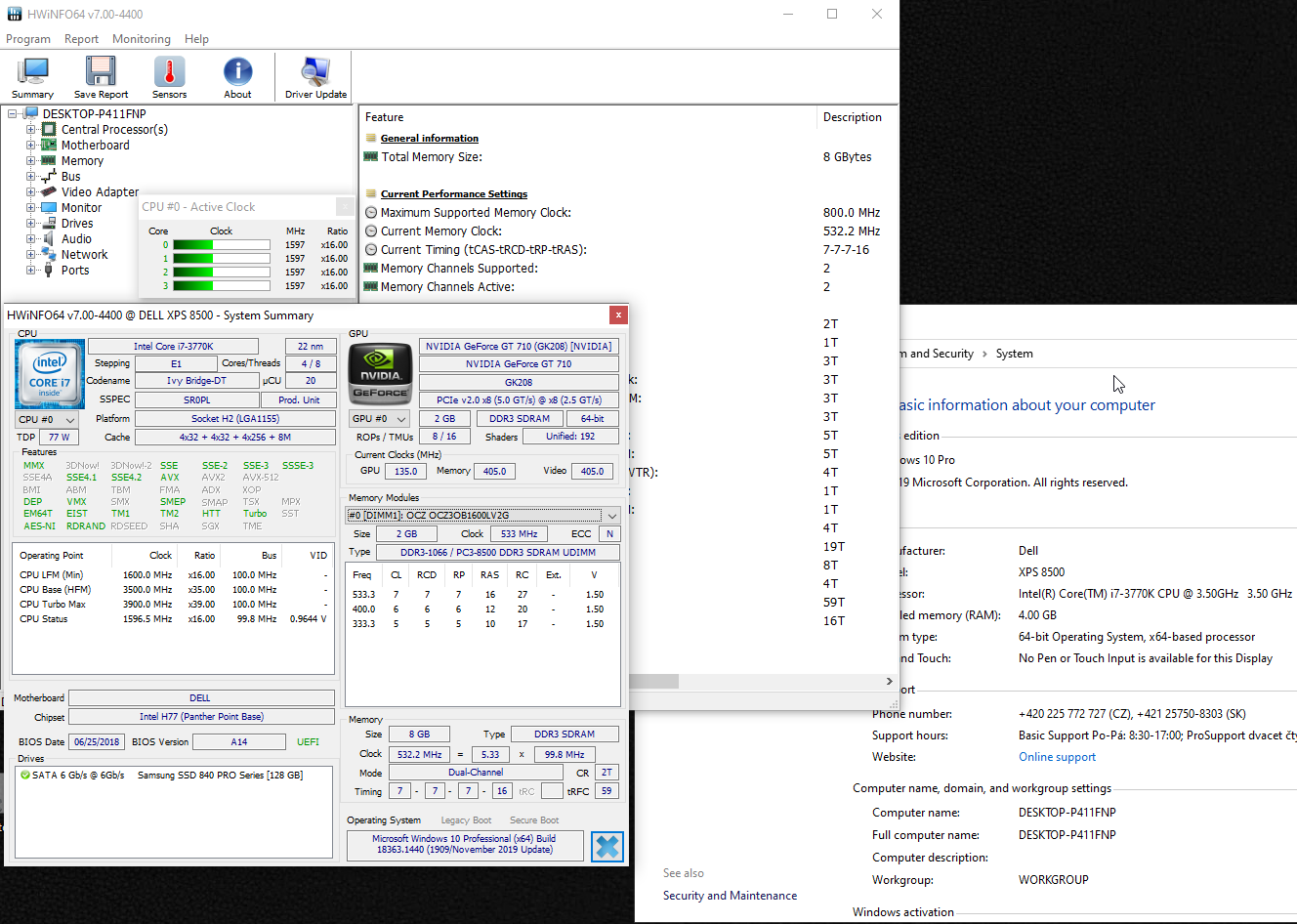Hi All (apologies if this is in the incorrect forum group).
Got an odd issue here. A friend gave me a board that wasn’t working. Getting one amber LED and 4 beeps. Turned out the CMOS battery was dead. Once changed all was OK. He used to run 4GB on the board. Looking at the spec it can handle up to 32GB:
https://www.dell.com/community/Desktops-…le/td-p/4024141
He also mentioned that he did a bios update from A05 straight up to A12 a few years back and it locked up. He said he had to power reset it. Tried it again and all was well (Still running 4GB he thinks).
So I had some good memory laying around. Banged in 4 x 2GB (8GB). BIOS only sees 4GB. Windows 10 20H2 only Sees 4GB. I swapped it out for 4 x 4GB (16GB). Bios only see 8GB and Windows only see 8GB. I have been testing both sets of memory, Regardless of what I use it only ever see’s 2 ACTIVE slots.
I went back to the original BIOS. A09 (I couldn’t get A06 to load Pre UEFI bios maybe?) and did the updates one by one in dos using Rufus back thru to A14 with no issues. I think most of them appears to update intel ME as well or its ignored if the version is higher.
During the testing I have found:
1. All the slots work if used with a single 2gb or 4gb memory module. Slots 3,1,4,2.
2. Any 2 slots also works with either 2 x 2gb or 2 x 4gb.
3. With all 4 slots populated only dimms 1 and 2 appear to get picked up and 3 and 4 get ignored? yet 3 and 4 work if they are the only ones populated.
The Bios will only ever show total memory as either 4GB (4 x 2GB) or 8GB (4 x 4GB).
Windows will only show the same.
HWinfo can see the full total! I have attached a screen shot from hwinfo and bios with the 4 x 2GB loaded.
From peoples experiences do anybody think it could be a physical hardware issue or something within the Bios.rom itself. Or maybe a bad Intel ME update?
I have never seen this before so its kinda threw me a little.
Any ideas?
Cheers,
Kenny