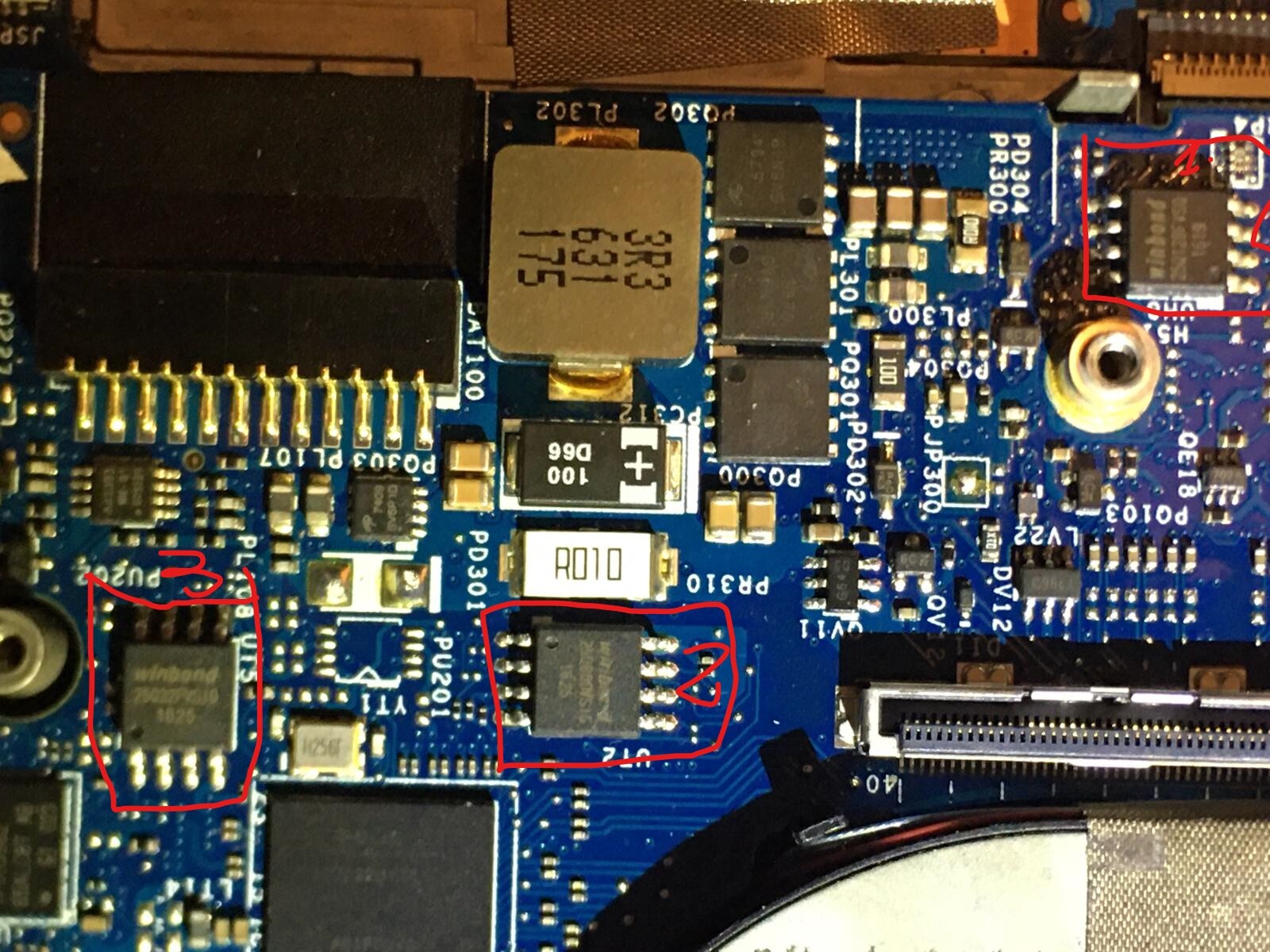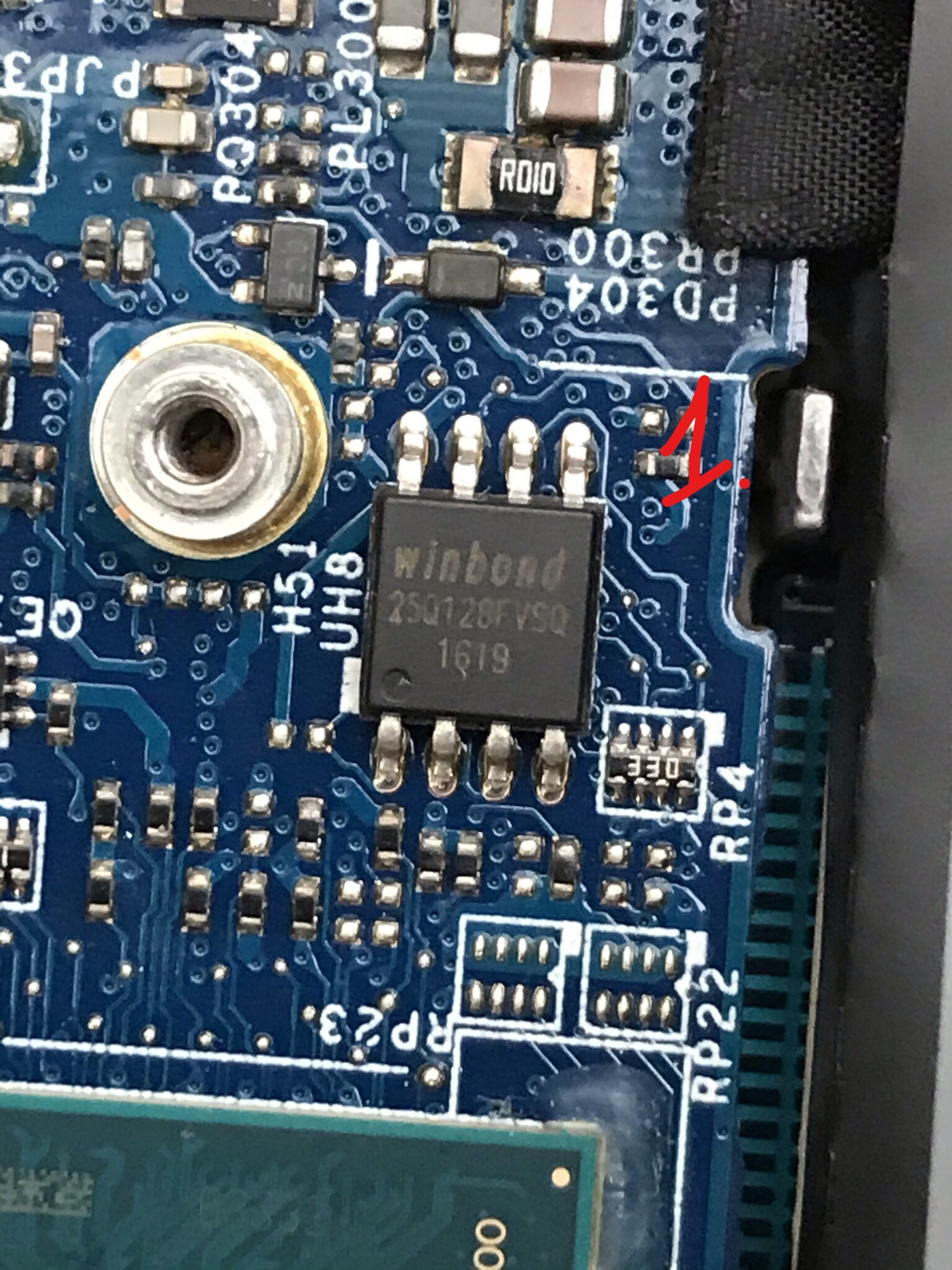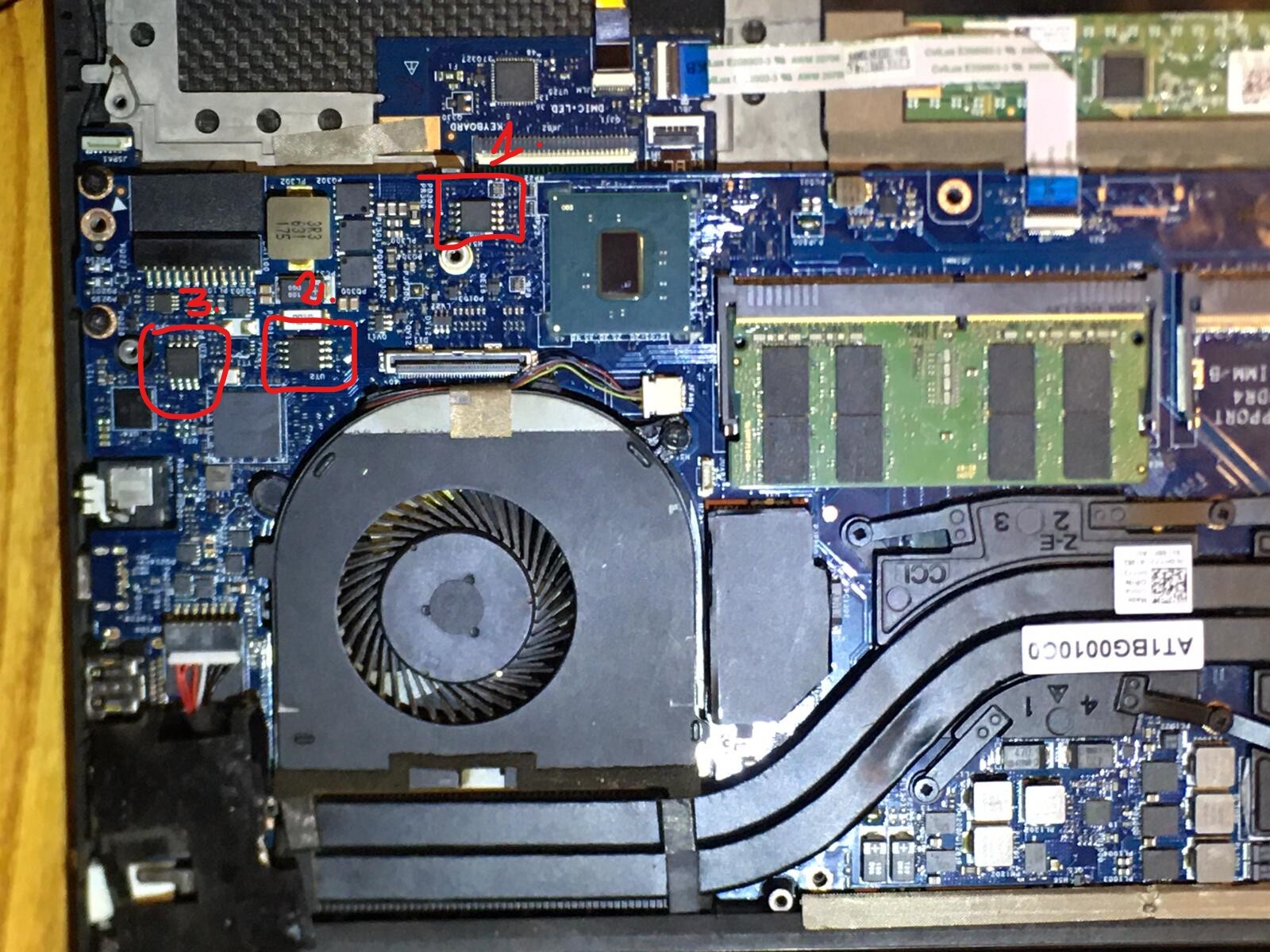First of all hello to all users and sorry for possible language mistakes as English is not my first language.
I have bricked my laptop but learning from mistakes and as many before me after reading days after days on internet all results lead me to this forum, and reached to conclusion that my Bios needs to be re-programmed.
Bought CH341A Flash Programmer with SOP8 Test Clip and read all relevant topics such as how to program/install and other similar to my model :
win-raid. com/t5727f16-DELL-XPS-BIOS-MOD-REQUEST .html
or this:
.win-raid. com/t8005f16-Dell-XPS-Intel-ME-Cleaner-Problem .html
My journey started because I was trying to make my laptop stop heating so much, but my problems started the moment I installed ThrottleStop(small program used to undervolt CPU) all worked great at beginning but after a Bios update to the latest pack, ThrottleStop could not undervolt anymore thanks to Intel and OEMs( sorry cant provide links yet), at that point my laptop was hitting again 100 degrees and after reading relevant forums realized that I need to downgrade the Bios; so basically this is what Iwe done:
-Initial working laptop had ThrottleStop functional and Bios version I think it was 1.13.( Jan 2020)
-Then updated to latest 1.14.0(Oct 2020) and at this point ThrottleStop stopped working( no undervolt possible anymore) but laptop worked fine and bios flash was successfully.
-Again after reading forums I had to downgrade Bios to get ThrottleStop to work again and stop heating issue, I used Bios 1.12.0(Nov 2019) but failed at that point and when flashing process i remember I got an error regarding “ME”, laptop restarted working normal, surprising ThrottleStop worked again! All good.
- My stupid mistake was that I did not checked what Bios version I had on my laptop after failed flash, I was happy ThrottleStop was working and stopped heat issue, probably Bios flashed old version but incomplete, or reverted back again incomplete.
- Laptop was working normal and ThrottleStop but 2 weeks later needed new windows 10 to be installed . Made my USB and after inserting the stick it couldnt be recognized with F12 so I switched to Bios Legacy(stupid mistake after reading horrors story), and it booted but couldn't find a image of my windows, so I restarted laptop and wanted to make another USB thinking something is wrong but from that point I changed to Legacy never managed to turn it back on into Bios or Windows, black screen only.<br /><br />Reading again a lot, I did the usual tips and tricks from internet, removed dozen of times battery power, rested CMOS, tried without SSD , switched memory, made USB Bios... absolute everything tried, but nothing works to get my Bios back.<br />Hopefully I manage to write the chip again as this is my last resort, Dell wont help me and another mother board is out of discussion as I can not afford it.
Now as is my first time doing this Im totally noob and you may see some stupid questions if you decide to help me, from what Iwe understand the correct procedure for this type of work for my model is:
-Read Bios chip using CH341A Programmer using the clip provided and for FV chip use 1.18 version CH341A software, or use ASProgrammer 1.41
-After saving the files bios files need to save all serials using f4editor.
-Then get a bios dump(found some on the above topics) and replace serials using Hex.
-Then erase the chip and flash with new modified bios.
Now first question. Where is my Bios chip located? - I know, stupid question and possible more to follow…but please don`t tell me that I should not do this job…
Problem is that looking at the motherboard I found 3 chips all looking the same but different locations so I was wondering which is the right one, the bricked one, I attached pictures for these. Personally I believe is Winbond 25Q128FVSQ (no1)
but asking this to be sure I do not make any stupid mistakes.
Chip no1 reads: Winbond 25Q128FVSQ
Chip no2 reads: Winbond 25Q8QDVS1G
Chip no3 reads: Winbond 25Q32FVS1Q
So starting with this any other recommendations before I start? Are the process steps correct? And if anyone willing to help just let me know what details do you need from me to provide.
Thanks in advance