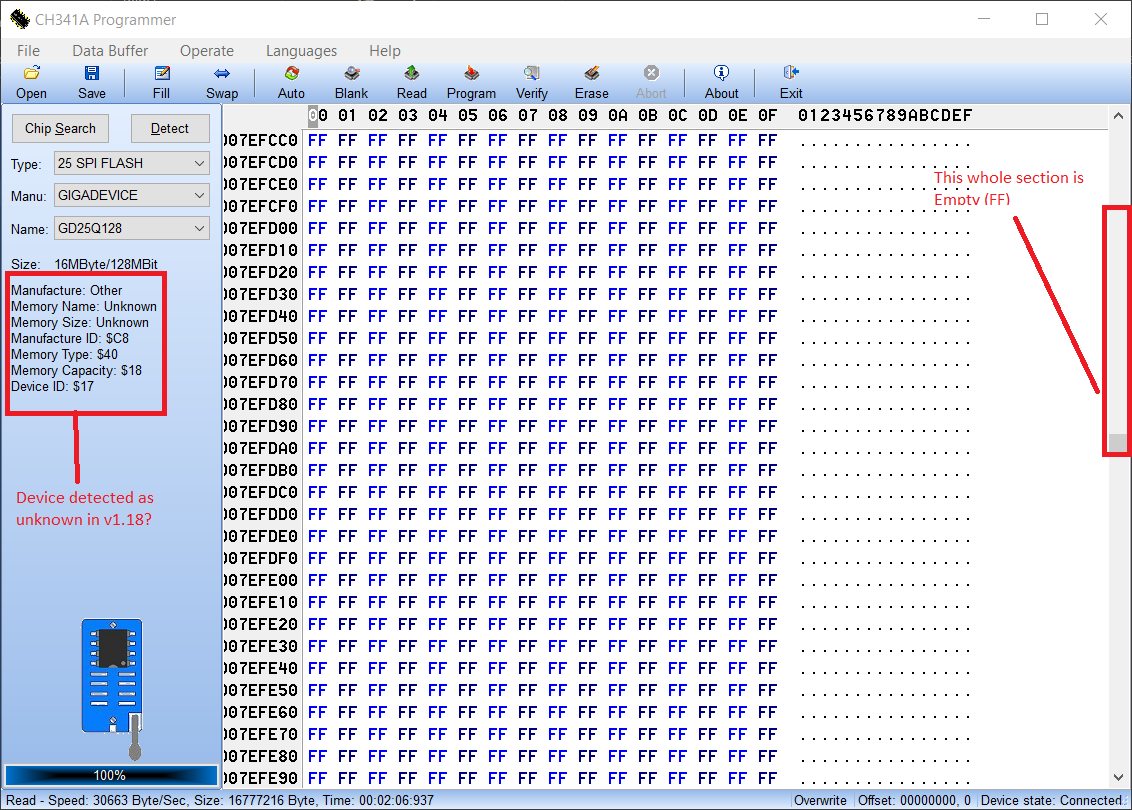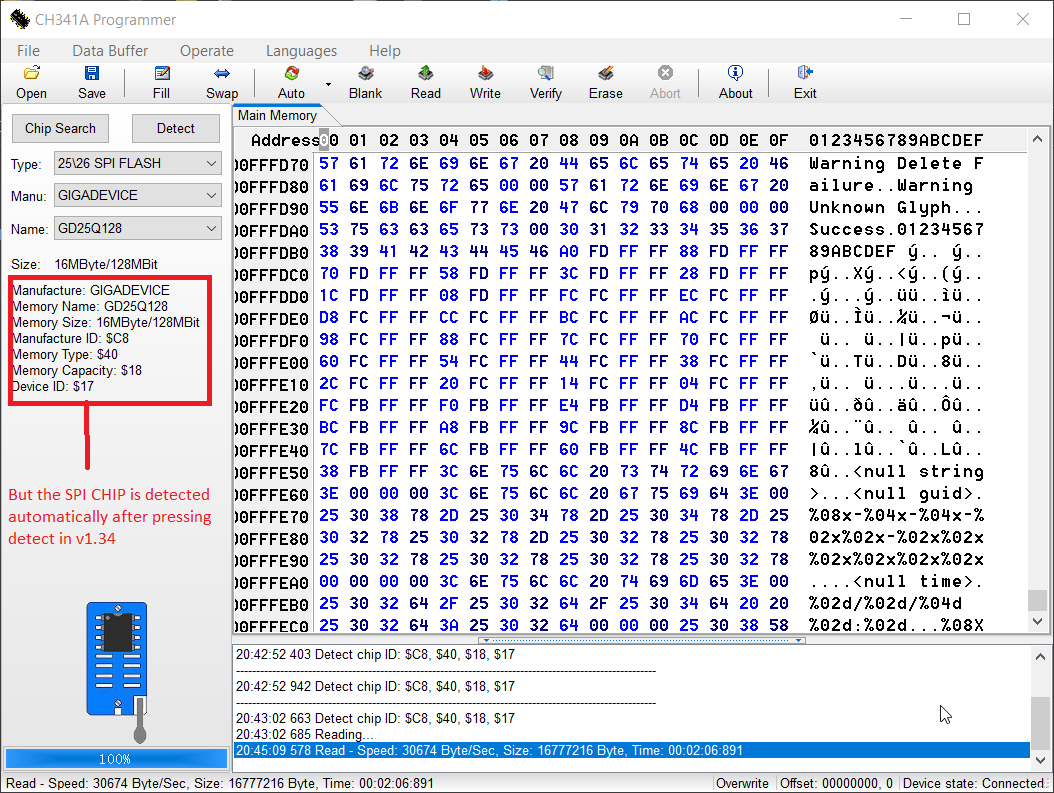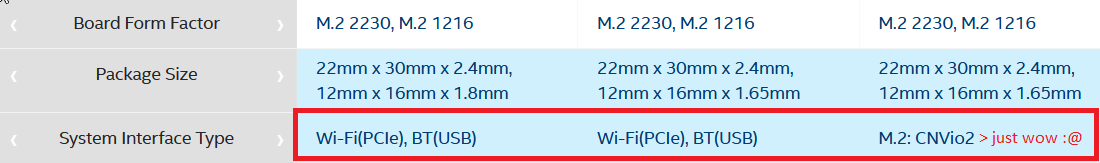@neon_xeon - I also mainly do menu unlocks, bypass whitelist is less edit than changing ID.
The issue I pointed out above is the problem (one of, or maybe only one), they need to do same edit, but rebuild BIOS another way.
As I mentioned, if they used UEFITool, use MMtool instead, show them that image and tell them this padding missing/changed in PEI volume is the problem with their 2nd edit.
I agree with him, I’ve never seen Asus do whitelist block usually, and your description of the issue does not sound like a blocked wifi card initially either.
Usually if wifi card is blocked, system will boot to error screen and tell you to remove the card, otherwise boot cannot proceed.
Since they’ve seen Asus block stuff before, they know more about this kind of edit than I do, I only know bypass whitelist if I can see the error on screen, or replace ID’s like they mention (But rebuild BIOS properly so no brick)
If their edit is OK “generally” then all they need to do is properly insert those modules they edits back into the PEI volume without making that padding/non-UEFI module change (or swap it back in from original dump via straight hex, after done with other edit)
I don’t know for sure if there is unnecessary edits, it looks like it, there is a TON of changes, but as I mentioned I’ve never seen Asus block anything so not sure how much needs edited.
In a normal whitelist edit, few bytes (2-4 maybe) need edited to bypass, or to change ID that may need ID bytes changed in 1-3 places etc
This BIOS has 100’s and or 1000’s of bytes changed, but many of that may be due to the volume rebuild and rebase (causing the main issue)
There you go, as you mentioned! Yes, 339 Mod is definitely unnecessary and has nothing to do with the edit you requested! He should quit doing that, this is at least 2-3rd BIOS that I can remember where I’ve seen it done and BIOS was bricked.
It may not be cause of the problems here, unless that module is in the PEI volume and that was his only reason for touching that volume, but it’s definitely unnecessary and not part of your requested edit.
It’s just him tagging the BIOS to say “I was here” Last bricked BIOS I can remember like that was this one, but there’s been a few others too but I can’t remember where.
We all make mistakes, and bricked BIOS during a mod can happen even when you think all is OK, but adding stuff like this just adds more risk for zero reason.
Due to rebase, and re-compress of BIOS, I could spend years trying to compare, and still never see or find all that has been changed here, so you’ll really have to discuss that with him
All I can say is, that anywhere I find your other cards device ID, remains the same in the mod BIOS too. BUT, I did not disassemble anything as he mentions, because I do not have error from your screen to know what module is causing error
So without disassembly, all I see is still same, in places with your old cards ID (86 80 FD 24), which may also be other code, not relating to your card. Just same/same in before/after for that cards brand and devID together via hex
And I do not see the new card ID (86 80 F0 06) anywhere post-edit either, but as I mentioned, I don’t know where the ID’s he edited via assembly are stored
So I cannot extract modules to compare, only can say I still see same original ID’s there in before/after using a general hex search method
To unbrick the board, once your programmer arrives, tell me your BIOS chip ID, and I will tell you what software/version is best to use to read/write with
Then all you need to do is erase, blank check, and then open your full dump you made after first unlock, then write, verify.
If he does not want to try and fix the mod BIOS he made, about the padding thing I mentioned, as a test for you, I can do it if you want? But, it may brick again, if that is not the only issue.
If that does not fix it, my suggestion to you is to go back to the original menu unlocked BIOS and use another wifi card instead, or the original Wifi card. I don’t think this wifi card is blocked by any whitelist here, I think it’s just not compatible
But, that is my assumption, based on all I’ve ever seen with blocked wifi cards. I too mainly unlock BIOS menus, only do whitelist edits on rare occasion, and only have ever done them, or seen them requested or done, when using says there is error on screen telling them me to remove card to proceed etc

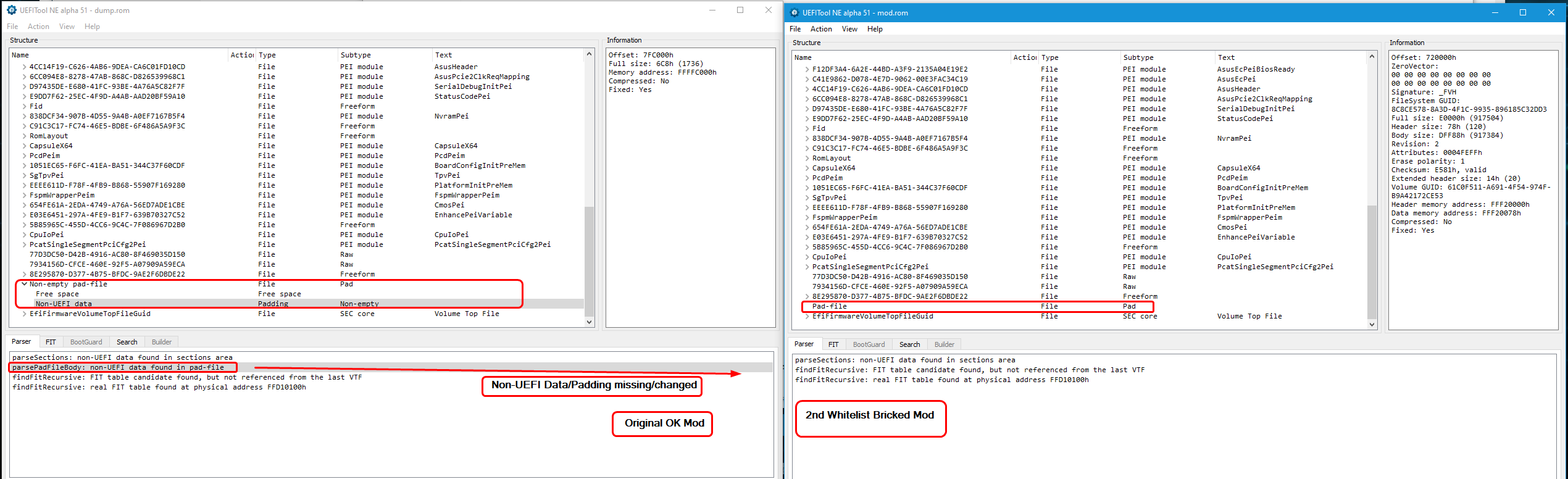
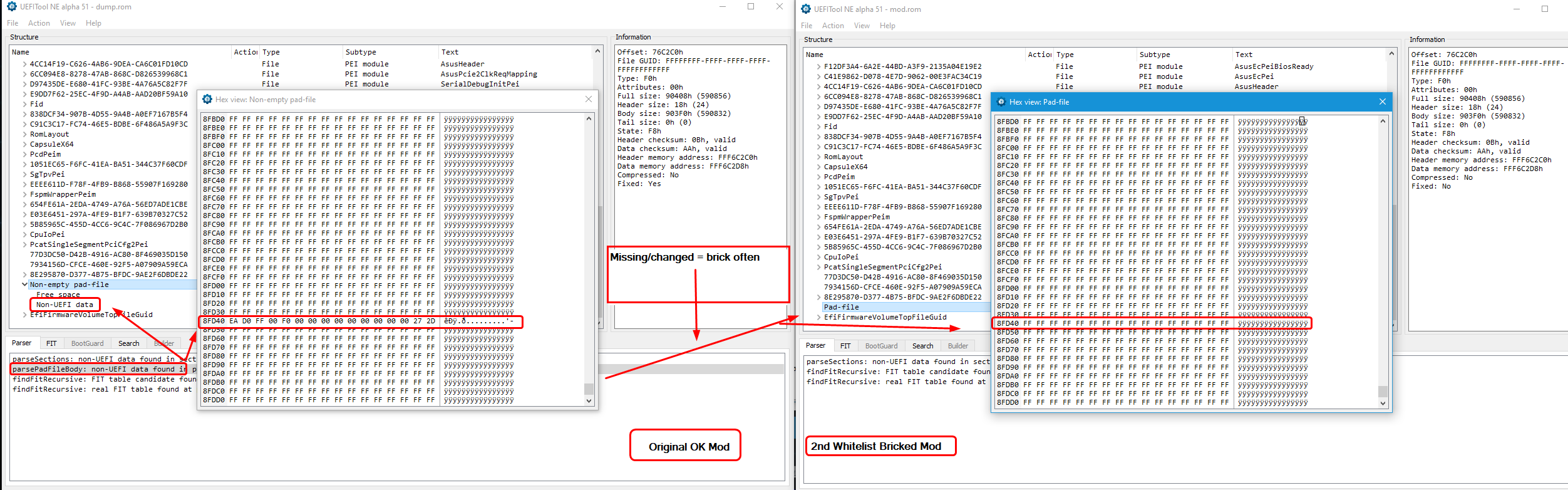
 , and if it does get bricked again then no worries right? as i can again un-brick it by flashing the working modded bios I had earlier!
, and if it does get bricked again then no worries right? as i can again un-brick it by flashing the working modded bios I had earlier!

 Odd he would tell you to get programmer, when he already knows you have programmer
Odd he would tell you to get programmer, when he already knows you have programmer