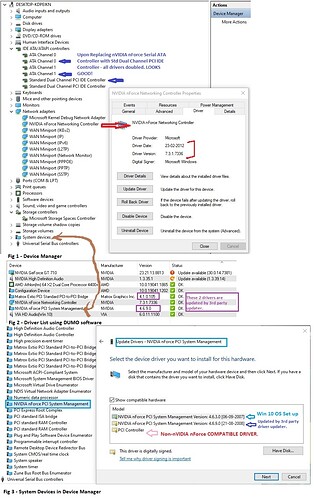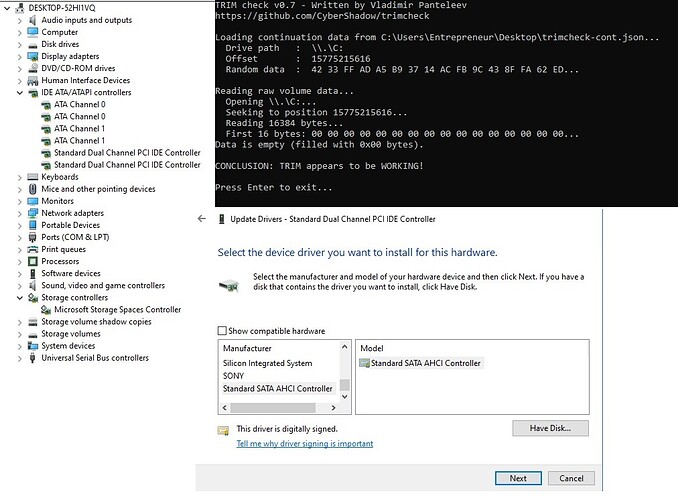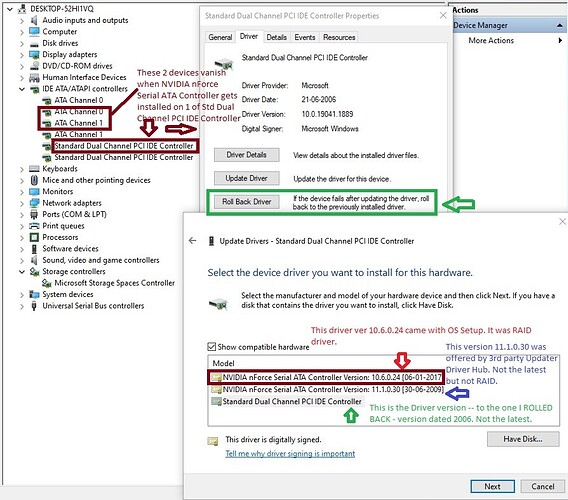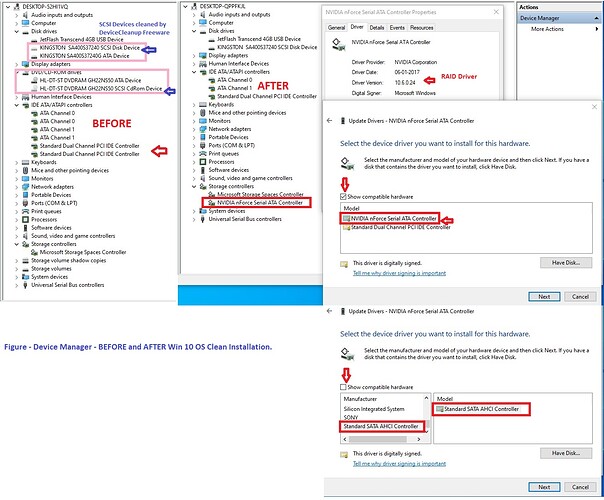You are right on all counts – 1,2 ,3 ,4 .
TrimCheck Tool also came up with message - NOT Working.
Rolled Back the driver and it dropped down to Storage Controllers.
Yes, there is no standard Serial ATA Controller Driver in Device Manager.
So if MoBo does not support AHCI then what to do? Not to install Win 10 OS?
@Maintenance
Which driver did you roll back to which driver?
Please post a screenshot of your Device Manager after having expanded the “IDE ATA/ATAPI Controllers” and “Storage Controllers” sections. If you don’t know how to do it, past the exact names of the listed Controllers(s).
Although NVIDIA nForce chipset systems are officially not supported by Win10, you should be able to get it installed and working in IDE mode. This is what I recommend to do:1
- Make a complete backup of your current system drive and store it outside of it.
- Create a bootable USB Flash drive with the desired Win10 Image on it by using a tool like Rufus.
- Enter the BIOS and make sure, that the NVIDIA nForce SATA Controller is running in IDE mode.
- Unplug all currently connected HDDs and SSDs except the target SSD.
- Boot off the USB Flash Drive and start the Win10 Installation.
- When Setup comes to the point where you have to determine the target location for the OS installation, let the Setup delete all shown partitions of the SSD and create a new one with an appropriate size.
- Once the OS installation has been completed, run the Device Manager and look for missing drivers. If needed, I will help you to find them.
Now we have come to the core of the matter – Driver…Please see the screenshot below–
As far as installing Win 10 OS procedure is concerned I have done it twice on a separate SSD completely dedicated for all sorts of repairs for this Win 10 on the same PC so that old data on old SSD with Win 10 and its problems are out of the system. All steps 1 to 6 for OS install were correctly followed. Device Manager never comes up with any Yellow Mark or Question Mark - no missing drivers - device manager is okay whether drivers are changed / rolled back. Yet, whether old SSD or new SSD, the moment both RAM inserted, PC shows Detecting Array.
Standard Serial SATA Controller - Driver appears in Have Disk Box when Show compatible drivers only is unchecked - attempted to install it . Got installed and in a moment things in device manager slipped back to the other driver versions. Not compatible. Do we have to look into MBR?
@Maintenance
It was a big mistake to use any NVIDIA nForce driver for your specific system.
If you want to “repair” your currently running OS, you should replace the “NVIDIA nForce Serial ATA Controller” by the listed and shown as being compatible “Standard Dual Channel PCI IDE Controller”, which is the Controller’s name while using the MS Win10 in-box IDE driver named PCIIDE.SYS.
1- Did as instructed and we now see 6 (3x2) set of drivers under IDE/ATA ATAPI Controllers- Looks Good!
2- Then inserted both RAM and got Detecting Array on restart.
3- Removed 1 GB RAM from problematic RAM slot and restarted. Got BSOD with D1 - IRQL driver not less or equal (ndis.sys).
4- Restarted PC. Reached desktop normally.
This shows that something more is to be fixed.
See the screenshot (combined 3 figures) - We can see 2 more nVIDIA nForce drivers –
1- Network Adapters – Network nForce Networking Controller --ver 7.3.1.7336
2- System Devices - nVIDIA nForce PCI System Management – ver 4.6.9
Are these nVIDIA nForce Drivers also to be replaced? If so, with which ones?
@Maintenance
No, only NVIDIA offers drivers for these chipset specific devices.
1-By PartedMagic Secure Erased the SSD.
2-The settings in BIOS were checked --BIOS> IDE Function Setup>RAID Config = All Disabled / Serial ATA Controller = All Enabled / All IDE= Enabled. Is this setting okay?
3-The moment both RAM inserted … Detecting Array.
4-Re-installed Win 10 with RAM in 1 slot. OS setup by default picks up RAID driver nVIDIA nForce driver under IDE ATA / ATAPI Controllers for 1 out of 2 Std Dual Channel PCI IDE Controller. Rolled it back.
5- Enabled TRIM using cmd. TrimCheck Results – WORKING!
The Question remains RAM and Detecting Array …
Perhaps it is because of the wrong RAID driver loaded manually on Win 10 in order to counter ndis.sys BSOD. Or was the RAM slot failing? Now the BIOS seems to be loaded with RAID driver and is not shaking it off even after BIOS re-flash and reset to default settings. And may be OS Setup brings in a driver Std SATA AHCI Controller but it remains in Non-compatible list… slips when installed… for obvious reasons – AHCI. Only if a suitable Std SATA Controller driver could be found.
The search is ON!
@Maintenance
Your mainboard seems to be faulty (1 of the RAM slots is broken/not properly working).
There must be something wrong or misleading:
- If your on-board NVIDIA nForce SATA Controller is running in “IDE” mode and you boot off an untouched Win10 Image, the Win10 Setup will automaticly load its in-box MS IDE driver. Win10 has no NVIDIA nForce SATA IDE, but an nForce SATA RAID driver in-the-box, but the RAID driver will only be used, if the Controller is running in “RAID” mode.
- A SATA RAID Controller is always listed within the “Storage Controllers” section and never listed wthin the “IDE ATA/ATAPI Controllers” section of the Device Manager.
- If you see any “Dual Channel PCI IDE Controller” listed within the “IDE ATA/ATAPI Controllers” section, your in-use NVIDIA nForce SATA port is running in IDE mode und using the generic MS IDE driver named PCIIDE.SYS (and not any NVIDIA driver).
- The Win10 Setup will never install any NVIDIA nForce SATA driver onto your old NVIDIA chipset system unless the on-board NVIDIA nForce SATA Controller has been set to “RAID”.
- You should never install any NVIDIA nForce SATA driver manually (unless the NVIDIA nForce SATA Controller is running in “RAID” mode).
What means “Rolled it back”?
1- Win10 has no NVIDIA nForce SATA IDE, but an nForce SATA RAID driver in-the-box, but the RAID driver will only be used, if the Controller is running in “RAID” mode. — Most likely! But how? That may be causing Detecting array…
2- Shifting position of Device in the Device Manager was shown (screenshots) in earlier posts.
3- That’s good and okay. as it is supposed to be - I assume.
4- There seems to the half-baked leftovers…
5- That was my error or a chance taken without checking whether it was RAID or SATA. Just wanted to counter ndis.sys BSOD but it led to another BSOD from which the PC never restarted and I had to TurnOfff PC and start again to see Detecting Array ever since…
That’s what I am set to fix. Now if 1 RAM slot or a transistor – UI2 is faulty… only technician can tell. Search for a used MoBo is ON!
RollBack (a button on Driver Properties) It’s meaning is opposite of Update. Rolled back the driver from ver 10.6.0.24 to Std Dual Channel PCI IDE Controller.
@Maintenance
As I have already suggested, you should do a clean Win10 installation in IDE mode (without integrating or loading any NVIDIA nForce SATA driver). Only this way you can avoid residues from previous driver installations/replacements/rollbacks.
Since the Win10 in-box NVIDIA nForce driver v10.6.024 named nvraid.sys is a RAID driver and doesn’t support your system while running in IDE mode, you should not use the “roll-back” option.
1- Before making a clean re-install of Win 10 OS, checked for Hidden Devices and Cleaned Ghost Devices/ Drivers with DeviceCleanup Freeware. Disconnected the CD ROM Device. Then checked the BIOS Settings again. Made clean Win 10 OS install from bootable USB with 1 RAM slot loaded by 2GB RAM only.
2- During OS install PC restarts by itself several times and again Win 10 OS by default picked up RAID driver in NVIDIA nForce SATA Controller
3- Whatsoever reason may be, now one thing is certain – it is not due to RAID drivers leftovers or any RAID settings in BIOS.
4- MoBo is not AHCI Compatible. Hence the correct driver Std SATA AHCI Controller will never get installed and will remain in the box as Non-compatible Driver even if it comes with Win 10 OS Install. (Or a suitable Std SATA Controller driver may be found and installed – This is risky - may lead to BSOD - Inaccessible Boot disk).
5- This RAID driver will affect TRIM but Garbage Collection will do the job on SSD. If Driver is rolled back to PCI IDE then TRIM will also work.
The issue of Detecting Array may be due to broken connections in MoBo / RAM slot.
It is primarily a Hardware issue. 2 big simultaneous BSODs broke the MoBo / RAM slot or this old PC was slowly failing little by little and BSODs gave the wake-up call. Am I correct?
@Maintenance
Thank you very much for having done a clean OS installation in IDE mode and for your interesting report.
After having done a deeper look into the related *.INF files I found the reason why the Win10 Setup installed the old NVIDIA nForce driver instead of the brandnew and TRIM supporting MS driver:
- The Win10/11 in-box NVIDIA nForce RAID driver v10.6.0.24 named nvraid.sys is not a “pure” RAID driver, because it additionally supports the NVIDIA nForce SATA IDE Controllers with one of the following DeviceIDs: DEV_0266, DEV_0267, DEV_037E, DEV_037F, DEV_036F, DEV_03F6, DEV_03F7 or DEV_03E7.
- The NVIDIA driver has been correctly dated by NVIDIA on 01/06/2017, whereas all MS own Win10 in-box drivers like the pciide.sys are wrongly dated 06/21/2006. If more than 1 driver is compatible with the related hardware device, the OS Setup prefers the one, which seems to be newer (the Device Management of th OS reads only the content of the *.INF file).
This explains why the fresh OS installation hasn’t brought the result I had expected (usage of the generic MS IDE driver from scratch), but you can repair the OS Setup’s fault easily by running the Device Manager and replacing the “NVIDIA vForce Serial ATA Controller” by the as well compatible “Standard Dual Channel PCI IDE Controller” and get this way TRIM support for your SSD.
Anyway you now have a freshly installed clean OS, which should be much better performant without any old garbage.
Enjoy it!