Hi,
i have lost bios info motherboard P8H67 Rev 3
i have MAC adress and sn and UUID (stored in txt file)
i found many Threads about fix this in your forums
i searched for some bios dump files (i found one for ASUS P8H67-V REV 3.00) and load it to UEFITool to know where to put the lost info)
UEFITool with the backup dumped file the saved data loacated in two places:
(1st one -Bios Region,Padding 10000h)
(2nd one -FD44820B-F1AB-41C0-AE4E-0C55556EB9BD, raw section - note: there is two files same name FD44820B this is the second one - the first one not include any data)
what i tried:
— (using fd44editor) the saved info goes to two places (1st one -FD44820B-F1AB-41C0-AE4E-0C55556EB9BD)(2nd one -FD44820B-F1AB-41C0-AE4E-0C55556EB9BD)
— (using UEFITool) i tried only put info on the second FD44820B-F1AB-41C0-AE4E-0C55556EB9BD
becuase without dump bios file of the exact same motherboard i dont know where to put the lost info of (1st section Bios Region,Padding 10000h)
the both files created using two tools can read lost info the correctly with fd44editor
but not the same after compare with hex editor
with some searches (found one says need to flash the downloaded new bios first then dump it again and fill info then reflash it ?)
just need to know the best way and if it even effected any thing
@marwanhanna111 - Usually in Asus BIOS, this is all stored 2 locations (Well MAC ID stored in 3 due to usually in GbE as well, if present), and FD44Editor only inserts to a single location almost always (FD44820B-F1AB-41C0-AE4E-0C55556EB9BD aka SMBIOSFlashData), it never adds info to the padding area where all this is also stored.
Yes, you need known good backup so you can see location and layout of how the info goes into the modules as well (FD44Editor also gets this incorrect often as well)
What is the exact full model you have, I may have or can find a backup BIOS from someone so I can give you reference info on what goes where and how it’s stored in each module.
Or is it just the plain vanilla P8H67 as you mentioned, with no M or V etc after name? I have dump from P8H67-M-PRO and info is probably stored in exactly the same format and locations as your board
https://www.asus.com/Motherboards/P8H67/
I tried to find, but no luck, so unless you have some previous backup we’ll have to use this. Please see image below, it shows both locations using UEFITool 51 (I extract with this, edit, and then insert with 25 (not 26-27))
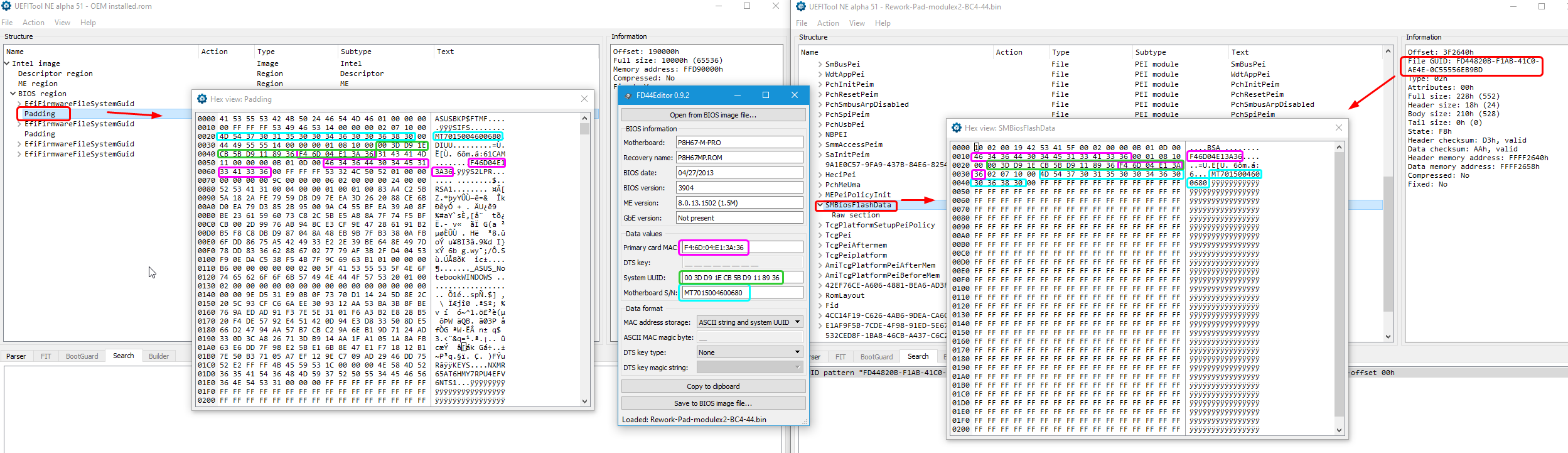
the exact model is P8h67 rev 3.0
but i didnt found any backup file for it
i only have dump bios for other model p8h67-v rev 3.0
seems very close to it only one differance it has onboard vga and sata 6/gbs ports placed right side down of the borad
i will attach it here
i attached the (sn txt file for info i need to put into P8H67 rev 3.0)
and the bios version i tried for P8h67 rev 3 is 0906 (its close one to 0806 P8H67-v rev3)
hope this could help
thanks
ASUS P8H67-V REV 3.00 Backup.rar (2.32 MB)
Pure Clean bios from asus site P8H67-ASUS-0906.zip (2.21 MB)
@marwanhanna111 - Do you mean want me to do it? If so, I would use what I gave you above, the board you mention I would not use due to what you mentioned about two FD44 modules (this doesn’t match your BIOS)
i didn’t find any bios backup for exact same model
last time i tried with fd44editor it end with bad bios file then dead bios
what i know now after many tests that not all edited bios are the same
and the only way to get the original is to have backup file
(even the stickers of motherboard wont recover the original)
because the (padding 10000h) filled with some infos with original backup - the clean bios file (padding 10000h not the same)
even with modding bios should have a good backup
if i will use UEFITool i will just fill the (FD44820B) 2nd area and leave (Padding 10000h) since it read the created edited rom file with fd44editor all correct info
maybe this is the best safe way ?
and if you will do this would be great i could lern from your experince and would be appreciated
thanks
Yes, even with stickers you cannot get 100% original info back, mainly UUID needs new generated one (partially), and possibly date of manufacture which is often part of the "In-BIOS" serial.
I can fix this 100% correctly, with images of all stickers on the board (be sure to get one on side of 24 pin and top/bottom side of PCI/PCIE Slots), and long white sticker too. I do this often for many users
Without a dump (Any, AFU, FTP, etc) of the original BIOS region from some time in the past, then not all can be fixed back to 100% original, some of UUID will have to be newly generated and date of manufacture may need guessed/made-up
FD44 module and padding needs to both be populated with correct info in correct layout. I would do both with hex editor, and UEFITool 25 if needed.
ok then
here is all sides photos ![]()
edited uploded to zip
Please put those in zip, thanks 