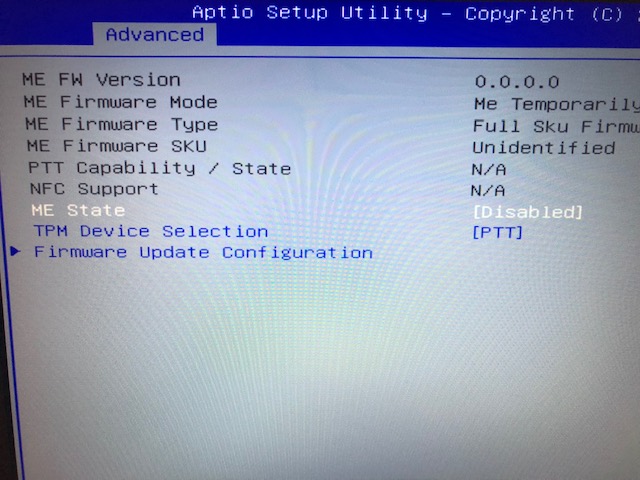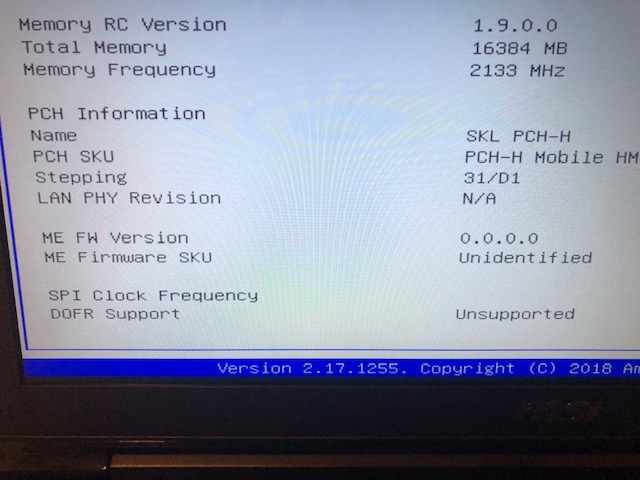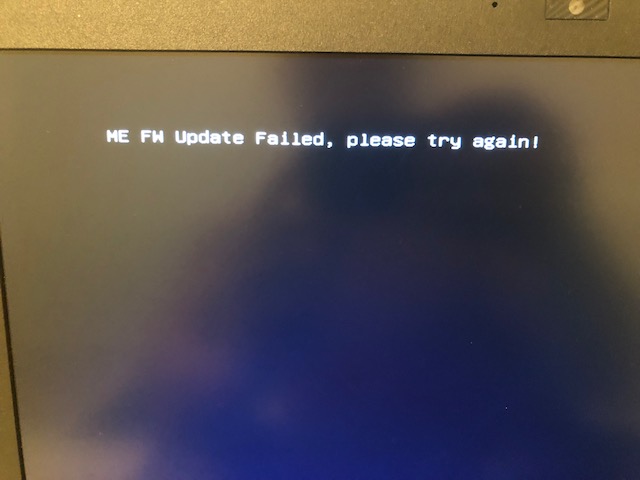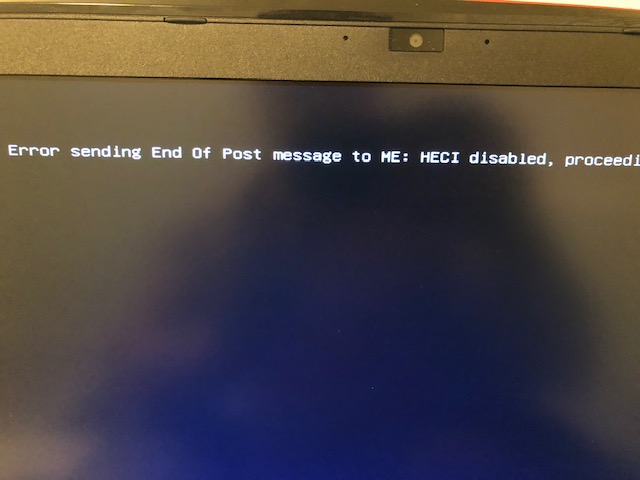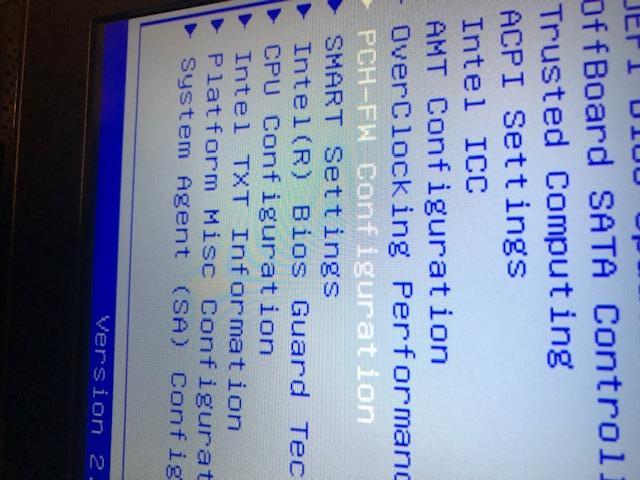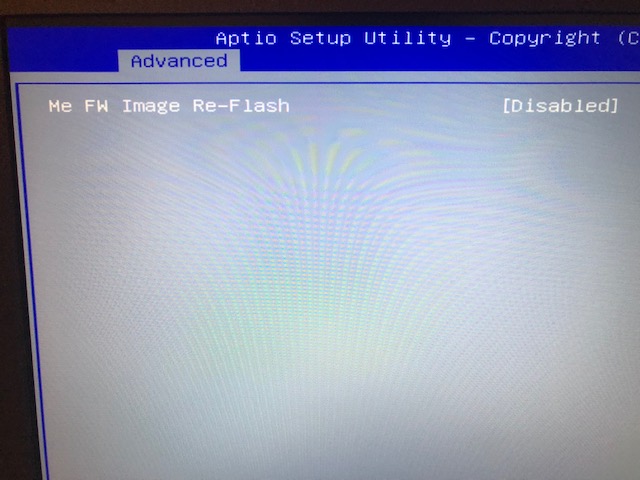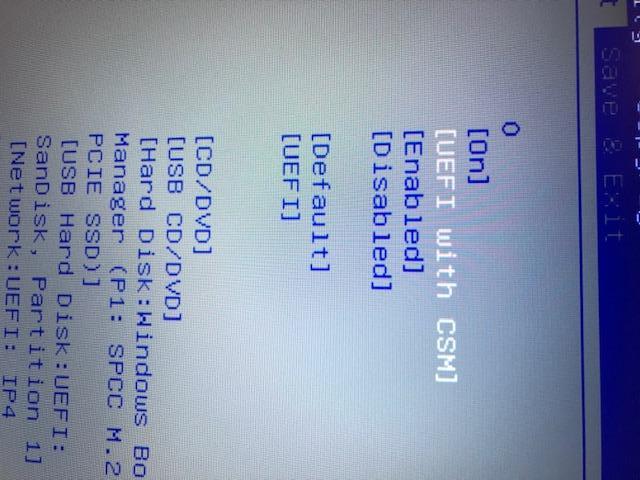Hello,
Maybe @plutomaniac can help me with this one hehe 
The laptop is an MSI gt72vr 6re and it was running fine with the ME FW provided by the MSI with is 11.8.50.3524. I used their “ME UPDATE tool” to flash and it worked.
The computer was perfectly fine until I found an option in the BIOS called “PCH-FW Configuration” (attached) and switched the option called ME State from Enabled to Disabled. I think it “partially” disabled the ME, but that’s not the point, what maters now is that I cannot reenable again.
Here are the things that I’ve tried:
Reflash bios to older/newer versions - something strange about it, is that now after selecting the bios file through the bios, and clicking on update/flash, it says “wrong image 11”, I’m sure that’s only because of disabling the ME. As that never happened before when flashing the BIOS. But I did found a way to
force the flashback and it works by doing the following: After that message appears, I just press Ctrl+Alt+Del, the laptop restarts and goes to the bios again, but this time straight to the bios update/recovery ALLOWING me to hit enter flashing the bios without any errors.
So I am still able to flash the bios back and forwards with that method, but it updates the bios ONLY, and not the ME. It stills shows 0.0.0.0 as the ME version.
I tried many times to use the same tool provided by MSI, (it worked before this issue) with uses the FWUpdLcl64.exe to flash the ME, and this time it gives the following error:
---------------------------------------------------
Error 8743: Unknown or Unsupported Platform
Cannot locate hardware platform identification
This program cannot be run on the current platform.
---------------------------------------------------
Something important to mention is that every time that I boot the system it says “ME FW Update Failed, please try again!” after that it says “Error sending end of post message to ME: HECI DISABLE, proceeding…” After the warnings, it goes to Windows normally.
Something important about that:
If I go to the BIOS/Boot options, there is an option called “UEFI with CSM”, originally its set to UEFI. And after changing to that one, those messages while booting the system disappears.
But still, doesn’t fix the problem with the ME. I still cannot bring the ME back to active.
Lets talk about the symptoms after disabling the ME:
WIFI device turns off randomly
The clock/date changes sometimes.
So far, that’s what I’ve noticed.
Well, I hope I can fix this problem, I’ve searched others posts to see if someone had it before and it seems like they were able to fix, however, others posts did not share the same circumstances about this problem and everything is different, so that’s why I’m here.
Any help is welcome, thanks!