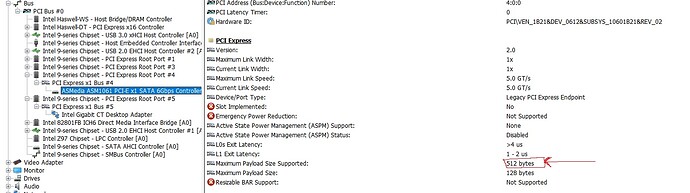The latest firmware for the asmedia1061 pcie cards are the 4.27 v2.
This is not compatible with Intel 600 series motherboards because all firmwares advertise that the maximum
payload size is 512 bytes but this chip in hardware supports only 128 bytes.
It is possible to someone to mod this? I attached the firmware here at the end of my post.
ahci427.zip (21.1 KB)