So… does ASMedia SATA Firmware 3.70 work? I have ASUS P8Z-77 V Pro with ASMedia SATA 106x and ASMedia USB 3.0 104x (1042, not 1042A).
Is it possible to extract version 0.89 using 106spi.exe or does anyone have 0.89 bin file? Thanks
Some time ago I bought an ASmedia 106x PCIe extension card with 2 internal SATA ports and 2 external USB3 ports. This to have some additional SATA ports to connect an extra internal drive (there are 2 on the main board, but they are in use by DVD drive and primary HD) and some add. USB3 ports
I installed the drivers supplied with the card and the USB3 ports are working (one of them is in use with an external HD and it is functioning correctly), but when I connect an internal Samsung SATA HD on one of the SATA ports, the PC does not start. (i.e. it starts until the building up of the Windows logo but then stops. The only way to go on is to stop the PC by pushing the Start-Stop button for a while. When I start it again it goes in “start repair” mode.
I can connect the SATA plug of the internal HD when PC is running (“hot plug”). The drive then is seen as an USB drive (shown in “safely remove USB drives”), but I think it is not a good way to start and stop it this way (beside the impact on the cooling process, because I need to keep the PC case open).
Via “Drivermax” I got an update of the SATA driver fort his card, but during the installation the PC shut down with a “blue screen”, after an automatic restart in Configuration/devices the SATA controller was shown at disc controllers; (that seemed good, but the Samsung HD was not yet connected; first check if card is accepted and ports are available, but now the USB ports are no more detected.
Then I stopped the PC the normal way hoping that a restart would correct the situation.
The PC starts up normally; it builds up the complete logo but before the start-up process is complete the PC stops and goes to start-up repair mode.
I let it continue the repair and the PC starts up normal again, but after start up is complete the USB 3 ports neither the SATA ports (of the card) are available
The ASmedia 106x USB3 ports are in the Configuration/devices list but didn’t work. I let the PC look for suitable drivers of these USB3 ports and they are working again
But the SATA ports are not available yet and SATA drivers for the ASMedia 106x seems to be not compatible with the PC.
May be someone has a luminous idea to make the SATA ports available?
Is flashing of the card as mentioned by Phil Smith on 28 aug 2014 in this topic( [Discussion] Firmware for Asmedia Sata 6G Controllers (5) ) may be an idea?
Gerrit-B
16.35 na helemaal uit en nieuwe start zonde extra HD.pdf (254 KB)
16.31 HD als USB device.pdf (69.9 KB)
Hi there !
I have few questions about Asmedia 106x Sata controller.
I have one little older computer with just sata 2 connectors on motherboard, so i purchase pcie x4 gen 2 card with Asmedia (Sata) and Etron (USB 3.0) from Delock company.
I have installed this card into pcie x16 gen 2 slot.
Everything went fine, installed drivers in Windows 10 64bit, driver version is 3.1.7.0 - 25.08.2015.
I have firmware version 0.951.
My ssd disk is Samsung 840 Evo 128gb which i also have in another computer , where i have normal sata 3 connectors.
So i did little tests with Samsung magician and Crystal Disk Mark 5.
SSD disk is little faster like on sata 2 connector, but still slow.
I get slow randon read (IOPS) and random write , but overall everyhing little slower than it should be (normal).
Some tests are even slower than on my sata 2 connection before, not much , but anyway.
What i have tried so far :
-tried few different firmware versions, but didn’t have any success, firmware update went fine, i can see new version installed at boot, but ssd is not recognized by bios then,
so i was stuck at boot, before windows loads.
-was installed back 0.951 version, disk was recognized back
-my system is very clean , all drivers updated, no additional programs running in background…
Is there anything i can try, still try any other version of firmware or this is not the case ?
I can’t update firmware thru bios, so i was updating firmware with usb stick and rom files.
Is this performance i can get most out of this pcie card and only sata 3 connectors on motherboard works like they should ?
My specs ;
Windows 10 Home 64bit, DFI LP UT P45-T2RS mobo, Intel Quad 9400, 8gb ram, ssd samsung 840 evo 128gb.
Delock card :
http://www.delock.com/produkte/G_89359/merkmale.html
Thanks for any kind of information or suggestion ![]()
Best,
Matej
Older third party controllers like Asmedia are very slow, i don`t think there is any fix for this ![]()
EDIT by Fernando: Unneeded parts of the fully quoted text removed (to save space)
The controller is 1061 which bridges just a single pcie lane, so you’ll be limited to 3Gb/s per port unfortunately, (little bit misleading in my view). The 1062 can bridge 2 lanes so likely the 370 fw turns it into a 1062R (Raid controller). I flashed the 370 fw onto Sabertooth 990FX one time and it caused a new (ghost?) PCI-e OpRom to appear in my bios.


EDIT by Fernando: Fully quoted posts moved into "spoilers" (to save space within this thread)
What is the use of enabling the ASMedia SATA OPROM? The drives work fine inside Windows with the latest ASMedia drivers. Is this required only for booting from the ASMedia SATA ports?
^I’ve updated my post as I misunderstood the question earlier. Yes afaik the OProms need to be enabled for boot devices I’m not sure why there’s an option to disable them…
Hi guys, I would like to share my lately experiences with the Asmedia, maybe it helps in some case.
I am also interested in a speedup of this controller, since its the only SataIII ports on my mainboard, but I gave up using a while ago since the result was terrible, worse than native SataII.
Lately I found a BIOS update for my board with this
I made some benchmark and found the Asmedia performance still doesn’t match SataIII specs, but increased now over SataII.
Since extracting the the rom doesn’t show something new here (still an ordinary 0.95) I digged some information from this forum.
It seems my older board bios linked only 1 lane to the controller, this limits to 250MB/s. Since I update, it shows the Asmedia Gen2 message while booting (as one guy in the msi forum mentioned) and performance is better than SataII. An mod with 0.97 doesn’t bring higher performance, but it may fix some things.
P.S. But I also have one weird effect since I update. My SSD shows SMART temperature 128°C on the native SataII controller. On Asmedia temperature is normal.
Win10 Pro x64
Microsoft native AHCI driver on both controller
Older third party controllers like Asmedia are very slow, i don`t think there is any fix for this ![]()
those results are after clean install , re-formatted hard disk and installed back again,
windows 10 Home 64bit, asmedia controller pcie x4 card 0.951, windows driver 3.1.9.0
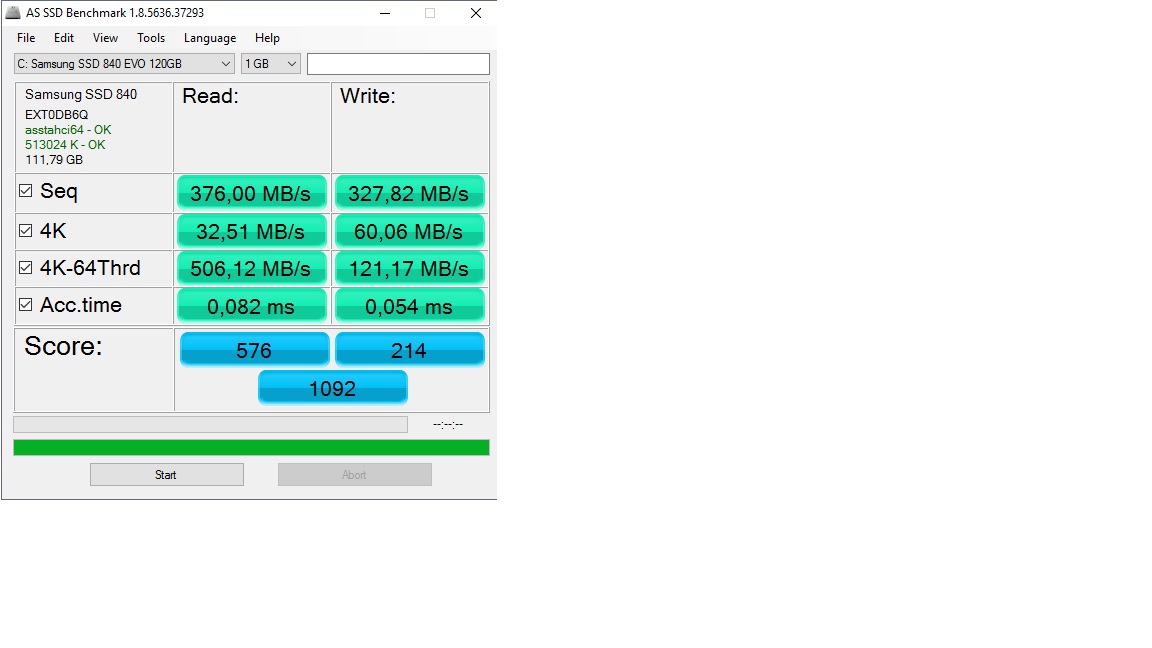
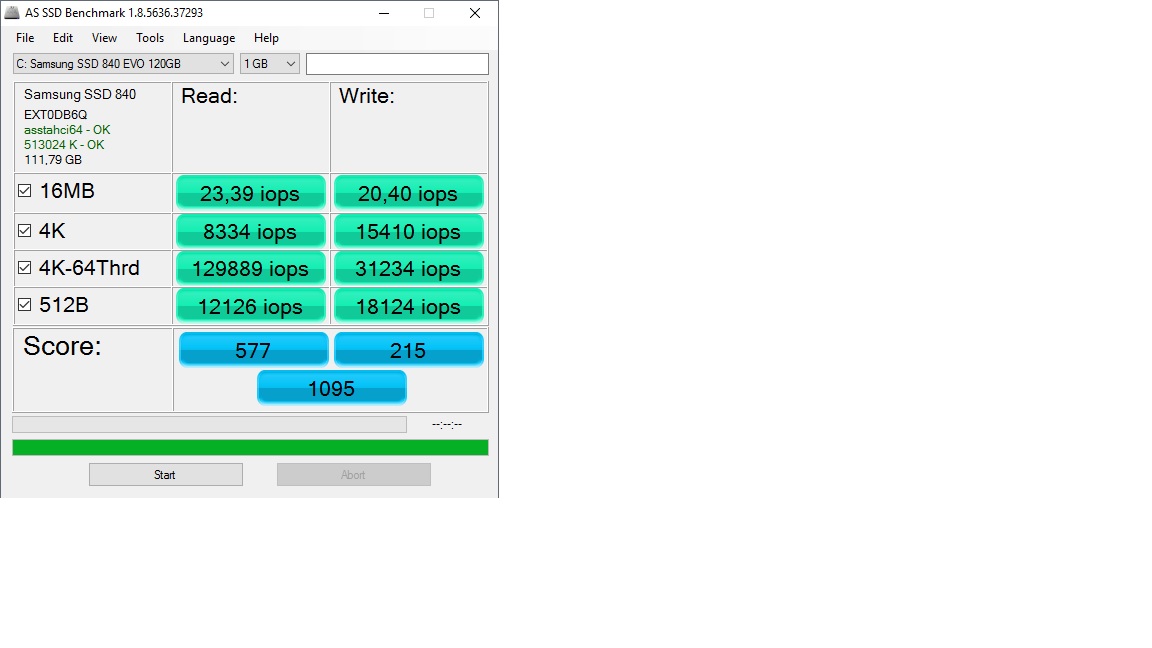
@schmetty
For an Asmedia this looks good to me. Before I update my bios and got 2 PCIe Lanes for the controller, I got only something like 450 Points (250MB/s max).
Is your current result still the one you complain about first, or got it better now?
P.S. Just figured out. If the forum doesn’t show uploaded pictures because of missing rights, you just have to login. 
i just subscribed to your forum.
i can confirm that using firmware ''asm106x_firmware_N0951 works! on this card ASM1061 http://www.ebay.com/itm/New-PCI-E-To-SAT…LIAAOSwoudW4nXl
however installing firmware 3.7 didn’t and caused bsod hanging and terrible read/write speeds. also the factory installed firmware 0.931 gave problems.
------
i updated the drivers to the latest asmedia_asm3.1.9.0 for windows 10
Station Drivers has the Firmware mentioned above , .0951, Don’t search the Web for it , there are many Malware infected sites purporting to have it , Avast was just rather busy for me stopping them.
http://www.station-drivers.com/index.php…n&id=18&lang=en
Hallo i bought a Asmedia ASM-106x Sata 6G pcie
With firmware 3.80.
Is that the latest?
AFAIK it is the latest for your special ASM106x SATA Controller.
Thnx
I want to add
that i see huge differences in sleep mode, hybarnation and shutdown from ich10r with an kingston ssd.
For example with the addon card my shutdown is one sec but with ich10r was 4-5.
Hi guys I am new member and I have been visiting your forum for quite a while. Sorry my english is not very good. I have a asus rampage IV extreme with intel 4930k cpu with asmedia controller firmware 0.93.1 and driver 3190 and tried to flash firmware with your guide and it tells me can’t find SPI ROM.Sorry I tried with 951 .My asmedia controller is 1061. My os is win 10
Hi Fernando.
This my first post here and I’m new when it comes to firmware.
I see that all the “ROMs” you have posted are actually just the .bin files. From what I read in another thread one would need an ms-dos bootable disk with the .bin, .rom., *spi.exe, ahci.bat, dos4gw.exe, etc. files to update the firmware of a chip on a discrete (PCIEx) card. Where do I get the other files?
In my case I have a PCIe2x4 SATA 3 controller with an Asmedia 106x chip on it. It currently has the firmware .951. Is there a way for me to upgrade to .954 or .97. My drivers are 3.1.9, which I believe are the latest. I have been trying to troubleshoot intermittent BSODs after the system (windows 10 pro) wakes up from the S3 Sleep (KERNEL_DATA_INPAGE_ERROR, CRITICAL_PROCESS_DIED, CRITICAL_PROCESS_DIED(volmgrx.sys))
Can I upgrade the firmware? Should I? And how?
Many thanks!
Device IDs:
PCI\VEN_1B21&DEV_0612&SUBSYS_10601B21&REV_01
PCI\VEN_1B21&DEV_0612&SUBSYS_10601B21
PCI\VEN_1B21&DEV_0612&CC_010601
PCI\VEN_1B21&DEV_0612&CC_0106
To make it easier for all users, who are interested in updating the Firmware of their add-on PCI card with an ASMedia ASM-106 SATA Controller, I have merged all posts about this topic into this one and customized the thread title.
Furthermore I have added some general remarks about the differences between on-board and add-on ASMedia ASM-106 Controllers into the start post of this thread.