Here is the patched file. You must flash it according to this guide. You need to understand that you are the first person testing this method, there is no guarantee that it will work. I did my best at figuring the structure and disassembling the module, this time there was no guessing involved. But you never know. As a side note, the patched file is also responsible for updating the Marvell Firmware (even though it is placed in different GUIDs). I’m assuming it is the same case with missing chip, only BIOS modding can help you update the Marvell Firmware. Obviously, I haven’t updated anything else besides ASMedia firmware to 140124_10_10_04, to minimize the risks.
@lordkag
I’ve flashed your patched bios file (using flashback procedure) and YEEEESSS, you’re the one !
You did your best and you did it very well, thanks a lot.
If you feel confident with marvel update, let me know if I have to check something on my MB before trying a second patch ![]()
Thanks again for your precious time and work.
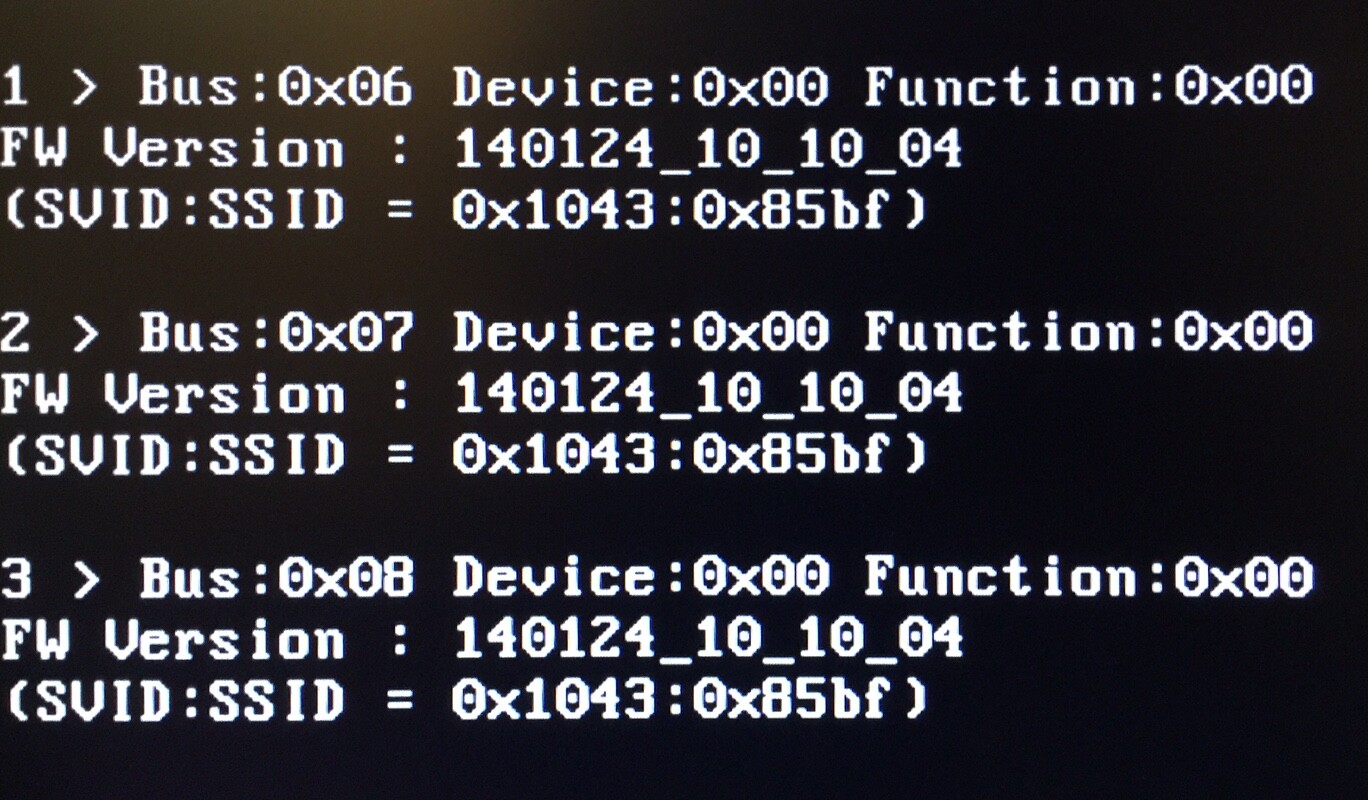
The Marvell Firmware update is more complicated, but it is their own fault. You should start with >this file<, unpack the archive and place the content of M9230 folder (important!) on the root of your DOS bootable device, then type “go -r” and “go -ra”. This should only read the chip content, if any is found. To be on the safe side, please remove ImageA0.bin and ImageA1.bin from bin folder, just to be sure no flashing is done by accident. If you succeed with this step, please upload the saved IMAGE_RAW.bin (for my own repository, research oriented), also keep a backup for your own needs. If you don’t succeed, post screenshots of error(s) and also try command “go -ver”. Next step is to inform yourself from >this thread< and >this one<. It is not necessary to read all pages, you can even skip them all together, but it will give you an idea of what to expect and why it is difficult. Lastly, if you decide to go with this update, post the requested info in one of the mentioned Marvell threads. This one is for ASMedia USB3.0/3.1 firmware and it has fulfilled its purpose, for your case at least.
@lordkag
I took 6 pictures of my MB but I can’t find the chip Pm25LD512 that you linked.
Under ASMedia 1042: ISL 6367
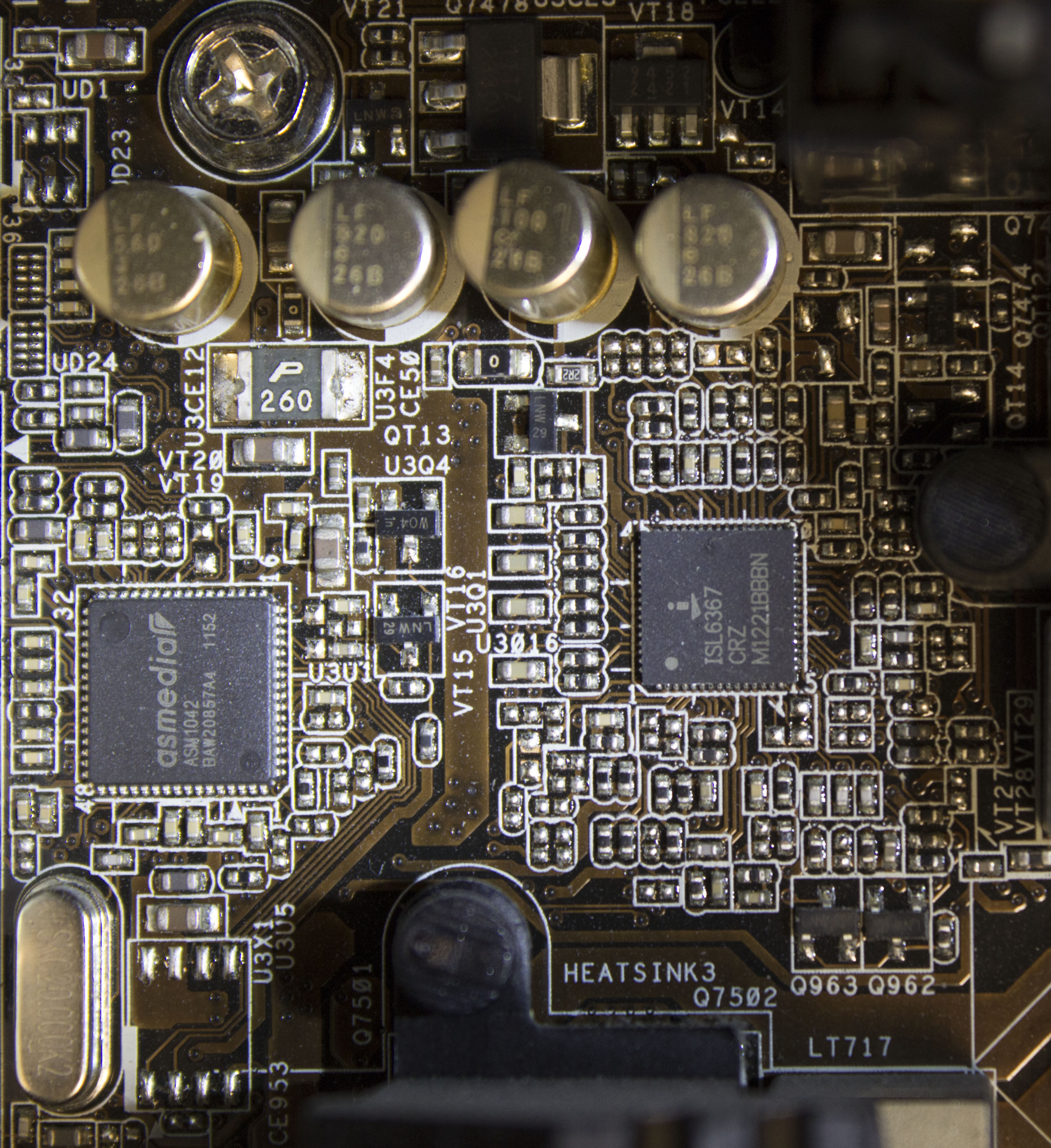
Near CHA_FAN3: Nuvoton 3941s and 358 ??67231
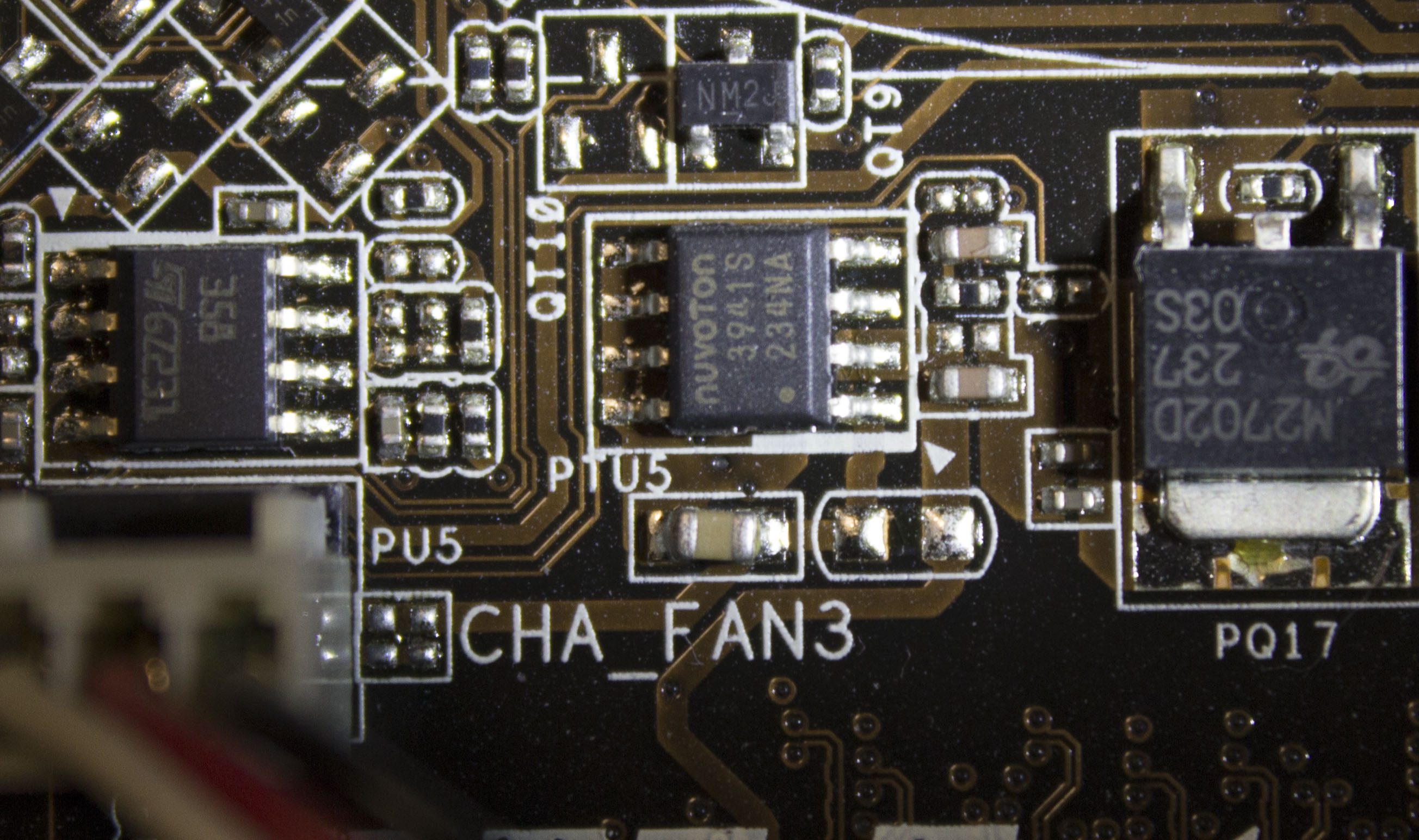
Near heatsink: Nuvoton 3941s and RT8120B
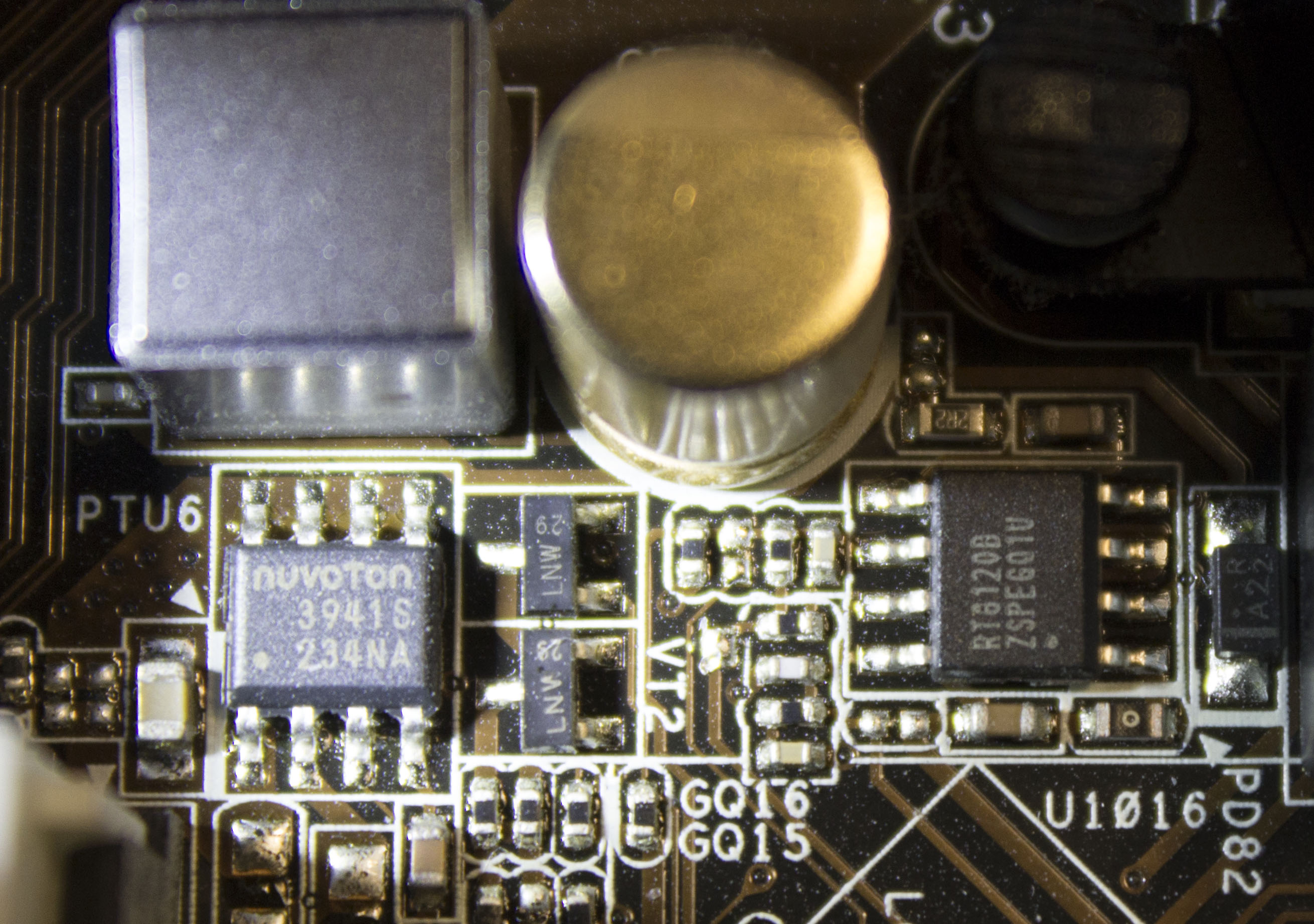
Near RAM_SLOT: RT8120B
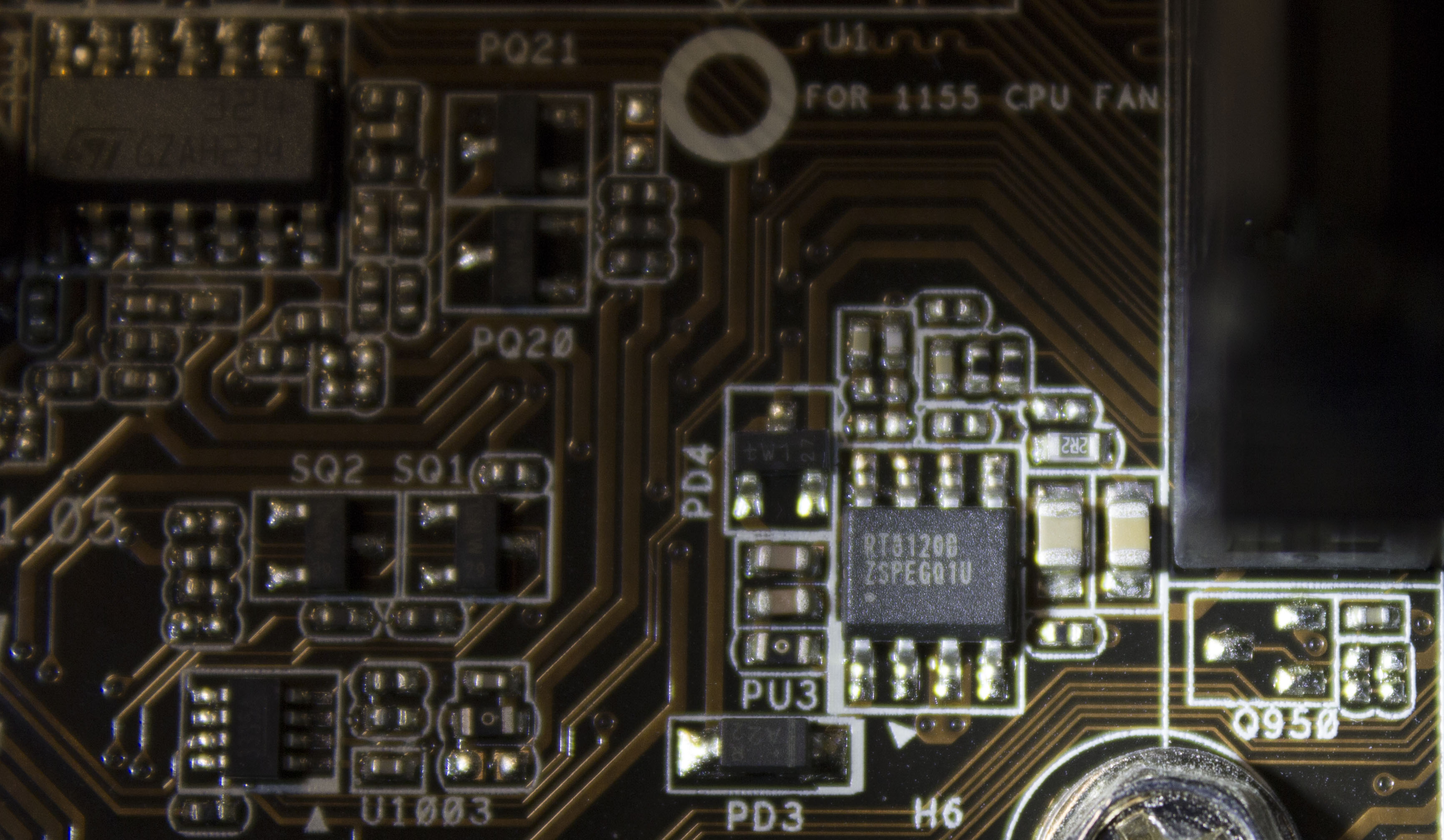
Near RAM_SLOT (other side): RT9045
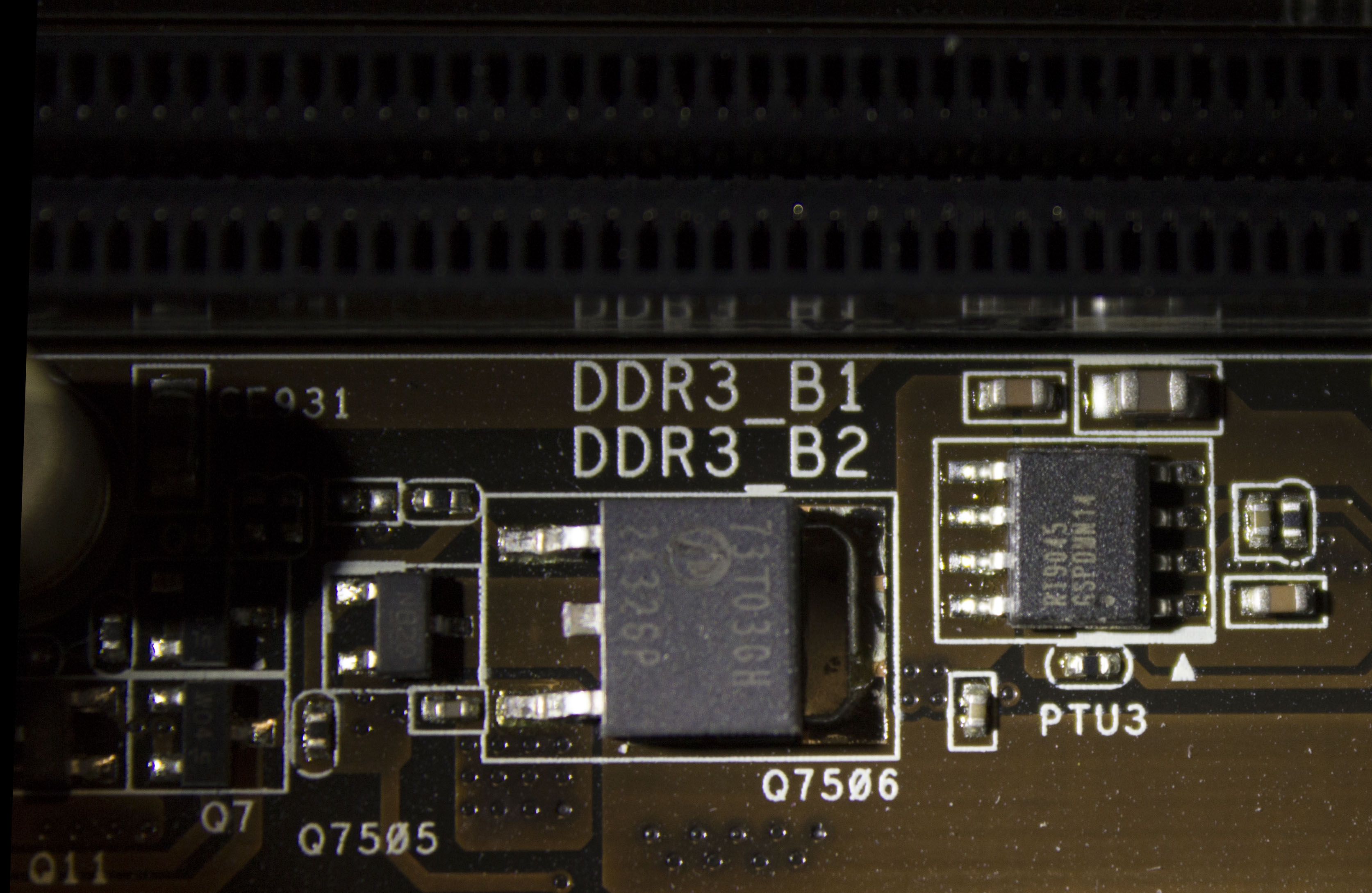
Above RAM_SLOT: 358 ??67231 and Nuvoton 3941s
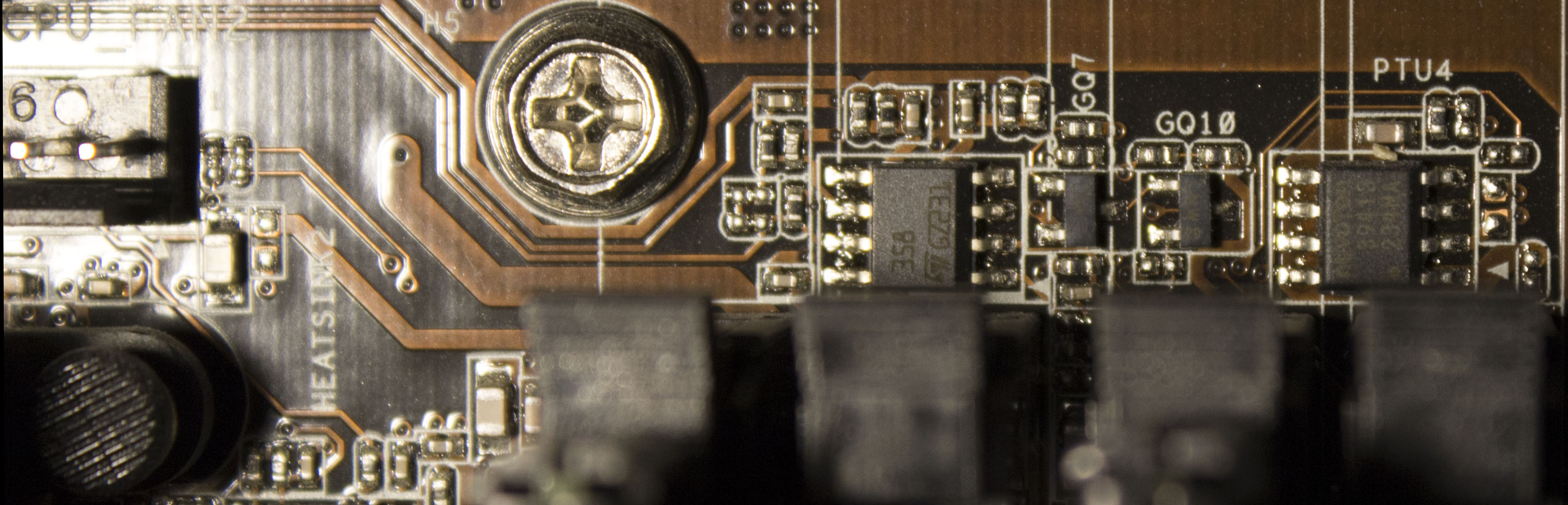
Let me know if you want me to look other place on my MB.
Thanks for your time.
The obvious place would have been the empty slot on the left of ASM1042 controller. You can even see the circuits that links them. Since there is no Firmware on the latest BIOS file, could you backup your current BIOS? It can be done with AFUDOS, AFUWIN or Intel FPT. If you can’t do it manually, there are prepacked files on MDL, link1 and link2, but it is your responsibility with running them. They are trusted modders, the content of the packages looks OK, but you can never be sure if something slipped without their knowledge or that the tools are harmless.
Confirmed, the empty slot connects to SPI_CS, SPI_DI, SPI_CLK and SPI_DO on the ASM1042
See annotated image for details (zooming needed)
Still, an ASM1042 without SPI Flash is new to me.
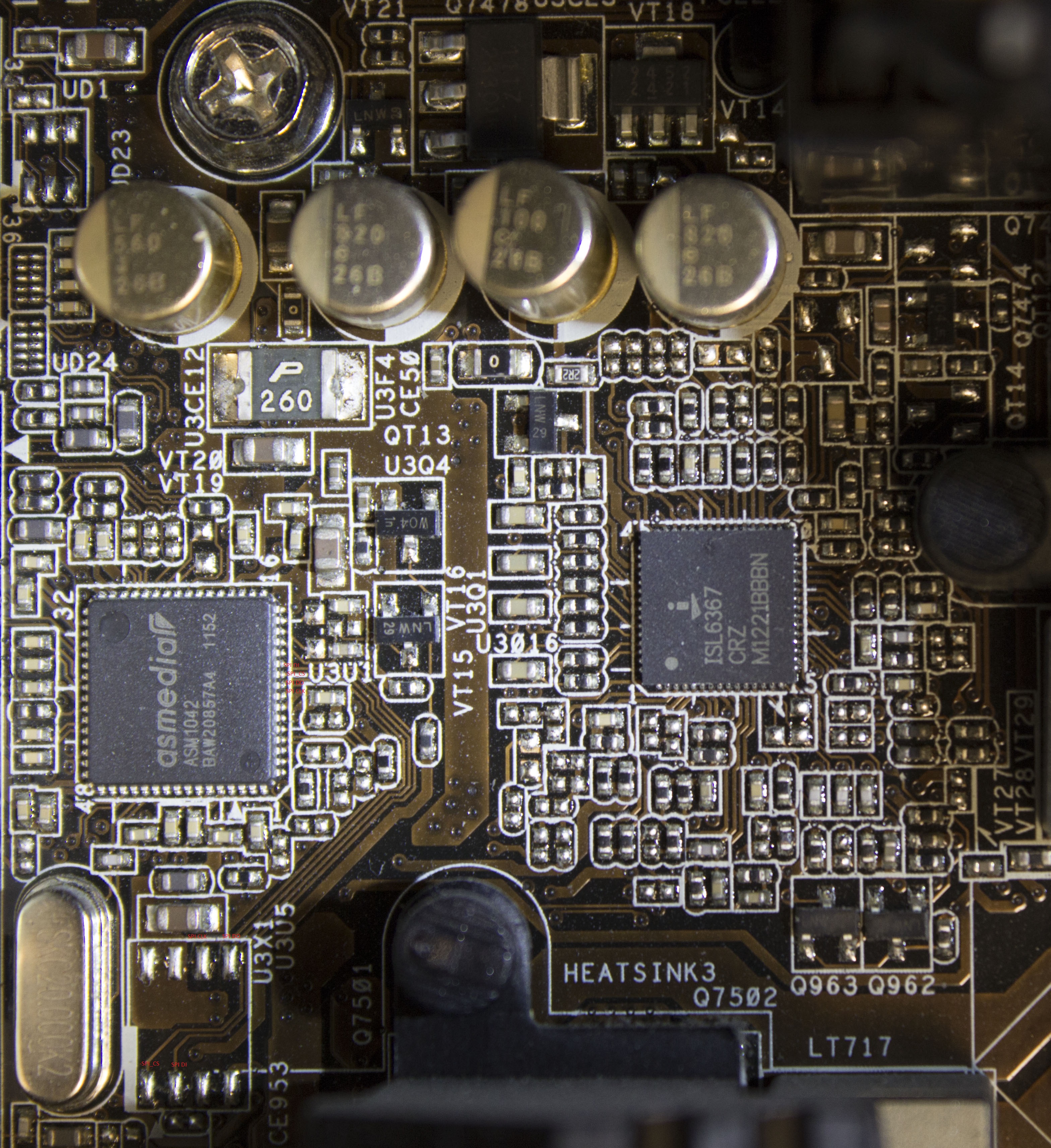
Yes I can backup my current BIOS using Intel FPT. Here is the saved BIOS file.
biosbck.rar (3.37 MB)
There is nothing either in your backup. It should be easy to find it, by looking for hex 11101700071E.
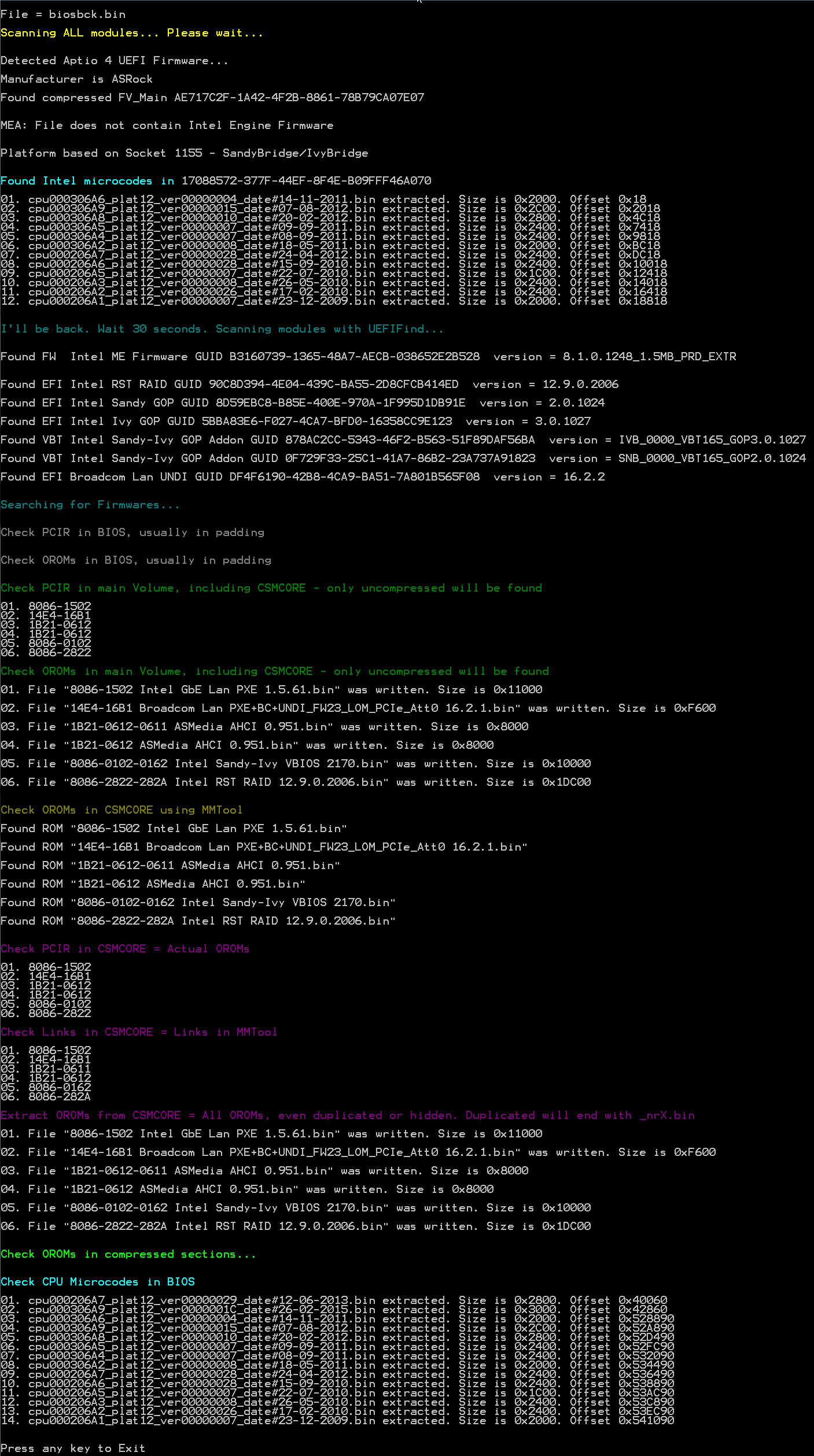
Try to look for other SOIC8 chips, maybe even under the heatsink. That firmware has to come from a separate chip, unless the ASMedia flasher invented those numbers. But then again, how would your USB3.0 ports work without a firmware?
Tip : search for 4x2 chip with xy25abcd or x25abcd.
Also there’s seems to be such a chip between CPU_FAN2 and “DDR3 2800+” marking (in this picture at least : http://www.asrock.com/mb/photo/Z77%20Extreme4%28L1%29.jpg)
(the ASM1042 has a datecode of week 52 of 2011 so a firmware dated 17 october 2011 seems not completely illogical)
I checked whole MB. There are no any other SOIC8 chips even under the heat sink. So where is the asmedia 1042 usb3 firmware?
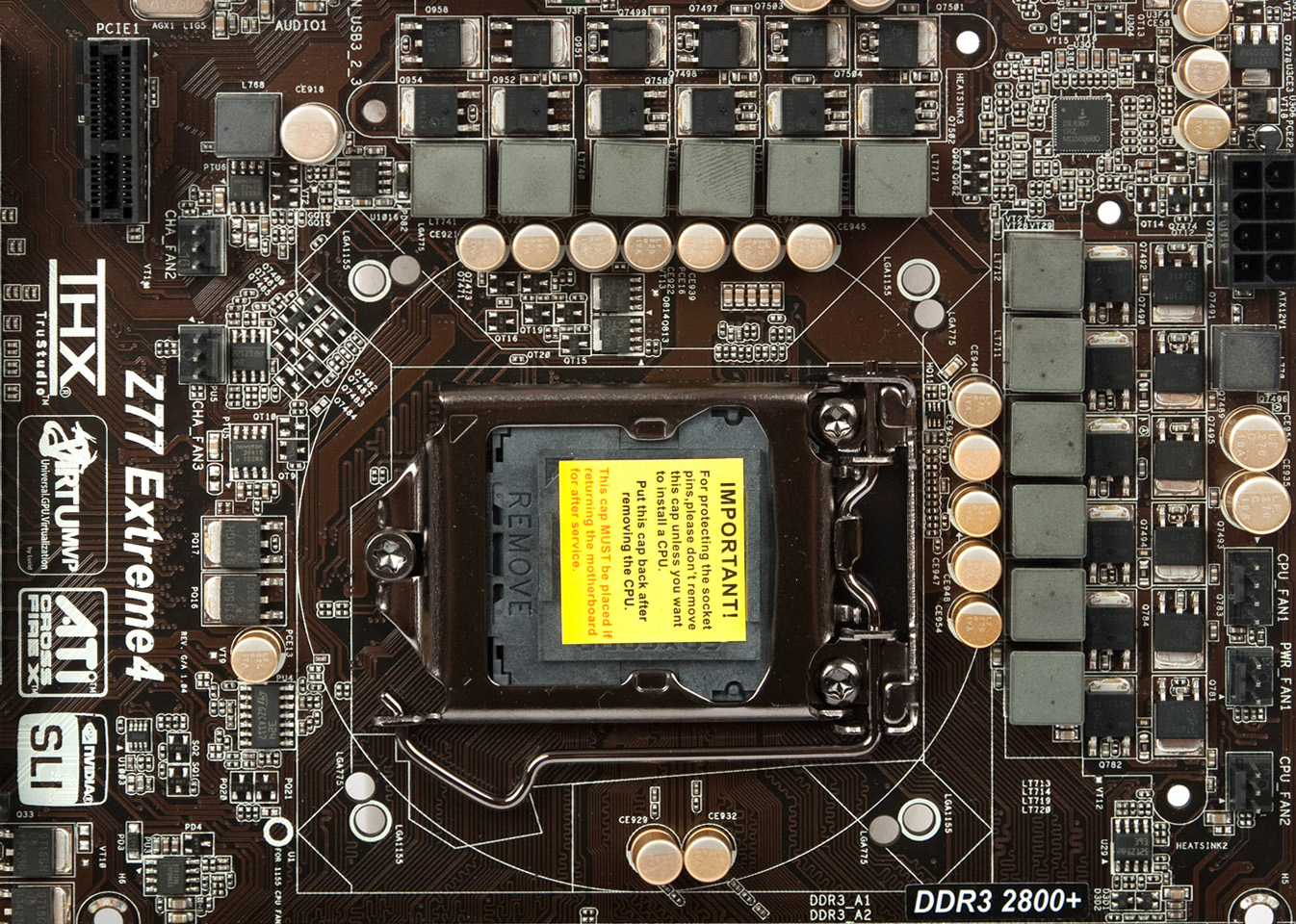
Try to search around the tags containing "USB". Then try to collect all 8-pin chips and search for their names. If the results mention regulators/voltage/fan, skip them. You should find chips of size 128KB = 1Mbit.
I have ASUS P8Z77-V Pro and it comes with ASMedia USB 3.0 1042 (not 1042A). 130125_00_02_01 is supposed to be the latest firmware for 1042, isn’t it? I cannot find it anywhere. I can only find 130125_00_02_00… Where can I find 130125_00_02_01 firmware???
i can confirm it also works for an Asus P8Z68-V Gen 3.
1042 controller, flashed it to version 130125_00_02_00.
By the way, I came across this thread when I heard this controller is incompatible with the Oculus Rift.
At least the random usb storage disconnections are gone.
I updated my 1142 controller with latest firmware found on stationdrivers. Actually my ASRock usb 3.1 front panel has a newer firm, as it’s version 15 (versus v14); how can I dump it to share and to flash on the hub of my motherboard?
Thanks!
@gpvecchi :
Using the /A string on the flash program (104XFWLD.exe /A) I think.
Anyway, @topic
Informing that the ASRock Z97XKiller (Not the Z97XKiller/3.1) has a 1042AE chip. Confirmed that my firmware is the same as Fernando’s in Post #90.
But apparently the ASMedia chip only controls de USB3 front panel entrance on the Motherboard. Need to buy and test this.
EDIT by Fernando: Added "@gpvecchi " to let him know, that you have answered his question
Hey guys,
I really need your help to understand the update procedure. (Firmware/Update tool). Maybe it works via ASUS Tool Winflash?
I got a ASUS Sabertooth Z77 Mainboard with the USB3.0 Controller 1042 (I think non ‘A’ on all Z77 models)
best regards
Tomorrow I’ll test with a DOS bootable pendrive, thanks!
@pfinchen
What I did to update my ASMedia 104x firmware:
1. Look into the physical board for the ASMedia chip to confirm if it is the 1042, 1042A or 1042AE.
2. Get the apropriate version for your chip from the topic (13xx for 1042 and 14xx for 1042A / 1042AE)
3. Create with RUFUS a DOS USB Boot device (MBR for BIOS/UEFI).
4. Copy the files you got from this topic to the USB stick with DOS you’ve just made.
5. Go in the bios and:
5.1. Enable CSM (if disabled), otherwise it won’t boot the DOS USB drive.
5.2. Disable SecureBoot (if enabled) for the same reason as above.
5.3. Set your USB as the boot device. (e.g. USB: CruzeBlade 4Gb).
5.3.1. Note: You can’t boot a USB DOS stick in UEFI mode. Only MBR/USB mode.
6. Run the flasher to backup your current firmware:
6.1. “104XFWDL /A” (without quotes)
7. Run the flasher to check if you have the right version of the firmware:
7.1. “104XFWDL /D” (without quotes)
7.2. Take note of the info and come back to the topic if in doubt. Don’t upgrade if you are NOT SURE if it is the right one.
8. Run the flasher to update the firmware:
8.1 “104XFWDL /U NAME-OF-THE-FILE.bin” (without quotes).
8.2 If succeded, go to 9. Otherwise take note of the error and come back for help.
9. Run the flasher to confirm the new firmware:
9.1 “104XFWDL /D” (without quotes)
That’s how I can help ya. And you must use the flasher provided here, since it is not an OROM or UEFI module (As I recall).
And do as I did. Read the WHOLE topic to confirm and acquire the knowledge. This is just a “sketch” of what I did after reading the whole topic.
Don’t rush it. My 50 cents.
@Mazzocato
Thank you so much!
The Sabertooth Z77 Board got the 1042 controller!
The latest FW on station-driver is ‘130201’.
Is that correct? You asked for a newer one in the past
@lordkag @Fernando @RoughBoy
First of all, I would like to thank you for all the valuable infos that you provide for free.
I’m experiencing a very strange problem, which derives from the ASMedia USB 3.0 controller (DEV_1042) on my motherboard: it’s an ASUS P8P67 PRO Rev. 3.1, BIOS 3602.
OS is Windows 7 Ultimate SP1 x64.
I’ve successfully updated the ASMedia controller firmware to version 130125_00_02_00, but the problem I’m describing already existed before (firmware was “120816_02_02_6D”): the update was intended, precisely, to find a solution.
Any 1.16.xx.x driver (I tried different flavours…) always cause the same exact problem in data transfer.
For example, when creating a very big .rar archive (39 GB), directly on the external USB 3.0 hard drive (source file is on the internal SATA drive), that archive will ALWAYS be corrupted (integrity check failed).
It seems not to happen’ with smaller archives (successfully done with a 5.06 GB ISO image archive).
A simple copy/past causes no errors, but I’m quite sure that the resulting files are garbage…
WinRAR is v5.31 x64, BLAKE2 is used to calculate the hash.
Problem doesn’t occur when: 1) using older drivers (v1.2.9.0/v1.14.3.0) - OR - 2) using a Fresco Logic xHCI (USB3) Controller FL1100: so that, I can obviously exclude that it’s a matter of RAM memories, software, disks, the controller itself and so on.
It seems to be a matter of controller firmware plus specific, newer drivers (v1.16.xx.x).
Any help will be very, very appreciated, 'cause I’ve tried everithing before posting here, without any success.
Thanks for your precious time, kind regards.
EDIT: SOLVED!
I think it could be usefull to know that it was an OS related problem, and could involve many others.
1) Using 1.16.xx.x drivers from Fernando’s “USB 3.0/3.1 Drivers (original and modded)” page caused the problem, as well as from station-drivers.com page: it’s in my opinion that those drivers aren’t compatible with Win7, although no errors seems to occur when installing/updating.
2) Using 1.16.2.0 drivers from ASUS download page (drivers are made for Windows 7 x64) solved the problem.
HERE you can find the Win7 x64 certified drivers:
http://dlcdnet.asus.com/pub/ASUS/misc/us…n7_VER11620.zip
@RoughBoy : u should consider to reproduce my steps, 'cause u’re probably involved too, as many others.