I’ve tried this package: f13t375p5588n7.rar which contains testDOS.bat and testWIN.bat.
All of them fail !
I don’t want to flash as long as I’m not able to backup my current firmware ![]()
EDIT: I’ve just tried with Fernando’s package but no way, the /a command fails with the same message than the attached one.
Which one of "my" packages do you mean?

This is a picture of the ASmedia chipset on my Asus X79 Sabertooth. Which is the latest firmware that I can flash?
I’m not sure I will. To quote from that message: “The problem is that it has been extracted from a mainboard firmware, thus the header and footer is missing. I can reconstruct them, this time I know more about the difference between 1042 and 1042A. But I can’t guarantee that it will work, nor do I know if it was a fix for that board alone. If I’m wrong, you won’t be able to use your controller without a hardware re-flash.” For such a small bump in version, I don’t think it is worth the risk.
Ah, understood. Why tempt fate? Thanks for your help lordkag!
@tom5151
I already replied that the chip containing firmware is not supported by the flasher. Or maybe it is missing all together. I asked you what package you used and you replied with “f13t375p5588n7.rar”, which is the most useless answer anyone can give (not the first time, if it makes you feel better). How on Earth would I know what package that is? Why on Earth anyone would reply with this gibberish name provided by the server, when the uploaded file had a name and the post had a number, a link? I know you posted later a more appropriate feedback with an actual link to a package that you used, but I was already set on “ignore mode”. To fix this it might require to patch the flasher (like it was for Marvell flasher), which would require some work from both of us: the ID of the chip with firmware (not controller) from you, the ID of a working chip from someone else, getting the datasheet of the chip and figure what values to use and how to assemble them - from me. This is not as easy as it sounds, thus I need to know that the other user is up to the task of providing accurate info. Your first reply was on the other side of the Earth when it comes to accuracy. If there is no chip containing firmware, you can use the mainboard’s chip, as it has firmwares for both ASMedia and Marvell:
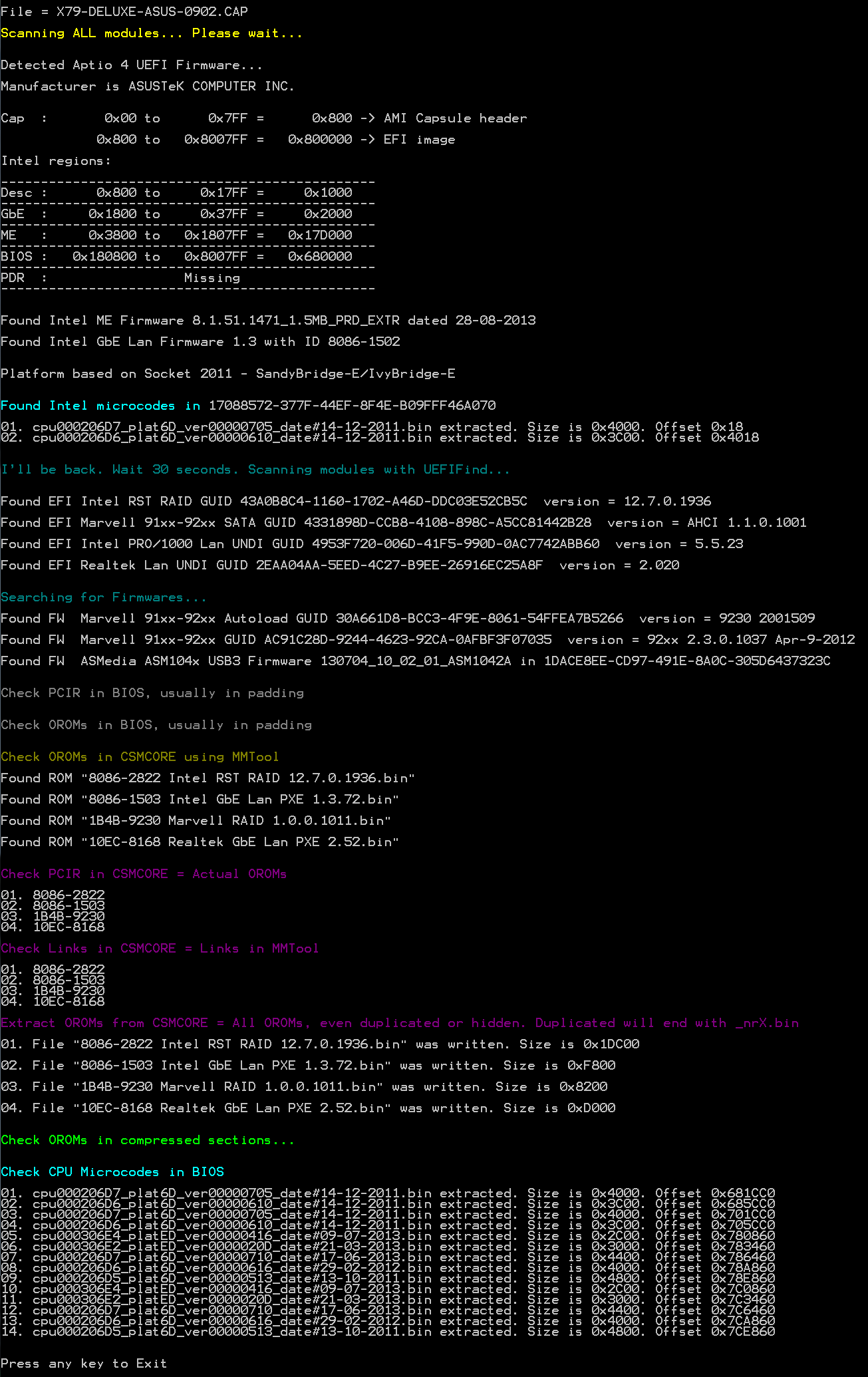
@lordkag
Sorry for not being clear enough but I’ve put this file name because you posted it and how could I know that the server gives a special name to the files you attach ?
I don’t understand the “ignore mode” you talk about. Is it something coming from me ? If yes, I don’t know how I did that and it was unintentional, sorry.
The fact that I’m a fucking froggy may not help ![]()
Anyway, thanks for trying to help me.
If I uderstand well, I must give you the ID of the chip with firmware. Could you indicate how can I get this information ? In windows Device Manager ? On the MB itself ?..
Thanks,
I didn’t posted a file named “lajhsdaihd2q89yd9sicsdj.rar” (just a random name). If you look at that post, it has a number - 11, it has a link - this one, it has a file with a clear name - “Asmedia 104x flashers.rar”. Those are relevant informations, something that I thought it would be common sense to insert. When a user is not able to perform this basic step, how can I move forward and ask him about chip ID, flashing actions and such? My time is limited and precious, that is why I choose to ignore those that cannot help themselves. It maybe cruel, it maybe arrogant, but it keeps me away from things that would just climb my stress scale.
I will try to help you, assuming you understand my terms. I will need two things from you:
- first is to find the chip that stores the firmware, on the mainboard itself. This is not the same thing with the controller that has ASM1042A written on it. The chip should be located near by and it is 64KB or 512Kbit in size. Check this post and onwards on how to find it, especially this post shows you what to search. He was a chip Pm25LD512 under ASMedia ASM1042, which is exactly the size and location we wanted. Obviously, you need to locate the ASMedia ASM1042A controller (picture) and search around it.
- second step is to ask someone who successfully updated the firmware, to do the same thing. If he/she succeeded, that chip is supported and I can figure what to search and replace.
However, there is the possibility that there is no chip, the firmware is loaded from mainboard BIOS chip. This can explain why there is “no SPI ROM found” and the fact that the firmware detected by the flasher is the same as the firmware from mainboard firmware. I can patch the BIOS file and replace the firmware with the version 140124_10_10_04 posted by Fernando, but this hasn’t been tested before. Before jumping to this last solution, you could also get the file “Asmedia 104x flashers.rar” from this link, unpack the content to a bootable DOS and to a folder on your drive, then run testDOS.bat from DOS, testWIN.bat from a Windows system (preferably Win7, which was used at the time of writing those Win Flashers).
Hi @lordkag , sorry for the late reply, but I wasn’t there for the week.
Don’t stress because of me ! I understand your point because my time is precious as well.
So here are 3 pictures of my MB.
To be honnest I don’t see a lot of chips near the asmedia controller which look like the Pm25LD512 you linked.
I can see two RT9059 GSPFLE0J chips and the other one (which looks really different) is the PJ4046 SX34.
For the second step, I don’t have any idea where to ask for.
I was expecting for some replies in this thread, but expect you, nada !
Let me know if you want me to look elsewhere on my MB.
Thanks,
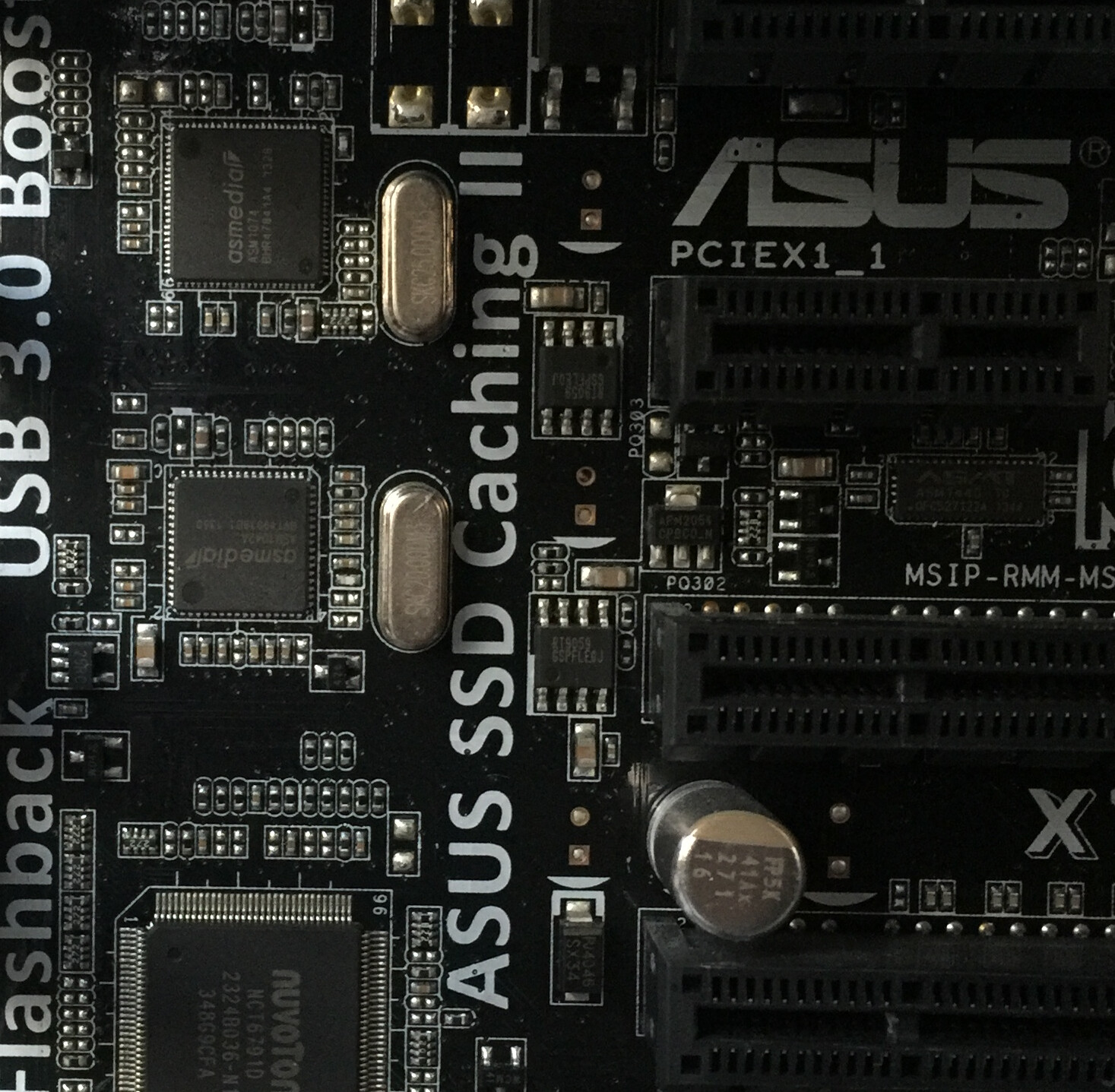
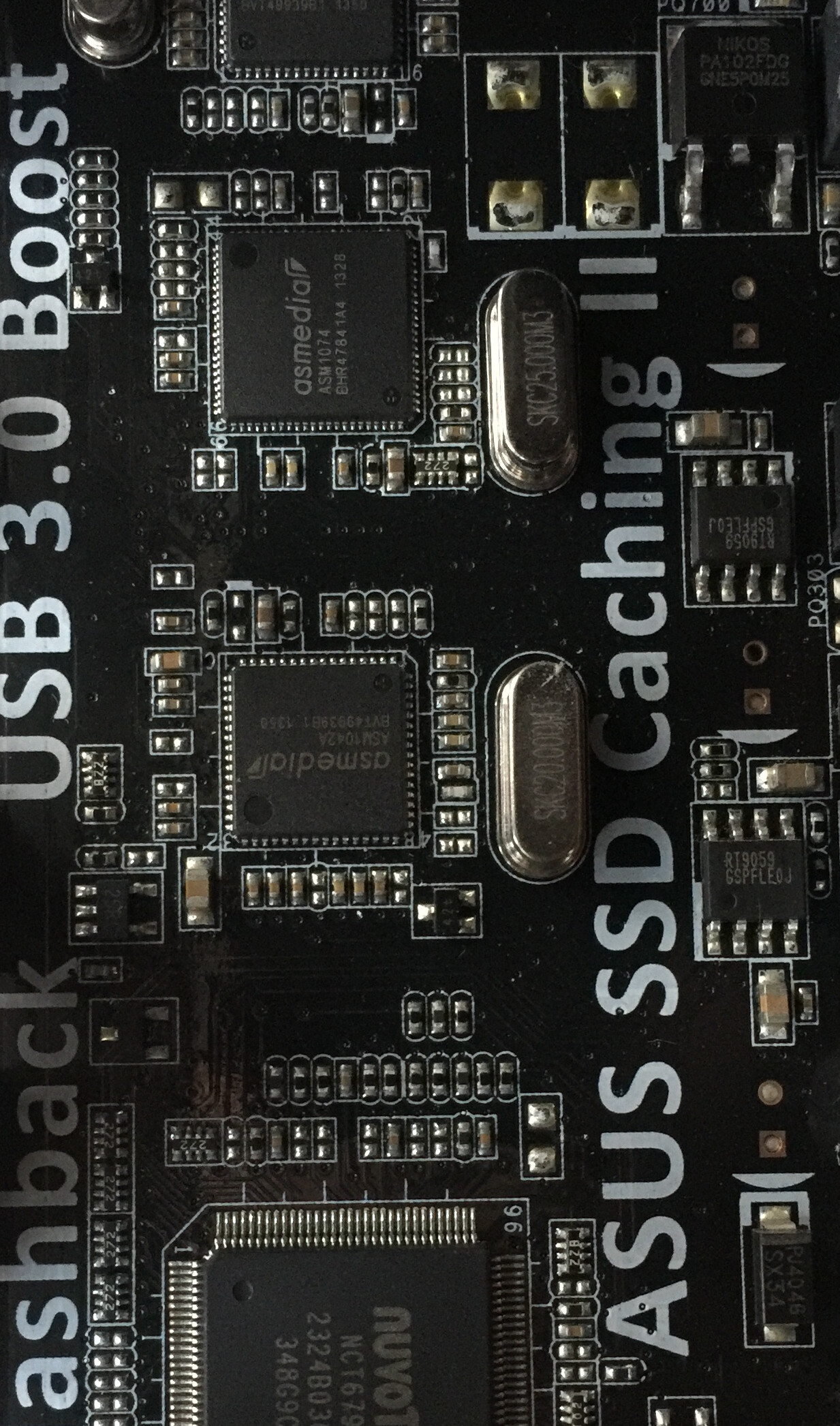
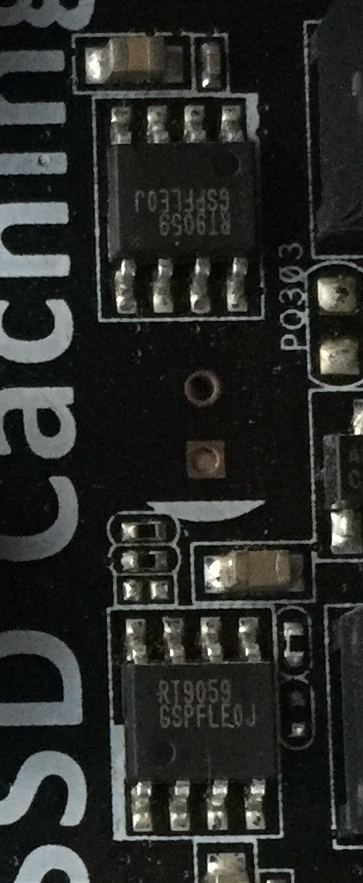
There doesn’t seem to be anything in that area. Another place to look is between the heatsink and RAM slots. There is an ASMedia controller in there, but I can’t find any clear picture to read the name. Look at the two chips (one is half beneath heatsink) bellow it, look also at the two chips above it (next to USB3_78). If none of them are good - which is more than likely - the only other way is through a BIOS mod. I know how to do this, but no one tested yet this method.
For what it’s worth, I can confirm that the latest BIOS X79-DELUXE-ASUS-0902.CAP contains ASM1042A FW v130704_10_02_01 (hex 1307041002010032313034425F4657) as seen in @tom5151 screenshots. I’ts a common trend with OEMs, why add a SPI ROM that increases the BOM if you can do it in BIOS (key differenciating feature of ASM1042A vs ASM1042, apart xHCI spec v0.96 -> v1.0).
Hi guys,
My motherboard is Asrock Z77 Extreme4. The USB3 controller is an asmedia 1042.
I tried to update the Asmedia USB3 firmware. The software package which I used is posted by lordkag @ #75 and the file name is: ASMedia_ASM1042_130125_00_02_00.rar
The problem is I can only see the current firmware version but I cannot backup or update the firmware.
Screenshots:
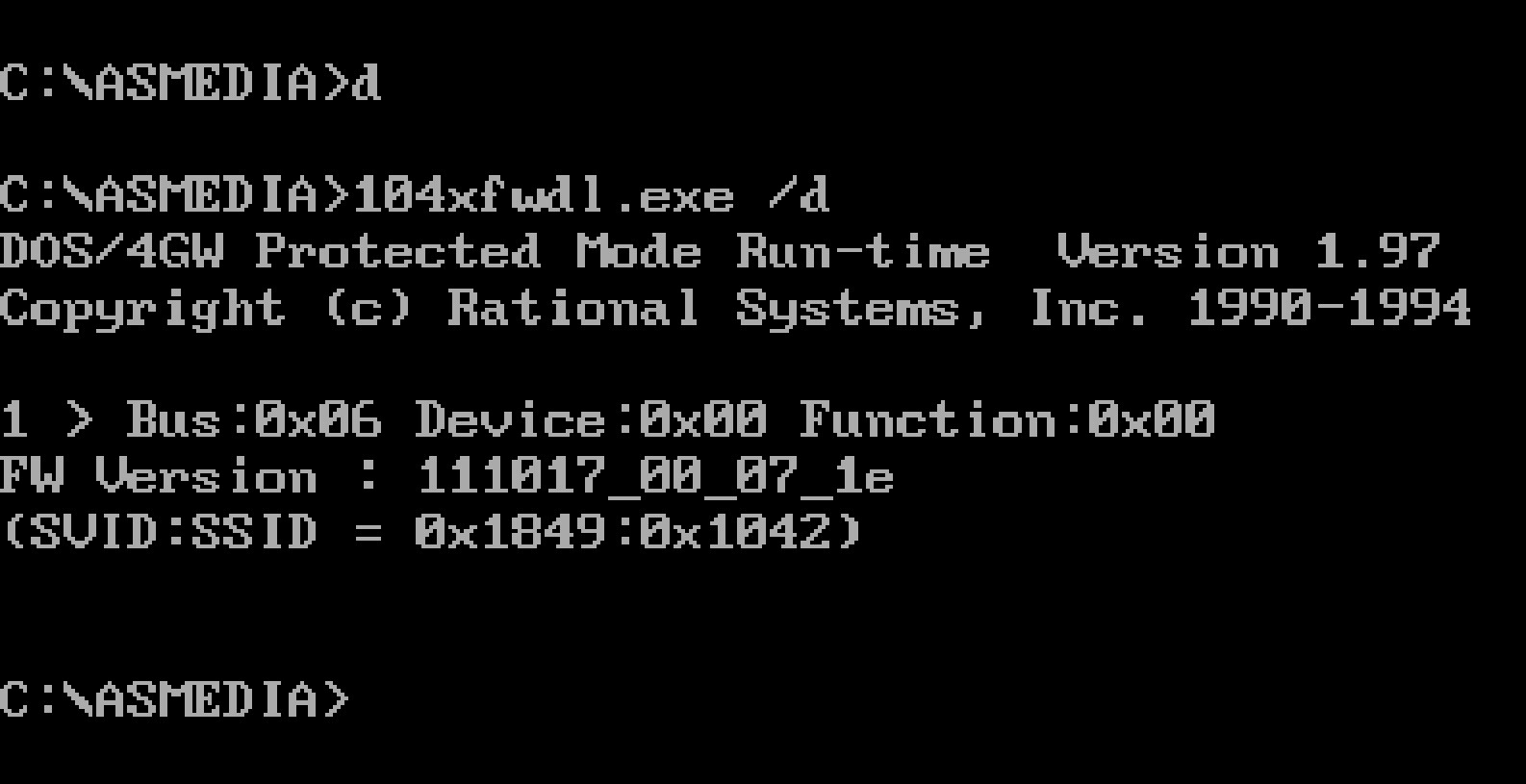
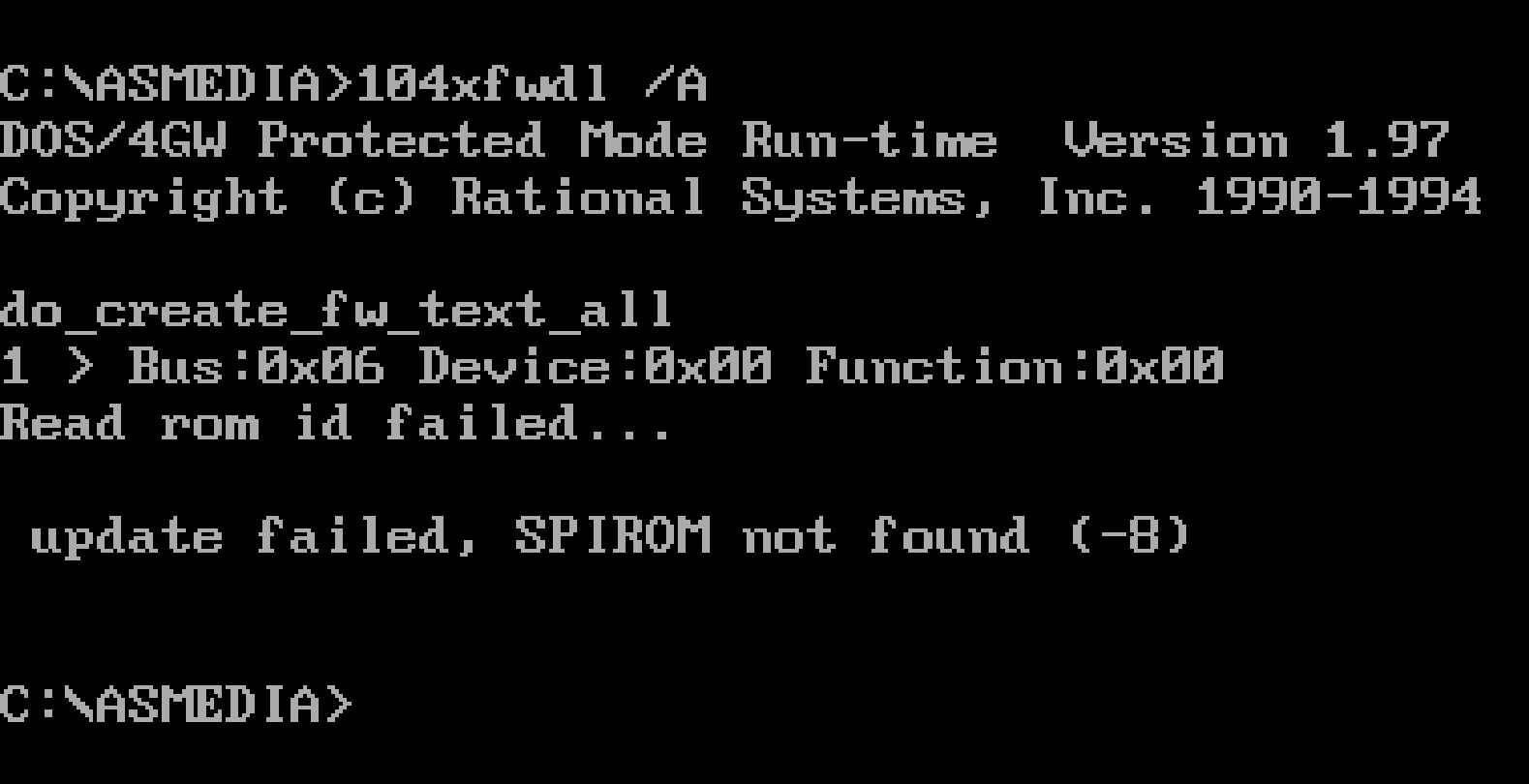
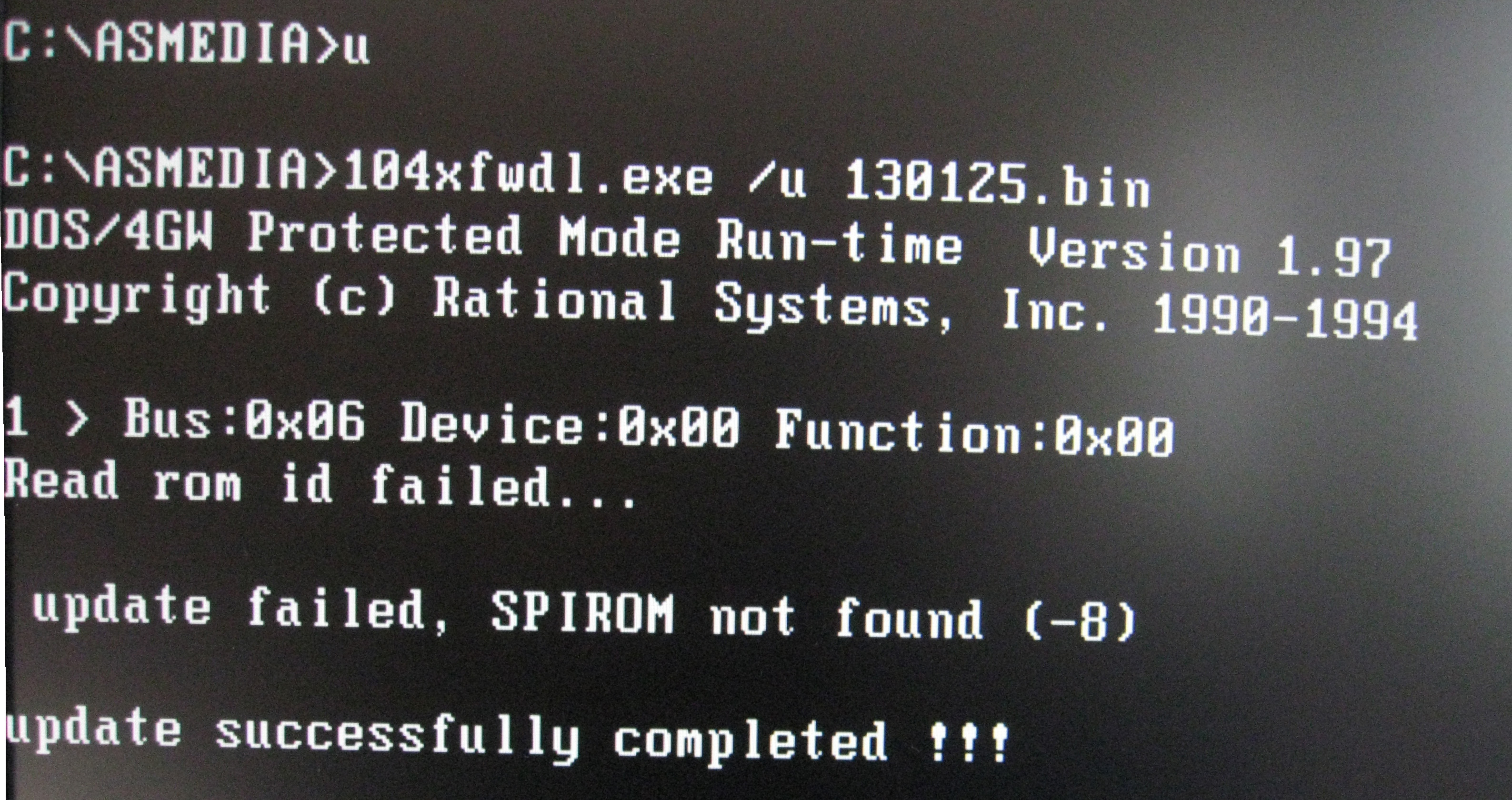
Any help would be appreciated.
Thank you for your work everyone.
I am really lost with certain issues related to the USB 3.0 functionality, what is the version I should upgrade to on a Rampage V? 140124_10_10_04 or ASM-107x Version 130319033715 from S-D?
Thank you in advance.
Hi @lordkag , I’ve made some others pictures.
Hope it will help.
What I can see is :
- RT9059 GSPFLE0J
- 118 3JEHG
- 9517A 02 03 320
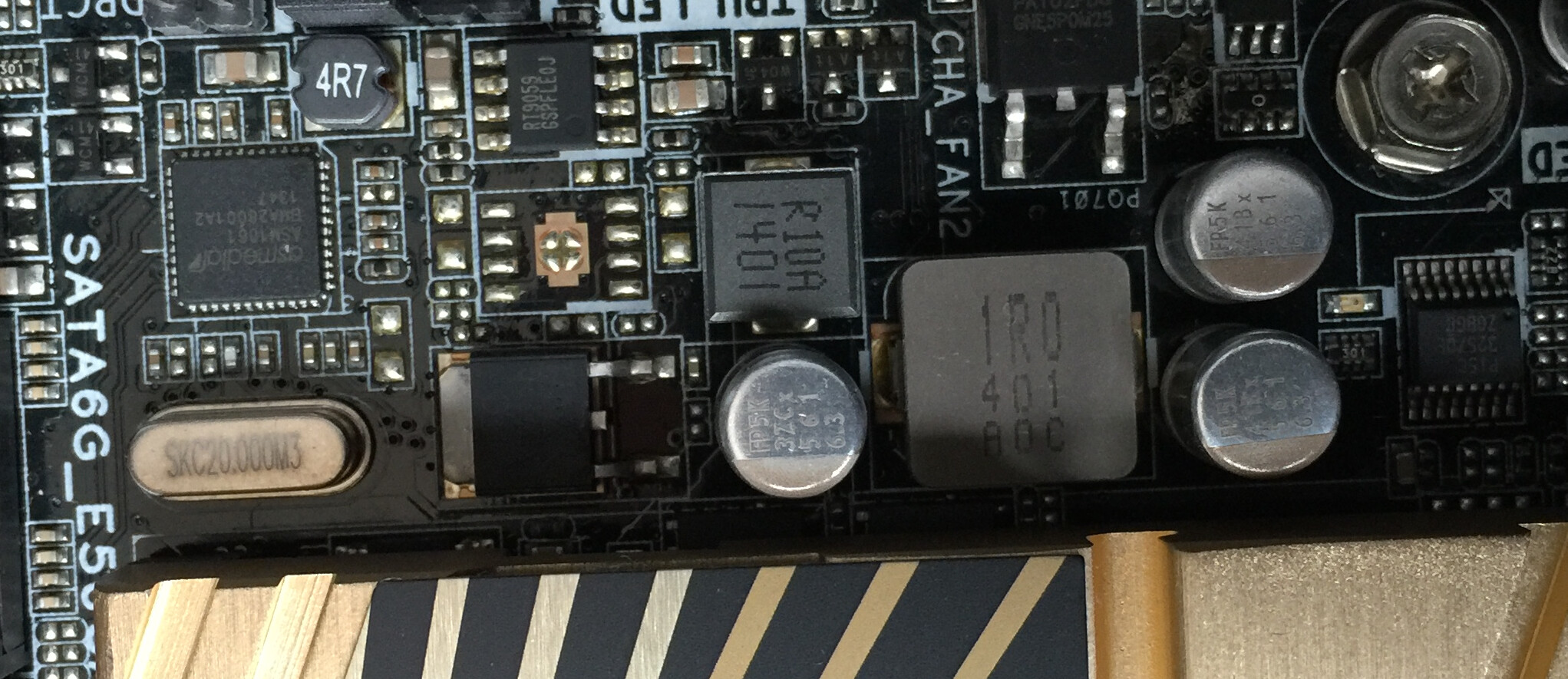
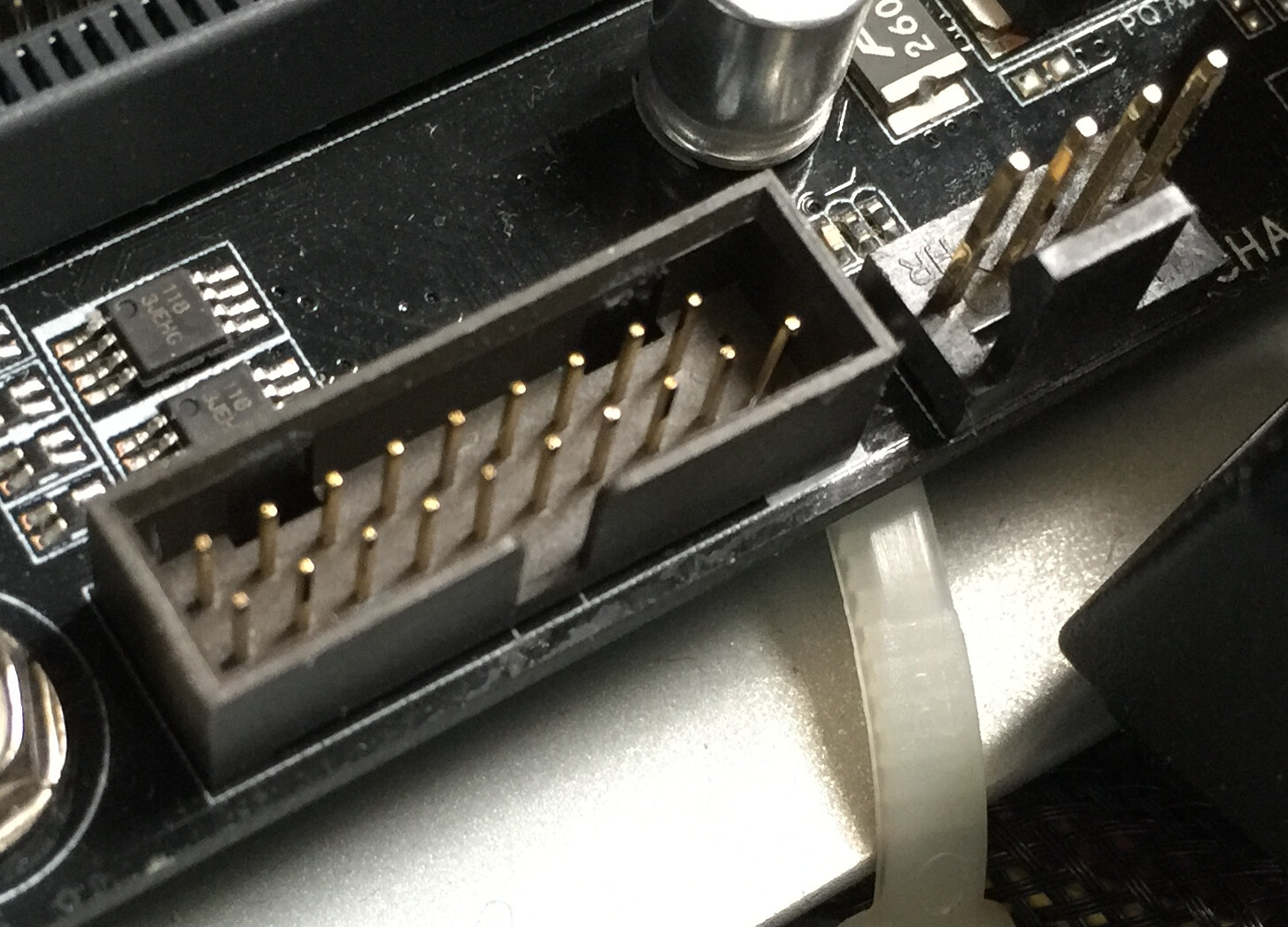
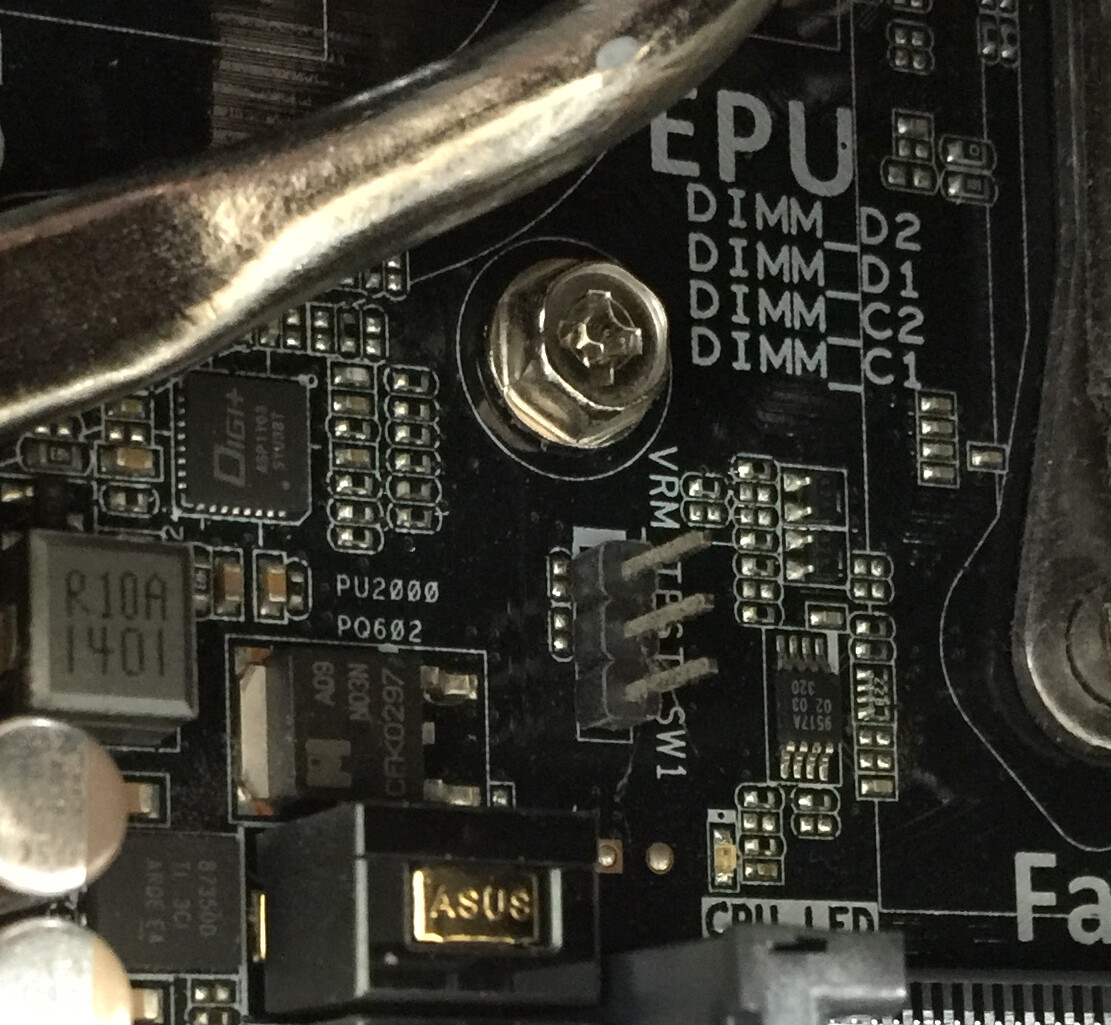
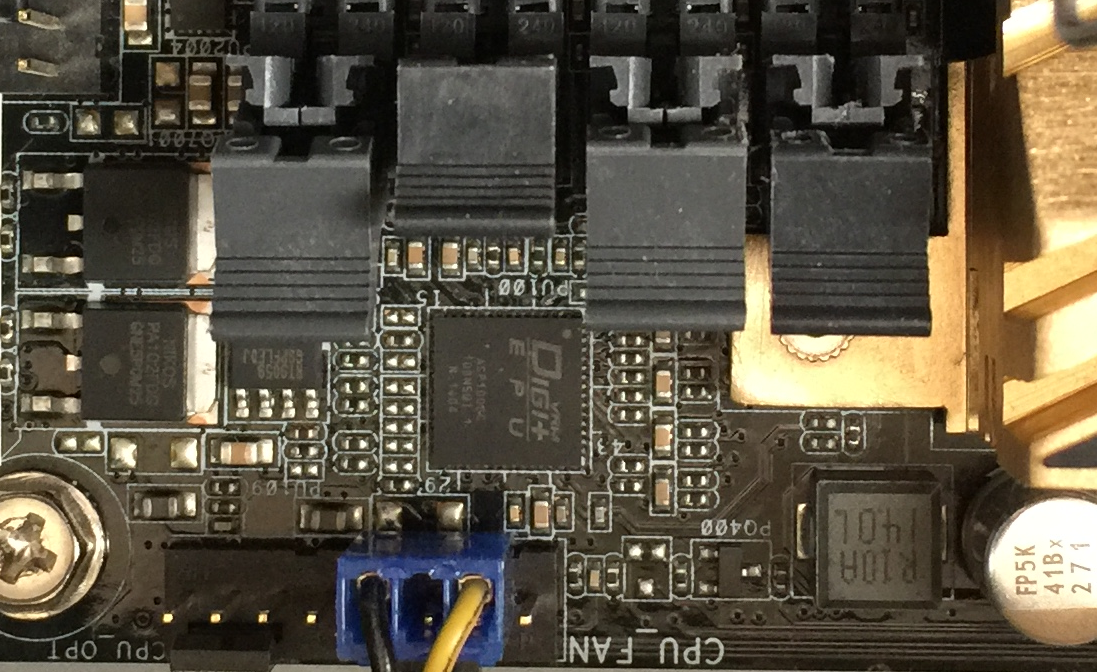
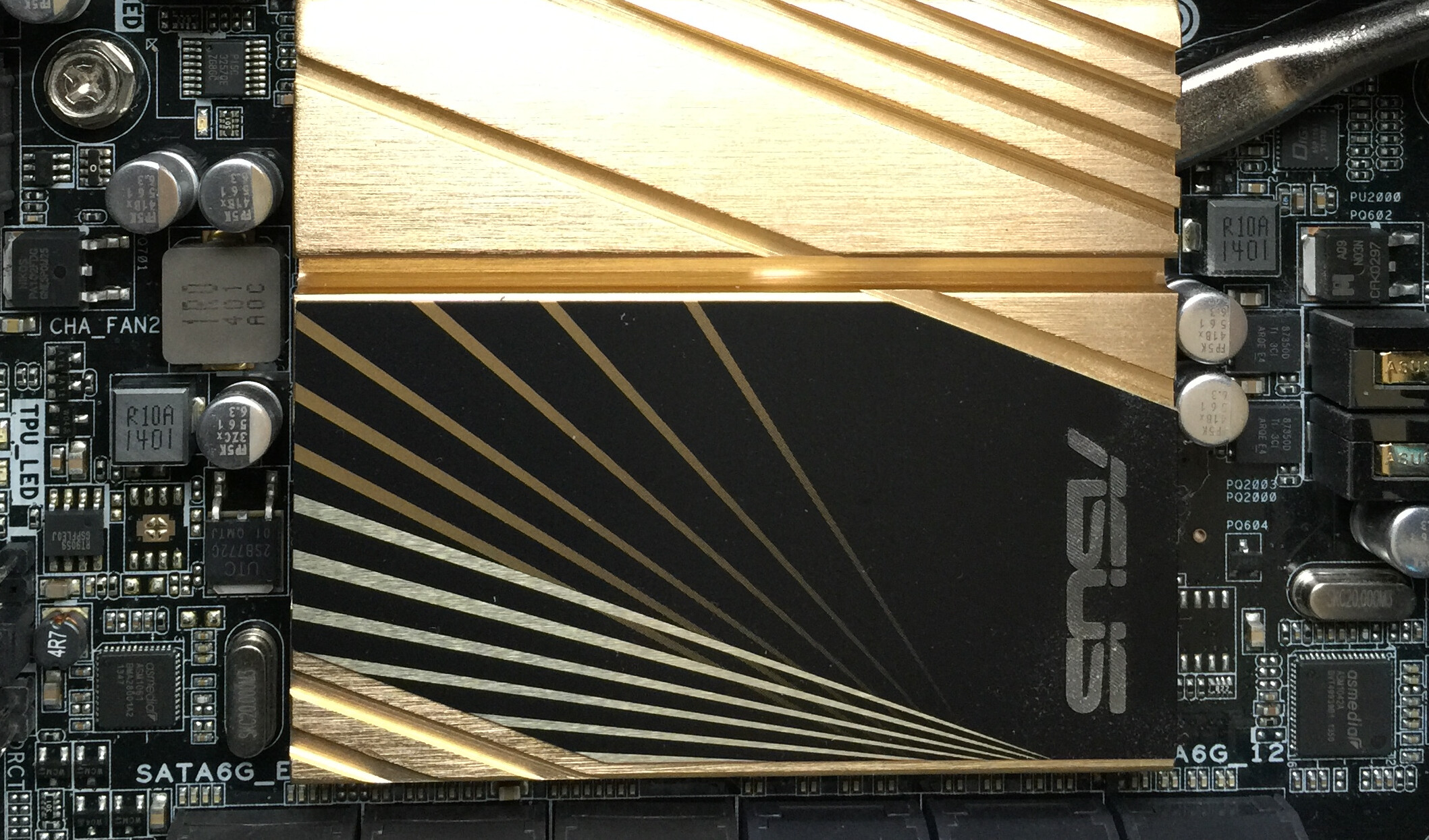
@tom5151
I don’t see any candidate in your pictures. By looking at the last picture, I believe it should have been in the empty slot next to ASM1042A controller. Your only option is with BIOS modding. If you want to proceed with this method, please remind me what mainboard you have and what is the BIOS version you use or plan to use. In theory, it shouldn’t be too risky, as I only replace the body of older firmware with the new one, no header or footer is needed, no size change. But no one has volunteered for practice.
@NewROM
I don’t see any firmware in your BIOS image:
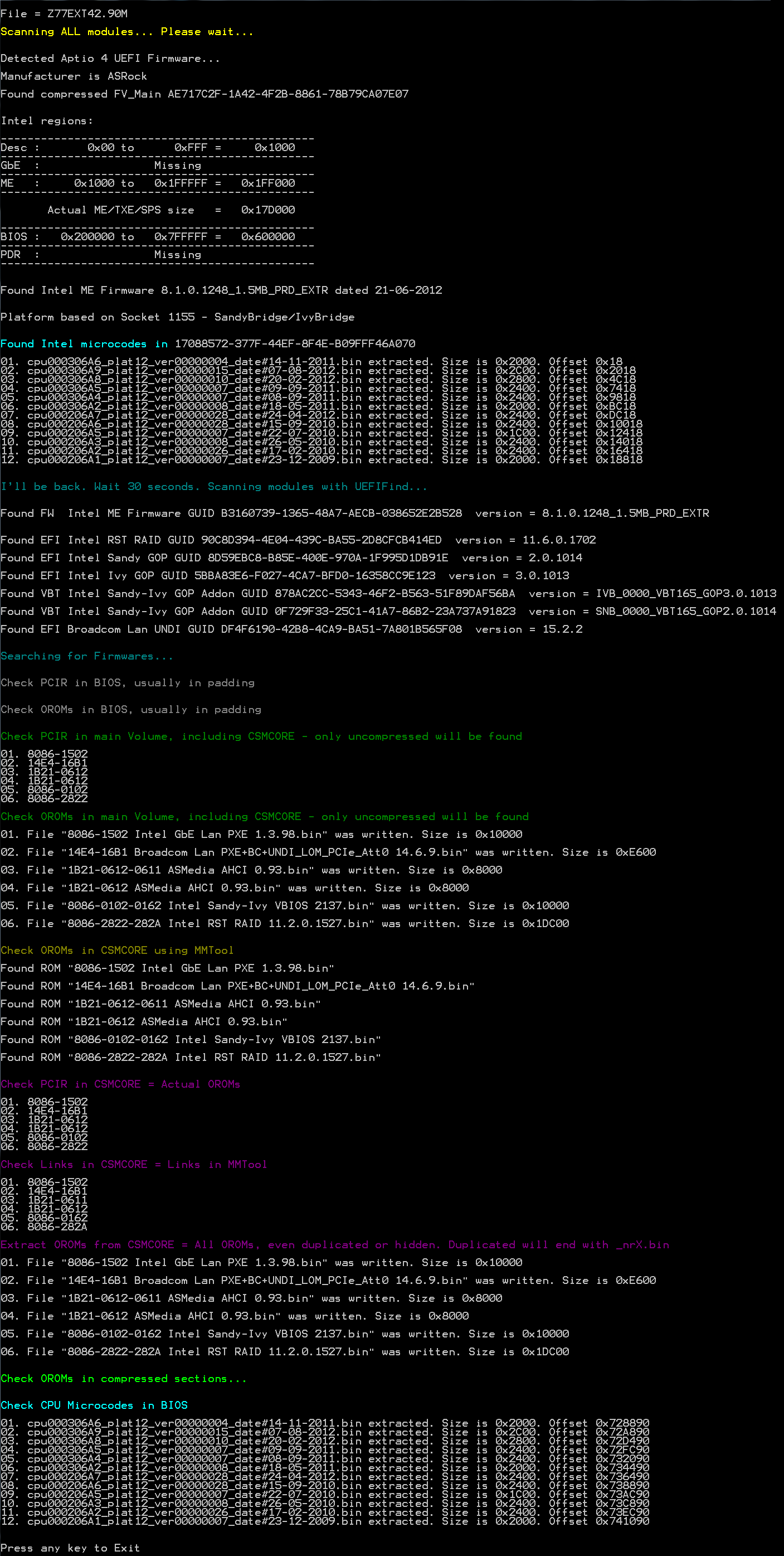
Thanks for your reply.
I think I could be a volunteer for testing ![]()
My MB is an ASUS X79-DELUXE and I use the latest firmware, the 0902 version.