For ASM1042 (not ASM1042A!) is 130125_00_02_00 the latest firmware.
You can download it here:
Asmedia 104x USB 3.0 firmware (5)
Thank you, it works fine now, all my self-powered USB external drives are recognized, and it is faster!
Hello all,
I also have the same motherboard (ASUS P8Z68-V/GEN3) and I am tempted by the speed increase, but I’m not sure if the controller had the letter A or not… I had successfully flashed in the past, but a long time has passed and I forgot everything. 
The device id is PCI\VEN_1B21&DEV_1040&CC_0C03
I have flashed ASMedia_USB3_ASM104x_FW_13020; inside the 104XFW.CFG file is SVID=0x1043 SSID=0x8488 (I vaguely remember I have edited them, probably because it wouldn’t work without it; but maybe I haven’t archived the right values); the binary file is named 0201_020.bin.
I don’t have any problems, but I’d like the increased speed, even by few percent. I would prefer not to open the computer case, it’s not easily accessible to me.
Thank you in advance for any advice, even if it’s “don’t flash it”.
@GrofLuigi
I have a similar motherboard Asus P8P67 Rev 3.1 with an USB 3.0 chip ASMedia ASM1042 (not ASM1042A!) with flashed firmware version 130125_00_02_00.
In Windows 10 the device manager shows:
Hardware ID PCI\VEN_1B21&DEV_1042&SUBSYS_84881043&REV_00.
The DOS command 104xfwdl.exe /d (from firmware package version 130125_00_02_00) shows:
1 > Bus:0x03 Device:0x00 Function:0x00
FW Version : 130125_00_02_00
(SVID:SSID = 0x1043:0x8488)
2 > Bus:0x05 Device:0x00 Function:0x00
FW Version : 130125_00_02_00
(SVID:SSID = 0x1043:0x8488)
I could notice some speed increase and better USB 3.0 device support with the firmware 130125_00_02_00 together with the latest ASMedia USB 3.0 driver.
Yes, but my HWID is PCI\VEN_1B21&DEV_1040&SUBSYS_2104174C&REV_00
That’s the last piece of doubt before I go ahead. 
I also need to refresh my memory on how to make a bootable DOS USB stick… 
Edit: Aida64 also says it’s Asmedia 1040 controller…
@GrofLuigi
Have a look at Asmedia USB 3.0 chip on your mainboard to find out the right type of it.
Your hardware ID is also possible for an Asmedia USB 3.0 chip .
How to Create a Bootable DOS USB Drive.
Aida64 only reads out the registry not the Asmedia USB 3.0 chip itsself.
Thank you for replying.
I did download firmware driver v150707_30_02_0C from the link you suggested and, as expected, it returned the same result as step 5, in my original post.
Clean reinstalling Windows doesn’t change anything, as noted in the 1st post.
What else could I do?
Does anyone know how to check the firmware version of the ASM1042A?
On the chip itself it says 1042A, but in device manager it’s DEV_1142 (SUBSYS 11421B21)
The dos util throws me this error:
"Process aborted,
Entity not found (-6)"
Thanks
Also, it happens to my motherboard. I visually checked the chip is ASM1042 not ASM1042A, but in device manager appears DEV_1142. This device ID is for the ASmedia USB 3.1 1142 Controller, so something rare happen with the ASmedia driver for WIN10. Anyway, you can open your saved firmware with a HEX editor like HxD and check its header, there you’ll see the info you wanted. I saw in another forum that a guy flashed the 1142 firmware on a 1042 chip, and he successfully improved USB performance in a test with USB 3.1 like speed. Is this possible?, or I’d brick the chip doing that?
Where did you read it?
If I remember well it was in an ASUS forum where the guy mismatch the ASUS ASM1042 flash tool for the ASM1142, and by surprise the chip didn’t get bricked. He said that the firmware helps his USB 3.0 speed, during a 20GBs file transfer he gets almost 8GB/s (better than super-speed) without the Turbo Boost feature. So, I’ll try this too and show my results. I have a spare motherboard, where I can desolder the ASM1042 chip in the case this fails and the chip gets bricked. The only problem I see is: the motherboard has three ASM1042 chips, it seens both chips are very similar apparently, that is why the ASmedia driver puts the 1142 hardware ID in the device manager. If I have the ASmedia documentation I’d check the similarities and differences of both chips, I’ll let you know my results soon.
@Stickmode
I’m very interested in the results of your experiment. 
Good luck! Be very careful and have a backup bios file for your ASM1042! 
No luck, I bricked the chip and I had to replace it with the spare one. I discovered that my chip is 1042A instead the 1042, even it says in front of the chip. The current firmware used is for 1042A (130704_10_02_01), so you have to check the current firmware first. The visual inspection of the chip is not safe, also checking the Hardware ID in device manager too, it says 1142 instead 1042A. Here’s a link from a guy that did the same mistake thinking it was 1142 not 1042A.
ASMedia ASM-114x Series USB 3.1 firmware
Be aware of that, guys…
Update: I have repaired the chip, and flashed with ver. 140.xxx offered by Fernando. Now everything is Ok and faster.
@Stickmode
Many thanks for the the results of your experiment and the link. 
At the end the result is not unexpected.
It shows that there is a real difference between ASM1042(A) and ASM1142(A) chips and an “upgrade” with only flashing another firmware is impossible.
Furthermore it shows how dangerous flashing the wrong firmware can be. 
This firmware could be the last for 1042, but not for 1042A. What I mean is: If Fernando dumped this firmware from his motherboard could be posible that another guy with a new board with ASmedia 1042A chip could discover a new version. So, I encourage people with brand new boards in this forum to check if they have the ASM1042A chip and check its firmware version, if it’s new post the file here in this topic. I’m 70% sure that there’s a new firmware stored in one of those latest ASUS, MSI, ASROCK boards.
Here is a dump of the firmware on this ASM1042A controller. The model is STW-3003 VER 003
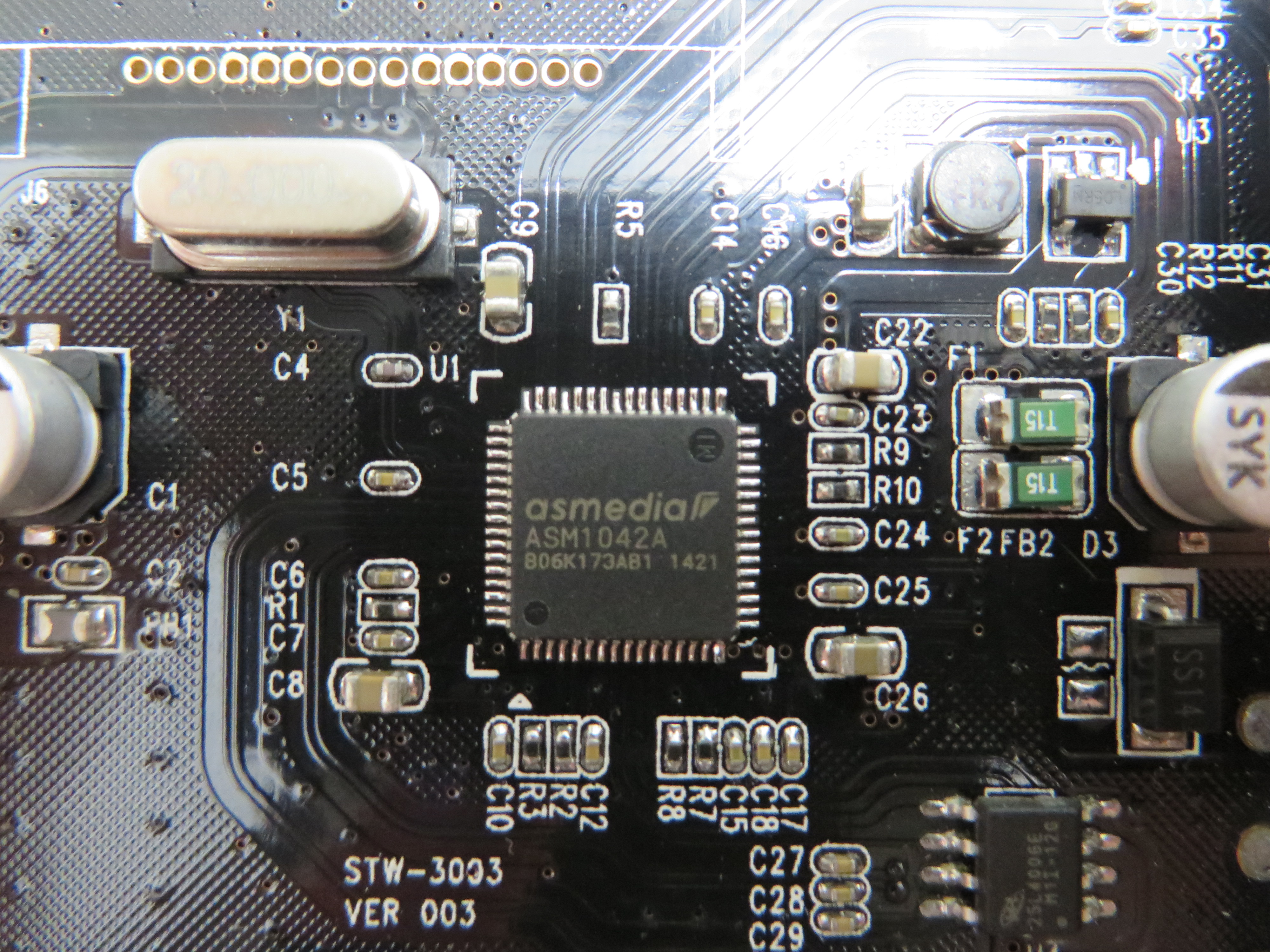
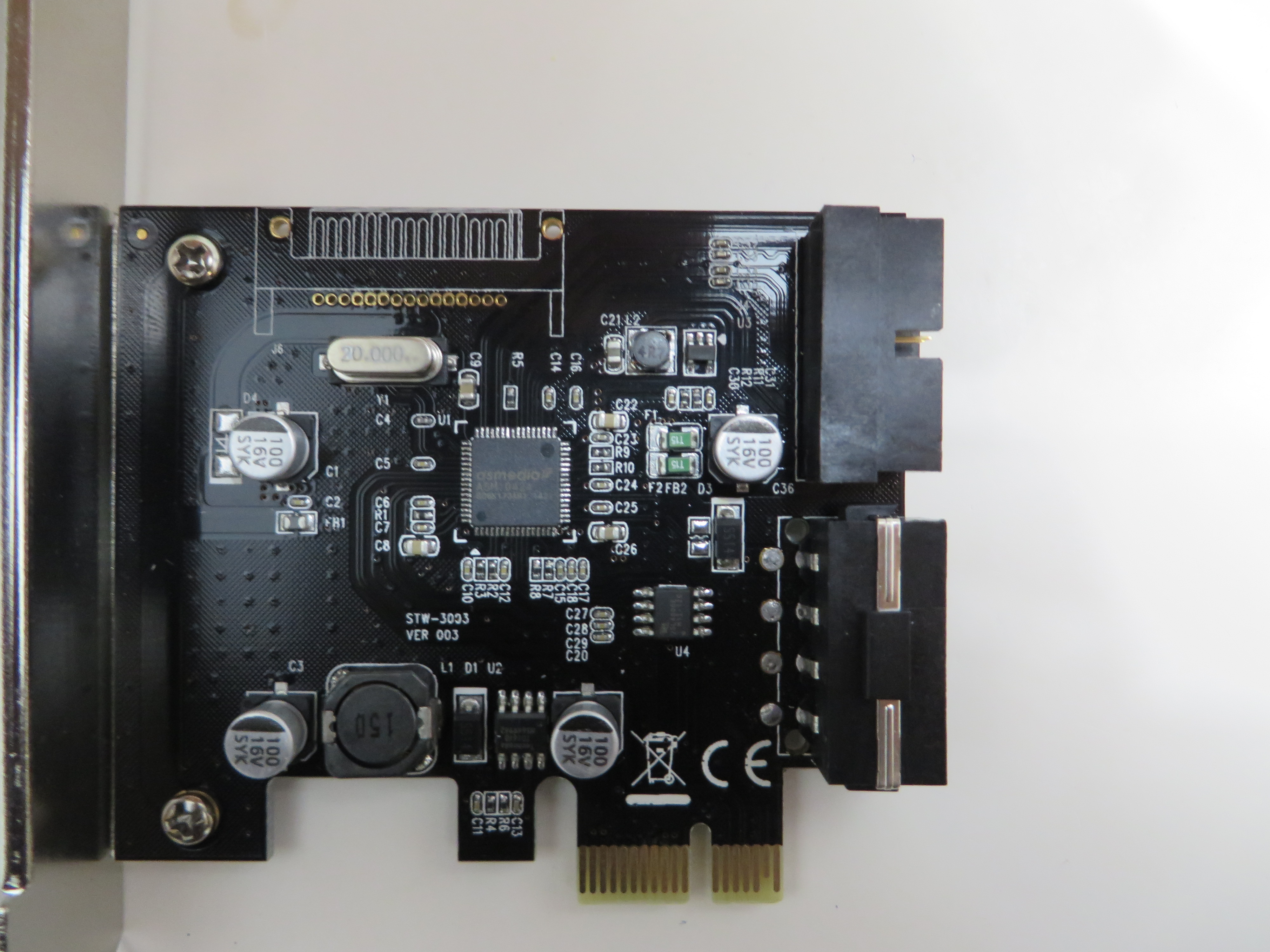
Where can you see the firmware version?
The structure of the file is that it’s 512KB (because the flash chip is 4 megabits), but the firmware only takes up 64KB (it’s padded with zeros up until 64KB).
edit
Ok, according to this:
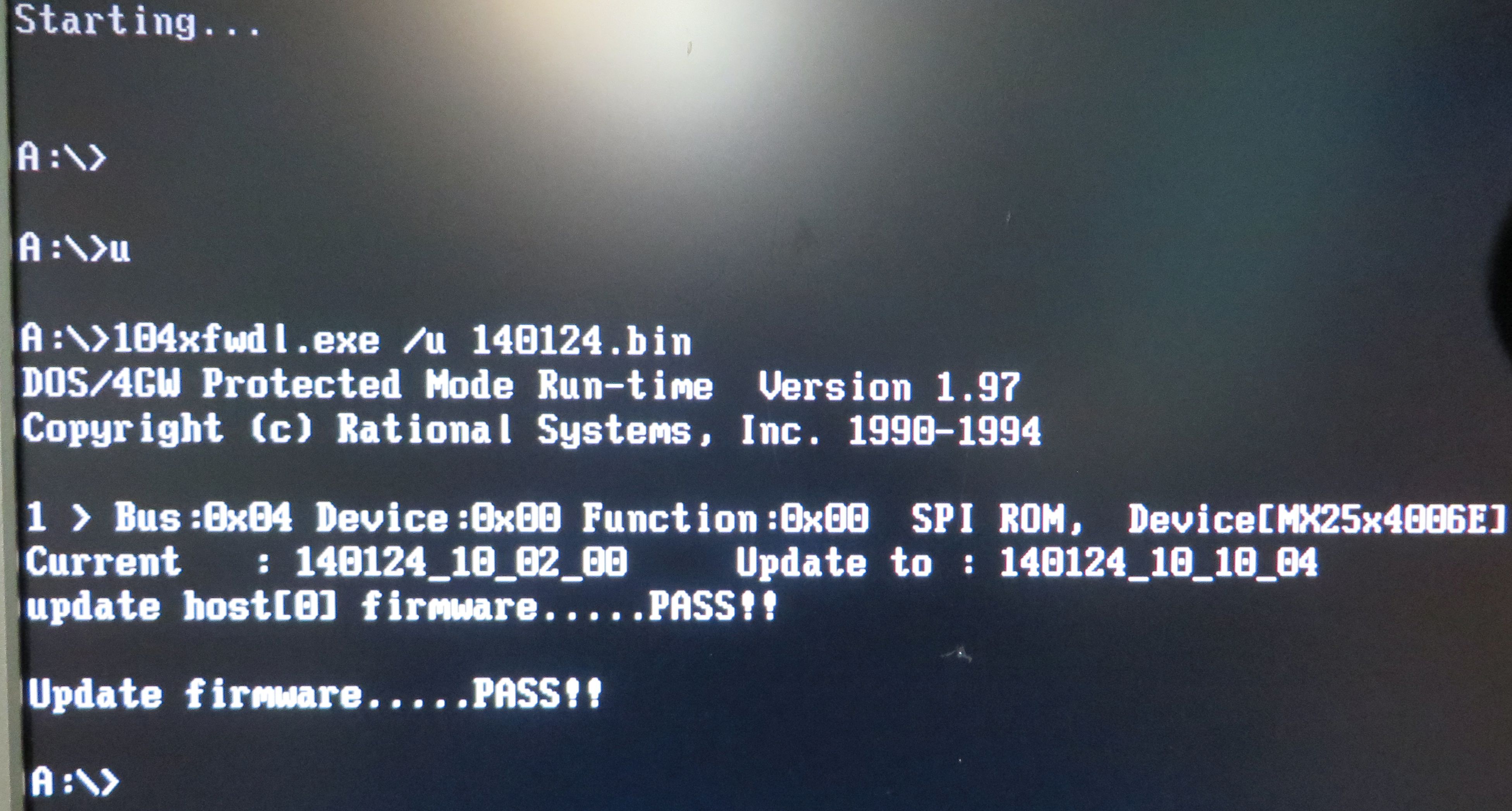
the attached dump is 140124_10_02_00, and stickmode’s updated version is 140124_10_10_04
Interesting that the update worked with stickmode’s package whereas beforehand it was throwing an error.
AS1042A.zip (25.7 KB)
Thank you Mockingbird, your firmware is for PCIe USB 3.0 cards. But would be posible to use this file for mobo’s firmware removing the padding, you can check the firmware version using the ASmedia firmware update utility wich is available here in this forum’s topic. You have to run the utility in DOS and input the command to check the firmware file.
Update: Yes, you have the latest firmware. Good discover, well done.
Hello everyone, I am in a bit of a problem. My motherboard is an Asus M5A99FX PRO R2.0 (Rev. 1.01), and the controller for the REAR ports seems to have corrupt firmware that seemingly happened on its own. My motherboard has TWO ASM1042 controllers, one for the front panel and for the actual motherboard. I flashed the firmware repeatedly, but that happened to be the one for the front panel. I then got the “genius” idea of disabling the front panel controller to see what would happen if I tried flashing the ASM1042 for the rear motherboard ports which resulted in several Windows tools reporting the device is missing, as well as the DOS update tool. Is there anything I can do? I would definitely appreciate some help. I tried ASUS USB3 FW UPDATE TOOL, the ASMEDIA Update Tool, and the DOS one linked to in many of these posts. All either say “device not found” or “device not ready.” I am very annoyed and would like these up and running again as I used them quite frequently. Thanks in advance!
Source that reports two controllers:https://www.hardwarebbq.com/asus-m5a99fx-pro-r2-0-amd-990fx-sb950-am3-motherboard-review/4/
I gave up on fixing this and bought a USB 3.1 Type-A Gen 2 PCI-E card, but I learned quite a bit about firmware through this ordeal.
Hello there,
Sorry if I’m posting this on a wrong place and also my poor English (not my main language).
I already posted similar subject on Station-Drivers site, place where I usually go to get new drivers for my PC, and I’m still looking for help.
So I’m having an issue recently with the last 3 Asmedia ASM-104x/107x drivers currently available. The problem is that they won’t work correctly for me. Their versions are: v1.16.42.1, v1.16.43.1 and the newest v1.16.44.1. The only working drivers are the ones prior those, as the v1.16.41.3, which is the one installed - and working - at this moment.
They install fine and “Device Manager” says they are Ok but nothing connected to those USB ports will work (pendrivers, headsets, joysticks, etc). I’m on Win10Pro x64 1607 14393.726 (latest version) and my motherboard is Asus Maximus V Gene Z77. If I’m not wrong, the Asmedia chip present on my motherboard is a ASM-1042A for USB 3.0. The Device Manager shows me that I have these hardware ids:
PCI\VEN_1B21&DEV_1040&SUBSYS_2104174C&REV_00
PCI\VEN_1B21&DEV_1040&SUBSYS_2104174C
PCI\VEN_1B21&DEV_1040&CC_0C0330
PCI\VEN_1B21&DEV_1040&CC_0C03
I noticed someone else complaining about same issue on S-D site and they asked him if he had the latest firmware installed, that could be the reason for the problem. I remember that I had my firmware upgraded once long time ago (over 2 years). I don’t remember which exactly version was that. On their site, there’s a newer firmware available - 131025_10_11_23 - and I really would like to hear from you guys if that is 100% compatible with my system or not even when it says it’s from HP. This morning I tried to run it, so I clicked yes for the license agreement, then it started to scan and this message appeared: “Warning. The 1th Host ChipType is not suitable firmware you want to continue going?” OK or Cancel. So I clicked cancel and it asked for reboot. Maybe the firmware is not compatible with my motherboard? Should I click OK instead? I’m very worried installing firmware because if it’s an incompatible one, that means rip USB ports and I really can’t afford that…
So, any suggestions/recommendations, please? Do you guys think that upgrading the firmware will allow me to install the latest drivers correctly? Any idea where I can get the “right” firmware file for my Asmedia ASM-1042A USB 3.0 chip?
Any help will be very appreciated.
Thanks in advance.
EDIT: So after some long reading here and there I did some tests and the results are:
My Asmedia chip is ASM-1042 and not ASM-1042A as I wrote above. I checked the number on the chip itself with the help of strong light and magnifying glasses and it says ASM1042.
I found the 130125_00_02_00 from @lordkag on post #75 and gave it a try. Using the /d command I noticed that I had a 100803_00_00_0d installed on my Asus Maximum V Gene and I made a copy of it using the /a command. I finally used the /u command to upgrade it and at the end I got a success installation complete message.
Back to Windows I opened Device Manager and my HW ID is now:
PCI\VEN_1B21&DEV_1042&SUBSYS_84881043&REV_00
PCI\VEN_1B21&DEV_1042&SUBSYS_84881043
PCI\VEN_1B21&DEV_1042&CC_0C0330
PCI\VEN_1B21&DEV_1042&CC_0C03
I did plug some pendrivers and headset, looks like it still works fine. So I guess the FW upgrade process was Ok.
Now the drivers, the reason why I made this post looking for help.
After the FW upgrade, my plugged devices on that Asmedia ports was working with driver version 1.16.41.3.
Unfortunately, for the last 3 drivers available at this moment - v1.16.42.1, v1.16.43.1 and the newest v1.16.44.1 - the ports still don’t work just like I explained before.
So maybe Asmedia recently decided to stop releasing new drivers for that ASM-1042 chip? Or maybe it’s just a bug on those last 3 drivers?
Thanks.