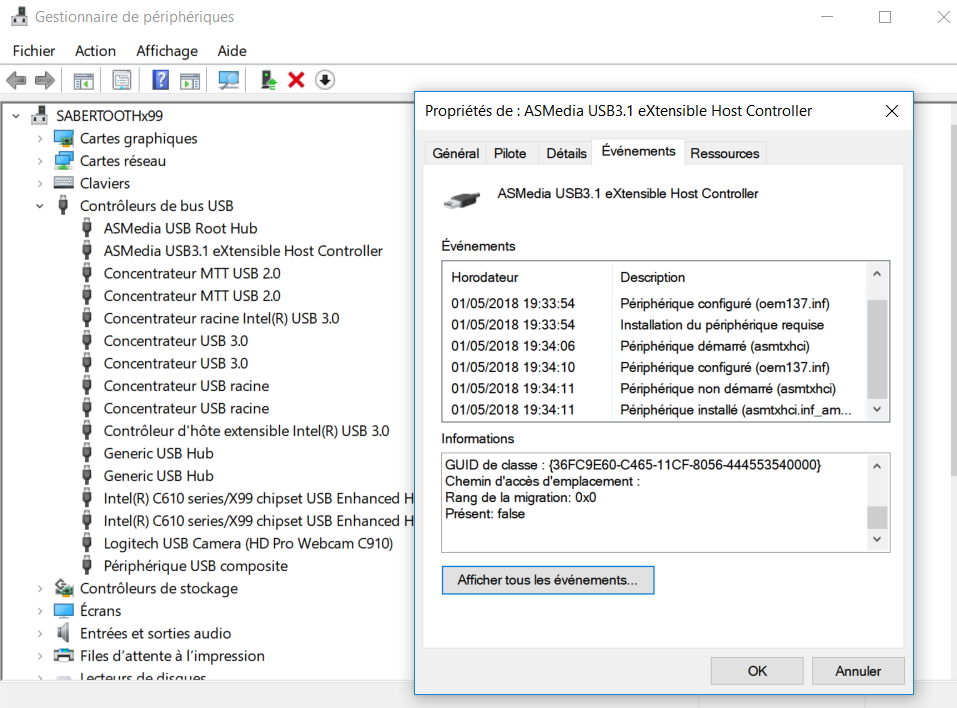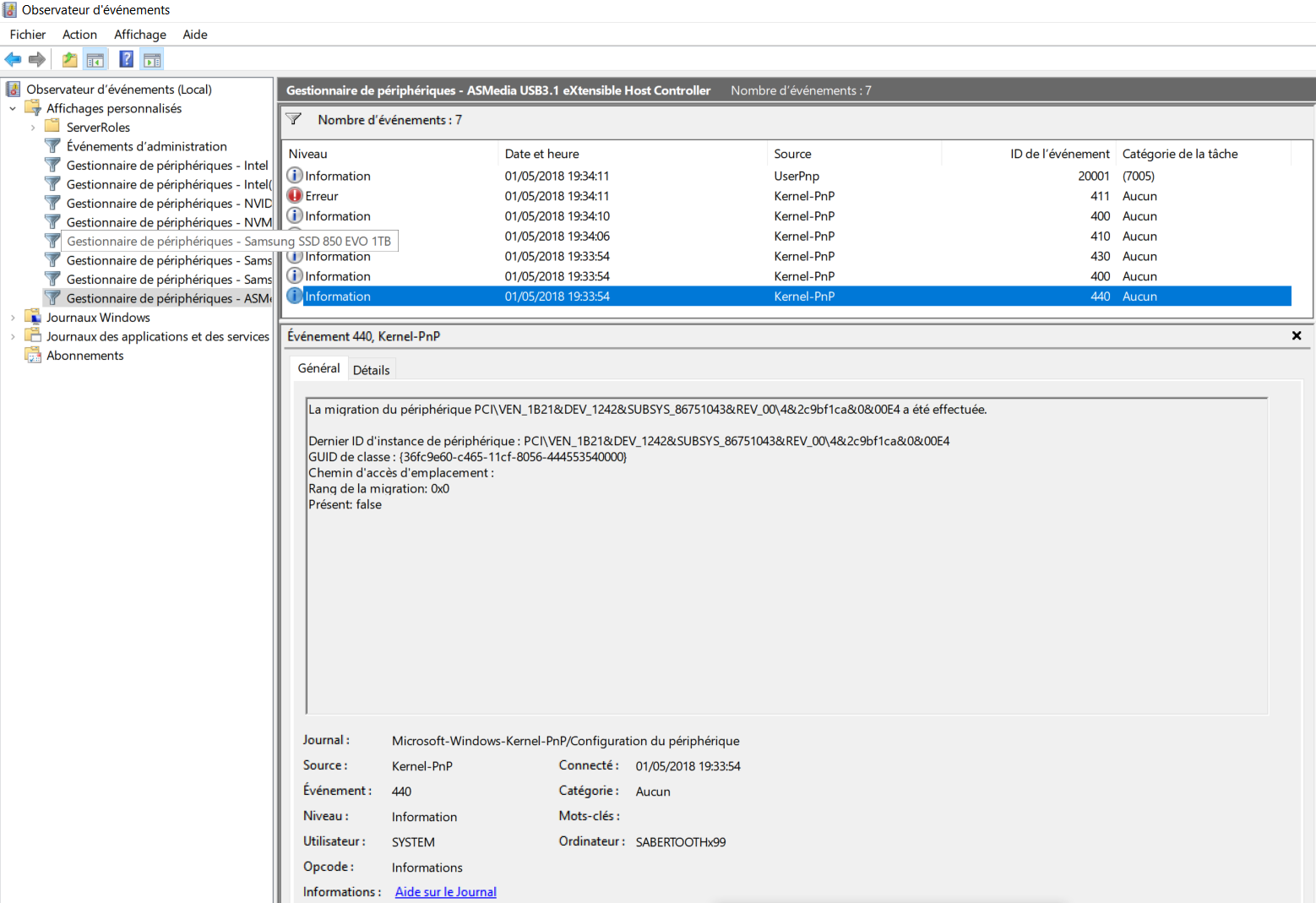I think the readers of your problem (including myself) require / need / could use some more information from you in order to help you.
The questions I have are:
1) What OS do you normally run on your ASRock?
2) Do all the USB3 ports (both the Intel and ASmedia ones) work normally under the OS (i.e. can you read/write files to a memory card in an USB3 cardreader or to an USB3 HD)?
3) If some or all of the USB3 ports don’t work, have they worked before (did they ever work)?
4) Is the USB3 controller enabled in the ASRock BIOS?
Maybe I will come up with some more questions.
Advise: Don’t (try to) update the firmware before having a decent backup of your original firmware.
Hi,
I have an X99 Godlike board with Asmedia 1142 usb 3.0/3.1 controller which I have updated the firmware a few times over, and in my device manager I have this error for the device:
Device PCI\VEN_1B21&DEV_1142&SUBSYS_11421B21&REV_00\4&30097d6&0&00E3 was not migrated due to partial or ambiguous match.
Last Device Instance Id: USB\VID_0000&PID_0002\5&344bf13a&0&3
Class Guid: {36FC9E60-C465-11CF-8056-444553540000}
Location Path:
Migration Rank: 0xF000FFFFFFFFF102
Present: false
Status: 0xC0000719
Device PCI\VEN_1B21&DEV_1242&SUBSYS_0001103C&REV_00\4&2f04017d&0&00E4 was not migrated due to partial or ambiguous match.
Last Device Instance Id: USB\VID_0000&PID_0002\5&344bf13a&0&3
Class Guid: {36FC9E60-C465-11CF-8056-444553540000}
Location Path:
Migration Rank: 0xF000FFFFFFFFF102
Present: false
Status: 0xC0000719
The usb port still works though but having issues with Windows Update Feature update not working and I suspect its the driver. I have tried the stock microsoft one and other recommended Asmedia drivers to no avail.
Any help be appreciated,
Thank you
@100PIER
To update my previous post I have discovered that the hardware firmware is functioning correctly thanks to a Win2Go usb installation which upon bootup into the Win2Go usb environment I have noticed that the Asmedia drivers in device manager install correctly and do not display that migration error issue. Therefore I can assume my Windows proper installation has become corrupted. Going to try to reset the Oobe mode with sysprep and trigger a fresh reconfiguration of all the drivers and even possibly a fresh reinstall later. Thanks.
@davidm71
here are the informations (driver, firmware) I can provide about ASMedia USB 3.1 chipset I have on my X99 mboard.
I do use the firmware I have update in 2016:
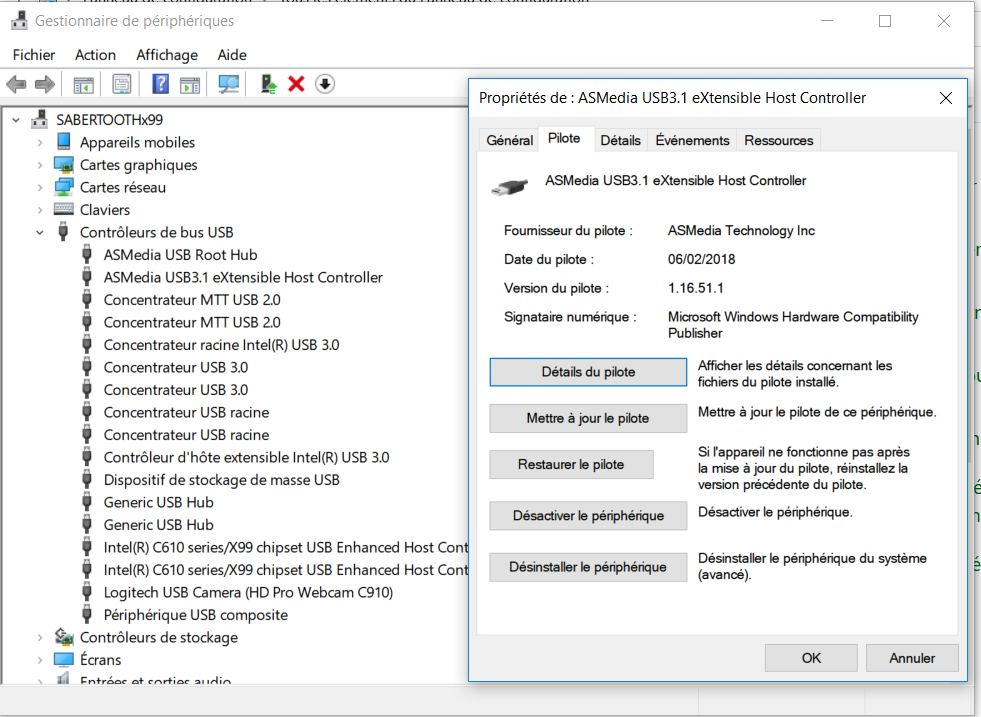
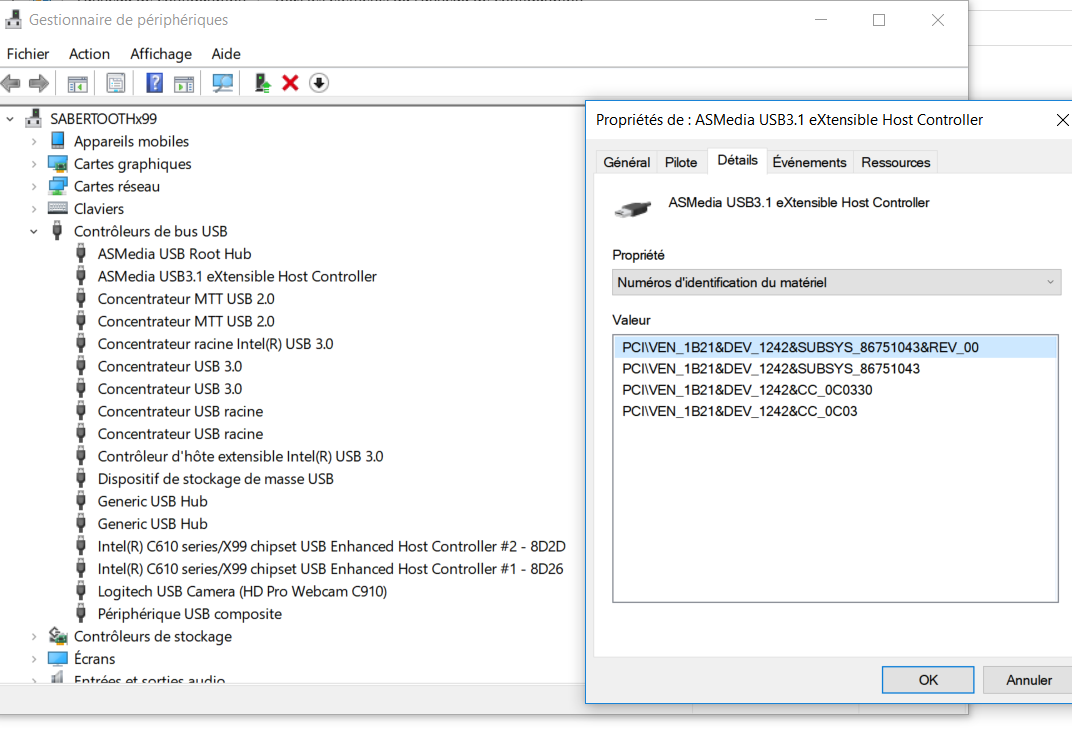
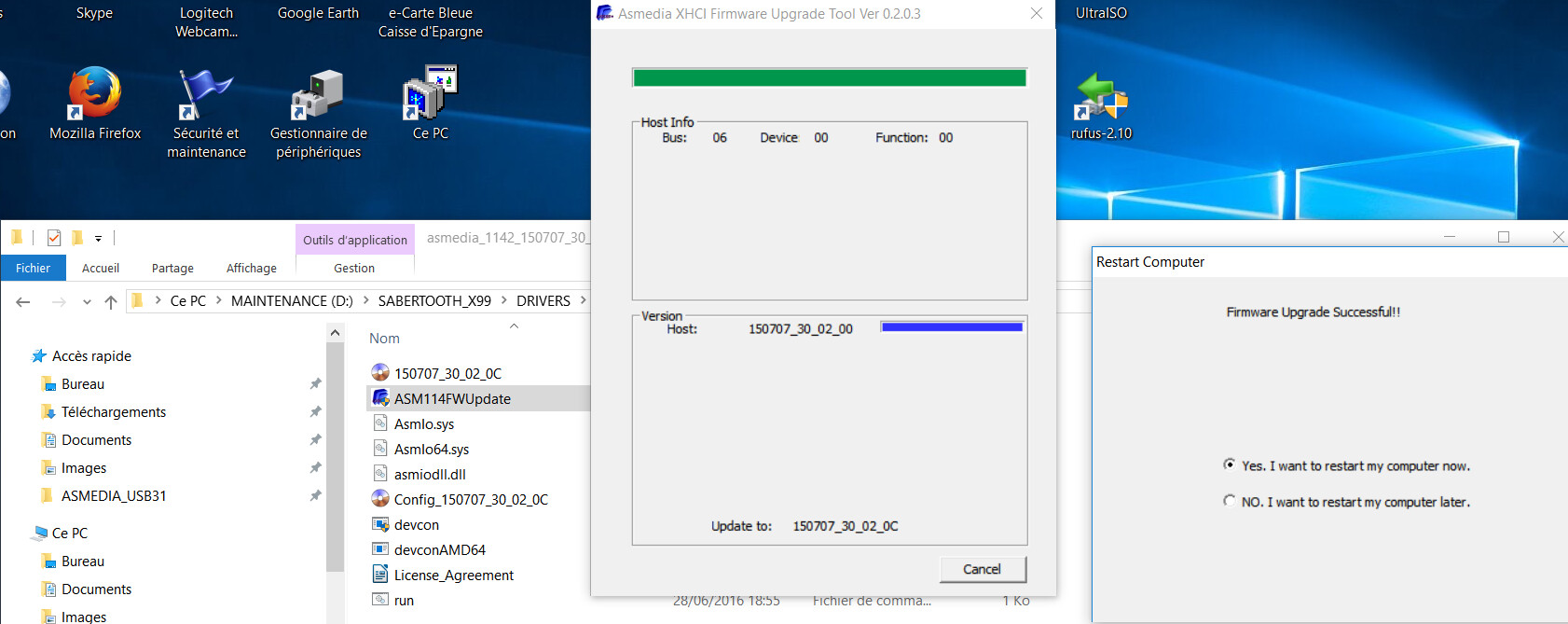
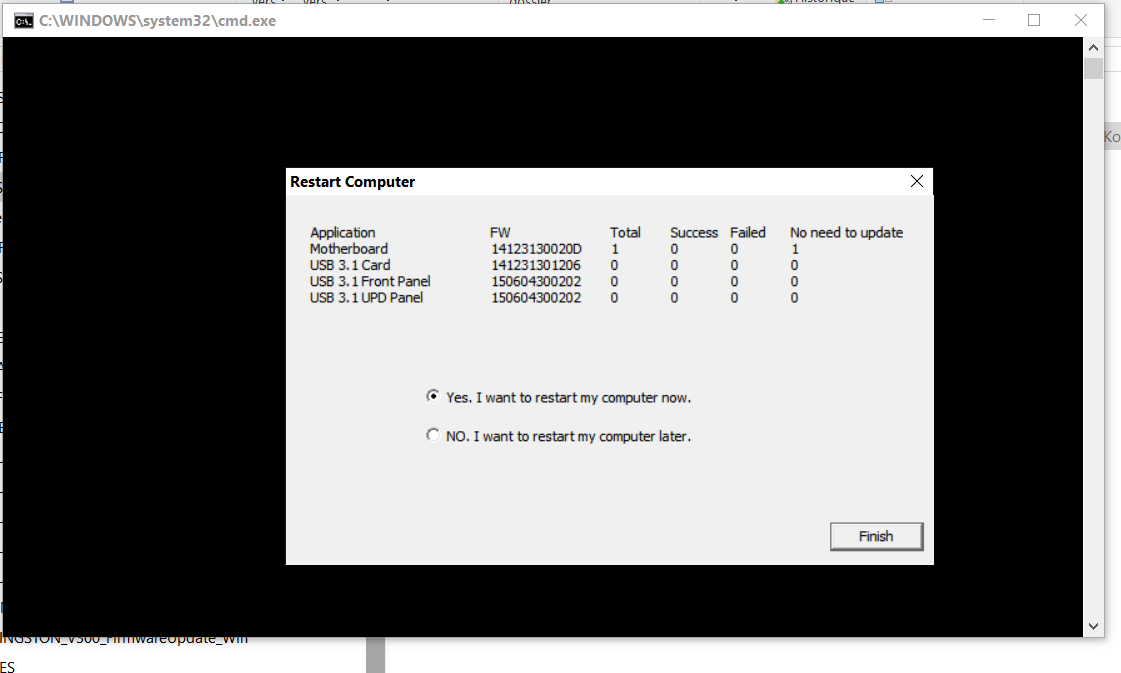
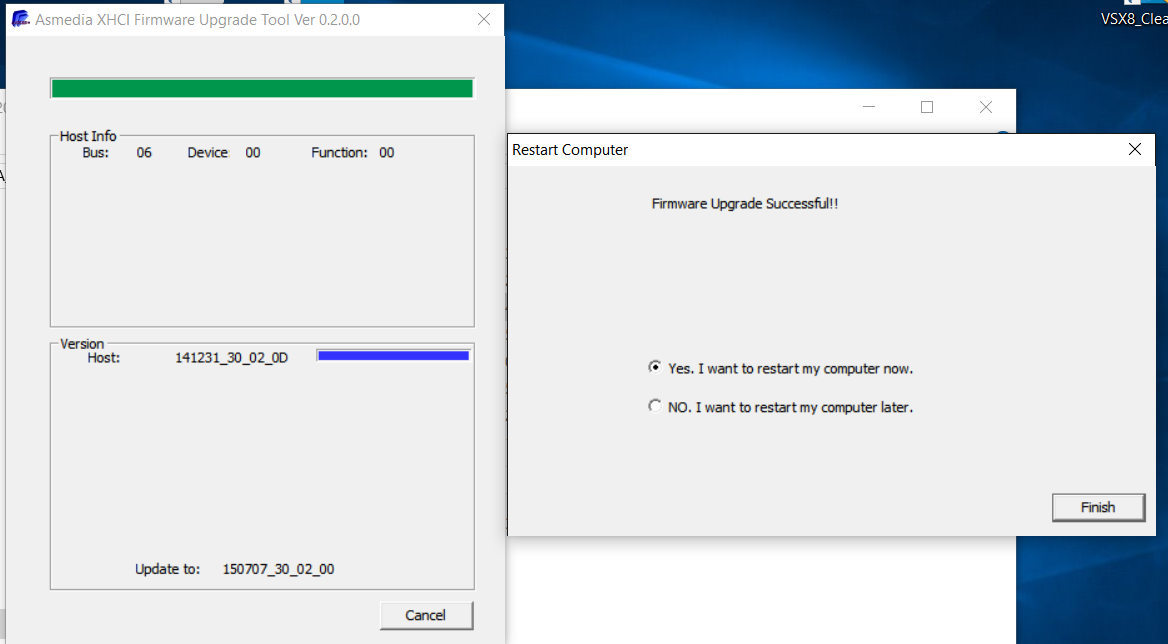
@100PIER
I use to be on 30_02_0C but updated to 30_02_10. Not familiar with the 3rd photo you posted? Motherboard front panel info? Wheres that from?
Anyhow my point about the Win2Go stick was that it proved my firmware was fine as Win2Go installed usb 3.1 drivers without issue.
@davidm71
The 3 last posted screenshots where done under W10 x64 interface when running the "ASMedia XHCI Firmware Upgrade Tool ver 0.2.0.0" application named "ASM114FWUpdate.exe".
You can observe that I had upgraded the Firmware of the ASM114x component (ASM1143 in my case) from Ver 14231_30_02_0D -> Ver 150707_30_02_00.
So, do you suggest a possible update is available from Ver 150707_30_02_00 -> Ver 150707_30_02_10 ?
@100PIER
Yes 30_02_10 seems like the latest and is available on Station-Drivers. But is it necessary to also run the xhci update tool as well as the other one?
Thanks
Yes, done update to 30_02_10.
@Lordkag
Do you know how to use the asm114fwupdate tool to backup or dump the firmware? I think I flashed the wrong firmware for my motherboard.
This is what LSCPI says about my Asmedia Controllers:
07:00.0 USB controller [0c03]: ASMedia Technology Inc. ASM1042A USB 3.0 Host Controller [1b21:1142] (prog-if 30 [XHCI])
Subsystem: Hewlett-Packard Company Device [103c:8190]
Flags: bus master, fast devsel, latency 0
Memory at fb600000 (64-bit, non-prefetchable)
Capabilities: [50] MSI: Enable- Count=1/8 Maskable- 64bit+
Capabilities: [68] MSI-X: Enable+ Count=8 Masked-
Capabilities: [78] Power Management version 3
Capabilities: [80] Express Legacy Endpoint, MSI 00
08:00.0 USB controller [0c03]: ASMedia Technology Inc. ASM1142 USB 3.1 Host Controller [1b21:1242] (prog-if 30 [XHCI])
Subsystem: Hewlett-Packard Company Device [103c:8675]
Flags: bus master, fast devsel, latency 0
Memory at fb500000 (64-bit, non-prefetchable)
Capabilities: [50] MSI: Enable- Count=1/8 Maskable- 64bit+
Capabilities: [68] MSI-X: Enable+ Count=8 Masked-
Capabilities: [78] Power Management version 3
Capabilities: [80] Express Endpoint, MSI 00
Please help.
Thank you
@100PIER
Can you please check in device manager your ASMedia usb3.0 host controller properties -> Events and post if you have an ‘Device not migrated errors’?
Thanks
Your lucky. Now I can’t even flash the controller back to factory. Had the hardest time last night getting the Asus Asmedia firmware to replace what seemed to be an image with no header. Thank god it still works though but will have to contact MSI support to get it flashed back to factory.
Spoke to MSI about resetting my Asmedia firmware to factory and they said I am on my own, and they don’t having flashing tools for that. Great…
Finally had success!!!
After reading all 20 pages on this thread was able to learn how to fix my corrupted firmware issue.
Problem #1:
I couldn’t reflash my 1042A Asmedia chip after flashing 110315_01_02_30 onto it either at the dos prompt or in windows. Perhaps it was meant for 1042 not 1042A and caused problems like getting dumps filled with gibberish with no header information failing verification tests. This also happened on my 1142 firmware as well such that no matter how many times I flashed from the dos prompt and got a message that it passed no changes were detected.
Problem #2:
I wanted the sub-vendor device ids to match that of my mainboard which was 1462-7883. Based on Lordkags work on the first page I knew where to alter those values in the rom but the checksum method confused me.
Solution:
Basically not all 104XFWDL.EXE’s and 114XFWDL.EXE’s are a like. I recommend everyone use the most recent one you can find on station-drivers and check that it can atleast do a valid dump by using the ‘/A’ option. The other issue is that at the dos prompt the ROM size must be 64KB or 10000 hexidecimal bytes in a hex editor. Someone ten pages back discovered this and want to send my thanks for this discovery. Anyhow probably because I didn’t understand this at the time I couldn’t restore my firmware at the dos prompt and had to experiment using the Windows installer packages until I was able to restore my rom with a proper header. The other thing is don’t expect to go from a really old rom version to the latest as that may not work. I found that after flashing an older rom package for 1142 I wasn’t able to go back to 150707_30_02_10 despite being there before.
The other problem I was able to fix thanks to Lordkags work was the checksum issue such that after changing the device and vendor sub ids you need a valid checksum to flash. Lordkag detailed that right after the header there is a five byte checksum. The first byte in the sequence is based on a CheckSum8 Modulo 256 algorithm. The next four bytes are based a CRC-32 Big-Endian Reversed algorithm. I went to https://www.scadacore.com/tools/programm…sum-calculator/ and plugged in the values into the web form and made the correct alterations in a hex editor.
After all this was able to flash each module be it 1042A vs 1142. Make sure for 1042A that you have “2104B_RCFG” as the proper signature in the rom, and “2114A_RCFG” as your signature for 1142 controller rom. Note that making alterations the subvendor device ids is not necessary for a successful flash. My reason was that I wanted to have proper device ids listed in device manager for my board just in case the driver has an issue installing because I was getting ‘driver not migrated due to ambiguous device id mismatch’ issue and Windows Feature update to 1803 was tripping on something. Still not solved so not sure if that fixes that problem or not. The other was cosmetic such that using LSPCI -nn -v I get consistent details listed.
So to recap I am now on 131025_10_11_26/150707_30_02_10 all successfully flashed with proper subvendor ids for my motherboard. Pretty cool.
Thanks.
@davidm71
Great that you could reflash your USB3.0/3.1 ASmedia chips and rescue your mobo’s USB ports.
It is a pitty that the flash tool 104XFWDL.EXE and perhaps also 114XFWDL.EXE don’t check the firmware version against the chip version before flashing it into the ASmedia chip. A good flash tool should refuse programming, or at least give a big warning, when trying to flash a certain firmware version into an incompatible chip version.
Probably this is because these tools aren’t meant for regular consumers… ![]()
Like I said before and as you say too: Always make a backup (command line option: /A Create SPI-ROM RAW data File.) of your orginal ASmeda chip before flashing anything into it.
I’m still using version 110315_01_02_30 (for ASmedia 1042 chip) and still works like a charm.
I actually had lost my original backups and had to ask others on Overclock owners thread to supply me with a backup but part of the problem is that I think Station-Drivers has mixed up the 1042 and 1042A/AE firmwares. I think we need a repository here on Win-Raid to sort out all the Asmedia Roms and flashers but I agree its very dangerous if you don’t know what your doing. At least it tells you the old and new firmware versions but wish there was a “are you sure?” dialogue before it actually flashed away.
Just bricked something late last night! Never flash past midnight! It was a 1142 controller and after flashing the device disappeared. I used a windows executable flasher supplied by Asus and replaced the rom with a device id modded one replacing the Asus rom with my own. I couldnt flash via dos because my csm is borked and get no picture when I turn on legacy mode. The same procedure worked on another machine but not this one or this time.
Though it wasnt as bad as it seemed. After panicking I realized that the Asmedia controller was one a removable $20 dollar pci card. Not my motherboard. So later going to try to use a test clip and flash it again. Anyone know where the rom chip might be? My guess is its the one with the dot on it:
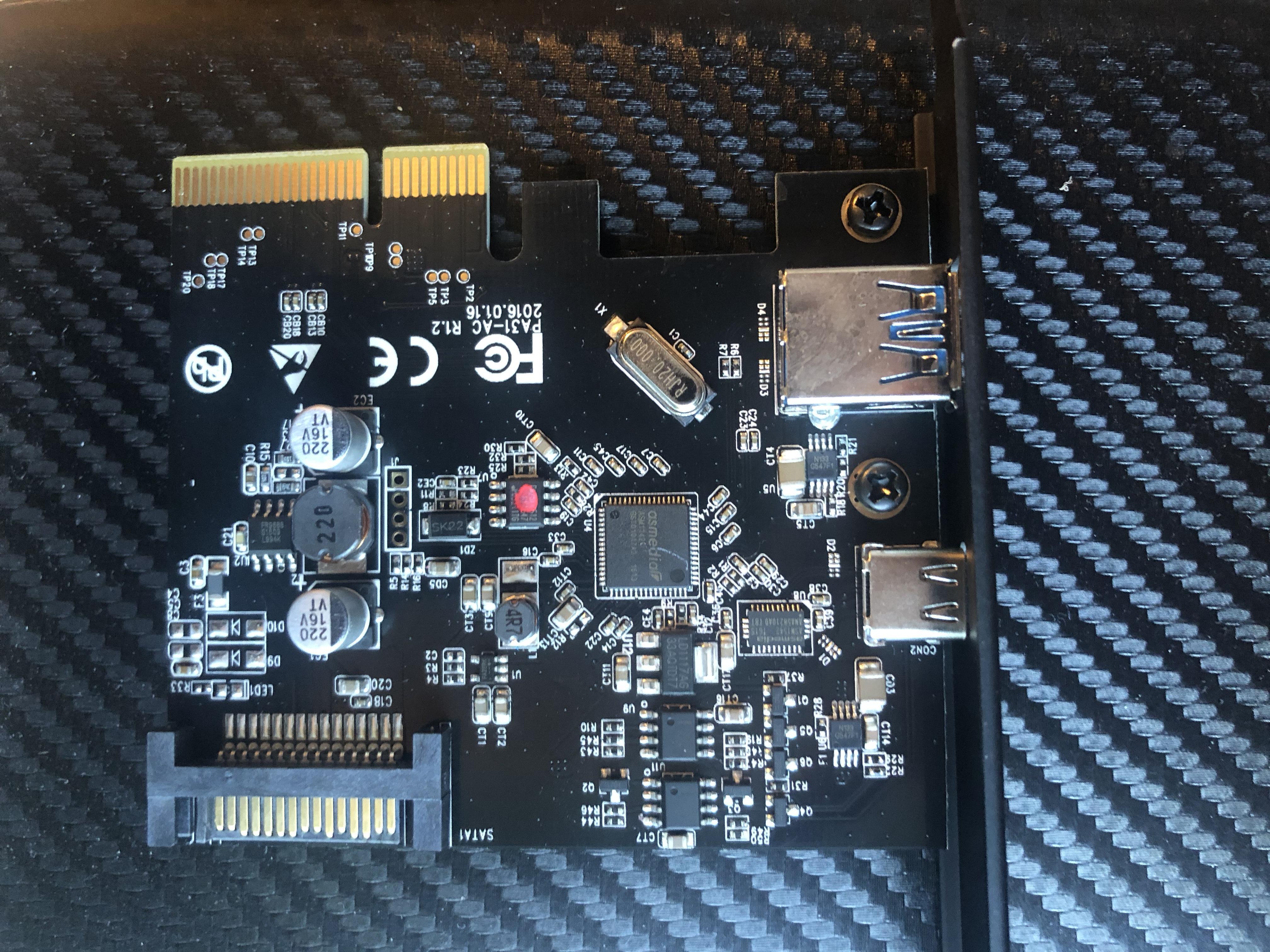
It must be blood, sweat and tears on your side ![]()
Good change that it is the rom chip, is it possible to remove the red dot on the chip (try to dissolve it with a q-tip and some alcohol) so that the partnumber is clearly visible and then send a new picture?
BTW, if the PCI card is only worth $20 why not buying a new one?
Because it would be fun to reflash it via my ch341a. Ill dissolve the paint after work. Thanks.
Just an update. Didn’t need to jump start the card and was able to reflash it back to working order in another machine at the dos prompt. Was weird because device manager recognized the card though with a yellow exclamation mark which went away after installing the latest Asmedia drivers though could not recognize any usb device attached to it. So I rolled it back to an older firmware revision and its working now. Sad that I had to put my Ch341A programmer back in the draw…
Thanks