Hello,
My board is a MSI 970A-G43 Plus with this USB specs:
USB
• ASMedia® ASM1143 Chipset
- 2 x USB 3.1 Gen2 (SuperSpeed USB 10Gbps) ports on the back panel
• ASMedia® ASM1042AE Chipset
- 2 x USB 3.1 Gen1 (SuperSpeed USB) ports available through the internal USB 3.1 Gen1 connector
I discovered that my ASM1042A is on 140328_10_02_00 version (maybe latest?)
I can’t upgrade 1143 on windows because I have this error with “ASM114xFWUpdate.exe”: "Your Host Device Is Not Ready, Firmware Upgrade Failed!!! Please reboot your PC then try again!!!."
Can anybody help me? Thanks a lot!
@snowind
I would first verify the proper hardware ids of your asmedia chipset with LSPCI in a command prompt window. Google search “LSPCI windows eternally bored”. Run it in an admin command window like this: ‘lspci -nn -v’ and look for the hardware id’s for your asmedia chipset to verify what you have. I had the same issue trying to get to “150707_30_02_10” using the Windows flasher and found that flashing a lower version first helped. I have to warn you though that these newer firmware versions are specific to the hardware vendor that released them and it may not work or cause hard drive issues. I had a usb drive fail on me almost with 150707_30_02_10. Also I think that firmware is for 1142 not 1143 but I could be wrong. But if you want to go ahead with the operation I would create a dos bootable usb stick with Rufus and use the dos flashing tools to flash the firmwares directly using these tools:
a. http://www.mediafire.com/file/6sqxu8…31025.zip/file
b: http://www.mediafire.com/file/boj3ea…02_0D.zip/file
and make sure you dump your firmware like this:
“114Xfwdl.exe /A” for 1142/3
"104Xfwdl.exe /A" for 1042
Very important you create a backup so you can go back if not work!!
@davidm71
First thanks for the info. I run LSPCI and obtained this:
06:00.0 USB controller [0c03]: ASMedia Technology Inc. ASM1042A USB 3.0 Host Controller [1b21:1142] (prog-if 30 [XHCI])
Subsystem: Micro-Star International Co., Ltd. [MSI] Device [1462:7974]
Flags: bus master, fast devsel, latency 0
Memory at fe600000 (64-bit, non-prefetchable)
Capabilities: [50] MSI: Enable- Count=1/8 Maskable- 64bit+
Capabilities: [68] MSI-X: Enable+ Count=8 Masked-
Capabilities: [78] Power Management version 3
Capabilities: [80] Express Legacy Endpoint, MSI 00
03:00.0 USB controller [0c03]: ASMedia Technology Inc. Device [1b21:1343] (prog-if 30 [XHCI])
Subsystem: Micro-Star International Co., Ltd. [MSI] Device [1462:7974]
Flags: bus master, fast devsel, latency 0
Memory at fe700000 (64-bit, non-prefetchable)
Capabilities: [50] MSI: Enable- Count=1/8 Maskable- 64bit+
Capabilities: [68] MSI-X: Enable+ Count=8 Masked-
Capabilities: [78] Power Management version 3
Capabilities: [80] Express Endpoint, MSI 00
Is this correct?
Looks right. The second one doesnt identify itself but it sounds like it is as you said that you have a 1042A and 1143 usb controller. Upgrading the first one is easy but I am not sure about the second one. I got all my roms from Station-Drivers and I recommend you try to flash a lower version first but not sure about 1143…
I have an Asus P8Z68-V Pro motherboard. I have tried with every version on Station-Drivers but tells me "The 1th Host ChipType and firmware are un-Match! Do you want to continue going?". I have tried to keep on and it tells me that the firmware update has failed with no visible damage.
Can you help me?
this post did it for me without any problem
post 198 in treath
Ok also have this motherboard ( my other one a Asus just went fine ) here and indeed same faults as you !!
Wonder what to do !!


|addpics|e4a-1-ea74.jpg-invaddpicsinvv,e4a-2-e4c2.jpg-invaddpicsinvv|/addpics|[/quote]
Hi,
First of all, thanks for all of your great works! I have 2 ASM1042 ExpressCard to USB 3.0 (from Alliexpress). The first one uses PH25Q40B as a SPI chip which is flashed by 104XFWDL.exe successfully. However, the second one uses P25Q40H as a SPI chip which can not be flashed (Read rom id failed … SPIROM not found!).
First pne: Flash success
Second one: SPIROM not found!
To ASMEDIA USB v3.x Controller user’s:
On Station drivers is now available a new firmware named “150707_30_02_1F” which should be the normal successor of “150707_30_02_10”.
However, I don’t succeed to update the ASM controller ship of my ASUS Sabertooth X99 motherboard and I get et a "Host not ready error message"
All previous updates from the beginning where OK as reported hereafter:
141231_30_02_0D => 150707_30_02_00 using ASMEDIA XHCI Firmware Upgrade Tool v0.2.0.0
[[File:updateFRMW_24mai2016.PNG|none|auto]]
150707_30_02_00 => 150707_30_02_0C using ASMEDIA XHCI Firmware Upgrade Tool v0.2.0.3
[[File:updateFRMW_04aout2016.PNG|none|auto]]
150707_30_02_0C => 150707_30_02_10 using ASMEDIA XHCI Firmware Upgrade Tool v0.2.2.0
[[File:updateFRMW_14juillet18.PNG|none|auto]]
A preliminary check done with ASMEDIA XHCI Firmware Upgrade Tool v0.2.2.0 before update does confirm the current Firmware installed
[[File:update_10_again_FRMW_étape0_03janvier19.PNG|none|auto]]
The attempt to update the current Firmware from 150707_30_02_10 => 150707_30_02_1F using the ASMEDIA XHCI Firmware Upgrade Tool v0.2.0.5 does fail.
Step_1 [[File:updateFRMW_étape1_03janvier19.PNG|none|auto]]
Step_2 [[File:updateFRMW_étape2_03janvier19.PNG|none|auto]]
Step_3 [[File:updateFRMW_étape3_03janvier19.PNG|none|auto]]
Does anybody observe the same problem ?
Yes, I got the same error message.
It does seem a version regression of the recent ASMEDIA XHCI Firmware Upgrade Tool v0.2.0.5 compared to the v0.2.2.0 which is was available on 14th July 2018 ?
Fix offered on station-drivers to update to 1507_30_02_1F firmware version.
Do use ASM2142ASM114xFWUpdate.exe command under the unzipped folder.
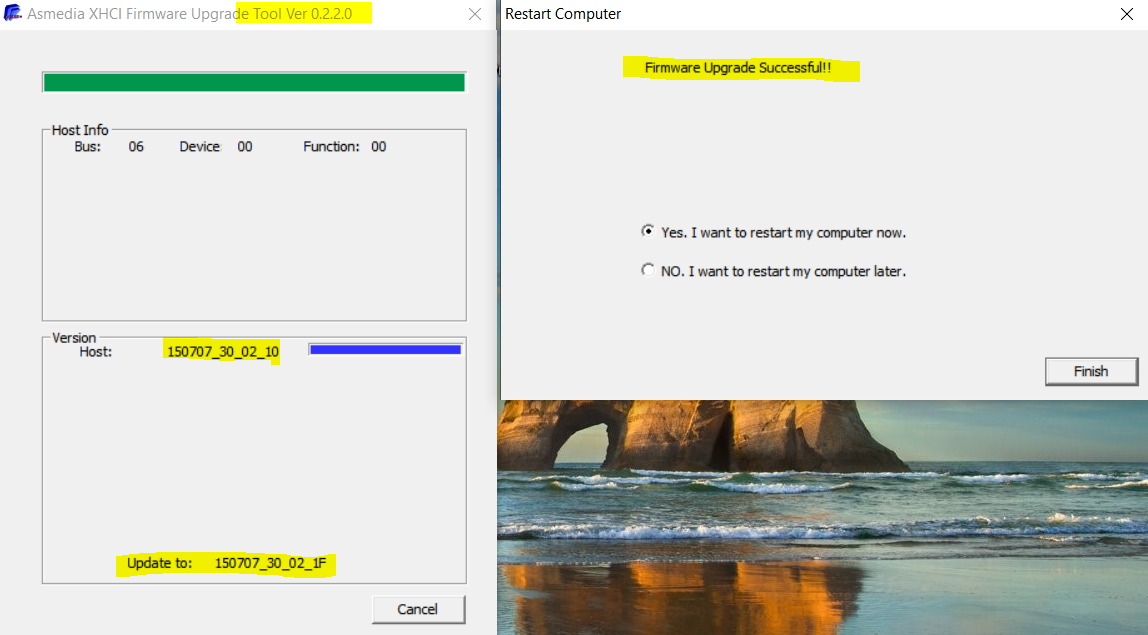
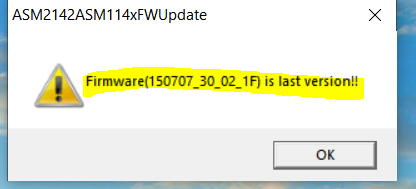
Although I have another system (Z170), I can confirm 100PIER’s report.
After having run the file named “ASM2142ASM114xFWUpdate.exe” as Admin, the Firmware of the on-board “ASMedia USB3.1 eXtensible Host Controller” (DEV_1242) has been successfully updated.
Just as a report for anyone trying to update their firmware on the ASUS Maximus VII Formule (Z97):
It’s using an ASM1042A (should be the only variant used AFAIK) and I was able to update the firmware successfully with the version of the firmware and 104xfwdl.exe linked in this thread for the ASUS Crosshair V:
[OFFER] Asus Crosshair V Formula 1703 mod BIOS
"ASM-1042A Firmware v140124_10_10_04"
Updated CFG with what I got from 104xfwdl.exe /D
//SVID=0x1043 // System Vendor ID
//SSID=0x85fd // Subsystem ID
Thanks for everyone providing information here, as well!
@nazfalas :
Welcome to the Win-RAID Forum and thanks for your report.
Regards
Dieter (alias Fernando)
Today I found out my USB 3 port by ASM1074 seems a bit choppy on performance
My Motherboard is Asus Vanguard B85
So I did to downgrade the current firmware from 14041503E500 to 13031903030EV1
But unfortunately I accidently terminate the firmware upgrade process when it was upgrading.due to the program got stuck and hanging long time
What can I do to restore two USB 3 port back on working states?
Does anyone know how to reflash the ASM1074 (ASM107X) firmware,Can I use the 104x tools for flashing?
because my update was failure due to downgrading the firmware.And the Bios aswell as the Devices manager cannot recognize the usb,Even it has power of it…
what I could do?
Get a flash programmer, and then program back in the original FW. You may need someone with same board to dump chip from their board too.
Someone might be able to help you fix it from the other thread, unsure if that’s possible without a programmer though, maybe you will get lucky.
If you run the 114041503E500 FW Update package, does it detect your chip?
OMG I type the wrong version
it should be 14041503E500 not 114041503e500
I just ran the updater but it show me -4 error
How to solve???
? Ask this in the main FW thread, they will be able to better advise you