I would RMA the board.
I have send an email with them but no reply
But lucky thing is my board ASM1074 Like ASM1042 which use SPI chip to store the firmware.
so I must need a tools or even programmer to pinch the chip and programe FW directly to the SPI chips
You could try that… Let us know how it goes.
Hi, i have a ASUS P8Z77-V PRO with 1042 (checked visual)
Flashed: ASMedia_ASM1042_130125_00_02_00
Before Flashing i had:
https://i.imgur.com/5S8PBxj.png
After Flashing i had:
https://i.imgur.com/WcUFxPo.png
@Danhot ,
You might want to read my post #287, it’s about the ASUS P8Z77-V PRO flashed with different 1042 firmware versions and extensive testing of each firmware version.
I’m (still) using firmware version 110315_01_02_30 on my ASUS P8Z77-V PRO as this is the only version that works 100% reliable for this board, version 130125_00_02_00 gives me too many USB transfer (read/write) errors.
Please read my post #287 for more details.
Hello,
i recently ordered an i-TEC USB 3.1 gen2 card (https://i-tec.cz/de/produkt/pce2u31ac-3/) because my internal NEC controller (Gigabyte h67 board) makes some problems with an USB 3.1 HDMI grabber (Lindy https://www.lindy.de/HDMI-USB-3-0-Video-…ld0101&pi=43235 )
The Grabber uses the EJ511 chip.
Unfortunately the card has also some (other) problems with even this grabber. It works like a charm - when it works ![]() but it looses the connection after 2 - 5 minutes of grabbing and getting it back to life needs a reboot of the whole system.
but it looses the connection after 2 - 5 minutes of grabbing and getting it back to life needs a reboot of the whole system.
I read many infomration, that it would be possible to up- / downgrade the firmware.
First I tested many drivers (machine is Windows 7 on Intel core I 7 - 3770 (3rd gen)), old drivers result in bluescreen when I start OBS, new drivers of this asmedia controller work, but only for a few minutes.
I looked at the IC and read: asmedia asm1142.
So I searched the web and found many many firmwares, downloaded all (15 flasher round about), but no flasher works, all tell me the card will not be ready. One update tool in DOS mode tells me, the device is a 1242 - really? It can’t flash, because incompatible.
My question is, what firmware will be safe to flash to the card (it has asm1142 and only 2 USB ports external, one is an “A” and one is a “C”).
And HOW can I flash it? I tried to modify some cfg files in the found flashers but none works.
The DOS Flasher tells:
SW Version = 150114_30_02_00
SSVIS:SSID = 0x1b21:0x1242
Thank you
Dirk
@ChAoSWK :
Welcome to the Win-RAID Forum!
Since Chipset manufacturers like ASMedia don’t care much about the development of Firmware updates for outdated devices, you may not find a suitable new Firmware for your ASMedia USB 3.1 Controller.
My currently used 3 years old main system has an on-board ASMedia USB 3.1 Controller with the DeviceID DEV_1242 as well and I couldn’t find any newer/better Firmware either.
Regards
Dieter (alias Fernando)
Hello Fernando,
thx for your instant reply ![]()
that are bad news
but what about OLDER firmwares?
Did you find any solution to flash it with ANY firmware, or are also stuck at the delivered firmware?
THX
Dirk
@ChAoSWK :
Contrary to you I am not searching for any, but for a better/newer firmware, but didn’t yet find it.
Meanwhile I have given up.
I ordered 2 complete other cards at amazon. If one gets it managed, I will change from asmedia ![]()
THX
edit:
I am thinking about to desolder the spi flash and try to flash it with an external flasher (after full backup). I have nothing to loose, cause this card is absolutely useless for me in this scenario.
But this eats up the time.
edit the 2nd:
After some testing with different chipsets:
- ASM 1142 - which firmware is not upgradable - does work only for 2-5 minutes in Win7 (perfect and smooth but it crashes after that) - in Linux I directly get a buffer overflow
- VLI 805-06 - firmware upgrade mostly fails, after 10 times of pressing upgrade it was success - but I was unable to get it to work with my HDMI grabber under Windows (tested with old and current firmware, old and current drivers) - under linux I can not get 60 fps (stuttering)
if found out the best seems to be:
- fresco FL1100EX (http://www.frescologic.com/product/single/fl1100ex/)
It has NO firmware (I think firmware is loaded by driver, so you have no problems to upgrade), driver is downloadable on webpage and I get smooth 60fps under Windows 7 - but stuttering in Linux. My goal is to move back to windows 7 - so this is now MY chipset ![]()
Is there a working combination of firmware+updater for the Asrock Z77 Extreme4?
Not making any headway updating in either DOS or Windows  :
:
Or is it just not possible on that mobo?
Best regards!
Go to station drivers and try different command line tool versions. Thats what I did when I had a similar problem.
Or try this: http://www.mediafire.com/file/6sqxu8au6v…131025.zip/file
@davidm71
Same "update failed, SPIROM not found"-error happens with the attached files.
@Artobe
As an attempt to help you, execute the following 2 command steps (between the double quotes) at the DOS prompt (boot PC into DOS from DOS formatted usb drive) in order to gather some information of your current firmware (note: no changes will be made to your firmware).
1) "C:\104xfwdl /d > CURFIRM.TXT"
This saves the output text containing current version number to the file CURFIRM.TXT.
2) "C:\104xfwdl /A > BACKUP.TXT"
This creates a backup of the current firmware of the ASM104x controller on the USB drive (creates a .BIN file) and saves the output text containing current version number to the file BACKUP.TXT.
Send me the files CURFIRM.TXT BACKUP.TXT and the created .BIN file, I will have a look at the files and see what I can do for you.
Regards
Thanks for the help, no .bin was created though.
CURRFIRM.TXT
2
3
4
5
6
1 > Bus:0x07 Device:0x00 Function:0x00
FW Version : 111017_00_07_1e
(SVID:SSID = 0x1849:0x1042)
BACKUP.TXT
2
3
4
5
6
7
do_create_fw_text_all
1 > Bus:0x07 Device:0x00 Function:0x00
update failed, SPIROM not found (-8)
@Artobe
Thanks for the info.
It is a bit puzzling where the FW version stated in CURRFIRM.TXT comes from while obviously no .bin could be created or read from SPIROM.
I’m a bit stuck here.
Just for my information:
Can you confirm that your PC was booted into DOS from a usb drive and executed the commands from there (so not from DOS within Windows or not using any Asmedia tool running in Windows)?
@Artobe
First, show your hardware ID from the device manager.
If not, look for the correct version for you from the station drivers.
Please try it on Windows to make a trial. I am sorry if I can not do it.
By the way, this file is for 1042.
I am sorry if you already do it.
20130328_FWUpg11100.zip (344 KB)
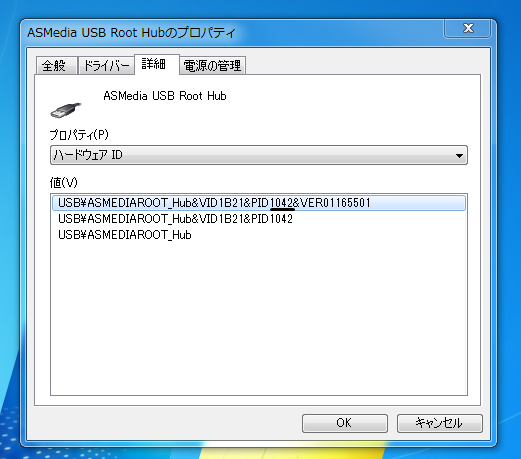
Yes to all of the above - booted from USB into FreeDOS created with Rufus and the updater was started from there (hence the crappy cell phone pic ![]() ).
).
@nobi
The Windows-updaters all errored out with the same message shown by my screencap "CASM104FWUpdateDlg::RunFirmwareUpgrade::vCreateConfigRomFile Failed!!(1478)".
Here’s the hardware ID of the Asmedia hub on the Z77 Extreme4:

However, progress!
The files you attached give me the following error:
I used a MS-DOS (not FreeDOS) formatted usb drive and that worked for me, so it might be worth the effort to make a MS-DOS formatted usb drive (use Rufus and select MS-DOS instead of FreeDOS) and to try to execute my previous commands from the MS-DOS usb drive. FreeDOS might not be 100% compatible with MS-DOS, maybe the updater tool fails on that.
When you boot into MS-DOS from the usb drive execute the following command to verify that you use the same MS-DOS version as I did.
C:\VER
This should report the following version: Windows Millennium [Version 4.90.3000]
@Meadow
I can try a bit later, the latest FW .bin for that particular controller should be this one at Station Drivers then?