@ berlinguy:
Welcome at Win-RAID Forum!
I hope, that hanson, biondo79, THZ or someone else can and will answer your question.
Regards
Fernando
@ berlinguy:
Welcome at Win-RAID Forum!
I hope, that hanson, biondo79, THZ or someone else can and will answer your question.
Regards
Fernando
That’s what I did. I have the same than you.
And that’s what Lordkag told me: Image 1.0.1.1606 is older than 1.0.0.1813.
@berlinguy
It is not the first time when Marvell labels the file with misleading version. Look here, if you need to be sure:
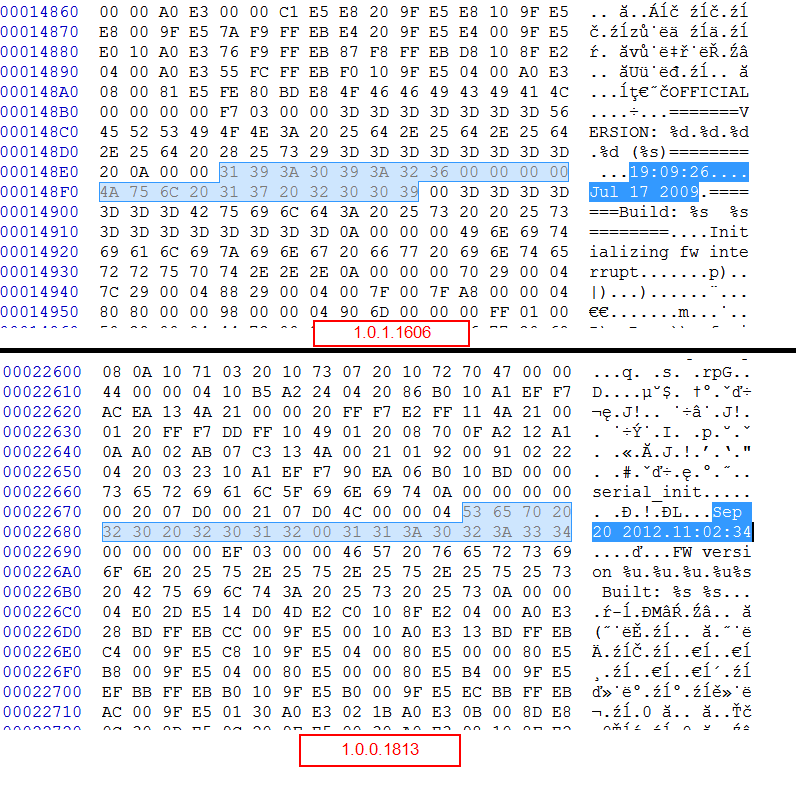
Download the package uploaded by Hanson and flash according to the advices from previous page. I would say it has been fully tested, so you should not run into problems.
That worked, thank you very much! ![]()
I don’t see any improvement in read/write performance*, but at least I can now boot from both SSD’s ![]()
*(I’ll try a newer driver version tomorrow, currently using Marvell’s 1.0.0.1042)
Hi All,
I’m new at this forum and have been reading your postings with great interest. I need to ask a couple of questions:
1) Is there a safe way to upgrade firmware(s) on U3S6-board without a re-programmer device? Is there safe flash-utils and firmwares available?
2) Have you gained real world performance increase after upgrade? Is it worth the risk?`
Thank you in advance! Br, Arto
@ workbench:
Welcome at Win-RAID Forum!
Since I don’t know the answers myself (I never used a Marvell SATA Controller), I hope, that you will get them by someone else.
Regards
Fernando
Can anyone help me with these questions?
1) Is there a safe way to upgrade firmware(s) on U3S6-board without a re-programmer device? Is there safe flash-utils and firmwares available?
2) Have you gained real world performance increase after upgrade? Is it worth the risk?
@workbench
Hi,
you should read this thread carefully and download the package I posted before. If you have the same SPI on your U3S6 card you should be safe to flash it using the modified flash software. I had a couple of BSOD related to the Marvell controller before which are gone since the firmware upgrade, so decide yourself if you try or not.
Good luck hanson
Hi all
THANKS to lordkag and Hanson, finally I could flash my U3S6 9120 chip. Have the same chip as Hanson.
Great Job lordkag with the modified mvf_mag.exe.
Thak you Hanson for all your efforts.
Have been fighting for 2/3 years to flash that card.
The flash was successful but I’m a little confused. when I tried “go-r” after the flash to verify the fw version, I get:
Current image version 1.0.0.1813 (which is good news)
incoming image version 1.0.0.1813
Can somebody explain that? What I understand is 1.0.0.1813 is the image version number, and 1.0.0.1038 is the latest firmware version for 9120.
Is that right?
Thanks
I think 1.0.0.1038 is the BIOS version. It should also be seen during PC startup.
Hi,
I’ve tried to update my Asus U3S6 board and it seems that I’ve failed a little. I’ve used firmware package from post #113 which in version.txt said that is for chip 9123. During update it occured that it was modified for 9120.
Now there is no board bios available during boot.
Fortunately board is still detectable by marvel flash tool, so another flash should be possible.
Could You build for me package with latest firmware for U3S6 build on 9123 chip?
You can find my original dump made with go -r in attachment (it is very old Asus version).
Thank You very much for help ![]()
PS: Installing 2.2.0.1125b firmware for 9123 went without problem so my board is again detected as 9123 chip equipped. Still no BIOS configuration screen available on boot time. So, if possible, can I have two firmware builds: with newest versions and with one build from my dump? Unfortunately I have no chip programmer at hand so I can only use flash tool.
@ cenum:
Welcome at Win-RAID Forum!
Since I am not an expert regardiing the Marvell Firmware update, I cannot help you myself, but I am confident, that you will get support by a competent Forum member.
Regards
Fernando
Please Help! like cenum #171, I have flash the 2.2.0.1125b firmware for 9123. Now it has no BIOS configuration screen available on boot time.
Can I use MVF to flash back the the BIOS config? If so, what image should I use?
Thanks!
@ cooldude:
Welcome at Win-RAID Forum!
Since I don’t have the needed experience with the update of the Marvell SATA Controller Firmware, I hope, that you will get support from someone else.
Good luck!
Fernando
@ cenum:
Hi cenum
I finally managed to flash boot BIOS back into the 9123!
just download s3r6r0 from post #38, exact the image from bin/ and rename it boot9123
download U3S6R1 bertikul.rar from post #51
exact U3S6R1 bertikul.rar into a DOS boot usb drive, copy boot9123 file into bin/
boot into DOS
cd bin
mvf boot9123 -newImg -w
(it should erase but not write)(I rebooted here but might not need to)
mvf boot9123 -newImg -a
(it should write the complete file in one go)
reboot and it should now have 1028 boot config showing!
still working on how to flash the latest 1038 to our 9123… I’ll test this 1028 for now, let me know if you can flash 1038… As long as we know how to flash back to the default boot 1028, we can test many as flashes as we like, we can always to back as long as MVF still able to detect it…
_________________________
Edited…
Forget the above procedure, if you have a 9123 u3s6, just flash/run/go with U3S6R0 from post #38, it should restore it back to 1028w/boot.
Thanks.
@cooldude
@cenum
You must understand that with Marvell you take your chances, even when flashing official firmware. To play with modded firmware is beyond any safety. I will post the latest image for U3S6R0 - 9123 and let you guys decide on your own. Any feedback is more than welcomed and I will feel as sorry as you, if anything goes wrong, but I cannot be held responsible for any damage to your card. With the disclaimer posted, let us move along.
Cooldude, based on your previous post, it would seem that you downloaded the official image for your U3S6R0 - 9123 from here and the second last modded image for U3S6R1 - 9120 from here. When running “mvf boot9123 -newImg -w” you erased the image and rebooted. I’m surprised your card still worked, because from previous reports, a step like this usually renders the controller undetectable for the flasher. Then you inputed “mvf boot9123 -newImg -a” which only flashes the autoload, not the entire image. Either one step didn’t worked as it shouls, or you inputed other commands, because both commands should have broken your card. Luckily, it still works for another flash.
Take the attached image and just run “go” from DOS. It should take care of everything and hopefully update to last image 1.0.0.1813.
U3S6R0_9123 - SP1813.rar (210 KB)
Finally… after having lots of trouble with the several other bios/firmware combos my generic Marvell 9120 card was "rescued" by the BIOS posted in post #113.
My previous flash actually changed the device id from 9120 to 9123 and Windows identified the card as a "hybrid IDE/Sata" card with no disk connected. ![]()
Flashing the bios/firmware from #113 changed the device ID back to 9120 and now the card it is back to its normal behaviour. ![]()
@lordkag
Excellent! Thanks for the file. As for the flash, it definitely did something it didn’t meant to do I think. Anyway, glad it is all working now… The 9123 seems more resilient than 9120!? 
Hi.
Finally, What are the best image, flasher soft and parameters for the 88SE9128 ?
Is it the same than the 9123?
I would like my Marvell performs not so bad with a SSD on my GA-X58-UD3R.
@cooldude
Are you saying you flashed the image I posted and had problems with it?
@skan
This is mostly for external cards, like U3S6Rx. For mainboard controllers you need to make a separate request, by posting all the details, like ID of controller in Windows and physical chip, upload an image taken with “go -r -y” etc…
Don’t try to flash the images posted above, you might break your Marvell controller.
Edited: I will post a reply in the other thread.