@100PIER :
Thanks for having done these tests and published its results, but why do you address all your posts personally to me? They should be designed for the public.
Don’t worry, I will read all your posts not matter to whom they are addressed.
@Fernando ,
I am happy you read all my posts among the tons of others posted on this so valuable site.
Yes, I"ll be happy to get any feedback from i750 and 950 PRO user’s.
I plan to add soon Test 3 with 950 PRO <-> 960 PRO interoperations.
I have more and more suspicions about Samsung NVMe Driver v2.0.0.1607.
The Samsung Release Note states that NVMe driver v2.0.0.1607 is designed and mandatory for 960 PRO devices.
Doing some interoperabilities tests between 950 PRO and 960 PRO devices driven both with v2.0.0.1607 I discovered that 960 PRO is ignored systematically after any PC restart.
I have to shutdown the PC, then start PC again to re-discover (intact) the 960 PRO device.
Here is the ANVIL bench that demonstrates the 960 PRO works fine by himself:
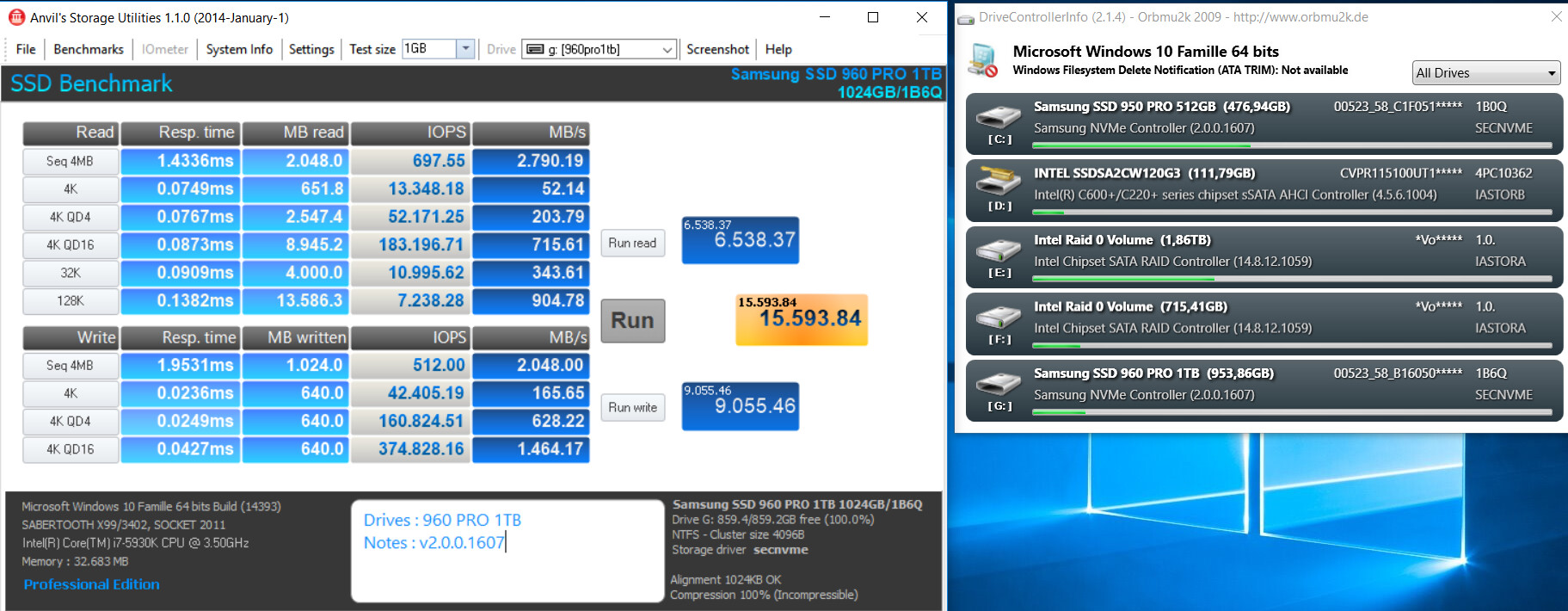
NVMe drivers v2.0.0.1607 does impact 960 PRO but not 950 PRO when interoperate.
The "960 disappear" problem occurs only when 2 Samsung NVMe devices does interoperate. (i.e. 950PRO <-> 960PRO)
If 2 different NVMe devices do interoperate (i.e. i750 <-> 960PRO) absolutely no problem. (Intel NVMe driver, Samsung NVMe driver).
I personally consider that new Samsung NVMe Driver v2.0.0.1067 generates some Restart/Shutdown problems.
After a short period test of "Power on Hours = 39 hours" and "Power of Count = 72" with a 960 PRO NVMe device I observe significant "UNSAFE SHUTDOWNS" progression:
START status:
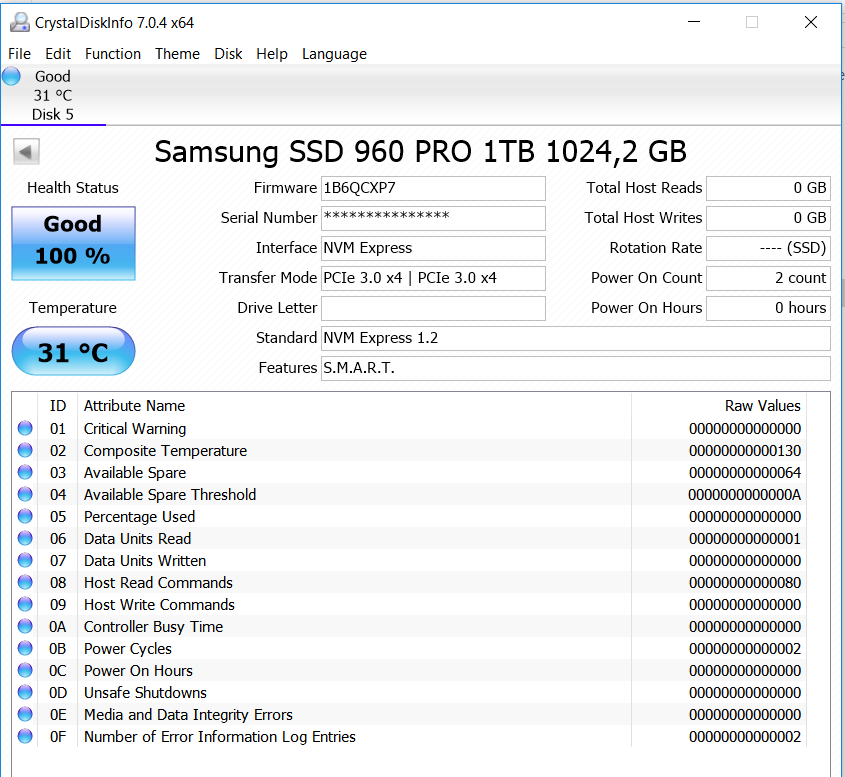
CURRENT status:
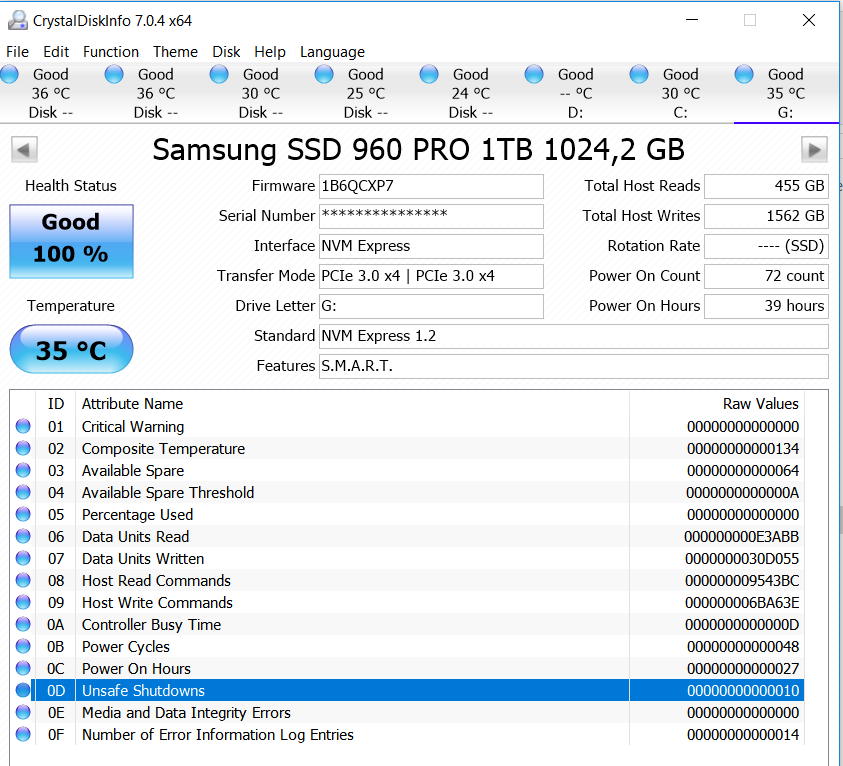
For a compare to Intel i750 NVMe device after a Power on Hours = 2465 hours, Power on Count = 2241 the UNSAFE SHUTDOWNS = ZERO:
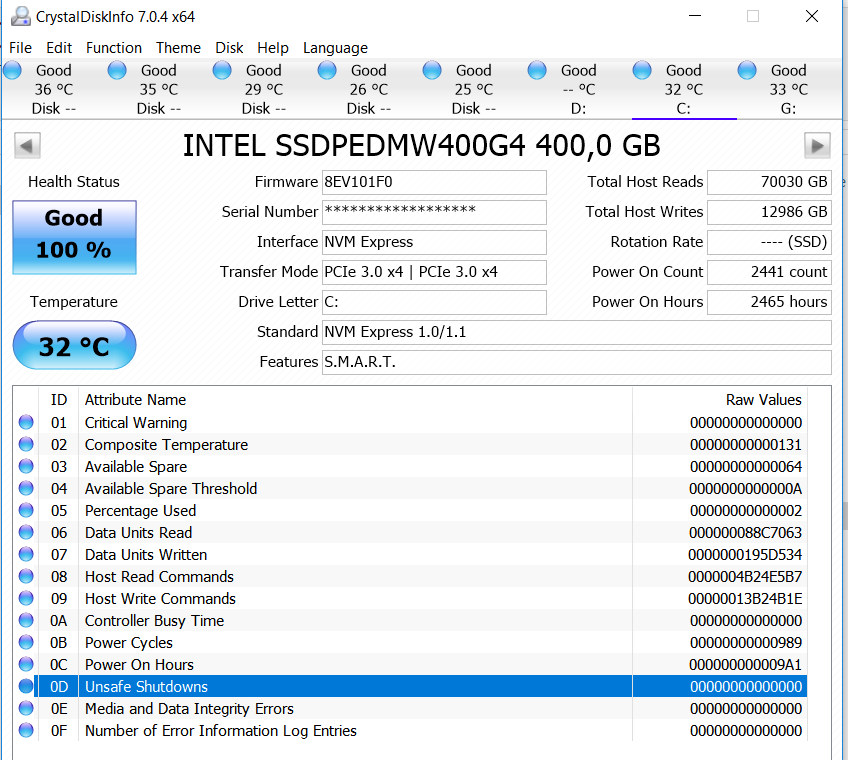
@Fernando ,
Do you have observed recently “UNSAFE SHUTDOWNS” is going up with Samsung NVMe Driver v2.0.0.1067 for your Samsung NVMe devices ?
Do you have observed that some Samsung NVMe device are no longer detected (becomes absent) after any “Restart PC after completion” ?
(some backup or scanning application does offer a such ‘restart PC after completion’ function).
A PC shutdown is necessary to see again the ‘lost’ Samsung NVMe device ‘alive’.
Not really, but I do not check it very often.
According to CrystalDiskInfo my Samsung 950 Pro NVMe SSD had until now 88 "Unsafe Shutdowns", but its health is still "good". The SSD uses the Samsung NVMe driver v2.0.0.1067 since this driver is available.
Results for my LGA 775 platforms with SM951 128GB (NVMe) and PCI-e x4 expansion card :
ASUS P5B [P965/ICH8 (AHCI)], PCIe 1.1 : LINK
ASUS “REX” [X48/ICH9R], PCI-e 2.0 : LINK
Scores are really good, and drive is working (I used Clover/HDD method, more here : LINK).
Amazing that there is a method for all these old systems to gain such performance.
When I first tried the SM951 the drive could not even be seen in the bios, although it was a newer UEFI system than your legacy ones.
Is your PCI-E frequency stock at 100MHz or have you clocked it higher?
It’s still not seen in BIOS, BUT we now don’t have to use BIOS to boot from it ![]()
PCI-e speed was left at “stock” 100MHz (FSB isn’t linked to PCI-e/PCI on these boards, they use external clock gen).
PCI-e 1.1 x4 is good for up to 1GB/s, or around 900-ish GB/s max in practice (depends on implementation).
However there is PCI-e clock option in BIOS, so it can be done.