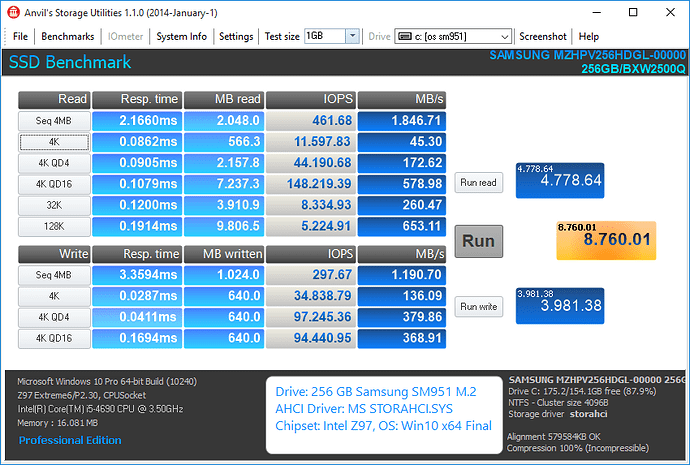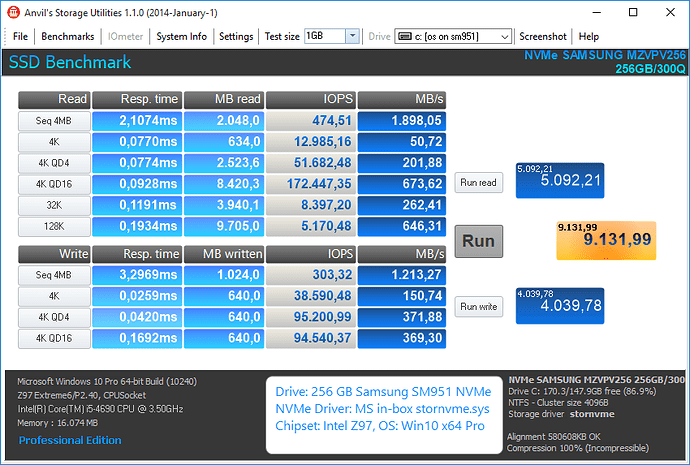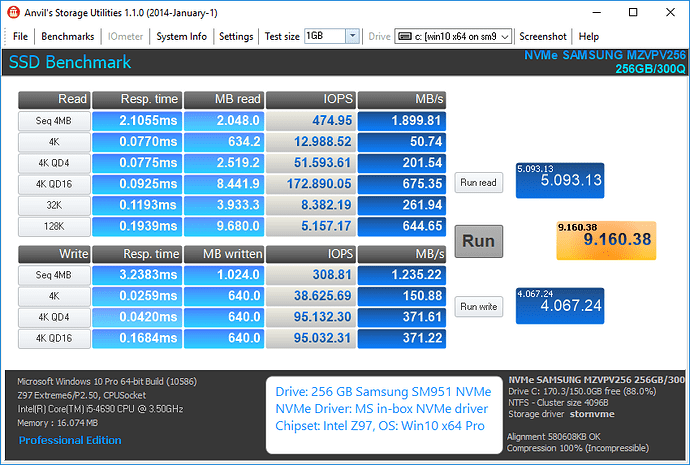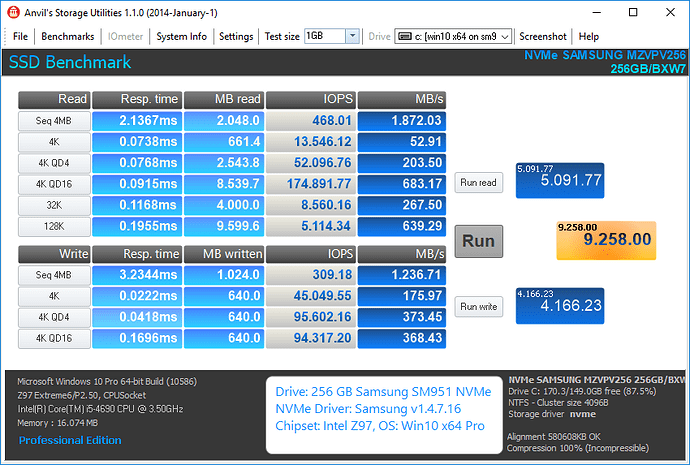@Fernando ,
Yes, I have triple checked all BIOS UEFI advanced menus, and I have not found such or similar option…
On my Z97 it’s under Advanced - CPU - all the way at the bottom. Just under Boot Performance Mode.
I don’t plan on using those benchmarks as they are not real world representative for consumers, CrystalDiskMark is good enough for me which gives good results combined with the fact that my real world use of it is amazing. I am not going to go look for issues when I have none, benchmarks are just a source of paranoia for some people ![]()
Dynamic Storage Accelerator is in ASUS bios machines it is located near the CSM settings or CPU settings, if for some reason it is not you could disable C-States and set your windows power option to High Performance instead of Balanced.
There are numerous reviews of this drive on the web with them quite clearly stating that due to force writes with nvme drives it causes some issues with writes on some benchmarks due to the way they work, Intel gets around this issue with a custom driver combined with a battery backup on the device which means force writes are not an issue. The reality is you as a consumer will never notice it in real world.
Also make sure you have given the drive at least 10% over provisioning to keep performance optimal.
In fact the WRITE problem is a known issue published on 1st May 2015 here:
legitreviews article
The current firmware I have tested :“BXW7300Q” is buggy.
This is a conceptual abnomaly that will be fixed in a future combination (firmware+Samsung driver) instead of current MS W10 x64 native driver …
So, for me it is not true to tell SM951 NVMe model is more performant than SM951 AHCI model.
The truth is this NVMe device is far less mature than Intel 750 NVMe device or SM951 AHCI device.
However, modifying the W10 x64 default values ‘Strategies properties’ to new values like this will produce more Write ‘acceptable’ performance:
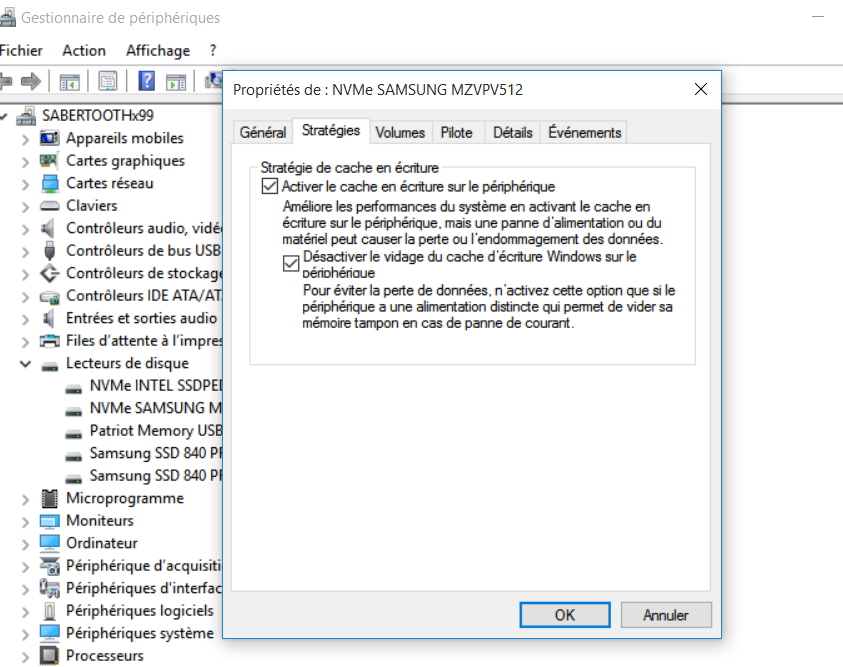
@ all Samsung SM951 M.2 SSD users:
Since this thread contained a lot of posts with the topic "How to get the Samsung SM951 bootable" and had nothing to do with the §System Performance" Sub-Forum, I have split this thread and put all BIOS modules related posts into [url=http://www.win-raid.com/t1161f13-RE-Discussion-How-to-get-a-natively-not-supported-Samsung-M-SSD-AHCI-variant-bootable.html]>this new thread.
Furthermore I have integrated the posts regarding the performance of the Samsung SM951 NVMe into this thread and customized the title.
I hope, that this is ok for you.
Regards
Dieter
Meanwhile I got access to a Samsung SM951 NVMe as well.
Contrary to you I got better results with the SM951 NVMe variant than with the AHCI one.
Look here (left pic: 256 GB SM951 AHCI, right pic: 256 GB SM951 NVMe):
It may be true, but the Samsung SM951 NVMe has by far the best READ performance of all SSDs I ever tested.
You should also try installing Samsung NVMe Driver 1.4.7.16 from http://www.samsung.com/global/business/s…/downloads.html - http://ssd.samsungsemi.com/ecomobile/ssd…river_rev10.zip
Although they say it is for just the Samsung NVMe SSD 950 PRO, this is in fact not true it is also for the SM951 NVMe variant as I know for a fact 100% that HP uses this driver also with there PCIE cards which actually have SM951 NVMe installed on them, the only reason that Samsung does not mention you can use this driver for the SM951 NVMe variant is the fact that it is an OEM product and it is up to the OEM that sells it to recommend it and support it.
With Samsung MVMe driver
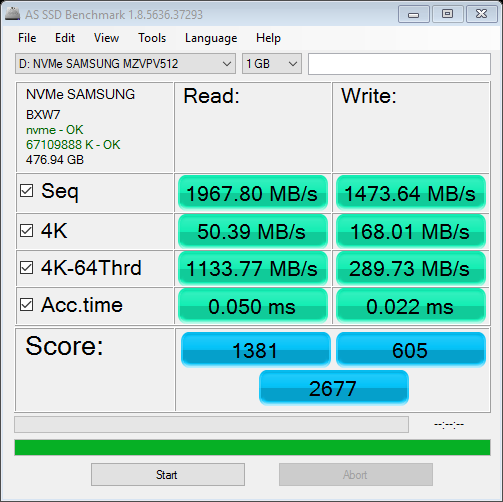
I can confirm, that the Samsung NVMe driver v1.4.7.16 ir working fine with the Samsung SM951 NVMe.

Here are the benchmark results I got yesterday with the 256 GB Samung SM951 NVMe running Win10 x64 with different NVMe drivers:
(left Pic: Win10 inbox MS NVMe driver, right Pic: Samsung NVMe driver v1.4.7.16)
As you can see, the performance is better with the Samsung NVMe driver than with Microsoft’s generic one, but the boost of the WRITE scores is quite limited.
Well people saying there was an issue with BXW7300Q firmware and AS SSD benchmark which is what I have. I never had any need to test with this benchmark but since I installed the Samsung Driver to test I figured I would see if the issue was there with AS SSD and this driver and there is clearly none. So hopefully if people are experiencing this issue they can try the driver and see if it makes any difference ![]()
@Fernando ,
I got this ANVIL score with SM950 PRO NVMe 512GB (Samsung driver v1.4.7.16 installed):
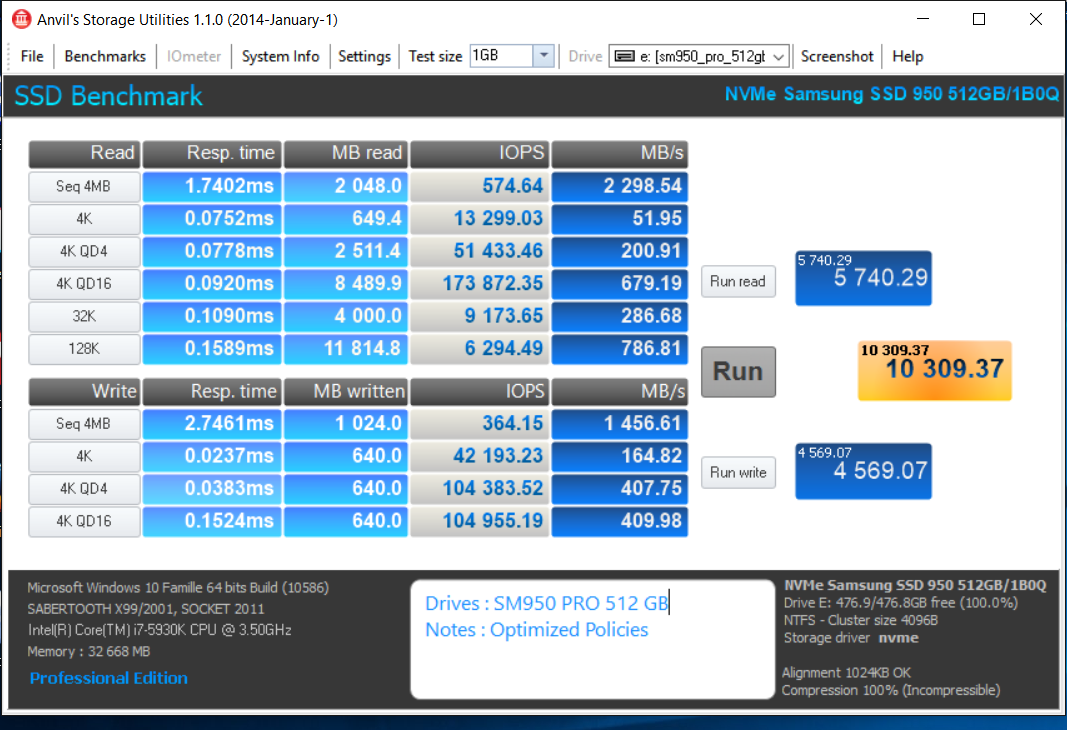
SM950 score is quite better than i got with SM951 NVMe 512GB I tested few months ago (i agree without Samsung driver which was not available when doing tests).
Nota: Strategy Policies can be optimized for SM950, not for i750.
However, i would like to know what are the NVMe ingredients needed in ASUS BIOS mother board becausei if I compare i750 vs SM950 NVMe solutions I don’t understand why “Advanced BIOS (v2001) Menu” displays NVMe informations device only for i750 and NOTHING for SM950.
In fact I have a generic question what NVMe pieces of software are needed in BIOS to support NVMe standard:
only a generic NVMe module ?
or a generic NVMe module and an additional specific NVMe module for each manufacturer ? (one for Intel, one for Samsung).
What do you think about ?
Seems i750 is compliant to NVMe 1.0, SM950 PRO to NVMe 1.2 standard.
Is this a potential root cause that current BIOS version does not see SM950 PRO ?
I am not sure about that. Since the NVMe protocol is a standard, there should not be any differences regarding the mainboard manufacturer, but obviously there are.
If the BIOS wouldn’t see the SSD, you wouldn’t be able to work with it.
By the way: My ASRock Z97 Extreme6 BIOS doesn’t show them both (Intel 750 and Samsung 950 Pro).
@Fernando ,
Obviously main BIOS does “see” or “detect” properly the 2 NMVe devices I have in my system because I use both of them wihout any problem.
But BIOS should “show” or “displays” what it “sees” under the “NVME device information” sub menu of the ‘Advanced’ Menu.
Only i750 detailed informations are displayed (bus, ID, etc…) on the current BIOS version.
Absolutely, none SM950 items or informations are displayed.
So, obvoiusly some piece of codes are missing in ASUS BIOS to be able to display the SM950 informations as it is properly done for i750.
About NVMe “standard”, obviously the implementation of standard may differ from one manufacturer to any other one because “standard” have always some degrees of non specification.
Revision level of “standard” is also a factor of potential interoperability problems.
It is the role of interoperability tests to identify potential problems.
I am not sure interoperabilities tests of NVMe protocols between i750 and SM950 have been made at this day, because I have not seen (yet) in my intensive file transfer tests between these 2 devices spectacular performances (630 Mbytes/s max).
I think figures should be better to be more conformant to the promises of the NVMe “standard”.
Obviously NVMe “standard” implementation are new and it will take time to be more mature.
You could theoretically extract the nvme files form the BIOS of an ASUS Z170 board and insert them into your X99 board and see if it then appeared, but as long as it works then seems pointless ![]()
This are my most recent benchmarks on both NVMe drives. I just got my 950Pro. I want to take this opportunity to ask anyone which clone windows 10 program is best suite to clone the intel 750 to the Samsung 950Pro so I can decide witch one to keep with Windows, the other one will go to Linux and the SM941 is Yosemite. They al work great, the intel on Windows and the SM941 on OS X Yosemite 10.10.5.
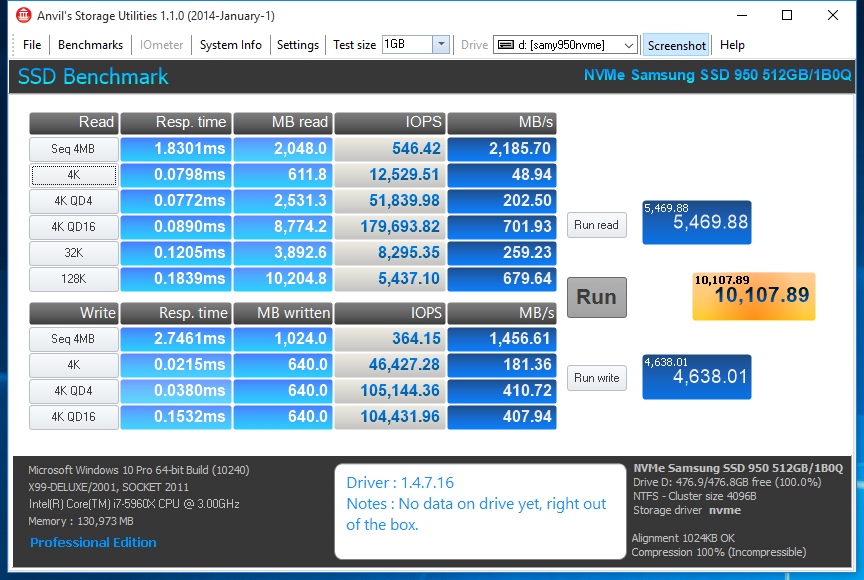
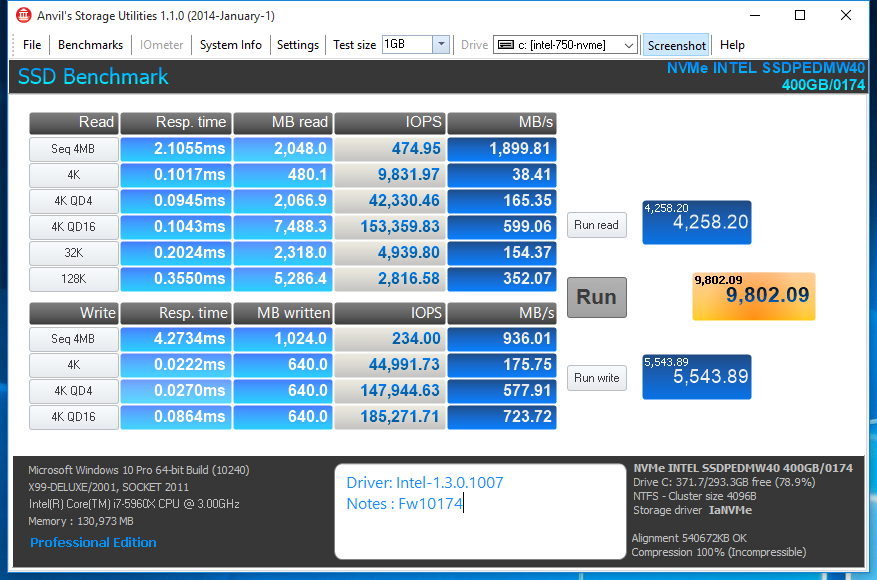
@ all Samsung NVMe SSD users:
Today I have done a clean install of Win10 x64 Pro Insider Preview Build 14971 onto my Samsung 950 Pro SSD and had the time to do some benchmark tests comparing different NVMe drivers.
These were the NVMe drivers I have tested (manually installed from within the Device Manager):
1. Win10 in-box MS NVME driver named stornvme.sys v 10.0.14971.1000 (dated 11/12/2016)
2. Samsung NVMe driver for Win10 named nvme.sys v1.4.7.17 WHQL (dated 12/11/2015)
3. Samsung NVMe driver named secnvme.sys v2.4.7.0 WHQL (dated 08/04/2016)
4. Samsung NVMe driver named secnvme.sys v2.0.0.1607 (dated 10/10/2016)
Here are the results (the above mentioned drivers 1-4 from the left to the right):
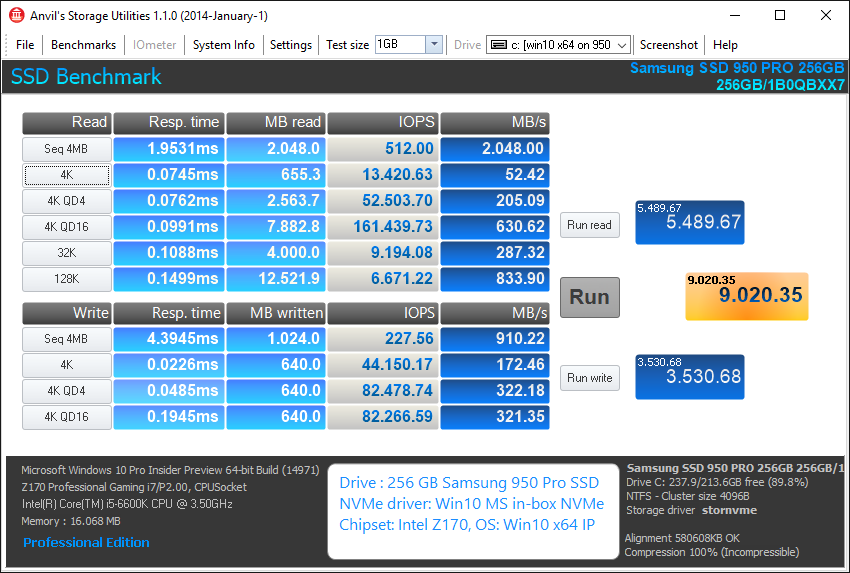
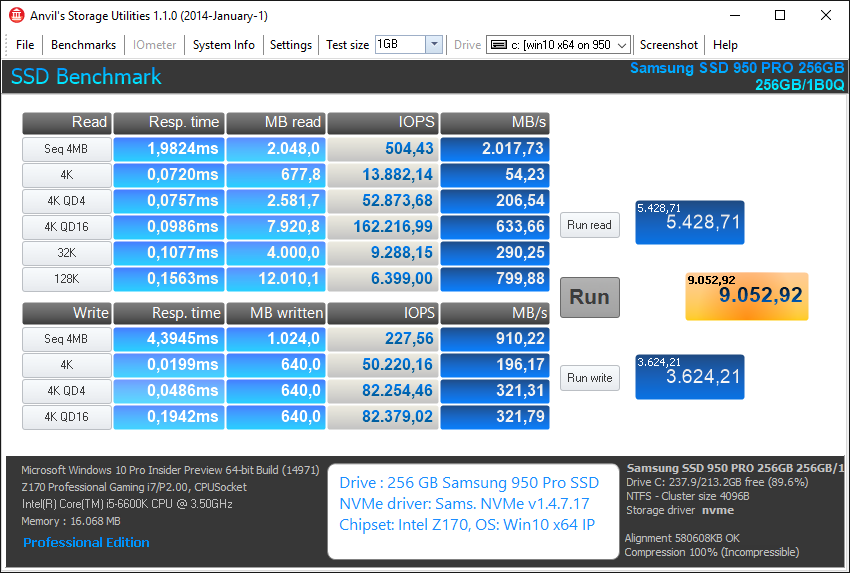
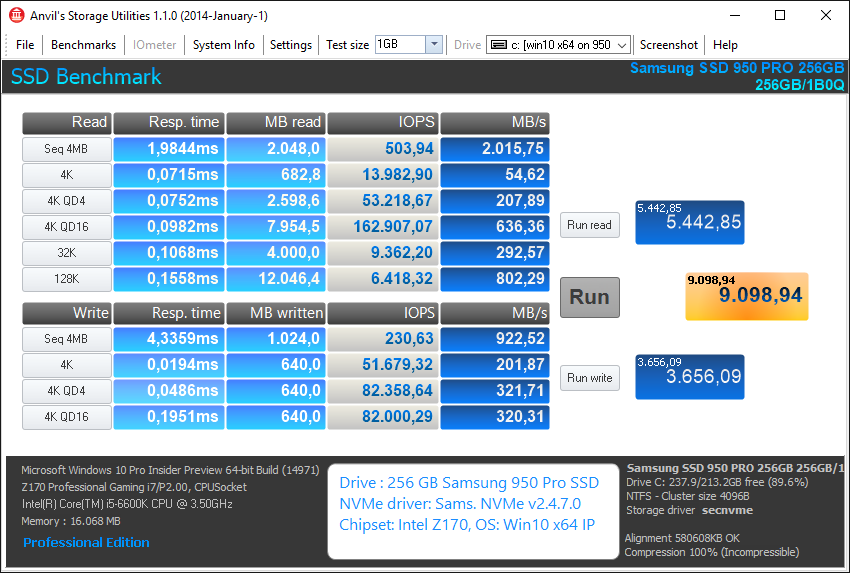
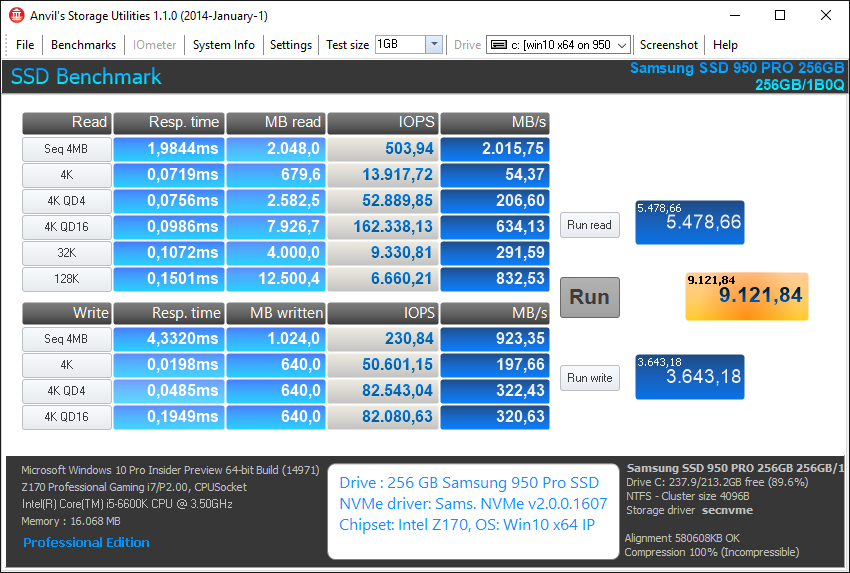
Evaluation of my results:
- All tested NVMe drivers do fully support my Samsung 950 Pro (no problems during the installation and while working with them).
- The latest Samsung NVMe driver v2.0.0.1607 gave my Samsung 950 Pro the best performance.
Maybe these informations are useful resp. helpful for other users, who own a Samsung NVMe SSD.
@Fernando ,
Here is ANVIL test done with Samsung NVMe driver v2.0.0.1067 WHQL on SabertooothX99 W10 x64 v1607 Build 14393.447.
I confirm this is a performant driver.
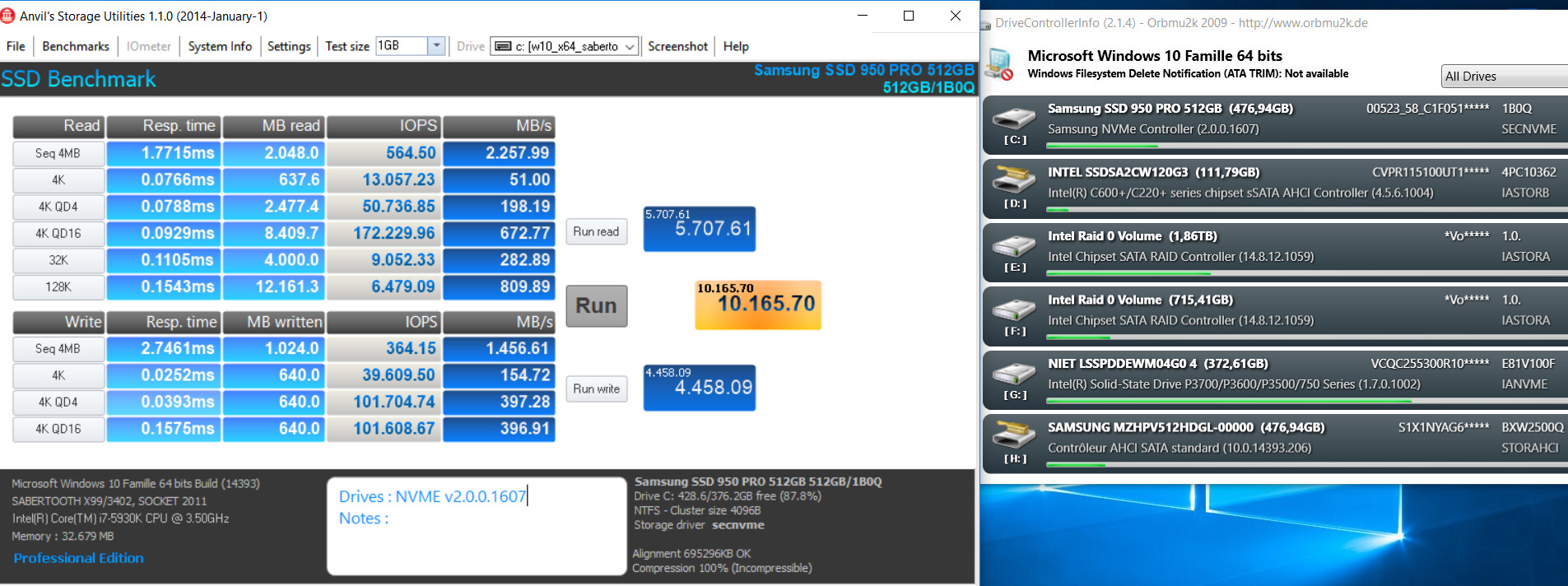
@Fernando ,
Here is the 1st ANVIL and CDM tests done with Samsung 960 PRO 1TB on SabertoothX99.
(960 PRO configured as non OS drive).
Figures are quite good as expected.
ANVIL:
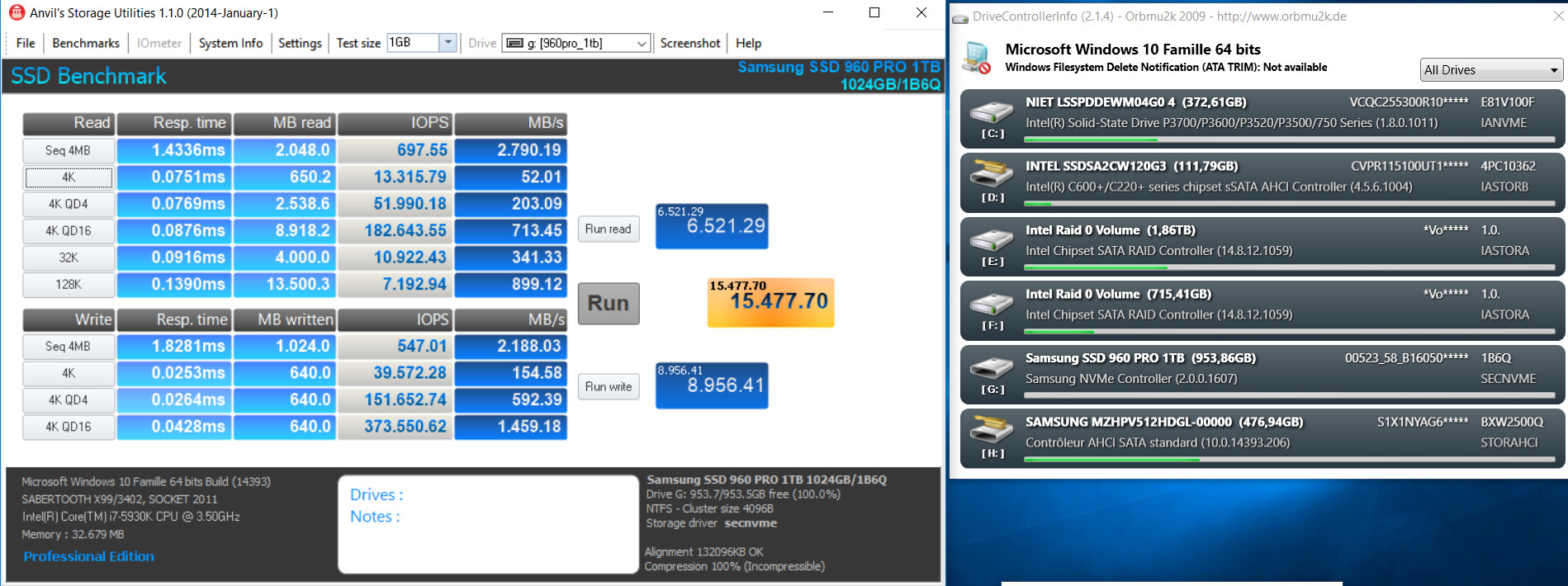
CDM:
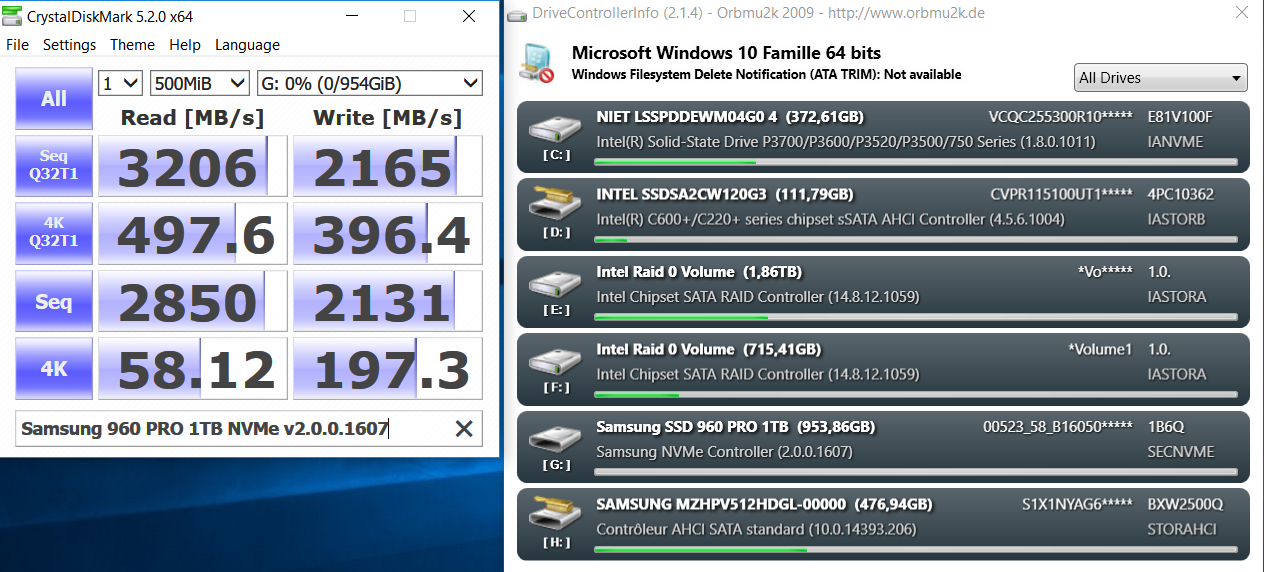
@100PIER :
Thanks for the benchmark tests.
The scores of the Samsung 960 Pro NVMe SSD are really awesome!
@Fernando ,
Doing multiple NVMe devices interoperability tests (Intel i750 NVMe 400GB and Samsung 950 PRO 512) I observed a large assymetrical performance issue.
Tests done is using a "WinRE" x64 v14393 boot media System Backup software with up to date NVMe manufacturers drivers integrated on:
64 bit Intel NVMe driver v1.8.0.1011 handles i750
64 bit Samsung NVMe driver v2.0.0.1607 WHQL handles 950 PRO
Both NVMe devices are plugged into PCIe v3.0 x16 slot of SabertoothX99 mboard.
i750 is directly plugged into PCIe slot.
950 PRO M.2 is located on a KRYO add-in card PCIe V3.0 x4 with a Heatsink Radiator.
Test 1: 950 PRO → i750
Source= Full System W10 x64 on 950 PRO NVMe device
Destination = i750
Backup time = 46 s (38GB)
Test 2: i750 → 950 PRO
Source= Full System W10 x64 on i750 NVMe device
Destination= 950 PRO NVMe device
Backup time = 124 s (38 GB)
So, the 950 PRO to i750 direction performs about 3 times better than the i750 to 960 PRO direction !
I have no explanation why this so huge dissymetry !
Is it a hardware compatibility issue due to different NVMe Protocol level standard implemented (v1.0 vs v1.1) ?
Is it a pure software driver issue ? Different manufacturer driver optimization ?
I have some doubt that multi-vendor NVMe interoperability tests have been done in depth…