@Gonzakpo
Very simple. If it’s Intel.
1) In the “Filea\Intel\mCode” folder, create your own folder. Exfmple - "My_mCode"
2) Put all your microcodes in it.
3) Open d TextEditor file “MCUpdate.txt” amd Redo
’CPUID’ My_mCode’name file
Example
;My_Mcode
706DC My_mCode\cpuid706DCblf-nla-bla
706DB My_mCode\cpuid706DBblf-nla-bla
…
* It is advisable to write in descending order.
For AMD.
1) Open “Files\AMD\mCode” folsder
2) Remove old mCode from “Old” or “AM4” folder
3) Add new mCode.
Done.
Updating Intel and AMD microcodes is radically different for technical reasons. At AMD, microcodes are always one racer.
@SoniX
Thanks a lot for your advices!
Here are my files that I try to made for Kaby and Haswell to update orom VBios with some explanations in file пояснения.txt
7700hq.rar (3.52 MB)
4210m.rar (2.04 MB)
@SoniX :
Thank you. I succeeded updating the microcodes. Then I verified the Modded Rom against the original one, and I see that the padding after the microcodes was removed… Is this normal?
These are the links of the ROMS:
Original BIOS: https://mega.nz/#!XtkDQSTC!QqRSYR5Y_gkBp…O1pRXDxstpzxhqM
Modded BIOS (by UBU Tool): https://mega.nz/#!ipsFDSxK!2MBl0tBIGLrvK…M1sY19i4wuX8Lfg
EDIT by Fernando: Fully quoted post replaced by directly addressing (to save space)
@Gonzakpo
Hard to say, but usually not critical. Such filling is usually provided for adding new microcodes, but there may well be an alignment of subsequent volumes.
Mmmm, so I think is safer just to edit the microcodes in HxD. Because I have no idea why the tool deleted the padding and the effects of it.
I did it following this guide: https://web.archive.org/web/201410160356…microcodes.html
It is for Insyde BIOS I know, but the hex editing part was exactly the same for my BIOS.
And my eternal doubt: why my AMI bios says "Insyde Software" on the first bytes… ironic…
@Gonzakpo :
Insyde H2OEZE 100.00.02.13
https://www.sendspace.com/file/kv5j4z
Insyde H2OEZE 100.00.03.04
https://www.sendspace.com/file/rqnlla
EDIT by Fernando: Fully quoted post replaced by directly addressing (to save space)
@jordanpchome
Definitely is not an Insyde BIOS. It says "unsupported rom".
@SoniX
Thanks for all your support again. Do you think is safe to flash the UBU modified ROM? Regardless of the missing padding (after the microcodes)? If I edit the bios manually using a Hex Editor and replace the microcodes myself, it is the same?? I would prefer to preserve the original padding just in case…
@Gonzakpo
I can not give a 100% guarantee for your notebook.
Any change in BIOS firmware always has a risk.
I think that you can install VMWare Microcode Driver?
At least it will always be possible to change the microcode promptly and not patch the BIOS.
@SoniX :
Yeah, probably the smartest thing to do. Because my BIOS looks very strange. Your tool identifies it as AMI Aptio. Phoenix Tool identifies it as Insyde EFI. And H2OEZE tools say it’s unsupported… THIS IS MADNESS 
EDIT by Fernando: Fully quoted post replaced by directly addressing (to save space)
@Gonzakpo
It’s quite normal. Each manufacturer is perverted in its own way.In fact, you have AMI Aptio 4, the very first versions. Therefore, the scatter.
In general, install VMWare, it is more reliable and calmer. ![]()
@Gonzakpo :
Please stop fully quoting other posts. It takes too much space. If you want to reply to a certain Forum member, use the directly addressing form. Additional advantage: The addressed person will be notified about your reply.
@SoniX
But intel no longer provides this file directly in microcode.dat
Need to use the “Intel Microcode.dat Converter” tool to convert
In addition, the microcode_amd.XXX.BIN provided on the Knowledge Base webpage is a very old version.
https://labs.vmware.com/flings/vmware-cp…driver#comments
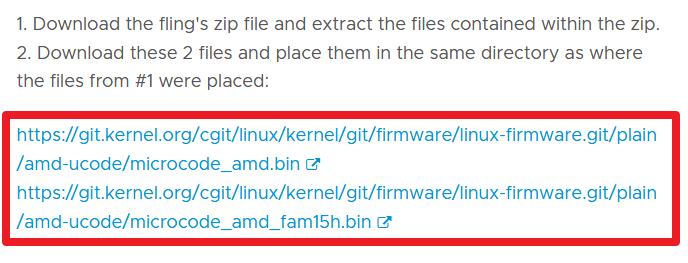
Sorry, it’s a reply to #329
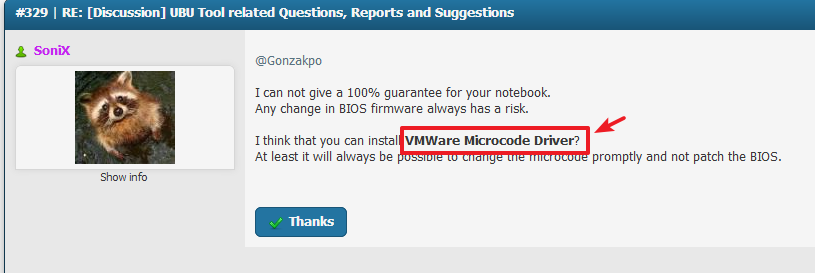
Ah, you about VMWare?
As far as I remember it is not necessary to convert anything. Install software and add vCode in bin-format.
https://github.com/intel/Intel-Linux-Pro…ter/intel-ucode
Intel official does not currently provide dat files
New 64 microcode for Skylake-X (50654)
And new UEFI tool : https://github.com/LongSoft/UEFITool/releases/tag/t20190817
cpu50654_platB7_ver02000064_2019-07-31_PRD_8E7C22B2.zip (33.2 KB)
@SoniX
I am trying to mod the new X99 Sabertooth BIOS v4101.
I discover mmtool_a5.exe even properly located into UBU v1.74.0.3 folder is not recognized. Why ?
I had the same problem. Tried every 5.2 version, non got recognized. Used 5.0.0.7 as mmtool_a4.exe which does work. Z170 was the bios, thus a4 should also work for your X99.