@biozzz
Yep, same as Omega, so OROM IRSTe must be updated manually.
In general, all motherboards of the same line are similar. This is such marketing to create an illusion of choice among users.
@vmanuelgm @biozzz
Why do you need to change this OROM?
If you use a full-fledged UEFI mode in BIOS, then OROM is not used at all.
Yes, you have an OROM. But to replace it is necessary to use UEFITool 0.25 and Hex-editor.
Okay, a little later. I will describe only briefly without screenshots.
My backlight on the monitor-TV partially burned out. Only the split-screen is visible, just read and reply messages. :))
I already ordered a new backlight, they will be repaired in 2-3 weeks. :))
Just wanted to drop a note to anyone trying to upgrade their sata RAID oprom on a Z9PE-D8 WS with UBU. (FYI this is a C602 board)
The EFI drivers for RAID and SCU will be replaced by UBU fine. The SCU oprom as well. However, the sata RAID oprom wouldn’t upgrade.
So basically, Asus did something weird here. Instead of device ID 2826 for the RAID oprom, they have it installed for IDs 2822 and 282a. Those IDs are normally RST oproms, not RSTe oproms. In any case, if you want to upgrade those oproms, you will have to hack at the UBU script a little or use MMTool manually. (It doesn’t make sense for an exception to be added to UBU to fix this.)
A hex editor clued me in to what was going on. I found the 3.8.0.1029 oprom(s) and at what device IDs. The device does show up in windows as 2826. I extracted the 3.8.x oproms from both device IDs in the asus bios. md5sum told me the oproms were identical. I then compared them to the 3.8.x oprom from the Intel RST(e) firmware/oproms download and it was indeed the 2826 oprom.
This motherboard doesn’t have the normal switch between RST and RSTe mode like other C602/X79 boards. The only applicable jumper switches between RSTe and the onboard LSI RAID. That’s the only reason I can come up with for how these incorrect IDs made it into the BIOS without being corrected.
Anyway, just wanted to share the info in case it helps someone else. I’m a modding noob and it took me almost a day to figure this out.
How to replace OROM inaccessible to replace UBU.
In most cases, the UBU handles file replacement. But sometimes the replacement of some files is not possible with the standard utilities MMTool and UEFIReplace.
Let’s consider one of such cases on the example of BIOS for ASUS R6E.
Important. Each such case must be considered individually.
So. If in the "Main Menu" of UBU you have found the item:
this means that there are OROMs not available to replace UBU.
By choosing this option you can see the GUID in which the OROM is located, if the FFS is not compressed, then the contents.
In our case, this is GUID 365C62BA-05EF-4B2E-A7F7-92C1781AF4F9
Familiar GUID? Yes, in Aptio 4 it can be SCMCORE.
What are we doing?
1) Open BIOS in UEFITool.
2) We are looking for this GUID and deploy it.
* We are interested in the RAW section. But there may be another section, so the approach is individual.
3) Extract RAW as Body. Example as "oth_orom.bin".
4) Open "oth_orom.bin" in Hex-editor and look at the beginning of the file.
2
3
4
5
0x02 - 0x05 - Vendor ID and Device ID
0x06 - 0x09 - Size OROM
0x0A - Beginning of OROM
Important. This file can contain more than one OROM file.
5) Completely remove the old OROM.
- After the removal of the OROM, the size of the file "oth_orom.bin" should decrease exactly by the size of the removed OROM.
6) Insert the new OROM, starting from offset 0x0A.
7) In offset 0x05-0x09 we indicate the size of the inserted OROM.
8) Save. Open BIOS in UEFITool 0.25. Find GUID and Replace as Body
Done.
I have a questio/problem, Why can’t the program find the ROM options inserted in the folder?
@SoniX
Thanks for your help!!!
Have followed your steps, could u please check if I did it right or not???
https://mega.nz/#!0jRwnIAQ!t7BZ-TSoefklM…ULekw38_b18s_Vs
Original:
https://dlcdnets.asus.com/pub/ASUS/mb/LG…8970.1572868195
@vmanuelgm
I will make you a file, and you will compare. It will be easier this way.
Added:
Only for Asus R6E-Omega BIOS 0802
Here compare - before "Original 5.4.0.1039" and after "Mod 6.2.0.1034"
R6E_Omtga_Mod_RSTe.rar (113 KB)
@SoniX #546
I Have followed your steps without any success !
Can you mod ASUS Intel Core-X ROG Rampage VI EXTREME ENCORE 6.1.0.1017 → 6.2.0.1034 for me ? to compare with my attemps
https://dlcdnets.asus.com/pub/ASUS/mb/LG…E-ASUS-0401.zip
Many Thanks !
Biozzz
@SoniX Question : Which module is better for Intel® 82579V ?
1) 6.6.04/1.5.62 (rollback if not recommended get’s picked for update)
2) “Legacy” default/recommended setting :
EFI Intel PRO/1000 UNDI - 5.5.23 >> 0.0.23
OROM Intel Boot Agent GE - 1.3.72 >> 0.1.14
Thank you.
@agentx007
A friend has a motherboard Asus P8Z77-V. On it is 82579. Updated to CL 0.1.xx and Gigabit 0.0.2x, everything works.
In general, I see no reason in updating LAN. If only OS loading from the network is used.
@SoniX
Thanks a lot for your help.
I would just like to ask u how to calculate the file size in 0x05/0x06-0x09
@vmanuelgm
Are you serious or joking? These are the basic foundations of Hex, Dec, Oct, Bin. ![]()
The easiest way to convert this is to use the Calculator in Windows, in the Programmer mode.
OROM VROC RAID 6.2.0.1034
Size (Dec) 112640 byte -> (Hex) 0x0001B800 -> {00 B8 01 00}
I recommend deleting this message, to avoid further confusion.
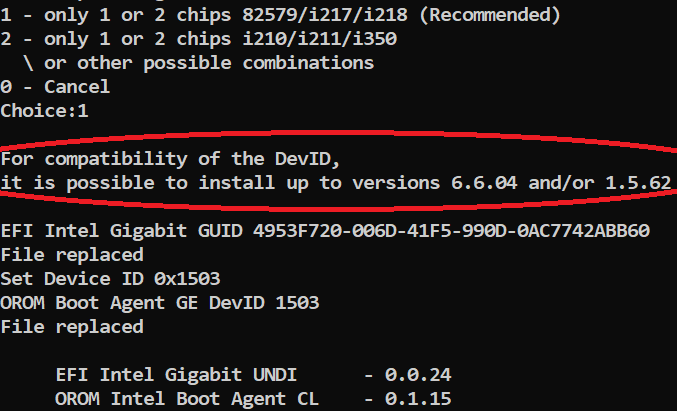
PS. If I have an issue updating uCodes (not all entries get updated), should I ask here, or send PM to someone specific ?
@agentx007
Let’s consider this situation. For example, you have a chip 82579, and Device ID 1539. To which version can upgrade without a problem?
Yes, there are BIOSes in which microcodes can be placed in different GUIDs. Only the standard GUID is updated, the second must be updated manually.
I own Sabertooth X79 and Rampage IV Black Edition (both with Intel® 82579V).
I attached X79 Sabertooth “stock” non-moded BIOS in this post.
Since “Recommended” option for update is 0.0.24/0.1.13 - I went with that, BUT it displays “can install up to 6.6.04/1.5.62”, and only after that it proceded to update to 0.0.24/0.1.13.
Since you said newer version worked fine, I’m confused as to why there is such message ?
Just to be clear : I don’t use Wake-On LAN at all. I simply wanted to clear things out.
PS. My Intel I218V board (Maximus VII Hero), also displays “up to 6.6.04/1.5.62” message…
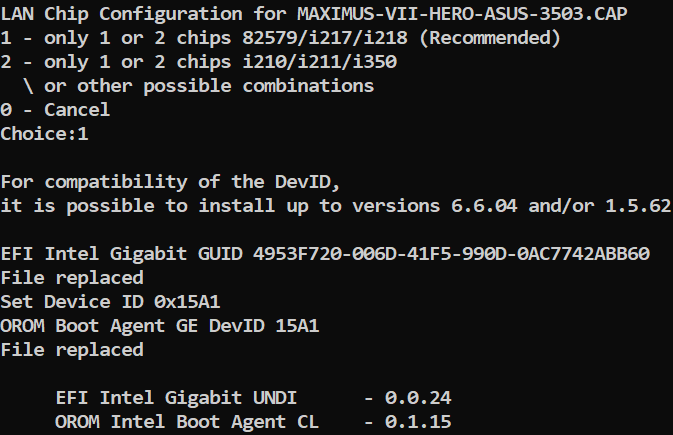
Here’s how uCode thing looks like (it’s on Hero as well) :
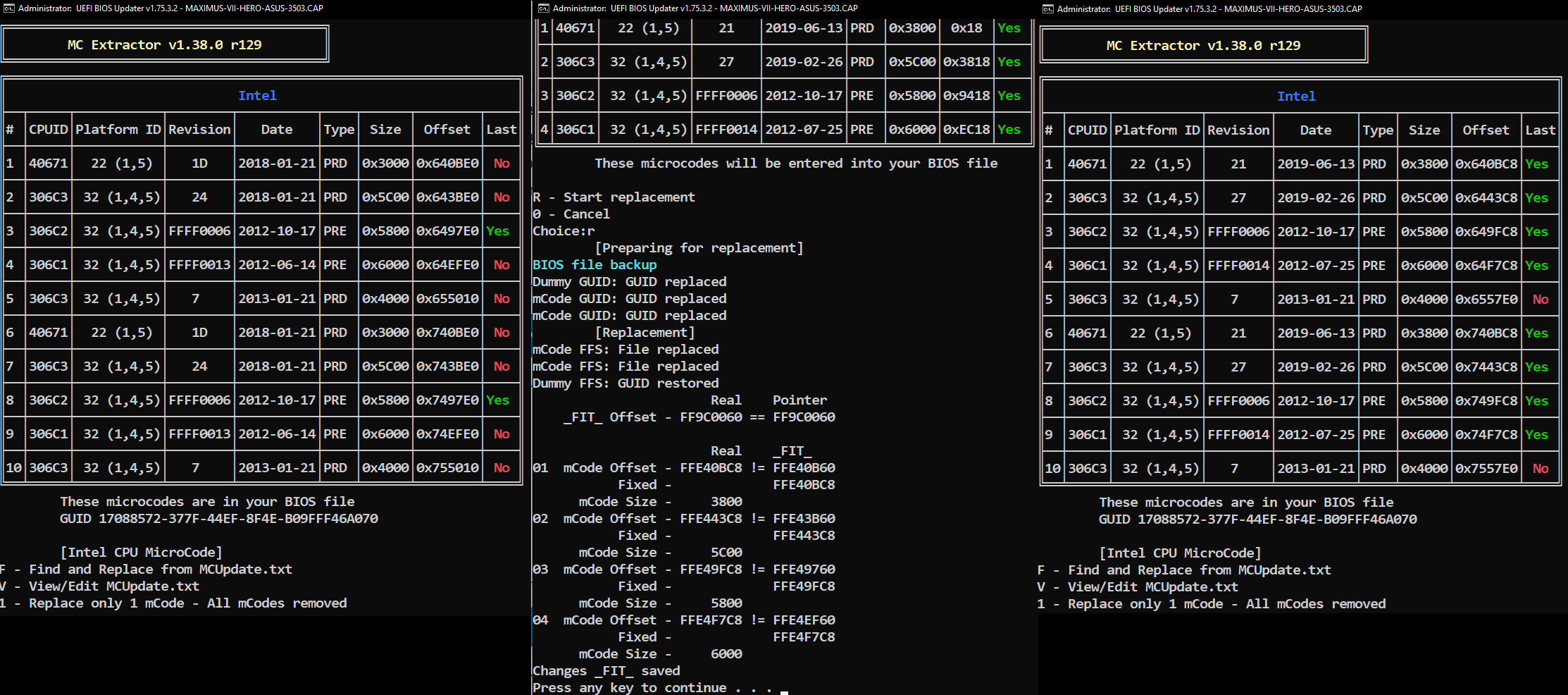
SABERTOOTH-X79-ASUS-4801.zip (4.78 MB)