@chef1702
Thanks for your suggestion to use a4 instead of a5 version for a Aptio V BIOS structure.
Not sure if sarcastic but don’t you think z170 isn’t Aptio V too? mmtool 5.0.0.7 renamed as a4 is working well. But what do I know…
I thought MMTool a4 version (v5.0.0.7) was for Aptio 4 BIOS and a5 version (v5.2.0.24) for Aptio 5 BIOS.
a4 version is working fine for X99 v4101 BIOS (Aptio 5).
I remind you. MMTool is required only for updating microcodes (Aptio 4/Aptio 5), if the BIOS contains more than one FFS with microcodes … And also for updating OROM on Aptio 4.
Therefore, 2 versions of MMTool are used
v5.0.0.7 as mmtool_a4.exe
v5.2.0.xx as mmtool_a5.exe
There is also one caveat. Some BIOSes on Aptio 5 normally open only in MMTool v 5.0.0.7. (Mostly Asus)
If a replacement error occurs, the UBU will select a different version of MMTool if one is present.
Partial updates for UBU.
https://cloud.mail.ru/public/55bT/41TjvEVcg
This is a temporary archive, includes:
- LAN Intel and Realtek
- SATA AMD RAIDXpert and Marvell AHCI
- MCE
- UT/UE/UF NE A56
Intel mCodes will be updated in release.
Added:
A big request to check the work of new utilities - UEFIExtract and UEFIFind.
Edit:
File removed
@SoniX
I updated the LAN Intel with your files, but I have an older version
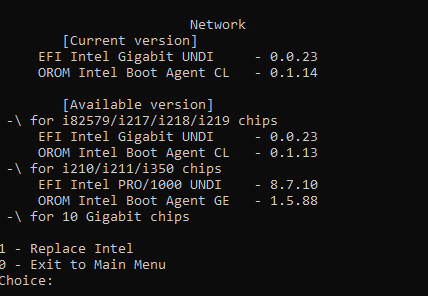
@tistou77
Oops! Sorry. The release will be 0.1.14.
At Intel LAN, only GE, XE and XE X550 were mainly updated.
For SL, nothing new.
@SoniX
No worries
Which file should be updated ?
@tistou77
‘Files\Intel\LAN’
> OBACL.* - Boot Ageny CL (0.1.13 -> 0.1.14 from 1.74.0.3)
Thanks @SoniX
Only OBACL.* must be uptated, then ?
@tistou77
OBACL.* does not need to be replaced. Leave the one that was in the main package of UBU.
Supplement for $345
Added new and updated microdes for AMD.
NOTE
Attention! It is important!
Before copying AMD microcodes,
delete the contents of the ‘Files\AMD\mCode’ folder in the UBU.
PS OBACL.* 0.1.14 return
Note for the release of UBU v1.74.0.4
I did not upgrade iGOP 9.0.1086 to 9.0.2001, as DrvVer update is required. So far I can’t build a new version of this utility. Sorry.
Edit/Add:
As soon as possible, I will immediately update it.
@SoniX
UT NE A56 is fairly broken so it would be best to stick to A55 for now.
@plutomaniac
Thanks. I returned all the utility version A55. Just in case.
@SoniX
In Files\intel\VROC_VMD, the VMDVROC_x files are not updated ?
I have files dating from May 1019 (December 2018 in UBU)
PS: no problem with UT NE A56 for me ![]()
@tistou77
This is an example - what and in what form should be in this folder.
I just downloaded UBU 1.74.0.4 and tried to mod the beta BIOS 5.20A for an Asrock FM2A68M-HD+ (download link: https://www.asrock.com/mb/AMD/FM2A68M-HD+/#BIOS). I also have copied AMI MMTool v5.0.0.7 (renamed as “mmtool_a4.exe”) to UBU’s folder. Right after choosing the Microcode menu option, I typed “F” for find and replace microcode. Now UBU shows this:
https://imgur.com/a/V96xEok
There is also another window from mmtool_a4.exe which only shows “Invalid FFS File”.
What may be wrong here?
@BlackArchon
Do you have the ability to restore BIOS?
What do you mean with “restore”? Since I couldn’t successfully mod the BIOS, I haven’t tried to flash it.