Updating my KBL EFI GOP, UBU gives the message:
Requires GOP VBT 221 or higher
EFI GOP Driver SKL-CML - 9.0.1102
Could anyone confirm that 9.0.1102 is compatible with VBT 221? E.g. commercially released BIOS with this combination. Reason: the file "Table GOP VBT SKYLAKE" says that VBT 221 only goes with GOP version "9.0.1082-1086".
When updating the BIOS of P8Z77-V-LX on Windows 10 x64 (Polish version) I get many of the following messages: … is not recognized as an internal or external command, operable program or batch file.
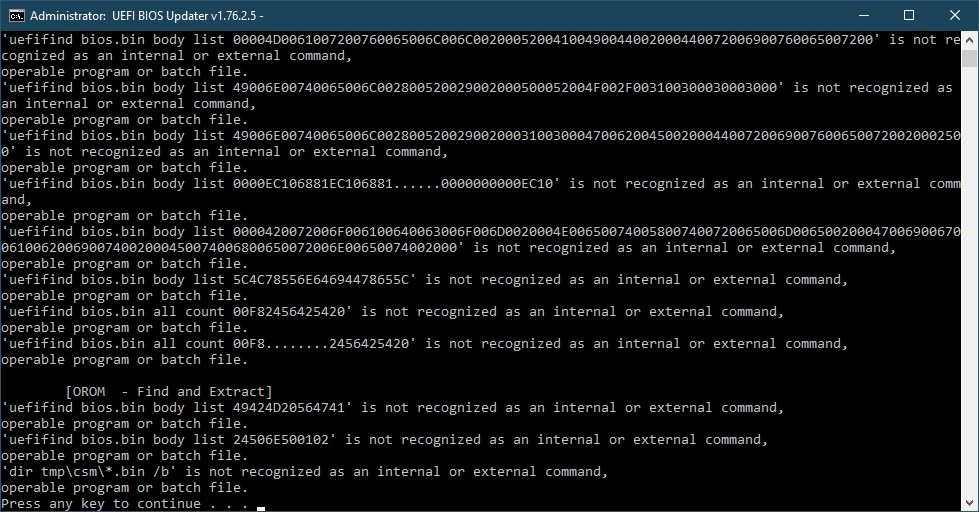
Is something wrong with UBU.bat file?
!New_cpuA0661_plat80_ver000000BA_2019-10-07_PRD_F38F3E6A
INTEL~
!New_cpuA0661_plat80_ver000000BA_2019-10-07_PRD_F38F3E6A.rar (88.3 KB)
@errorsys :
Welcome to the Win-RAID Forum!
During which UBU task did you get the copied and pasted messages?
This is what I see after having opened the latest BIOS 2501 for the ASUS P8Z77-V-LX:
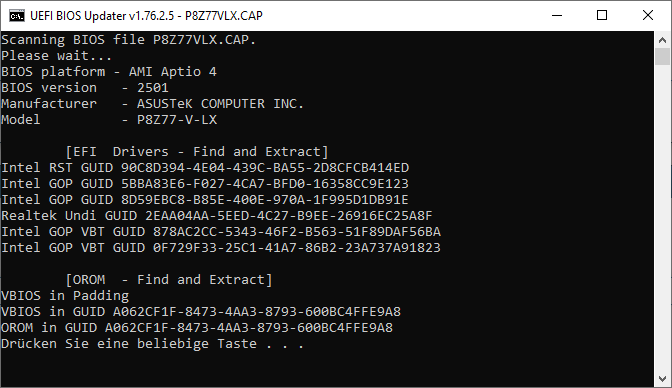
Regards
Dieter (alias Fernando)
@SoniX :
Since the UBU tool hasn’t been updated since 2 months and you haven’t been online the recent 2 weeks, I suspect, that you are currently not in the mood to update your UBU toolkit.
On the other hand the following tools, which are used by the UBU.bat file, have recently been updated by the related makers:
1. UEFITool.exe (now v0.28.0 dated 03/24/2020)
2. UEFIReplace.exe (now v0.28.0 dated 03/24/2020)
3. UEFITool_NE.exe (now NE_A57 dated 03/24/2020)
4. UEFIFind.exe (now NE_A57 dated 03/24/2020)
5. UEFIExtract.exe (now NE_A57 dated 03/24/2020)
6. MCE.exe + MCE.db (now v1.42.1 r142 dated 04/22/2020)
If you should not be able to offer an updated UBU tool yourself within the next days, I offer to do it for you. Meanwhile I have prepared an UBU tool v1.76.2.6, where the related tools have been replaced by the updated ones and >this< UBU.bat typo has been fixed.
I have already successfully tested the updated UBU version with 3 different BIOSes coming from different mainboard manufacturers.
What do you think about this proposal?
We hope, that you are still healthy and that you will be online again very soon.
All the best to you!
Dieter
I can’t wait! ![]()
But seriously, it would be great to have an updated UBUTool with all the latest files and fixes as the roll out the latest round of BIOS updates for AMD Boards with a new AGESA just has started on Friday.
@Fernando
I get these messages just after click on UBU.bat
It seems to me that the command line interpreter cannot recognize a single quoted text within this batch file.
Strange, because no one reports such a problem.
@errorsys :
Please retry it. I have done the same as you did with the same UBU tool version and the latest BIOS for your specific mainboard, but didn’t get any error message.
This issue has been carried over here from [Guide] How to flash a modded AMI UEFI BIOS, after Fernando discovered that it’s related to the UBU tool.
I have problems successfully flashing my Asus ROG-Strix-X570-E-Gaming.
I can easily replace the RAIDXpert2 UEFI driver with UBU tool and after that it shows the correct version - 9.3.0.120. I am doing the standard Asus flashback via the special USB port. It shows that it’s flashing as per normal - the light is blinking and so on. After it’s done, I reboot it, reconfigure the UEFI settings and everything looks fine. However, when I check the RAIDXpert2 UEFI driver in the BIOS, is still shows the old version - 9.2.x.x. I am wondering how is this possible since the 9.3.0.120 module has been inserted successfully by the UBU tool. I tried every recommended method, but all of them give error when I try to flash it. Only the flashback is working, but then it still shows the old RAID version.
Any ideas?
@SoniX :
Maybe my further investigations will help you to find the reason for the issue bobypf was writing about.
After having done a look into the original ROG-STRIX-X570-E-GAMING-ASUS-1408.CAP BIOS and into the BIOS, where the AMD RAIDXpert2 EFI module had been updated by bobypf, I realized, that both BIOS had
a) 3 DXE Driver Volumes (2 big ones and a small on, content of the big ones seem to be identical) and
b) 2 AMD RAIDXpert2 EFI modules, which were identical within the original BIOS, but different within the UBU modded one.
To exclude, that it was the latest AMD RAIDXpert2 EFI module v9.3.0.120, which had been put by bobypf into an UBU\Files\AMD\RAID\Xpert subfolder (I don’t know which one), I started the UBU procedure myself by using the original UBU tool v1.76.2.5 (with original AMD RAID modules) and the original BIOS myself.
Here are the pictures I got before the update of the AMD RAIDXpert was done:
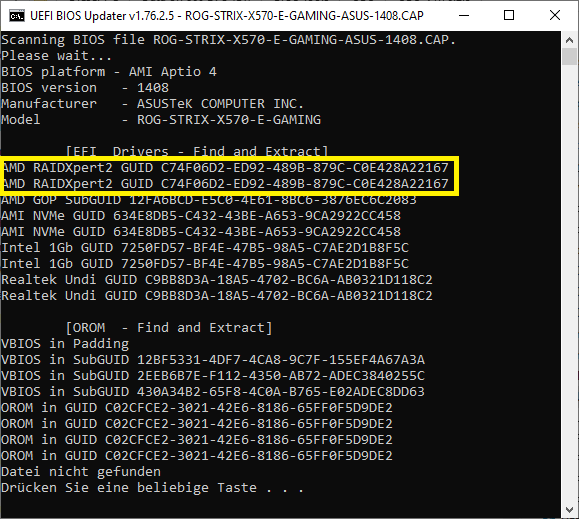
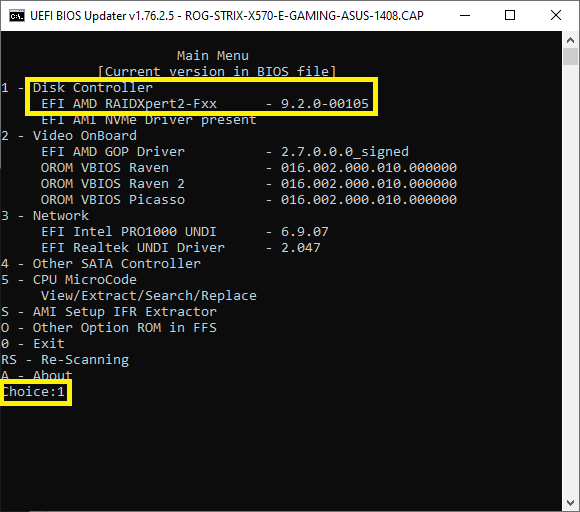
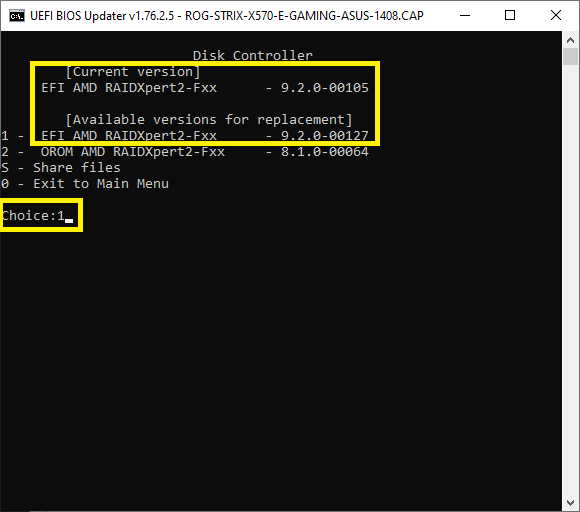
Here is the screenshot of the update itself showing a lot of UEFITool messages:
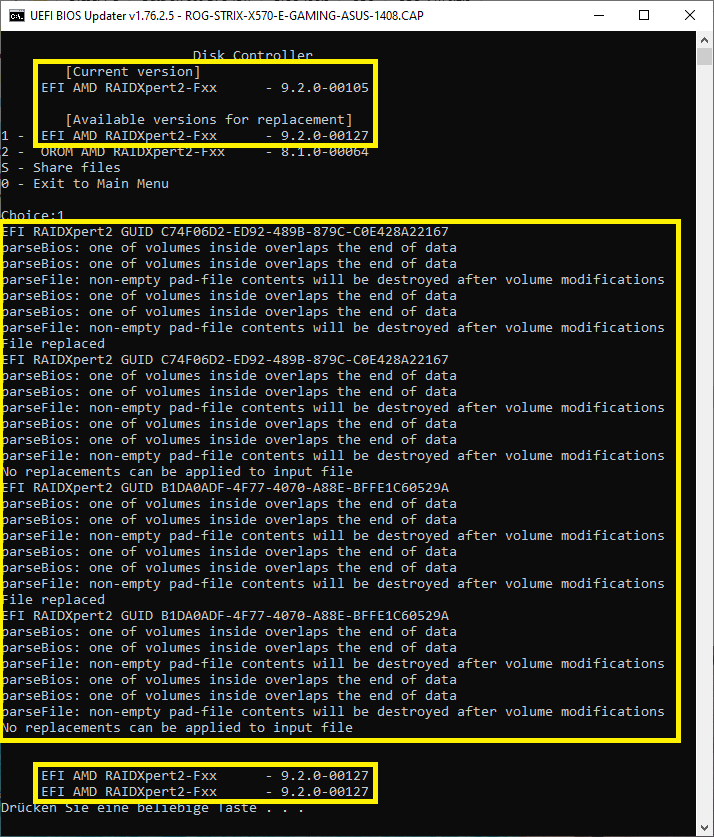
This picture indicates, that one of the AMD RAIDXpert EFI modules hasn’t been updated by the UBU tool,
And these are UBU sreenshots after the update:
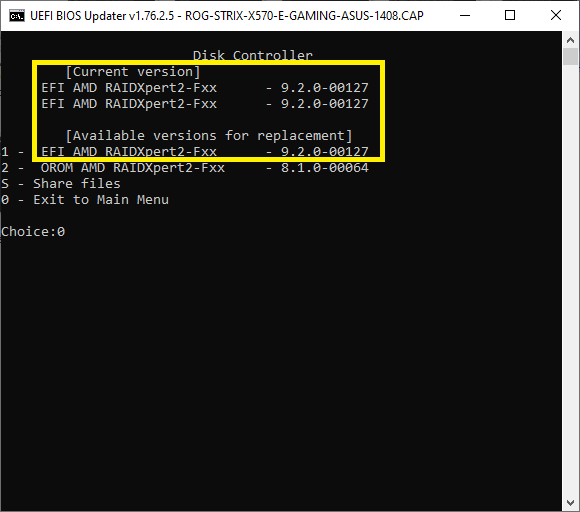
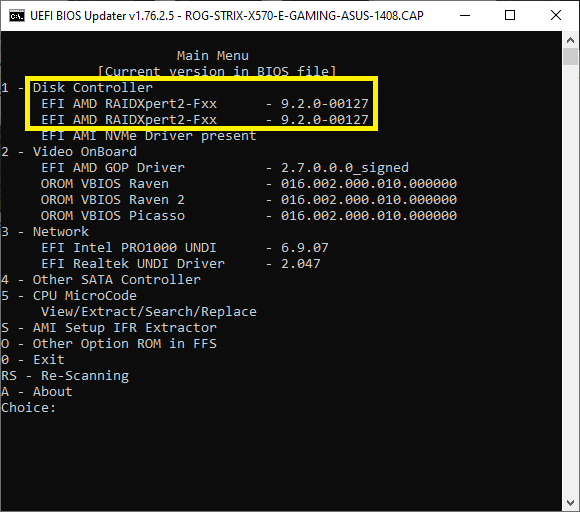
Contrary to the above picture the last screenshot indicates, that both AMD RAIDXpert EFI modules have been updated by the UBU tool.
To get knowledge about what really happened with the AMD RAIDXpert EFI modules I finished the UBU tool work and stored the modded BIOS as SX570EG.CAP.
Then I re-opened the just modded BIOS by using the UBU tool and got the following scan report:
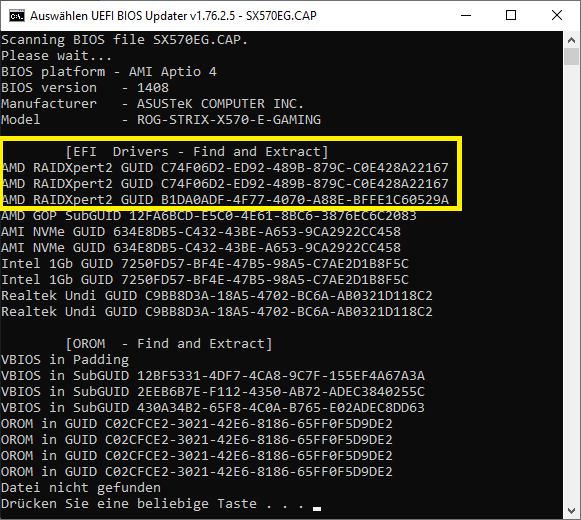
This screenshot verifies, that there went something wrong with the update. It now shows 3 AMD RAIDXpert RAID modules (2 obviously identical ones and one with the GUID B1DA0ADF), whereas the UBU tool detected within the original BIOS only 2 of them (see left picture of the first picture line).
As last step I checked the original and the modded BIOS manually by using the UEFITool v0.28.0.
Results:
- Both BIOSes contain 3 DXE Driver Volumes, 2 of them do contain an EFI module with the GUID C74F06D2, but the upper one of the modded BIOS is 3 KB bigger sized (which indicates, that it is the updated one v9.2.0.127).
- Both BIOSes (the original and the modded one) do contain an EFUI module with the GUID B1DA0ADF, but it is only 107 KB sized and named “AMITSE”. So I don’t think, that it is an AMD RAIDXpert module.
Do you know the reason for these surprising results?
Why did bobypf’s RAID system didn’t use the RAIDXpert module v9.2.0.127?
Why didn’t the UBU tool detect the v9.2.0.105 module, which was still active within the updated BIOS?
What about the UEFITool messages? Is the BIOS buggy and not suitable for being modified?
Thanks in advance and stay healthy!
Dieter
I just wanted to add that there are also more issues with modding the other existing EFI modules on ZEN2 Asus bioses (Aptio 4).
I took the latest one (1407) of the ASUS ROG-Strix-X570-F-Gaming (nearly identical to the E-Gaming but without the WIFI/BT AX200 and the Realtek 2,5G PHY) trying to update all possible modules listet by UBU without success. E.g.: UBU told that 2 uCodes which could be upgraded but by letting UBU updating these (using latest MC.db) it tried to update alle existing uCodes (instead of the two not current ones). At the end UBU shows that the related uCodes weren’t updated at all.
Yeah ASUS results are weird, I can not update microcode on ASUS ROG STRIX X570-E Gaming (https://www.asus.com/Motherboards/ROG-St…/HelpDesk_BIOS/)
For some reason UBU detects old AMD CPUID’s using the “F” option.
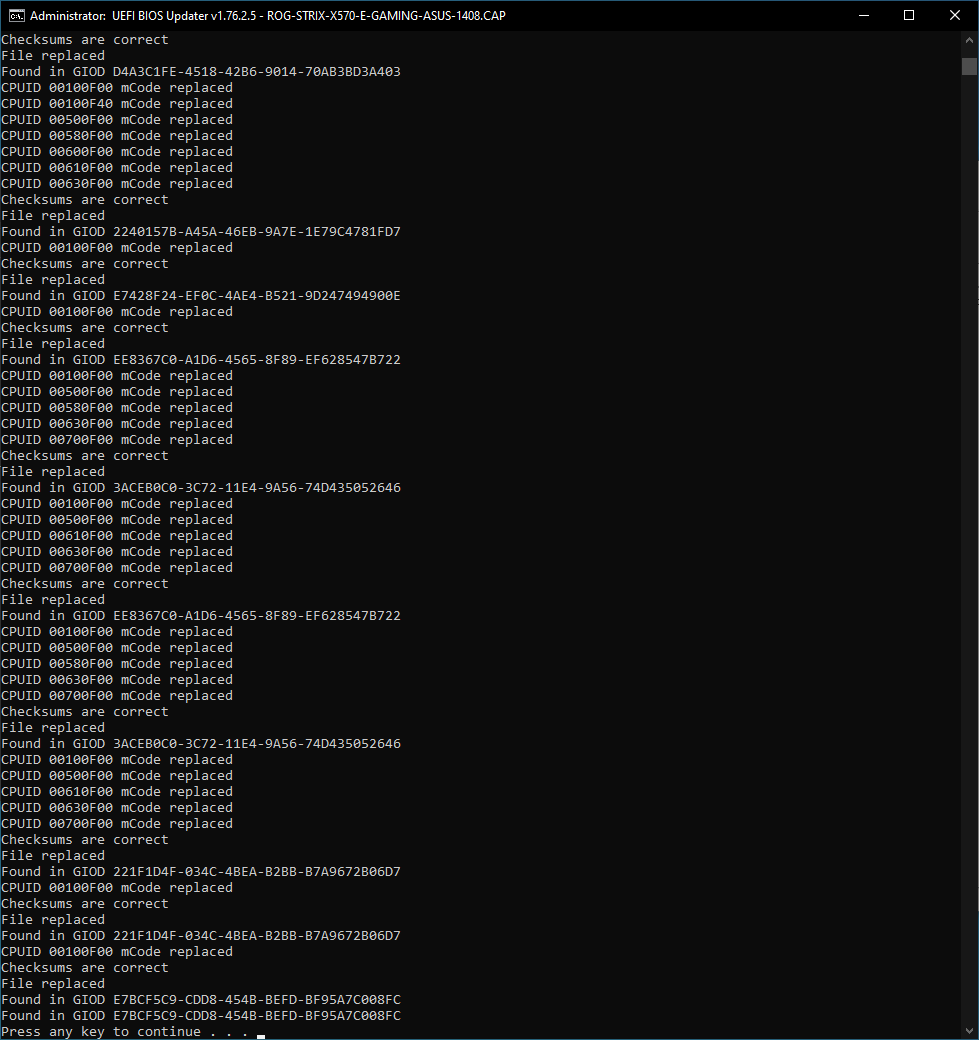
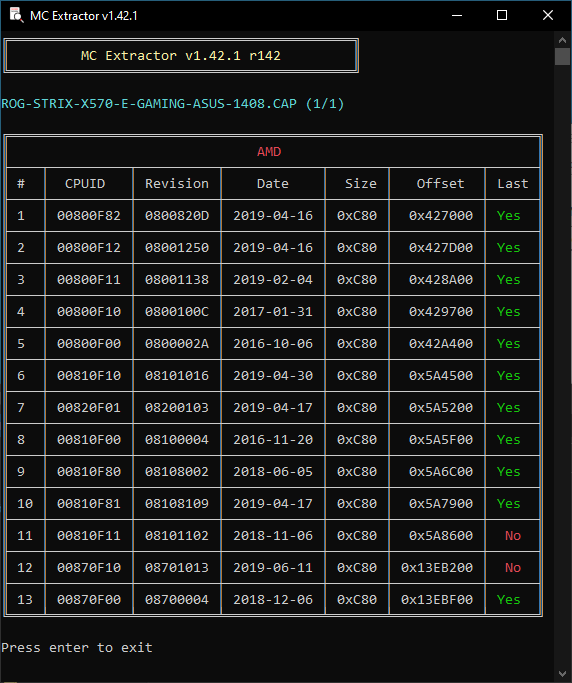
Hi guys
I do not have this board in my hands but is already ordered, and I am anticipating the arrival.
Some considerations:
1- ASUS ROG STRIX X570-E should be detected as an Aptio 5 and not 4.
2- This is an 32Mb bios with 2 parts, 1st part for Ryzen 1000/2000 (Offset 00000000-00FFFFFF)* and the 2nd for 3000 (Offset 0100000-01FFFFFF)* series.
Splitting the BIOS to UBU modding and using MMtool 5.02.0025 as mmtool_a4:


Disk Controller:



Video Onboard:

Network:




MicroCode:



Results:


As we knew, something it is not working, so I decided to go for a kind of hybrid mod, used UBU for the non problematic modules, UEFI Tool for Raid module and HxD for microcode replacements on both parts of the BIOS separately. then combined all parts in the end.


Compare Mod BIOS (left) with Original:



Modded CAP BIOS
drive.google.com/file/d/1Giwj_PR3GIepuCm1QziiUSdFCK3kg03I/view?usp=drivesdk
Be well and be safe...
* Capsule removed.
EFI GOP Driver SKL-CML - 9.0.1107 (>9.0.1102)
@Fernando , @SoniX
EFI_GOP_Driver_Intel_9.0.1107.rar (36.4 KB)
@aGeoM Thanks, man. This is pretty interesting finding. I would flash it straight away to try, but I noticed that you used the old EFI RAID driver - 9.2.0.127. My idea was to insert the newest one which is 9.3.0.120.
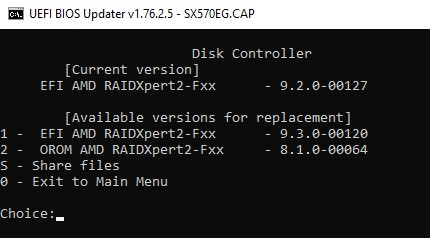
Welcome
I tested the latest on my C6 Hero, only Sata RAID worked, NVMe RAID only recognized in Windows, could not boot from it. I can do it for strix as soon as possible.
@aGeoM :
I didn’t mean the NVMe RAID, but the normal SATA RAID which should be 9.3.0.120. I am not using NVMe RAID at the moment, so I don’t really care for now. Thank you!
You are welcome.
All the best…
