This is a well-known false positive detection result and concerns the tool MCE.exe. So there is nothing to worry about this warning.
I ran it within a VM anyways, but figured as much. From what I’ve gathered in the thread, the resolution to my issue is for someone to help manually update my cpu codes in my modified BIOS that I’ve provided. May I please have some assistance with this aspect?
All in all, this is some awesome work. I find it amazing that this is even possible to do in the first place.
@devkinetic :
If the UBU tool cannot solve the problem, I recommend to ask for help within >this< Sub-Forum.
For UBU, there is one solution for replacing AMD microcodes on the AMI Aptio 4 platform, but this solution will not be soon.
@sonix
Thank you for your feedback, I hope my report helps.
@Fernando
Per your suggestion, I have created a new request to update the microcodes.
!!!WARNING!!!
Now I checked the replacement of AMD microcodes for Aptio 4 and found that the code is replaced which is not microcode!!!
To avoid problems, check the number of microcodes before and after replacement!
If there are more microcodes, then BIOS is corrupted.
But this problem is not related to MMTool error.
Added:
I hope that fixed in 1.79.2. But keep an eye out.
@devkinetic
I’ve been aware of your problem for a long time. As I said, there is a solution, but I can’t say yet about its implementation.
Do you mean that, for the moment I’m out of luck?
@devkinetic
Try 1.79.2
@SoniX :
Whatever you did resolved the saving issue after the checksum! The new BIOS flashed just fine and I was able to successfully install and boot to a fresh install of Debian on the NVMe. Thank you so much for your work, heading to bed after a long day with this, but tomorrow I’ll be making a donation to support you guys and the forum.
Upload 1.79.2.1
It turns out that Aptio V could also be a problem.
But? I think that now the replacement of AMD microcodes will now be more correct.
@sonix, problem with cpu update
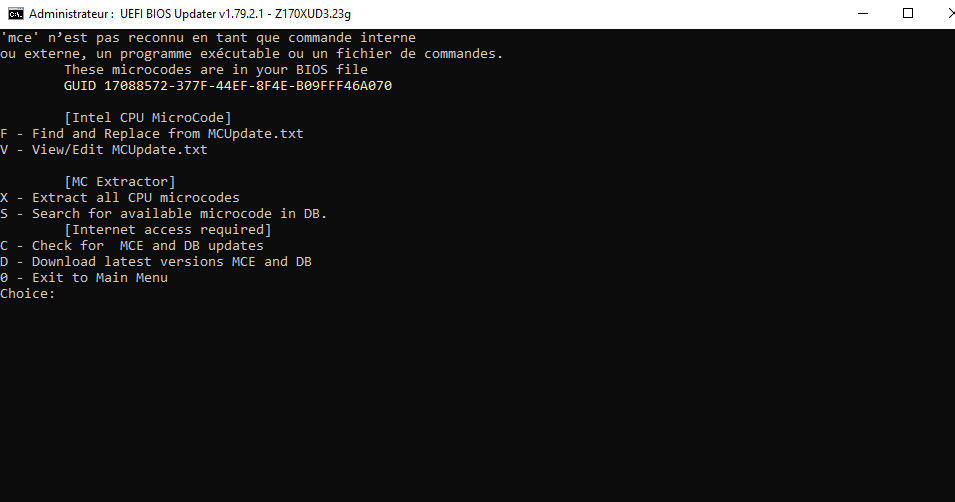
@Div Even with sparse knowledge of French I’d translate the first sentence into the classic “‘mce’ is not recognized as an internal or external command, operable program or batch file.” which means that this program (mce.exe) isn’t located in the UBU- folder. Might be a problem with an antivirus program…
@reply
Which antivirus? If the built-in Windows Defender, then add the MCE to the exception.
@lfb6 Well seen ! Thank you ![]()
That said windows believes it is a virus: Trojan: Win32 / Zpevdo.A
thx Sonix.
Windows Defender, said it is a virus: Trojan: Win32 / Zpevdo.A
@ALL
If you use the built-in Windows Defender, then be sure to configure it not to check the UBU folder, especially MCE. exe.
Fun fact: whoever has Python installed can replace MCE.exe with MCE.py and it works just fine because the UBU batch script does not explicitly mention the file extension. That’s what I’ve been doing all this time.
Done, they have now been removed.
I have added a file (contents.txt) at the Mega link that simply lists all the UBU versions in the rar file. [Edit] You can preview the file by right click–>View
I have also revised and completed the included UBU change log so that it is much more thorough.
I have not created a new thread as I didn’t want to take focus from the main UBU threads that currently exist and I think SoniX would prefer if everyone focused on the latest builds (please correct me if I’m wrong).
Nice. Personally I don’t see a problem either way (thread or txt in MEGA). The only small issue is that I would need to sticky that thread and the BIOS Modding sub-forum has way too many sticky threads. The good thing is that people will be able to find the sticky thread, in contrast to where I’ve placed the link now.

