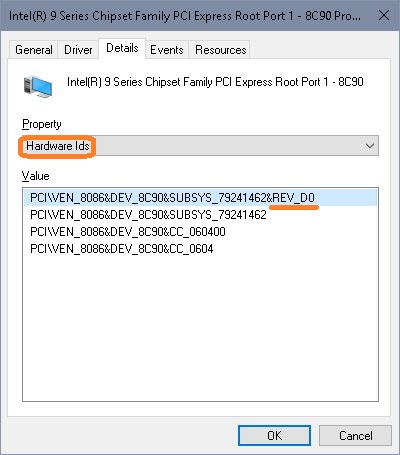I understand. Maybe the ROMs are not relevant, if I don’t boot from the drives. Usually, I don’t boot from eSATA, so the JMicron ROM (JMB362 is onboard) is probably fine as it is. Would have to try to change the Intel GbE PXE ROM to solve the riddle, but this is the least important ROM, as I don’t do PXE boots. Microcode and Intel RST were most important to me.
The Marvell onboard is a 9172, at least this is what the manual and the device ID tell. The chip identifies itself as 88SE9120.
Marwell is a separate song.
9172 can be both AHCI or RAID.
It depends on the OROM or not, I did not check. UBU looks at the original version of OROM in BIOS.
But it is quite possible that if a 9172 chip is installed on the board, and the OROM has Devcice ID 0x9172 as AHCI, then it is quite possible to try to replace OROM with 9172 as RAID.
Sometimes there is an exotic when on 9172 chip usaglweg OROM for 9192.
Now Intel PXE. If LAN Intel is not divorced on the board, then this OROM is not boring.
BIOS collect on one template and on old BIOS very often you can find OROM or EFI devices that do not exist.
JMicron.
Looking through the recovered archives, I found that there is another option iv1.07.28. Work or not, I do not know, it is necessary to test. Who is ready to test?
Hi SoniX
It is a question. In UBU 1.69.17.2, the update of JMicron.rom 1.07.28 succeeded.
The update of JMicron.rom 1.07.28 has continued to fail since UBU 1.70.
If it fails, a message is displayed in v1.07.28, and a connected disk is also detected, but startup did not continue.
The symptom of that happened.
Is there any difference between UBU 1.69 and UBU 1.70?
My current System:
MB: P8Z68-V/GEN3, CPU: Intel Core i7 2600K, Disk Drives: 240 GB CFD SSD + 1 TB WD Blue HDD, MEM CFD 8G×2 Graphics: GTX1050TI, OS: Win7 Pro x64
@nobi
Attach all ‘jmb36*.*’ files from folder "Modules\Sata"
and BIOS image
And what is the marking on the chip ‘JMB362 or 363’, and Revision?
@SoniX
And what is the marking on the chip ‘JMB362 or 363’, and Revision?
I do not know the meaning well, but the specification is JMicron® JMB362 controller.
@lfb6
Thank you ok with this
https://imgur.com/a/TX0Mufn
But maybe I can’t show it because I don’t have the environment for esata
@nobi If you edit your earlier posts no one will ever know.
Why do you send a picture of the properties page of your chipset and not of your JMicron JMB36* controller?
JMicron
In UBU 1.73.3 I have invested other options OROM.
@lfb6
Excuse me. I thought that it was the same image as the image I put, and I misunderstood it.
Correctly, please click here.
https://imgur.com/a/pqHDFY3
UBU 1.73.3: C222 Asus P9D-I 2101 (RSTe and MC already updated).
When updating Network UBU says “For compatibility of the DevID, it is possible to install up to versions 6.6.04 and/or 1.5.62” but updates to 8.5.21 and 1.5.86. Is this message always shown and can be ignored?
Board has two I210 adapters: 8086 1533 85571043 REV 03
(I think UBU was never meant to update more than one module of a kind?)
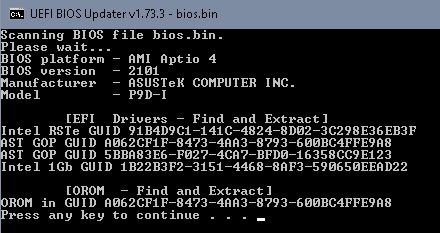
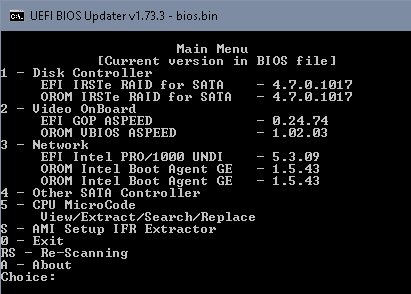

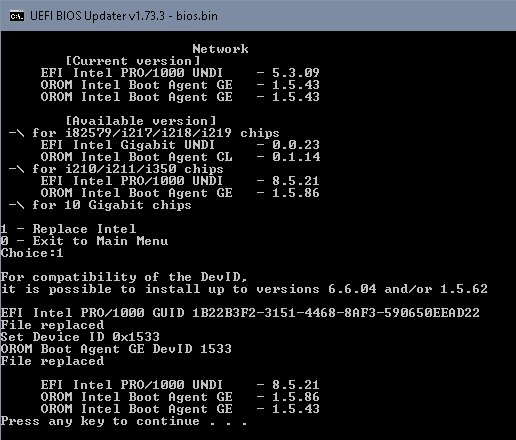
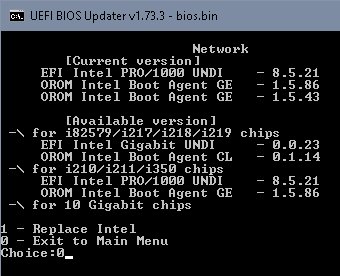
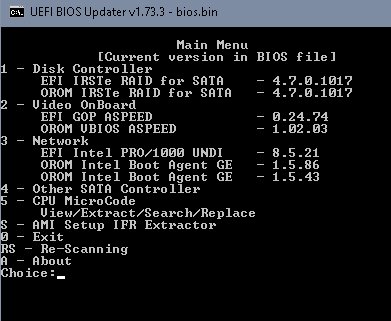
@lfb6
The message is always displayed, because different options are possible, especially on older BIOSes.
Your Device ID 0x1533 supports these new versions for i210.
No, not at all. But I’m sorry, I don’t have any special knowledge of this specific controller. It was Sonix who asked for revision, files, BIOS image (and asked to attach some files in addition), remember?
I could "help" you find out that your chip is a JMB362 (Vendor 197B, Device 2362, subsys 84601043), Rev 10.
@SoniX Thanks a lot!
@SoniX
Attach all ‘jmb36*.*’ files from folder "Modules\Sata"
and BIOS image
And what is the marking on the chip ‘JMB362 or 363’, and Revision?
I’m sorry for the delay this time.
SATA.zip (596 KB)
P8Z68-V-GEN3-ASUS-3603-win7_8.zip (4.32 MB)
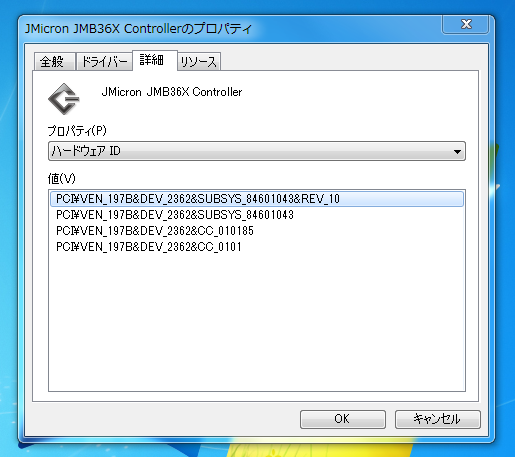
mod_P8Z68-V-GEN3-ASUS-3603.zip (4.34 MB)
@SoniX
This issue is 82579V.
I have a LAN board called 82579V.
But UBU 1.70 or later version upgrade Then it becomes like this.
It will be 1.5.62 instead of 0.0.14.
Is this normal?
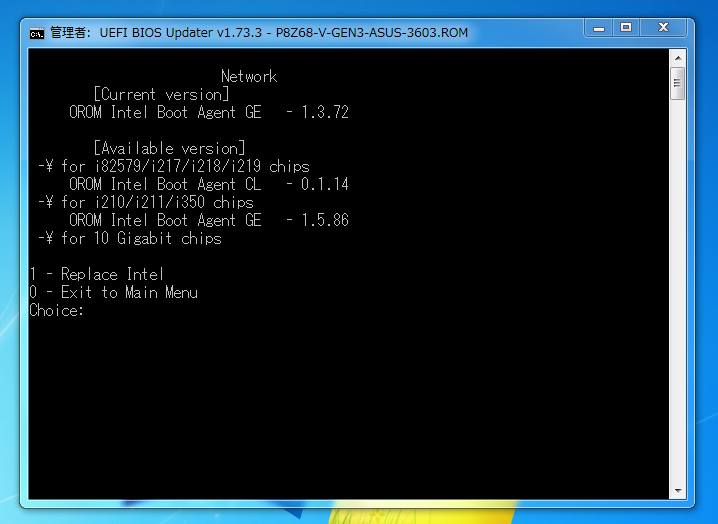
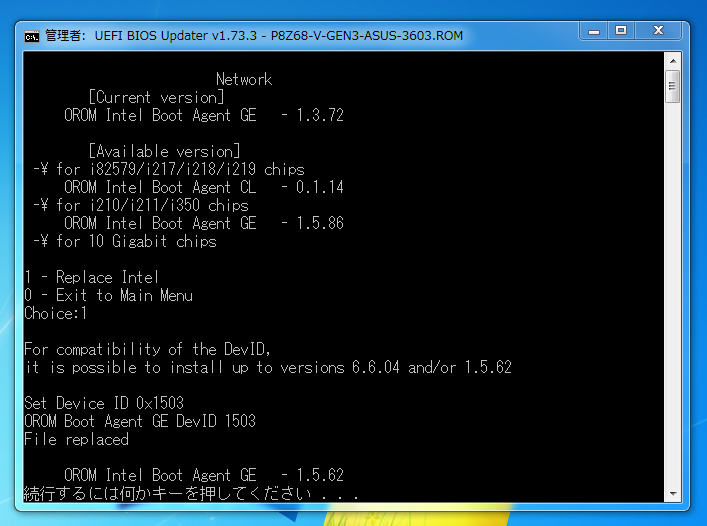
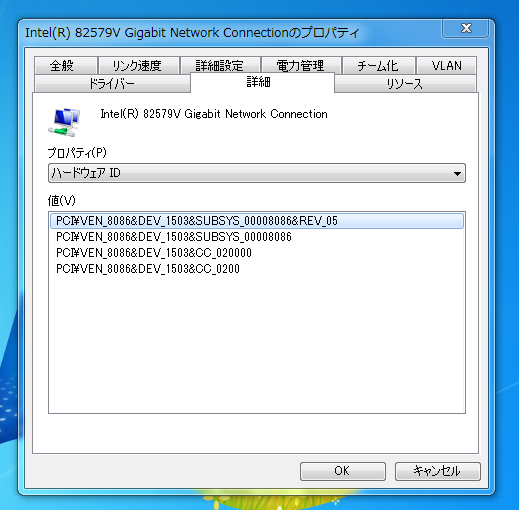
I am trying to update "Intel CPU MicroCode" and this error occurred.
"ERROR: The firmware volume is out of space, could not add file d1e59f50-e8c3-4545-bf61-11f002233c97
File Size is too large to fit in ROM image."
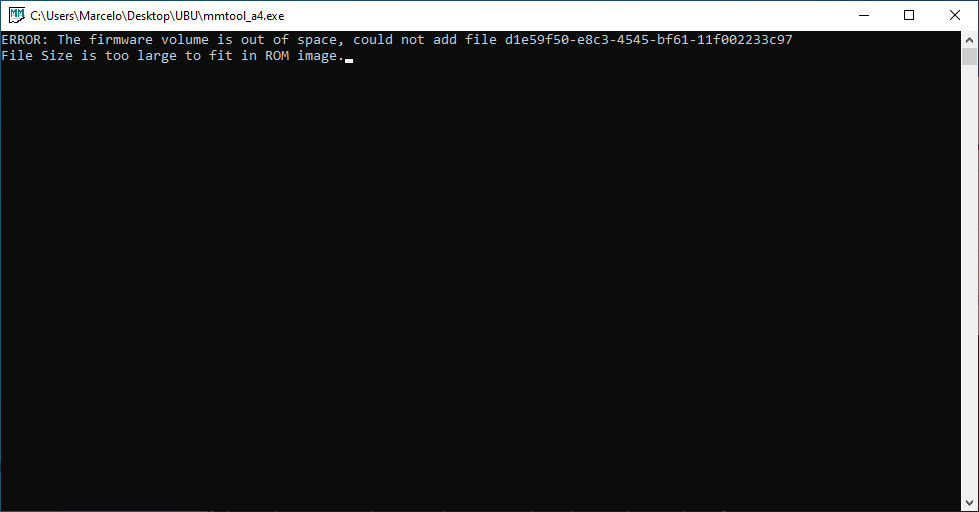
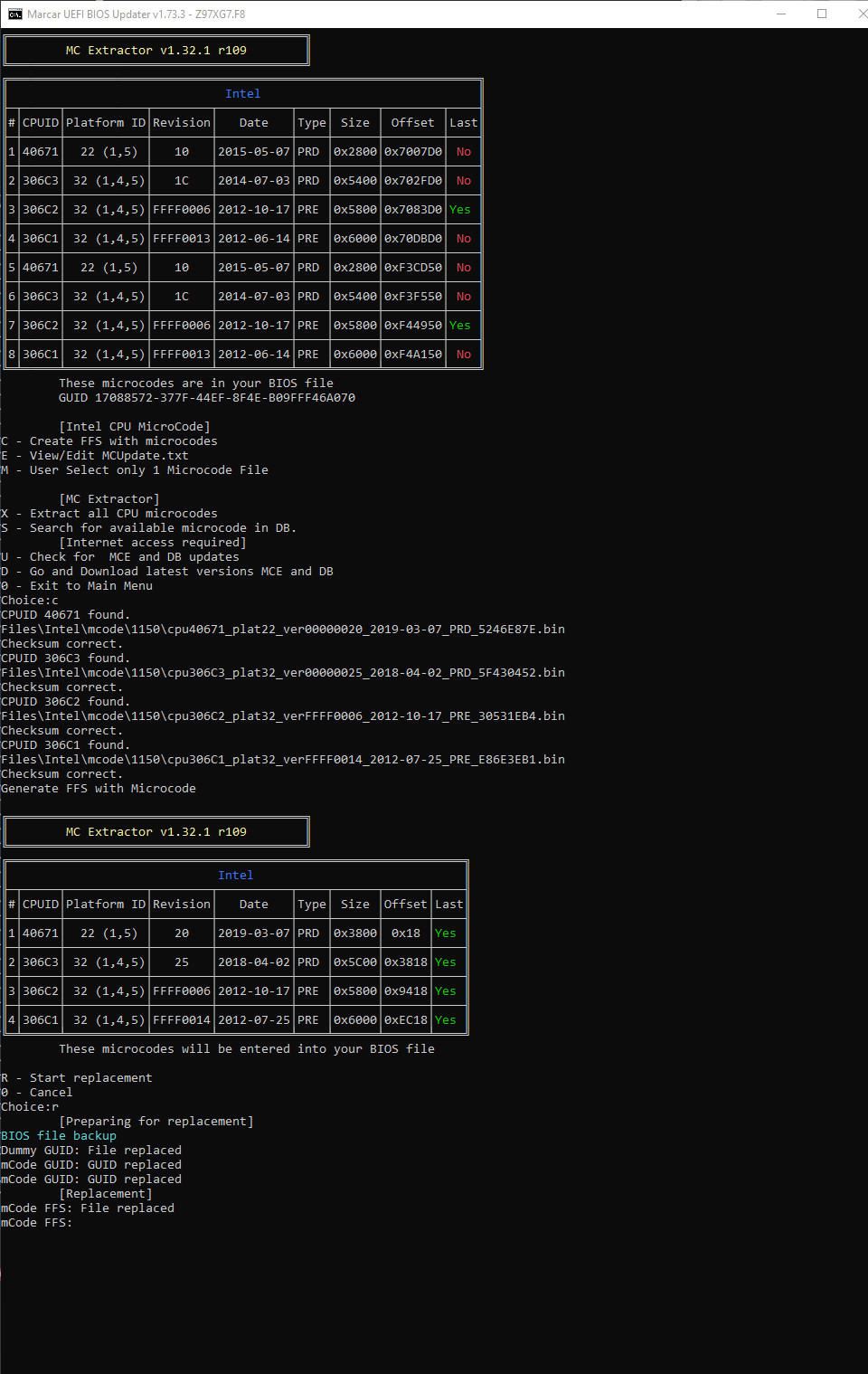
A minor error into main menu to fix:
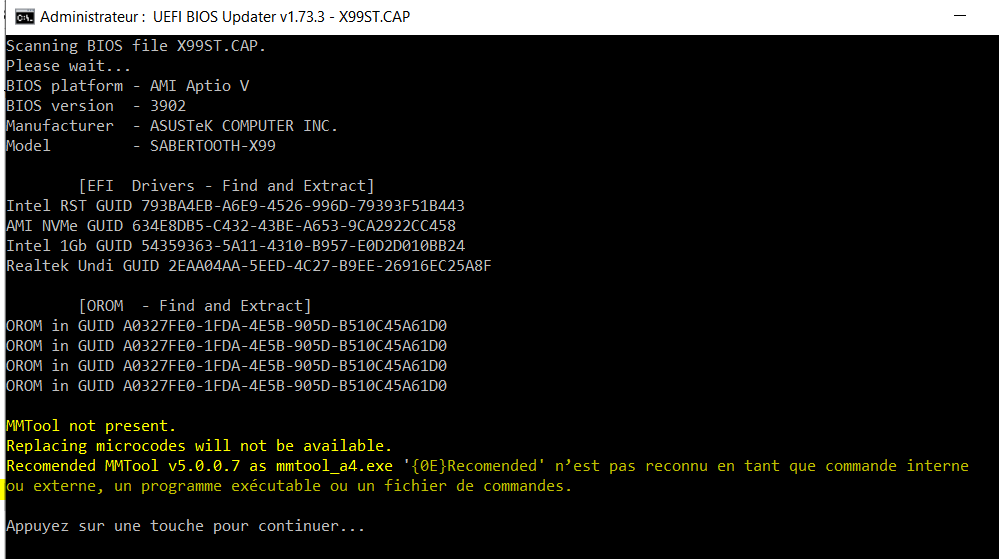
@marselojp :
Welcome to the Win-RAID Forum!
I have moved your post into the much better matching UBU Discussion thread. The other thread is reserved for the Guide and the Update Announcements.
Now to the error message you got: This is not an UBU bug, but just an information for the user, that the requested task couldn’t be executed by the tool.
The UBU tool is able to update a lot of BIOS modules (inclusive the CPU Microcode), but the replacement of a certain module by a bigger sized one requires the necessary space within the related BIOS Volume. If this space it not available, the user gets a message like you got.
Consequence: If you want to update the related CPU Microcode, you will have to create free space within the BIOS, for example by removing another (unneeded) module within the same BIOS Volume, but this requires a certain level of knowledge about the BIOS structure.
Regards
Dieter (alias Fernando)