Hi
I’ve used UBU before to edit Z370-G ASUS board BIOS. It successfully reestablished the CAP so that the BIOS was accepted and flashed, - however after modding with the newest UBU - after any changes I make when I select the file in the flash section of bios it states that the file is not a valid bios.
Is UBU still reforming the CAP properly, or perhaps something is different in newer ASUS BIOS??
I am using the latest 1803 file from here: https://www.station-drivers.com/index.ph…mid=169&lang=en
Any insight/help is appreciated.
@marselojp - or, upload your BIOS, or link to manufacturer BIOS download, and I will see if it can be done manually
@WillG027 - only on a limited number of old boards, would EZ Flash accept a modified BIOS, nothing since Z77 onward for sure, so if you meant you’ve updated mod BIOS with UBU and your currently mentioned Z370 board, then you maybe flashed via Flashback not EZ flash.
Flashback is the standard method to flash mod BIOS on Asus boards - however, I see your BIOS does not have USB Flashback, so you must have used one of these methods if you flashed mod BIOS in previously - [Guide] How to flash a modded AMI UEFI BIOS
If you use FPT method (which is linked directly above the Asus section), be sure to backup current BIOS with FPT, redo your edits on that file, then reflash via FPT using that file. Nothing with the stock BIOS, encapsulated or not, is done with FPT, only your original FPT backup is edited and used for reflash
FPT method would be my suggested way to do this, but it’s a little involved due to having to disable BIOS lock first - here’s a guide on that, you can start at step #6, because I will give you info below for your BIOS
[GUIDE] Grub Fix Intel FPT Error 368 - BIOS Lock Asus/Other Mod BIOS Flash
Your BIOS Lock variable to edit is >> 0x915
Rename your .efi file to >> Shell.efi
So at grub prompt you type the following >> setup_var 0x915 0x0
Sorry,I have a problem when I update MSI X99s XPOWER AC BIOS by using UBU1.7.3.1,it shows "error replacing file" and I found this Aptivo V BIOS could only use mmtool 5.0.7.
Could anyone tell me where am I wrong?
Thanks.
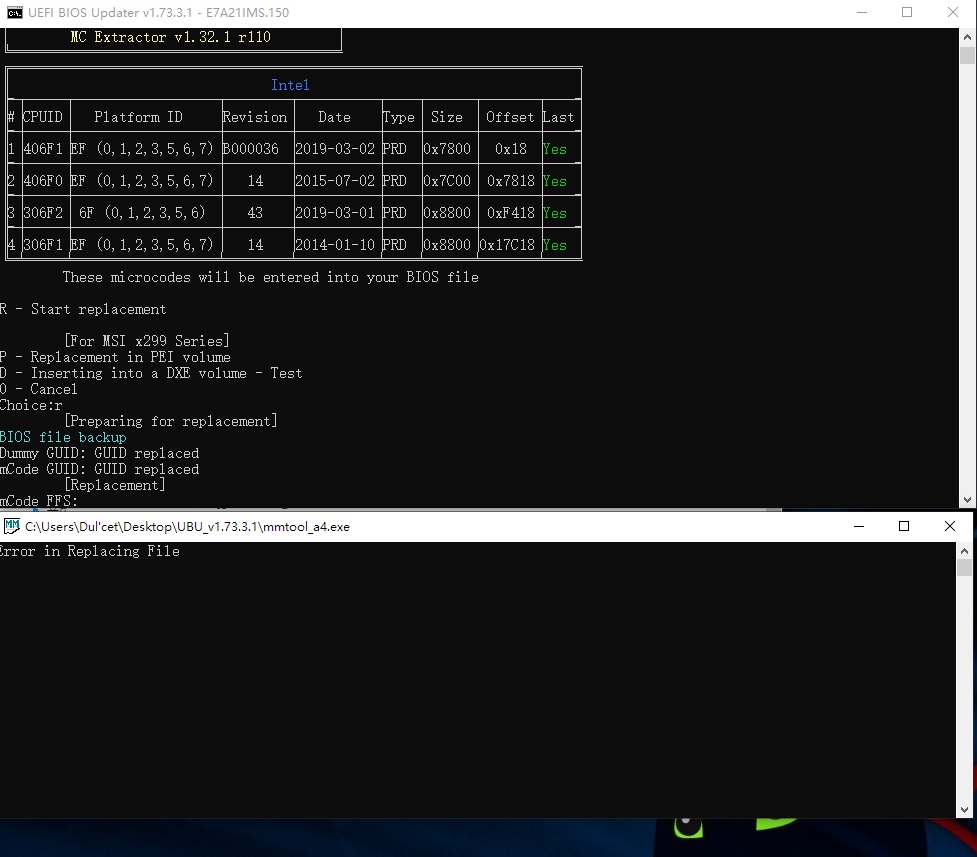
True. Same problem with 1.74.0.
E7881IMS.rar (5.95 MB)
Thank you for your reply,westlake.
I found this problem by accident, and I tried several previous versions of UBU I also found the same problems, so I don’t know what I missed in the operation.
@SoniX Is it you who’s developing drvver? (On Github on the UBU-helpers page it’s ‘LSSoniX’- but there the latest version is 0.19?)
Drvver 0.25.0 gives rare version- numbers for some Aspeed efi drivers (AST2300):
drvver.exe aspeed_096.efi
EFI GOP ASPEED - 0.96.00 (OK)
aspeed.zip (765 KB)
drvver.exe aspeed_10203package.efi
EFI GOP ASPEED - 0.24.74
drvver.exe aspeed_109package.efi
EFI GOP ASPEED - 0.08.8c
Tried several other types of 1.07 and 1.09 driver package, some seem to be read correctly (means version close to package- number) but some don’t. Certainly not of any interest for most UBU- users- but if it’s an easy fix I’d be happy 
(Tried to look in the source code, but if I understand it right, there’s no common rule for placing version- numbers in EFI-drivers? Seems the offset for the driver-version is in some of these cases not 37 but 40?(??))
EDIT by Fernando: I have moved this post into the better matching UBU Discussion thread.
aspeed2300_efi.zip (56.3 KB)
@thinking and @westlake
In the UBU folder there should be 2 MMTool files of different versions:
- MMTool v5.0.0.7 as mmtool_a4.exe
- MMTool v5.2.0.2x as mmtool_a5.exe
And then everything will work.
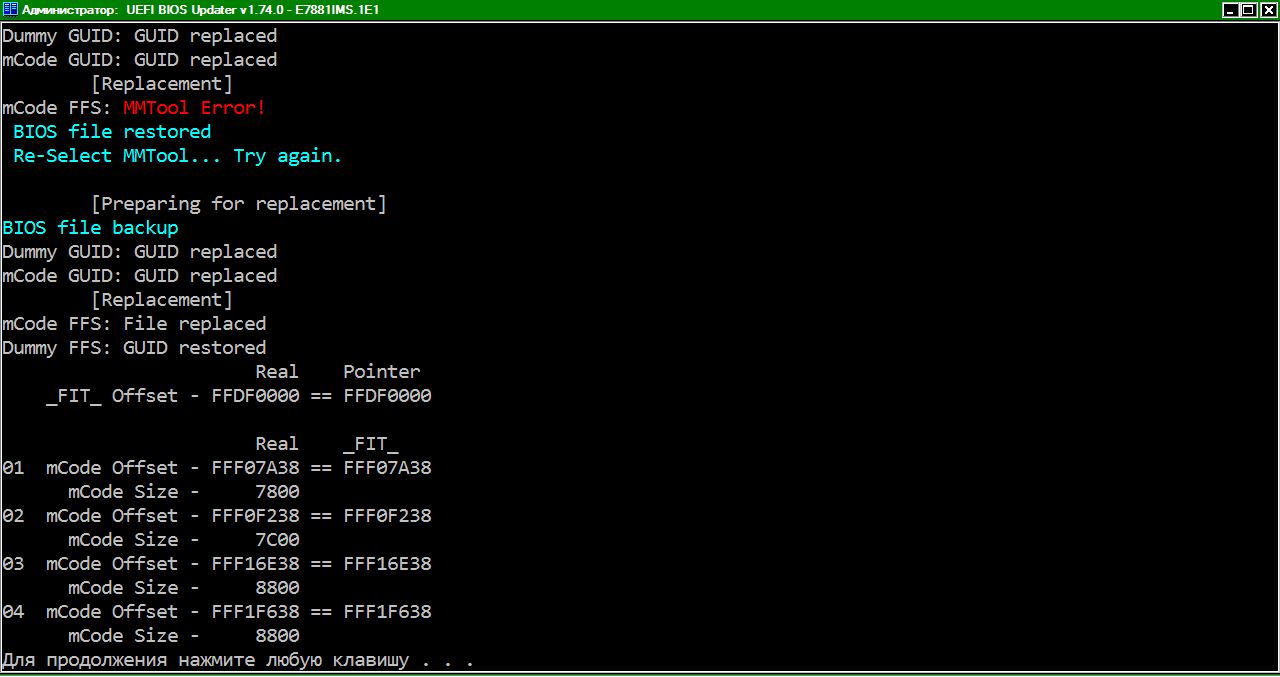
@Sonix,
Was wondering if Ubu clears the environment variables before you run the application because I have noticed that sometimes it gets confused and tries to load the wrong bios file from another Ubu installation in another folder. For example when I drag a bios file onto ubu.bat it will say bios file not found sometimes or just open the wrong bios file from the wrong folder. Perhaps if the environment variables were cleared or something that wouldn’t happen?
Thanks
@lfb6
Thank. I’ll see. But I see no point in supporting AST GOP. There are a lot of official versions and all GOP files are compiled for a specific video adapter model. Therefore, UBU does not support the replacement of these files.
@davidm71
f you drag a file from another folder with the mouse on the file ubu.bat drag and drop), then this mode does not work.
@Sonix,
Its like this last week was working with an older version of Ubu in its own folder. Today use a newer version and within a newer unpacked folder where I have copied a fresh bios file and dragging that bios file unto the new ubu.bat causes ubu to get confused as it tries to open some other bios file in another folder. Its random and it can happen. Not sure if by design.
Thanks
@SoniX Thanks a lot- I see! I never expected UBU to replace these files. In addition they’re sometimes distributed over the whole Bios tree
(My P9D-I has an additional Aspeed UEFI driver in the CSM module and additional Aspeed legacy-rom hidden in padding- I never understood if they’d be really necessary for the BMC to function or if they happened to end there by accident…)
I just asked since you once had begun with recognizing Aspeed in UBU… But having read your code I now know at least what I have to search for (in most cases) 
@davidm71
I work in the FAR Manager environment, so it is difficult for me to respond to your comment.
@lfb6
Usually, we look at the version in the EFI Shell, loading the driver. If the version is displayed, then we are looking for possible options in the hex editor.
Some files GOP AST version is not specified at all.
Thanks SoniX,I do it as you told,but it still show this error.
All files are in root UBU folder,and BIOS is download from offical site.
@thinking
This message gives MMTool in a separate window, which you just need to close.
Thanks SoniX,I close error window,and continue with progress,then shows the following error
Image rebuilding is on Progress…
GenFds.exe…
: error C0DE: Tools code failure
Traceback (most recent call last):
File "GenFds.py", line 193, in main
File "D:\SVN_BaseTool\Source\Python\Workspace\WorkspaceDatabase.py", line
A similar error was on version 5.01… What versions of MMTool do you use?
westlake,could you remind me when you find out the solution,thank you.
@SoniX
UBU 1.74.0 In my environment, I was able to update successfully without any problems.
Thank you very much.
My System P8Z68-V/GEN3
@SoniX
I tried one MSI and one Gigabyte X99 BIOS has microcode update error, tried one ASUS X99 BIOS without this error.
It seems Z270 series BIOSes all three brands havn’t this error.
I used mmtool version is 5.0.07and 5.02.0024(unpatched)
If others have no this problem,it may about my operation system environment,and what other simple method could I use updatng microcode except UBU ,please?
Thanks.
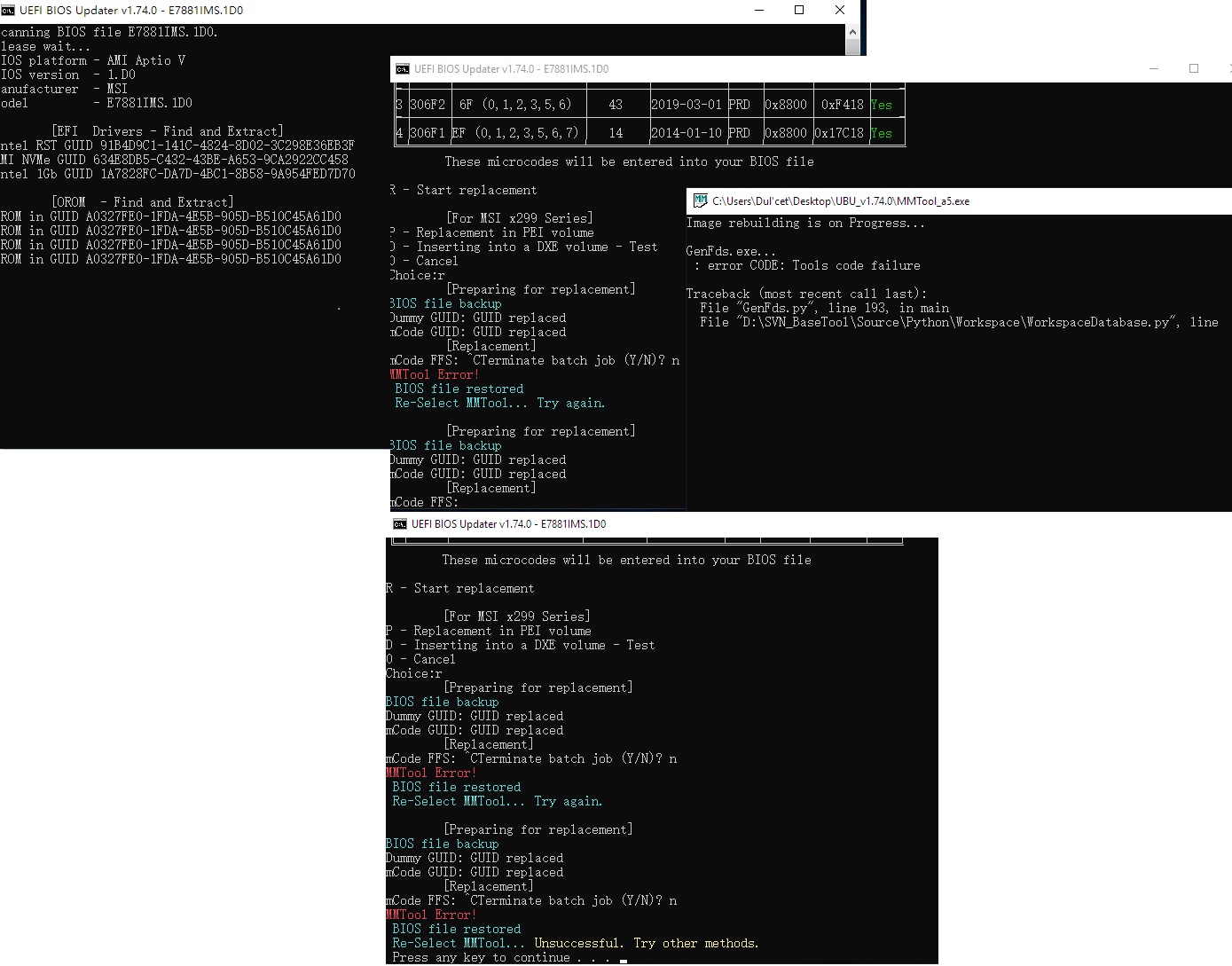
@thinking
Give files of BIOS with which you have problems.