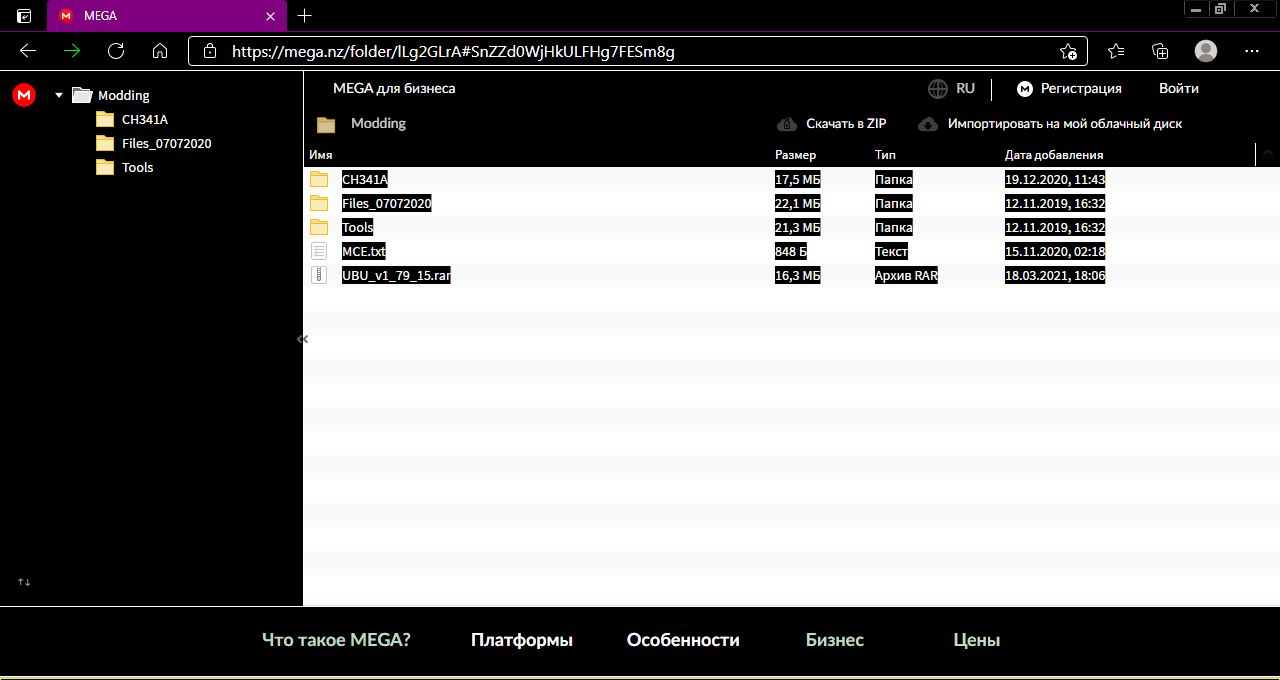He stated "ChangeLog later"
All microcodes looks up-to-date. 
@ScorpionX
I cannot say what is the reason for this problem.
I can advise the following. Replace not all modules at once, but one at a time, followed by flashing and testing
Can someone link a download to GOP VBT 221 please?
Fixed download link
@Sonic With the last few versions of the app, on Gigabyte Z390 BIOS’s the GOP integrated graphics doesn’t work. I tried both GOP VBT 221 and 228 with the GOP v9.0.1111 update the app provides, and integrated graphics not working. ![]()
If I don’t update the GOP, the integrated graphics work.
Mosh just assume that GOP VBT 23x is required.
It’s a Coffee Lake CPU. UBU Tool says needs 221 or higher. I tried VBT 230 and it bricked the motherboard. BIOS Flashback to the older version was required to fix it.
Pay attention
EFI LAN BIOS + Intel GopDriver modules (6)
But no one tested on VBT 22x versions. Therefore, I did not change the required version of the VBT in the UBU.
All versions of VBT were taken from here
https://github.com/intel/FSP
But unfortunately new versions have not been published for a long time.
@SoniX :
Skylake GOP Driver 9.0.1111 in new UBU 1.79.15 doesn’t work. “File can’t be opened.” So force replace is unavailable and only GOP Driver 9.0.1080 can be used. It seems SoniX forgot to add file with 9.0.1111 GOP Driver or forgot to change location of file in UBU.bat .
I got it to work if I put the file in the Usr_GOP folder and did the User option. ![]()
link dead again, seriously what clown is flagging it
Weird, still not working for me.
I dont see a link from March 20 tho, I only see the one from March 18
Went back and checked, that is the link (March 18) I checked when the OG one didn’t work, new one giving violation message as well.
Maybe shadow banned? I tried on a remote server i manage and not working there either.
Nevermind, I always check this thread, not the changelog thread… got it
GOP v9.0.1111 is the issue with Z390 boards I think.
Tried it with the stock VBT, 221, and 228, you can enable it in BIOS but the onboard video is not working. ![]()
230+ bricks the BIOS.
to SoniX how to update the vbt gop.i have three raw gop vbt skl but i need update to the kbl ja need peavad olema ver.221.i have understood this by researching other lenovo oem bios and i want my m900 tiny to get i7 7700 without a programmer making biost.i have got to change officially fw me. here in the forum with instructions for microcode, vbiose and gop but it seems there is no vbt yet.here is proof that klenovo can insert kbl support without writing to a 16mb chip.https://support.lenovo.com/us/en/downloa…-v520-and-v520s
as they only offer 8mb or half.the thing is that there is no way software can do oem lenovo bios dump that by changing it back to flash as there is protection on top of which you don’t want to go into it and it doesn’t make sense since a programmer is coming to ensure pc hardening tests. however, I am gathering the blade of wisdom to make this device with kbl support without a programmer.
I’ve tried one at a time, then all at once, no luck, even tried the second BIOS and got same results, anyone with a Rampage IV Extreme can try to see if they have the same problem?
Problem is I can flash with a modded BIOS no problem, but within the BIOS any setting I change does not save, non modded BIOS works fine…
@KedarWolf
Need only clean VBT + BSF 23x for customization for a specific motherboard model.
If you use already configured VBT 23x from other motherboards, then nothing will work.
I`m trying to update the microcodes from a HP Envy Phoenix 860, that uses a Pegatron IPM17-TP motherboard, with the Z170 Chipset. The BIOS Platform is AMI Aptio 5.
When I try to start the microcode replacement, I get the following error from MMTool_a5
"ERROR 3000: The VTF size or alignment specified in the FFS file header is invalid.
VTF Location: 0x124e3970. VTF Data Location: 0x124e3988. Required VTF Data Alignment(based of FFS file attributes"
Anyone knows if there is anything that I can do to fix this? Maybe do the procedure manually?
I just downloaded UBU 1.79.15, installed Python with the two dependencies of UBU, copied mmtool_a4.exe and mmtool_a5.exe from my older UBU folder, and finally loaded BIOS P1.90 from an Asrock J3455M board: http://asrock.com/mb/Intel/J3455M/#BIOS
When I select “5” to update the microcode, there is no option for replacing it:
https://imgur.com/a/LeE4Mqb
What am I doing wrong?