I have a hard-tech question about using my M.2 to PCIe 4X adapter in my motherboard’s 2nd PCIe 3.0 16x slot with an NVMe SSD (I’m planning on buying the Samsung 960 EVO 250GB). Will it effect performance on the GPU in that first PCIe 3.0 X16 slot? I have a fairly high end GTX 1070 video card and I don’t know if it typically uses more lanes than the average GPU and whether that will bite into the performance of the NVMe SSD or vice-versa. If this is in the wrong topic please feel free to move it. TIA.
@ManoMan :
Your recent question has nothing to do with the topic of this thread.
When you got the NVMe SSD and were able to use it as bootable system drive according to the start post of this thread, you can find out yourself, which are the best PCIe slot locations for your discrete Graphics Card and your NVMe SSD.
Ask the mainboard manufacturer or/and the manufacturer of your Graphics Card.
Oh, sorry. I did just pull the trigger and bought that Samsung 960 EVO NVMe SSD. I hope to use your guide and set it up as my main windows boot drive and get a nice little speed increase to boot  I figure if worse comes to worse, I’ll just stick the M.2 to PCIe X4 adapter card into my PCIe 2.0 x16 slot which will still mean about 4 times the speed of my current SATA SDDs if all goes well
I figure if worse comes to worse, I’ll just stick the M.2 to PCIe X4 adapter card into my PCIe 2.0 x16 slot which will still mean about 4 times the speed of my current SATA SDDs if all goes well 
Fernando & Paulus7,
Often I have troule remembering things wich happened yesterday.
With 67, I am happy to be alive.
If I forgot somthing, or did somthing wrong, I am sorry.
This is partition table I got (on my SATA SSD) after UEFI installaton of Win 7 x64 from USB,
using Rufus. Is it OK?
When I tried to activate it, I got massage: Unsupported partition table?
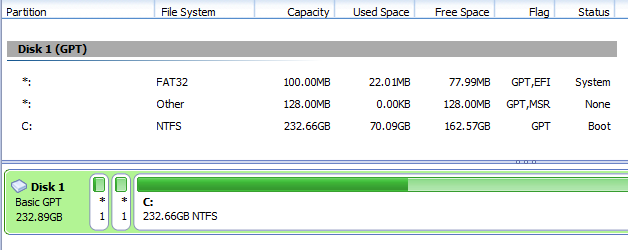
@ManoMan
@AquaMan :
Since your questions had nothing to do with the topic, where you posted them, I have moved the related discussion into a new thread.
You are still young, I am already 73.
Obviously not. Please post a screenshot of your Win7 Disk Management showing the partitions you have created.
I got my Samsung 960 NVMe SSD today and installed it into my Asus Sabertooth Z87 motherboard using a Lycom DT-120 M.2 to PCIe X4 adapter card. I used the 2nd PCIe 3.0 x16 slot. Couldn’t be more pleased with the results. Had to install the Samsung NVMe driver from their site otherwise Windows 10 shows a yellow exclamation point/caution sign in Device Manager under Windows NVMe Controller. Is this normal? In BIOS, I had to make sure the new PCIe device was set to Auto and not 4X otherwise it disables my Soundblaster Z in one of my PCIe 2.0 X1 slots, but I get the full throughput as shown in my benchmarks below so I know it’s running at 4X. Tomorrow I’ll attempt the BIOS mod so I can get this bad boy to boot 

