Hello.
I ask for help. I am upgrading my old PC based on the ASUS P5E3 PRO motherboard, I have:
SSD 500Gb Crucial P5 M.2 • PCIe NVMe + PCI Express 2.0 adapter from AliExpress.
The latest BiOS v.0505 is now installed
…do not give a link to the BIOS, it is on the off. asus website.
Please help me modify the BIOS for installation on an SSD NVMe windows 10.
Thanks in advance to everyone who will spend their time, thx!
EDIT by Fernando: Thread title customized (original title was misleading and may have irritated other users of the related mainboard)
P5E3 Pro support
latest bios version is 0505 (2009/11/27)
[HowTo] Get full NVMe support for all Systems with an AMI UEFI BIOS
Recommended AHCI/RAID and NVMe Drivers
A clean windows installation is recommended
If you have multiple drives,unplug them till the installation is completed
EDIT by Fernando: Link to the NVMe modded BIOS removed (cannot work!).
@F350
Please report ur results…last time i checked legacy AMI CORE8 bios never supported NVMe mods.
@onuracengiz
Thanks you!
When ready, I will write about the successes. ![]()
Good day,
I installed the modified BIOS, but unfortunately it did not appear in the BIOS of the option to select “ssd nvme” When installing windows10, ssd is visible, but when you select it, the program refers to the BIOS …
-Tell me with what program did you open my BIOS? (downloaded a lot of different ones, it didn’t work)
-Do you have any other ideas how you can build a bios?
Thank.
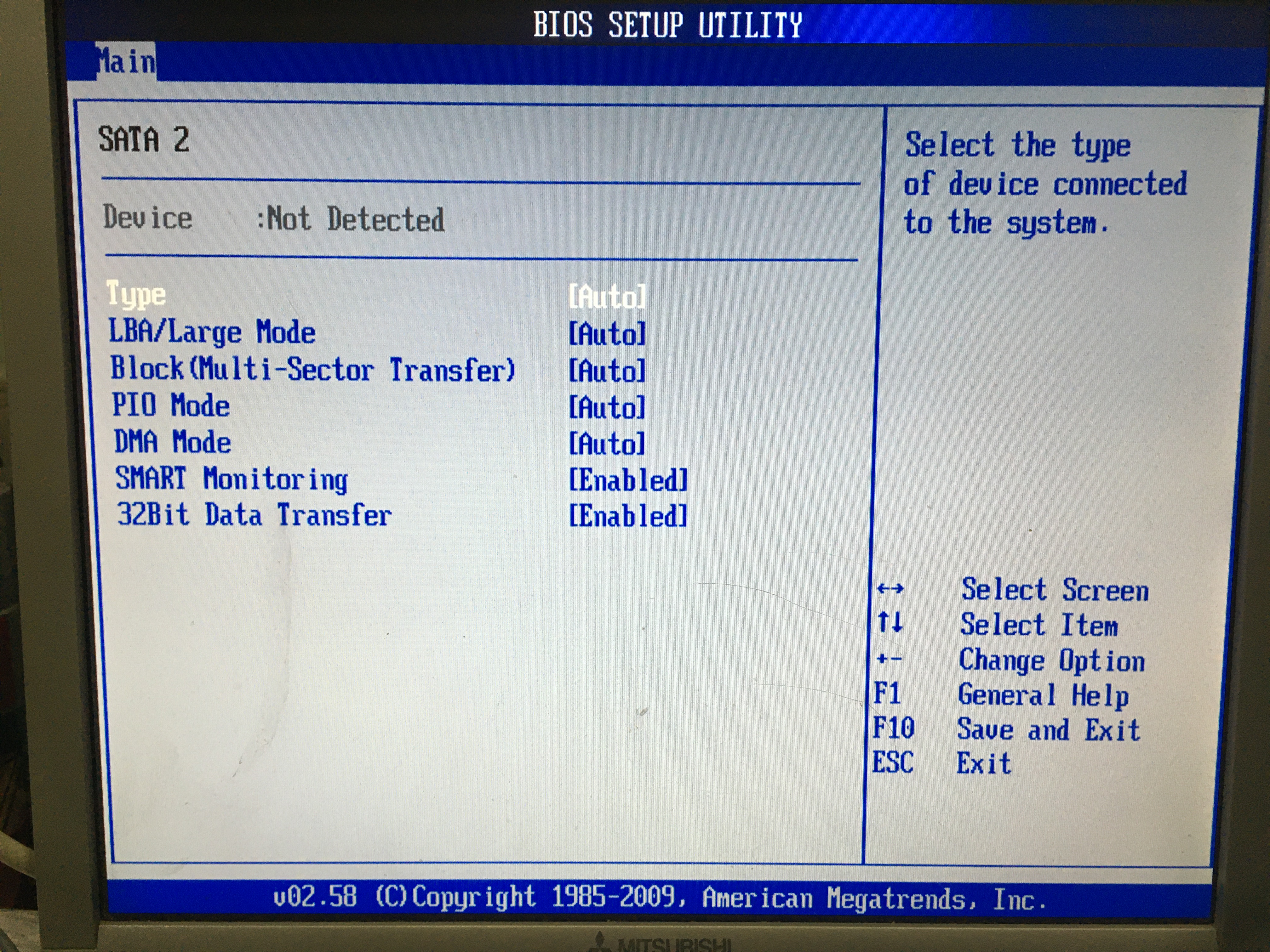
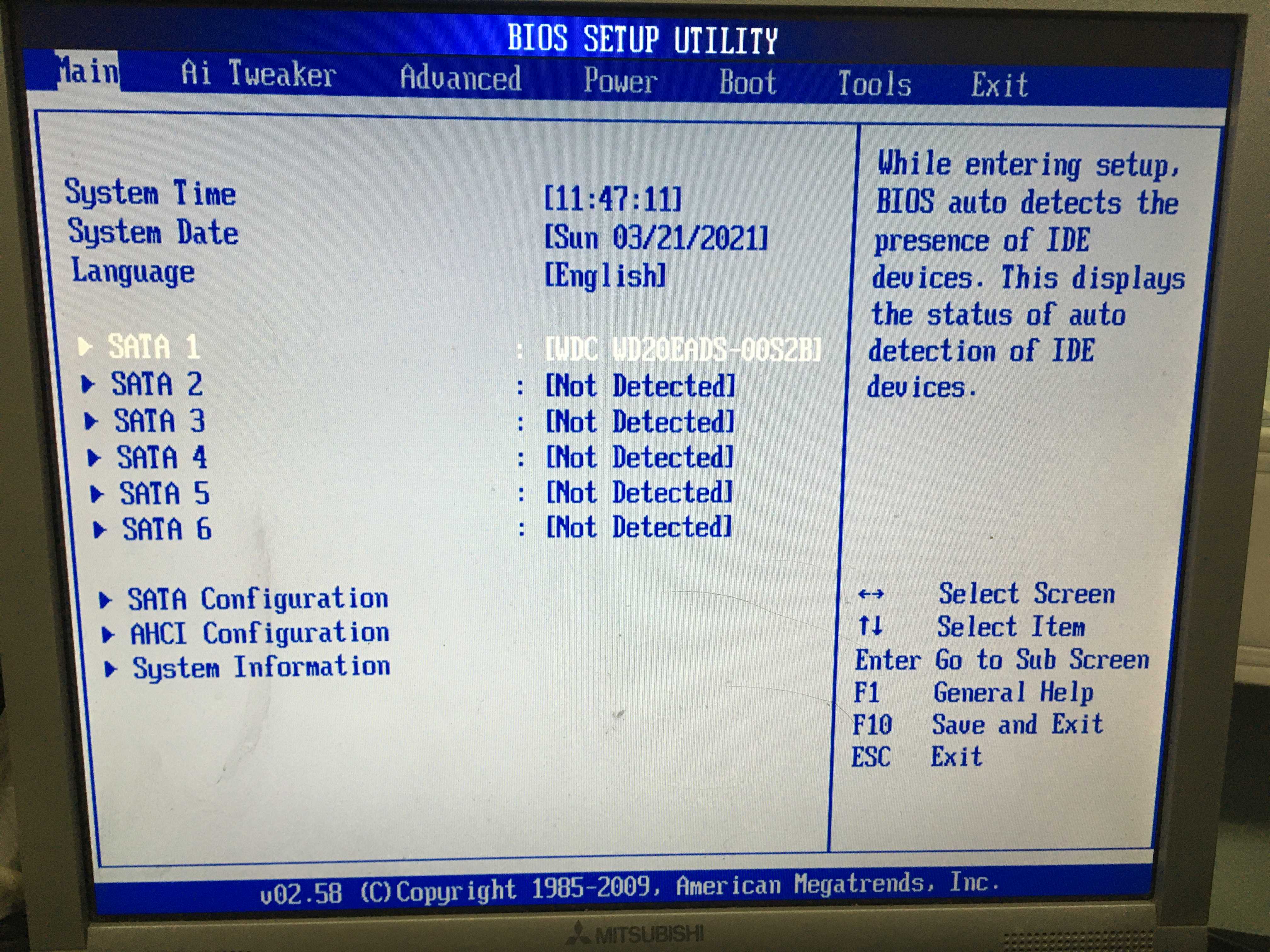
@F350 :
Since your Intel 5-Series chipset mainboard has a Legacy BIOS (can be opened by using the old AMI MMTool v3.26) and not an UEFI one, you will not be able to boot off an NVMe SSD (except the Samsung 950 Pro, which has an NVMe Option ROM in-the-box).
Any BIOS modification is wasted time and may brick your mainboard.
Hi,
May I ask; to confirm the situation of chasing a solution. Current hardware parts are follows:
Kingston 250GB A2000 M.2 2280 Nvme Internal SSD PCIe SA2000M8/250G
Motherboards DKA790GX Platinum
Does that align with the mentioned above feature?
Thanks!
@Abdllaziz :
Why did you post your request into this absolutely not matching thread about an ASUS P5E3 PRO mainboard, although you have an MSI one? Were you too lazy to start a new thread?
@Fernando
Off-course not, as per earlier personal experience with forums rule’s I intended to not publish new thread. Sorry!