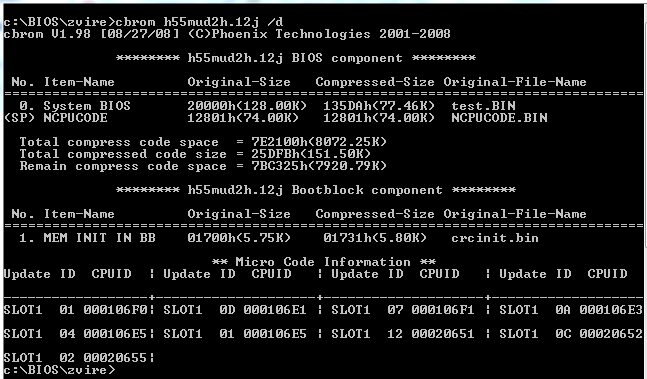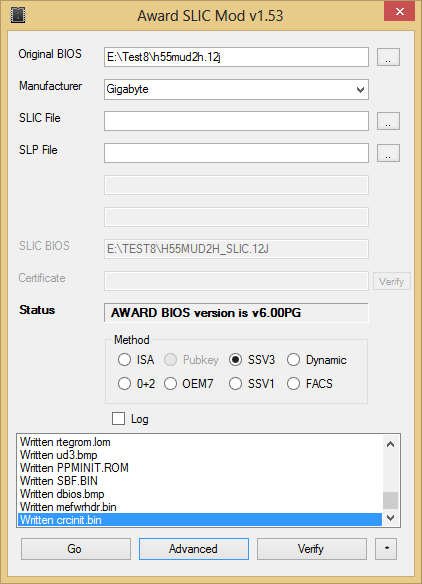Hi there. After some initial looking around for BIOS modding resources, I came by this forum, which seems to have solved several of my questions.
I decided to give my wife’s PC BIOS mod a shot, mostly (but not limited to) because of the incredibly annoying boot delay caused by old AHCI ROM version, but after a few attempts of the basic stuff, I think something is not working as it should.
I downloaded CBROM utility, but it seems - contrary to what you say in the guide - to NOT work in DOS environment, and rather being a windows command line only program.
It seems to work with the BIOS file, but I can’t see any ROMS listed, which is really weird, because for example the AHCI one IS there (how else would I get the boot screen?..).
Can you elaborate please?
P.S. Do I know you from MSFN forums? 
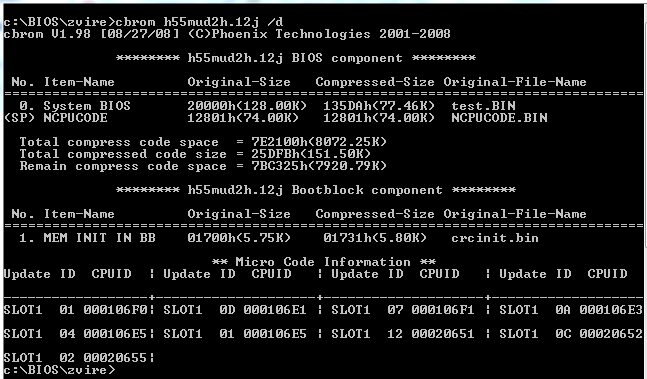
@ Octopuss:
Welcome at Win-RAID Forum!
Please give me the link to the BIOS of your wife’s PC. This way I can try to search for the AHCI ROM module myself.
That is possible. I have written the guides about how to integrate some textmode drivers into a Windows XP CD.
Regards
Fernando
Ah yes, I remember you now. The icon looked very familiar 
I am attaching the file. It’s really weird, it looks like there’s nothing outside of the basic BIOS (like roughly 128kB worth of data), but that can’t be right. The AHCI BIOS screen is clearly showing and works.
edit: bollocks, the forum won’t eat 8MB file. Here you go: http://www.mediafire.com/?m94ts2va677ipjx
Thanks for having uploaded and linked the BIOS file. You are right: There is no separate AHCI ROM module within the BIOS. That makes it impossible to update the PCI ROM module the usual way.
Who is the manufacturer of the on-board SATA AHCI Controller? I have opened the complete BIOS with an Hex Editor, but couldn’t find "Intel" or "AMD".
It has just a very small stomach. 
It has the usual Intel AHCI ROM, the one where latest version is 1.20E (cosidering it has that super slow boot with detecting delay, it must be v1.06 or something - can’t check right now). I think this is some generations older technology. After all, I bought the board in 2010 and it wasn’t exactly new already.
Let me dig up complete specs.
http://www.gigabyte.com/products/product…spx?pid=3309#sp
I was thinking, maybe CBROM is not the right program to use. But I have no idea what else could be used. I googled around and all I could find was something called “modbin”, but it doesn’t even load the file.
Since CBROM is able to open the BIOS file, it will be the correct BIOS modding tool. I have tred the AMI MMTools (UEFI and non-UEFI) as well, but with no success.
So I am pretty sure, that the BIOS is an Award or Phoenix one. You can easily verify it by entering the BIOS of your wife’s PC.
Good news:
Meanwhile I was able to extract all BIOS modules by using the tool named "Award SLIC Mod" v1.53.
This is what the Award SLIC Mod GUI shows after having loaded the BIOS (first line), choosing "Gigabyte" as mainboard manufacturer (second line) and hitting the DOT button on the rightmost at the buttom:
Here is the link to the extracted Intel AHCI and RAID ROM modules of the BIOS: http://sdrv.ms/1eQ9SRw
The version of the Intel RAID ROM is 8.9.0.1023, the version of the AHCI ROM is unknown.
Unfortunately I have no idea how to get the updated Intel AHCI ROM into the BIOS.
Ah that tool. I wasn’t paying much attention to it after I learned it was just for patching the SLIC stuff.
Too bad it can only extract the modules - surely if it can extract them, adding/replacing could be possible as well, just like MMTool.
If you do a Google search, you may find a solution.
Since we have found the Intel AHCI and RAID ROM modules, there should be a way to get the updated versions back into the BIOS. Place should be enough within the 8 MB sized BIOS.
One more thing - do you know how to open the .bin files? As in, read them somehow, so I see what’s the proper component name and version.
You can open any BIOS and any BIOS module with a Hex Editor like HxD.
After having opened the file, you should look on the right (TEXT Code) side for readable entries like the sort of the module, the name of the vendor and the version of the module.
Ah. I thought there was another way. Thanks anyway.
That is possible. I have written the guides about how to integrate some textmode drivers into a Windows XP CD.
Regards
Fernando
Small world! I believe I’ve actually used said textmode driver tutorial some time ago, when the Unattended XP site at msfn was hot-new…

![]()