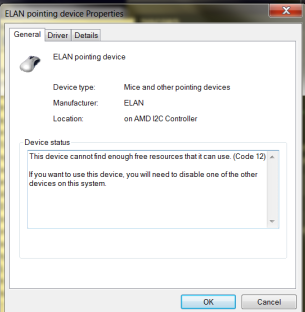Hello, after being annoyed with Windows 10, I decided to install Windows 7 on my Lenovo Ideapad 320-15abr, which was a hassle because of Lenovo including drivers only for Windows 10, but eventually I got almost all devices to work (including USB 3.0) by using either drivers provided by win-raid and driver packs from Snappy Driver Installer Origin. One device that couldn’t work no matter if drivers were installed was the ELAN touchpad. I tried both ELAN and Synaptics drivers and none of them worked. The Synaptics drivers never did anything (which is kind of logically understandable), but the ELAN ones did some strange things, like disabling the keyboard or sometimes even BSOD-ing the laptop. And the most notable being, the error shown in the screenshot(i uploaded a screenshot of the “not enough resources” error; Code 12) which I couldn’t get past. If someone has messed around with ELAN drivers on an Ideapad 300-series laptop and managed to get this working, let me know since I’ve tried installing various drivers through using the provided drivers from Lenovo (which were destined for Windows 10, but through a quick glance on the driver files and the inf it allegedly supported Windows 7 and 8) and version 19.4.4.3 from Snappy Driver Installer’s driver packs and nothing worked. Thanks.