Good Morning,
on my netbook (Bay Trail Celeron N2840 + 32 GB eMMC) runs Windows 10 (deliveried with Win 8.1).
The old problem with the eMMC drives under Windows 7 has been bothering me for a while.
I already got Windows 7 (including eMMC) running in legacy-mode (MBR), but the bootprocedure takes a long time to start.
To make Windows 7 run, storeport.sys must be fixed using hotfix KB2732471.
https://support.microsoft.com/en-us/help…ries-to-copy-da
The bootable SD / eMMC driver is located in the “Intel Atom E3800 Win7 IO Drivers 64bit MR3” archive.
iaiosd v1.1.8.1034 - 06/02/2015
https://www.seco.com/Software/BayTrail/W…rs_MR3_v6_0.zip
Now I want to setup the system in efi-mode (GPT).
The bay trail video problems in w7-efi-mode have already been fixed, the w7-setup medium (USB) boots clean and WITH graphics output under efi.
The driver signature check is deactivated for my test runs.
Under efi, the system askes for the controller-driver for the installation (same procedure as in legacy-mode).
The Windows 7 iaiosd-driver seems to be only legacy compatible.
At this point I need expert help.
The hardwaredetection is done by:
2
%iaiosd.DeviceDesc%=iaiosd_Device, PCI\VEN_8086&DEV_0F16
%iaioeMMC.DeviceDesc%=iaioeMMC_Device, PCI\VEN_8086&DEV_0F50
In efi-mode, pci-detection is apparently deactivated and everything is configured using ACPI.
The driver refuses to work here, meaning that no drive is visible.
After modifying the setup file, the hardware is visible for the driver-installation, but an error message appears when i try to load the driver.
"missing device driver"
2
%iaiosd.DeviceDesc%=iaiosd_Device, ACPI\VEN_8086&DEV_0F16
%iaioeMMC.DeviceDesc%=iaioeMMC_Device, ACPI\VEN_8086&DEV_0F14
What is interesting now is the fact that the eMMC drive is addressed via DEV_0F50 in legacy mode.
On the other hand, under Win10 (device manager) the drive is connected via DEV_0F14.
The chipset data sheets also indicate both registers.
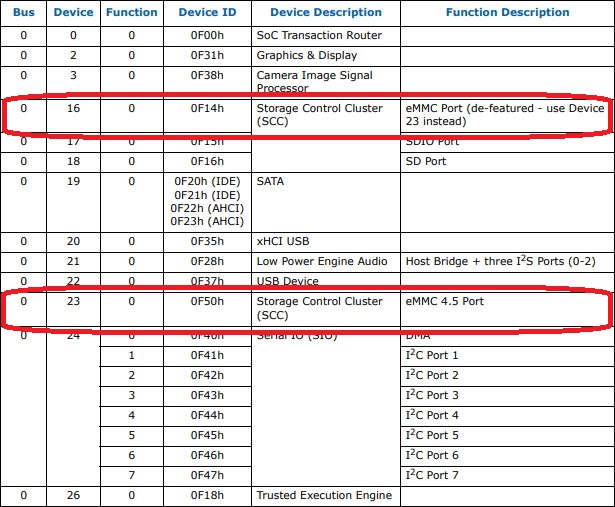
atom-e3800-family-datasheet.pdf (revision 4.3 - october 2018 - page 1746)
https://www.mouser.com/datasheet/2/612/a…eet-1522396.pdf
A quick check with SHIFT + F10 & regedit, using the Windows 7 setup, gives the same picture.
The eMMC / SD hardware is listed using ACPI / 80860F14 & ACPI / 80860F16, but DEV_0F50 is not visible.
Conversely, in legacy mode DEV_0F14 is missing and DEV_0F50 is listed (PCI-mode).
The PCI information from the EFI shell is now exciting … DEV_0F50 (as in legacy-mode) is listed here in efi-mode ?!
The linux community wrote, that BayTrail ACPI detection is temporarily deactivated at a certain point and the eMMC is integrated on 0F50 using PCI configuration.
https://groups.google.com/a/chromium.org…ews/ptxGVpfD1xc
https://mail.coreboot.org/pipermail/core…ust/081902.html
Does someone has an idea how to fix the ACPI-problem under Win7 (maybee with some efi-shell commands), if necessary is it possible to inject the driver directly into the registry?
If so, does someone have a how-too?
Or does someone have an ACPI iaiosd driver for Win7 that I’ve not seen so far?
Thanks in advance.
Ratte