Good morning everyone, my name is Valerio and I’m an owner of an old macbook pro 13 mid 2010.
I have 2 ssd, one for macos and the newer one for bootcamp partition (Windows 7 Pro 64bit). Before adding the second ssd I had bootcamp on a partition of my 1st ssd and I successfully enabled AHCI mode for the ssd on windows automatically through Driver Booster which found (magically?) nForce ahci drivers and I got full speed on my ssd.
But, recently with a fresh install of w7 on the new ssd Driver Booster can’t find the same drivers for nForce MCP89 and I don’t know exactly how to activate it.
I tried just installing this:
NVIDIA: Optimized nForce Driverpacks for Vista/Win7-10 (“Latest nForce Driverpacks for Win7-10”)
but it didn’t work… (I’m pretty sure I’m missing something about certificates or something else), do you have any suggestions?
@Rocketval :
Hello Valerio,
welcome to the Win-RAID Forum!
If you are not satisfied with the generic Win7 in-box MS AHCI driver, you can try the attached 64bit nForce AHCI driver v11.2.20.9 dated 05/18/2012, which is the latest nForce AHCI driver, which has ever been released by NVIDIA. The driver has been digitally signed by NVIDIA.
That is why the import of the Win-RAID CA Certificate is not required. Maybe you will have to force the driver installation by using the “Have Disk” option. Before you start the update, I recommend to check the DeviceID and the exact name of your on-board Intel SATA AHCI Controller.
By the way:
1. The exactly same driver is within the “Latest 64bit nForce Driverpack for Win7-10 x64 v10.4”, which I am offering within the start post of >this< thread.
2. I have moved your request into the better matching “NVIDIA nForce Chipset Drivers” Sub-Forum.
Good luck!
Dieter (alias Fernando)
Unfortunately it doesn’t work, it has generated bsod and I had to recover win7.
In device manager it seems to change from IDE to SATA (if I remember correctly) but after the suggested reboot it stucks.
I wonder which driver so “plug and play” Driver Booster used, it worked fine in AHCI mode.
@Rocketval :
Please post the HardwareIDs of all Controllers (the name must contain the word “Controller”), which are listed within the “IDE ATA/ATAPI Controllers” and - if applicable - within the “Storage Controllers” section of the Device Manager.
You get them by right-clicking onto the related Controller and choosing the options “Properties” > “Details” > “Property” > “HardwareIDs”.
Furthermore you should check your BIOS settings regarding the SATA Controller. It has been set to “AHCI” or “Advanced Mode” (or similar), if you want to install an AHCI driver.
Which driver is your on-board AHCI Controller using now? (right-click onto it > “Properties” > “Driver” > “Driver Details”).
I can’t set AHCI mode, it’s a macbook pro so BIOS is “locked”.
The only thing that cheers me is the fact that it was enough to automatically install a driver to switch from ide to ahci.
I’ve attached screens from Device Manager.
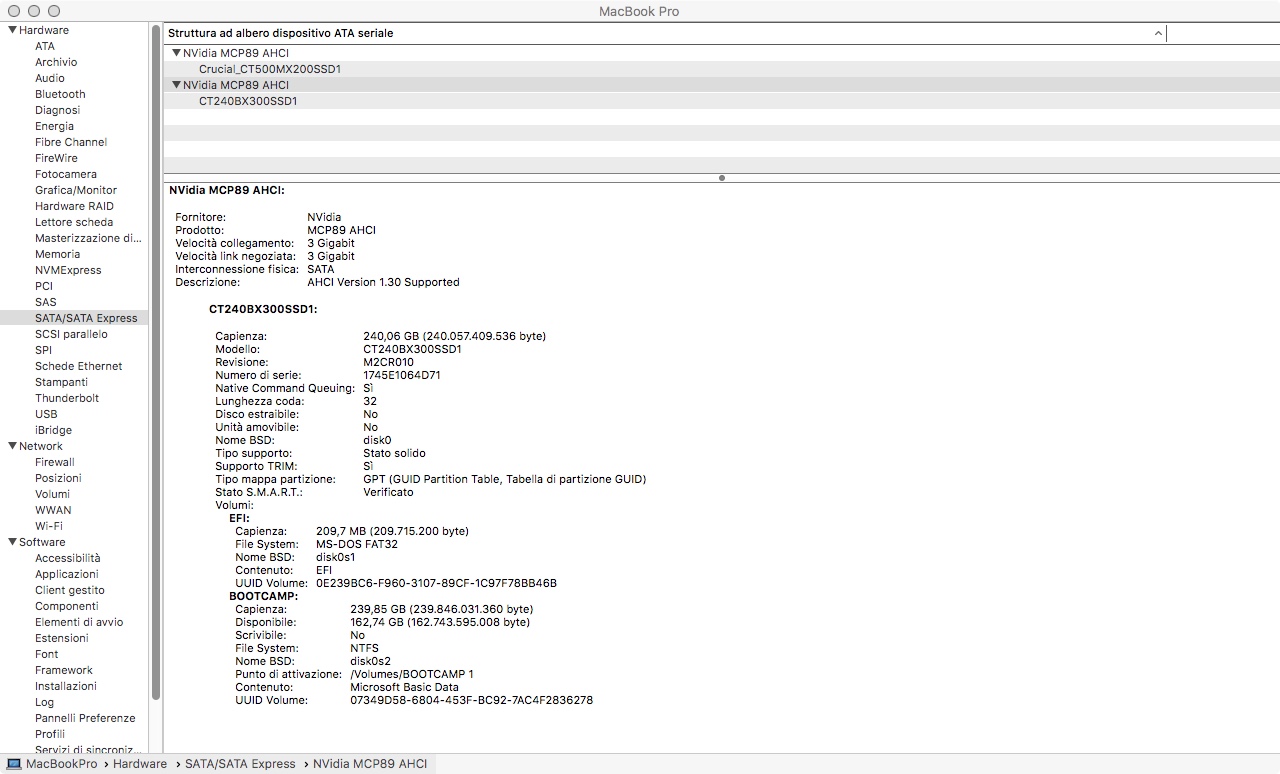
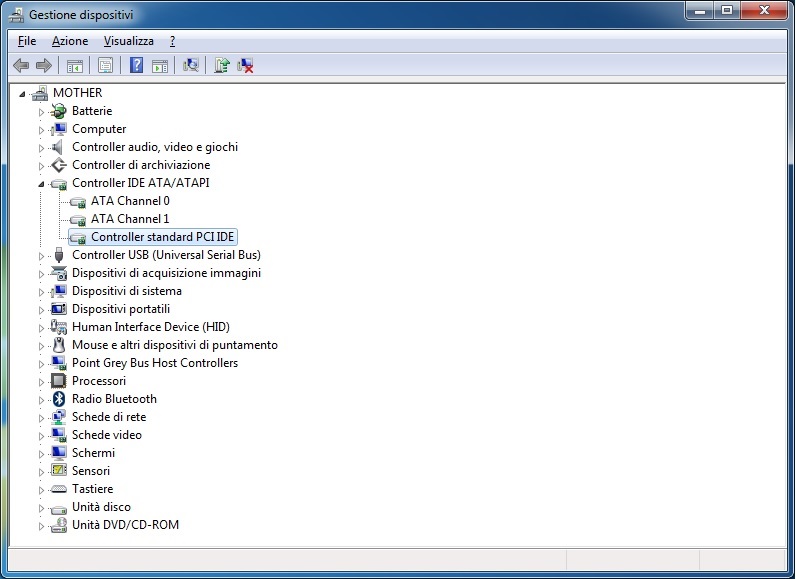


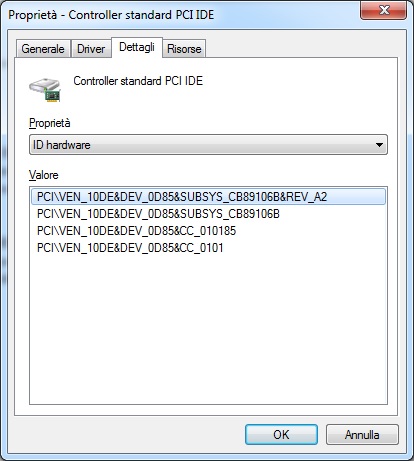
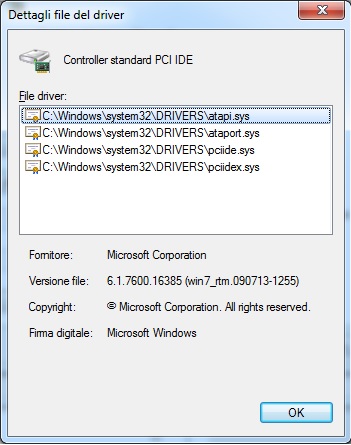
@Rocketval :
Thanks for the screenshots, which verify, that your on-board NVIDIA nForce Serial ATA Controller is running in IDE mode (and not in AHCI mode).
That is the reason why you got a BSOD after having forced the installation of the nForce AHCI driver.
As long as you cannot switch the SATA mode of the on-board nForce SATA Controller to AHCI, you are not able to get any AHCI driver installed (not even the generic Win7 in-box MS AHCI driver.
This is what happens after installing the drivers suggested and before the reboot.
As you can see from previous screenshot of Mac’ system preferences AHCI it says is supported and I’m sure it was enabled by driver booster on previous bootcamp partition.
What do you suggest to try?
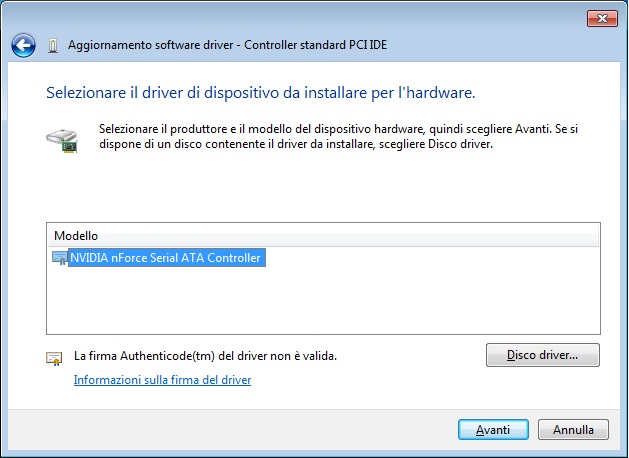
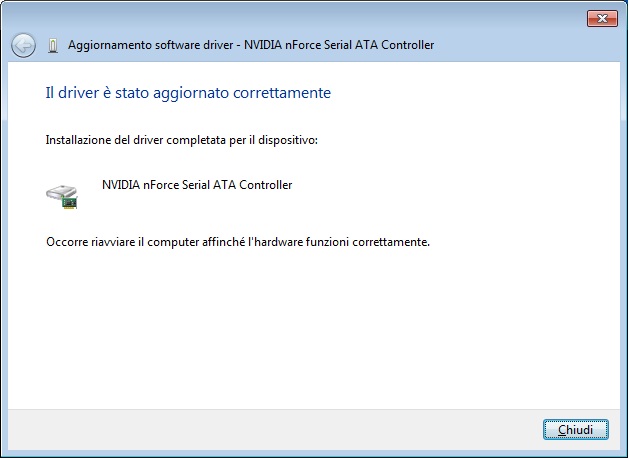
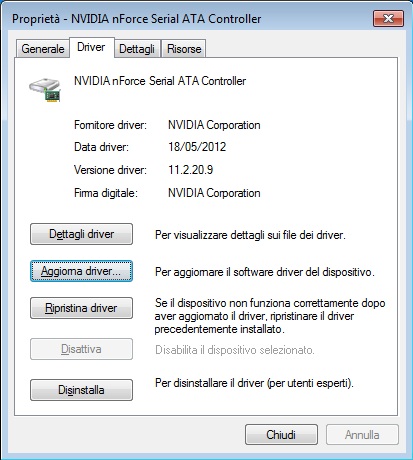
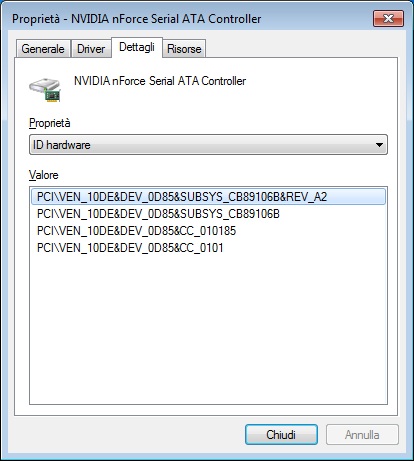
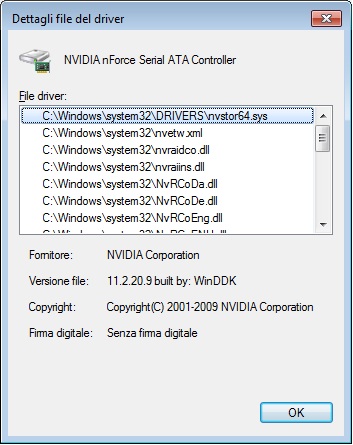
@Rocketval :
None of your screeenshots verifies, that an AHCI driver has been installed.
Nearly all nForce SATA_IDE drivers do support the IDE mode, but only a very few of them do additionally support the AHCI mode. The nForce SATA_IDE driver v11.2.20.9, which I had attached, does support a lot of nForce SATA Controllers, which are running in IDE mode, and a few SATA Controllers (like your MCP89 one), which are running in AHCI mode. Your nForce SATA Controller is only supported after having been set to AHCI mode (no IDE mode support for MCP89).
When you installed this nForce driver v11.2.20.9, the OS tried to replace the standard MS IDE driver by this NVIDIA nForce IDE driver, but this failed, because your on-board NVIDIA nForce SATA Controller is only supported by the v11.2.20.9, if the Controller is running in AHCI mode.
So I doubt, that you ever were able to run your system in AHCI mode.
Have you looked in the BIOS for the Sat controller option. This hasn’t been suggested yet AFAIK.