@celemine1gig - Thanks for your confirmation! Since Spam00r says this system does not use DVI, do you think this applies or would help on system at hand? Does this also apply to VGA, or only DVI as it appears to be?
The setting info for that is very confusing, “When Enabled/When disabled” ---- But actual setting is Yes/No. I assume Yes=Enabled, but you know how assumptions go
Would you look at the vBIOS if I send to you? Maybe there is something I missed too, I’m not too familiar with what is exactly needed here. Only time I’ve ever seen manufacturer (Supermicro I think) tell users how to do this without a specific headless BIOS option was to disable the loading of all video oroms.
As for your latter thoughts, I just drone through threads as much as I can, always behind so that helps too 
To make matters worse, the one BIOS/system I can fully unlock the menu of to give user full access, was pushed to the back of the request line out of the three and the most limited and most difficult (for me) to mod BIOS pushed to front (I hate Insyde BIOS 
@Spam00r - It’s OK, I didn’t much notice, except for I knew I wasn’t being much help yet so frustration was expected 
Did you extract vBIOS and find anything interesting that caught your eye with the BMP tool?
Yes I worked with the BMP tool and went through the settings.
The setting you showed on the screenshot is the only one that might make a difference.
I changed that setting and applied it to the binary. I didn’t flash it though because I’m not sure wether I did the settings applying correctly, as the tutorial you linked to goes another way and didn’t explain how to apply settings.
I was waiting for you to make a binary file to flash, as I don’t trust my binary modification skills and don’t want to end up with a brick.
I have no idea what the setting would do on a system without a physical DVI connection. However, could be, that just internally enabling the display pipeline, even though nothing really connects to it, is enough for the ME/KVM redirection to continously work.
However, one thing:
When asking Intel, they will tell you, that a Monitor needs to be connected and enabled at all times for this feature to work. Doesn’t necessarily have to mean that it cannot work any other way. It probably just means, that one should be looking out for side effects, even if one hypothetically should have gotten it to work. It surely will affect the system power consumption, as for example RC6 will not be enabled. Possibly and/or probably other stuff, too.
Is there an option called "Active Local Flat Panel Configuration" in "LFP Configuration" section in the BMP settings of your device?
I have a notebook whose monitor is detached, yet there was a still "ghost" display showing in Windows resolution settings. In BMP LFP related settings were enabled and active lfp configuration was set to "integrated lvds". That seems like the setup you’re aiming (gpu working when no display is attached).
Of course that one is not the only LFP option, there are dozens of other related ones which you may need to enable for it to be effective but I hope this guides you in the right direction.
Yes there is such a setting and this is what is selected right now:
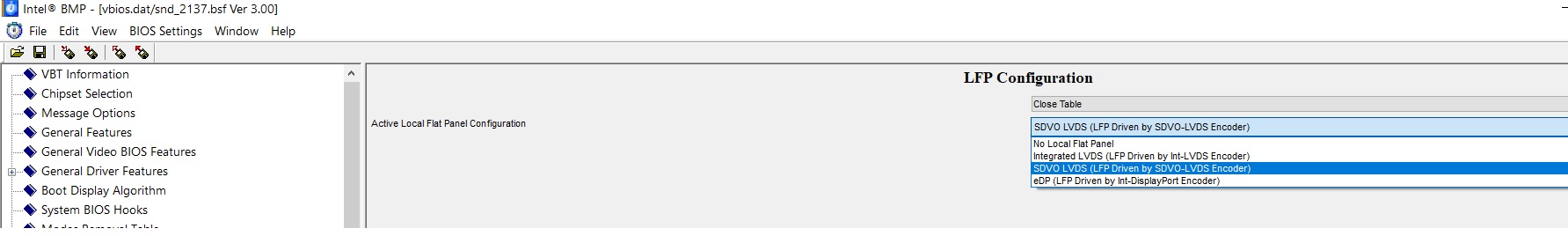
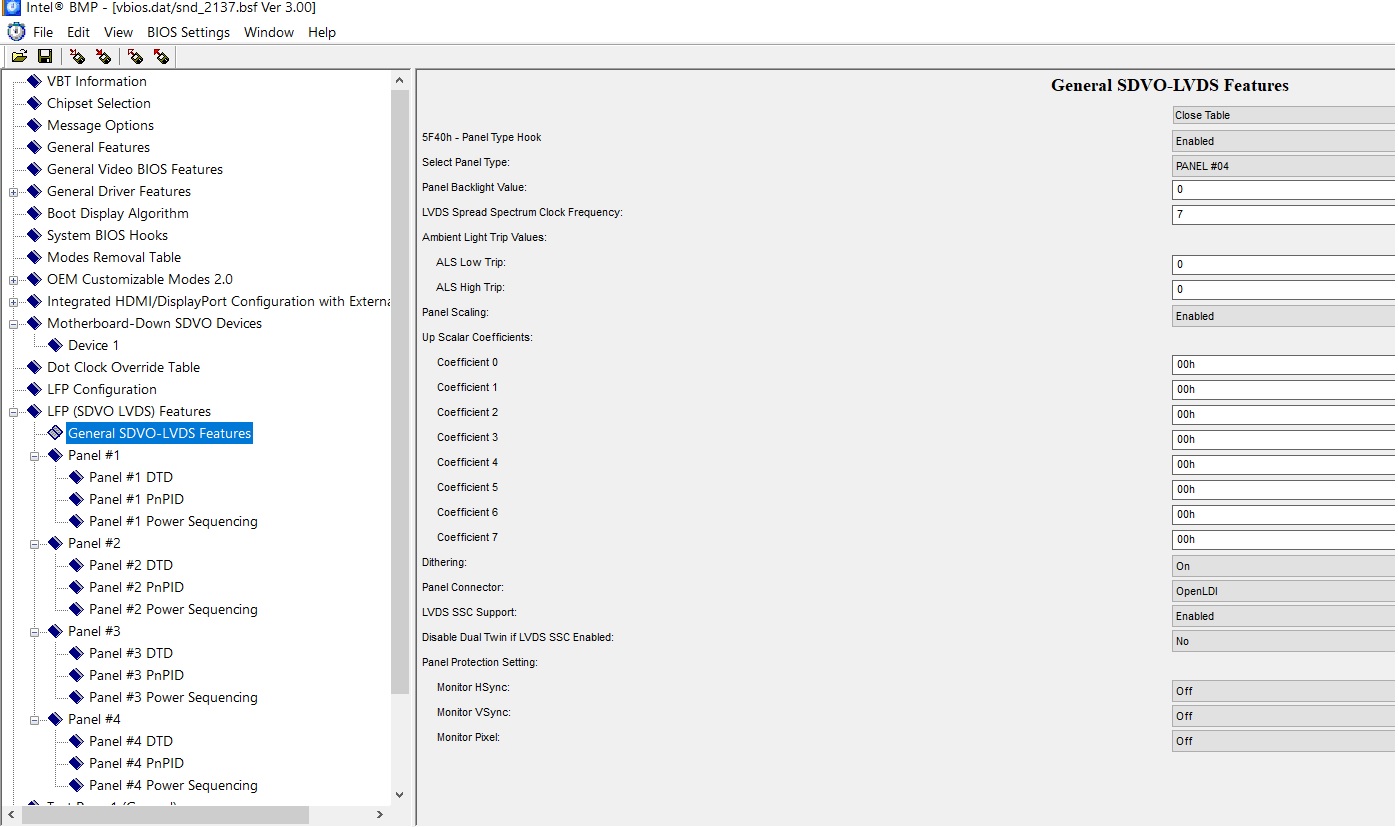
What does LVDS do? And what are my current settings doing?
I found this on the Intel website: https://www.intel.com/content/www/us/en/…top-boards.html
And it appears to make a “Built in Flat Panel” available at all times. That should keep the IGD active at all times. That’s exactly what I need.
But what other effects will it cause?
Shall I just change it to integrated, save and apply and test?
I’d rather have these settings be available in the BIOS and change it from there so that i can change back to default if the need arises.
@Lost_N_BIOS I saw you helping someone else with making the LVDS Setting available in the BIOS. can you do that for the M92p BIOS I posted above too?
Thanks!
OK I changed the DVI and aIntegrated LVDS Settings and integrated the vbios into the main bios.
Unfortunately I get:
"Secure Flash function is not supported on this file"
Old AFUDOS with the GAN switch did not work either.
DO I need to Disable ME for this?
OK I diabled ME and can make full dumps:
But I still cant flash. WIth FPTW I get Error:
Error 280: Failed to disable write protection for the BIOS space!
WIth AFUWIn or DOS I get: Secure flash function is not supported on this file.
According to CodeRUsh: How to unlock fpt write BIOS space?
THis only leaves me to use a hardware flasher. But I don’t want to go there.
Why wont the system let me flash the BIOS?
@Lost_N_BIOS How come I was able to flash the ROM files that you created without these errors?
Thats the Modded file I’m trying to flash.
M92pImage_UEFI_UEFI_imagePanel.DPPort.Modded.rom.zip (3.33 MB)
Reading from other Posts, and because I was able to flash with FPTW in the Past without errors, I thought maybe I downgrade to an official older BIOS.
I tried flashing a BIOS from 2015 with the official USB Flashing tool from lenovo and I’m also getting error.
"46 - Error: Problem getting flash information."
EDIT: The solution to this problem seems to be this: https://support.lenovo.com/nl/en/downloads/ds118230
Use latest Update utility with older BIOS to downgrade.
So I can not even flash a unmodded official BIOS now.
The board is on the latest available BIOS, which is from 12.2018. I don’t have a newer BIOS.
The only option left is to use a hardware flasher, which most likely will work, but is quite troublesome and I wanna avoid that.
But I’d like to understand why I’m unable to flash any BIOS now, eventhough ME is Disabled, I can make full DUMPS of both BIOS chips with FPTW but I can not even flash a Stock BIOS.
In the Past I have unbricked this Board with a BIOS provided by Lost_N_BIOS with a hardware programmer and then updated several times with a STock BIOS via USB Flash Method.
But now I can’t flash any BIOS. This is strange.
@Spam00r
I had found the problem too for several months but I still couldn’t solve it .
“ME_DIS” jumper was shorted that is only for read the full bios,and I think there must have another bios protection in the bios file.
I have flashed full BIOS vie FPTW on this system before.
But now it does not work anymore.
What wonders me is that now not even a unmodded stock BIOS will flash. The same BIOS that I could flash with FPTW without issues now refuses to flash with the same error as the modded BIOS.
BTW: I also tried disabling BIOS Lock according to this tutorial: http://forum.notebookreview.com/threads/…-issues.812372/
But I can not find “BIOS Lock” in the txt file that I extracted from the Lenovo BIOS. Hint: Extract “Freeform”.
OK The Board is Bricked now.
Lenovo’s CAP files are encrypted any modification with MMtool, Version 5 gives a message that it could only save the cap file unsigned, and Version 4.5 gives no error at all, but the CAP file’s cant be flashed once modified. I tried and got the Board bricked. ANd I couldn’t recover using Bootblock receovry. It completes 100% but nothing changes still 2 beeps continusly.
So right now there is no way to flash modded BIOS to lenovo PC’S via FPTW, AFUDOS as they need a signed CAP file and any modification changes the signature.
I’ll need to recover using a hardware flasher now.
OK I got the Board unbricked again after several hours of flashing. I updated my lessosn learned from this in my Post here :Lenovo M92p Q77 Tower BIOS Bricked - Recovery with CH341A Programmer SUCCESS.
As for modding, I had to learn the hardway, that you can not just flash a modded BIOS on a Lenovo Board. The CAP files are encrypted and the regular flash routines do not allow flashing unsigned BIOS files. Only way is maybe Hardware Flasher. But that method is such a pain in the ass, mainly because the BIOS chips are so tiny and very difficult to get a good grip on the chips with the clamp. And additonally there are other problems that I describe in the linked Post, that make flashing via Hardware so unreliable.
The capsule files are larger then the actual flash chip size.
And FPT does nothing more, but write your file bit by bit. That is most likely why you bricked your board.
Before attempting to write the file, you can try to remove the capsule via UEFITOOL and just use the bare binary.
That should result in a binary file, that is exactly the size of the SPI flash chip. That way it can work.
And if the file itself is OK and nothing went wrong with the modification, it should be bootable then.
That was not the problem. I’m aware of the capsule and binary difference.
I only Flash dumps made with FPTW with FPTW.
Initially I made FPTW dumps, modded them and tried to flash. But I was not able to flash because FPTW told me that BIOS is write protected, eventhough I had the descriptor disabled and made a full FPTW dumps shortly before.
The problem is that lenovo CAP files are signed and any modded BIOS binary or cap file will fail signature check and thus not flash.
Neither FPTW, nor AFUDOS, nor Bootblock Recovery will allow to flash a modded BIOS.
I bricked it by trying to flash a Stock CAP file with AFUDOS and using /RECOVERY parameter.
After that I had to recover using a hardware programmer, which is a pain in the ass.
I now have a descriptor region flashed, that has all security regions unlocked, but I still can not flash Bios Region, while I can flash any other region just fine. Most importantly ME region, which I had to flash again later on due to some issues.
BTW: I flashed a Modded bios via Hardwareflasher, because I thought, if I have to flash via hardware progarmmer, why not flash a modded one. But after a successful flash, the Board would not boot and gave 2 beeps. But this time I was able to recover using bootblock recovery.
Apparently the BIOS recognizes a modded BIOS and refuses to boot.
Right now I can not even flash a stock BIOS via official procedures because I will get “Secure flash Error”, but flashing a stock Bios via bootblock recovery does work, that’s how I’m on latest BIOS. The ME Region, I was able to flash via FPTW and thus updated it to the latest version.
So I failed to flash any modded BIOS. While all other Regions are are writable, the BIOS region somehow is not, what makes flashing a modded BIOS impossible.
Ok I’m back to this subject now on a Fujitsu D3441-S1 Board. Bios is avaialbale at:
http://www.sp-it.net/index.php?option=co…S/BIOS_D3441-S1
It is a pure .ROM file so modding shouldn’t be a problem.
I extracted the vbios and went through Intel BMP.
And as earlier discussed, the setting “Allow Boot Display to DVI even if DVI is not attached” is “Yes” by default. But the Board still requires a monitor attached to output video.
The problem is bigger with this board, as this board does not have a VGA interface. As normally I would just plug a resistor in the vga and thatway emulate a active display, which is what I do on my other PC’s.
This one however only has Displayports and a DVI-D Port. So Resistors wont do.
I went rhough other sections of Intel BMP settings and do not really understand what LFP configuration does.
Also the part “Power Conservation” feature under WIndows Graphics driver COntrol" looks interetsing but seems to only apply to the gpu when eunning under windows. But once booted to an OS, you can remote to a headless machine anyway, so this is useless. I need to have display on a headless machine also under Bios.
