Hey guys,
Do you know if this is even possible?
The board supports x8/x8 configuration.
Also, is there like a tutorial or what to do if this is even possible, so I can replicate in case of a future BIOS update/mod?
@DarkPoe - You need Gaming SLI model, this model only supports Crossfire.
As for as inserting SLI license and functionality, I’ve never seen such done, so I’m not sure this is possible?
@ket @_haru @dsanke @MiesMosel @PCGH_Torsten @davidm71 @Fernando @Mov_AX_0xDEAD @diderius6
Do any of you know if this is possible, or have you seen anyone try/can link info/discussion so I can look it over etc - Thanks! 

@Lost_N_BIOS well I see this can be done like here
[GUIDE] How to make your Mainboard SLI compatible without a BIOS mod
And AFAIK, if the board supports at least x8/x8, it would only need a SLI Certificate, which could be had from the Gaming SLI or another Z390 board
Anyway, I’m just throwing random thoughts, but I guess this could be possible in any way… Right?
Thanks ![]()
@DarkPoe - Thanks for the link, that’s mainly what I tagged all those other users for, I was not aware of such mod so needed info before I could say if it was something I could do for you or not.
So yes, correct, I can grab the SLI cert from the SLI model. Ohh, that is not about BIOS editing, that’s something you do on your end with USB Stick. I still need relevant or similar BIOS Mod info instead.
Looks like DSDT Table edit (GUID C118F50D-391D-45F4-B3D3-11BC931AA56D in Gaming SLI BIOS) or similar may be needed, not just grab and insert some SLI module/cert
Yes I see the link I provided shows the guide to do with somehow tampering with the EFI bootloader, but this would have to be done everytime I somehow recreate the EFI boot (full HD/SSD format, new HD/SSD, etc…) or something else, which seems to me it would be not so clean as to, like you said, patch the DSDT Table with the SLI Certificate
Attached is the DSDT.bin I could save from using this RWEverything on Windows… Maybe this could help?
I’m off to sleep. Thanks for everything ![]()
Yes, it would need redone if you wipe the drive or move to new drive, or at least copied back into those areas once new OS rebuilt. I have extracted DSDT from each BIOS already, so no need for anything from RWE.
I assume all you need is someone to edit DSDT for you, which I am not familiar with and the above guide is really not helpful due to step #3 is not properly or fully explained. And I’m not 100% sure that kind of edit applies to actual BIOS module DSDT either (MUCH larger in size).
So someone more familiar with this kind of editing will have to help, or a better more complete, BIOS oriented editing guide/info is needed and then maybe I could do for you.
Hopefully one of the users I tagged above can do this for you, or can link us to more relevant BIOS editing info relating to this kind of edit
I think comparing to BIOS mod , installing 2 GPU with X8+X8 is more difficult.
How do you bifurcate the main PCIE x16 to double x8?
SLI won’t run on boards that are not SLI certified by nvidia, because nvidia are dicks. They make manufacturers pay a license fee to “enable” SLI support, if the driver doesn’t detect the certification then it’ll stick its middle finger up at you and thats that. I wish board manufacturers would band together and all agree to not pay nvidia that license fee it wouldn’t take NV long to change their mind about that fee if manufacturers all agreed to drop SLI support, which lets be honest, maybe only about 3% of users actually use SLI these days multi-GPU is dead.
@dsanke - Thanks for your reply! He means both x16 PCIE slots used in SLI mod, so 8x 8x for each slot/PCIE card, not bifurcation.
Sorry, i thought maybe you knew some hack, or method to insert SLI certificate into BIOS, similar to what is done at link in post #3
@ket - I’ve seen this bypassed in the past, but back in the day (Asus, crossflashing etc) - I thought maybe you’d be familiar with same as I mentioned above (cert into BIOS)
I guess maybe, I will have to learn how to edit DSDT and see if I can do it for him maybe? It’s going to be that, or help him crossflash to similar board BIOS 

@Lost_N_BIOS The Z390 Aorus Elite do not have both x8 , it only have x16 from CPU , and other "x16" is x4 from PCH.
@dsanke - Ahh! Thanks, I did not notice. So, even if he had SLI cert, it would be 8x + 4x, same for crossfire to then, correct?
I’m sure he’d still want this, but I guess he should really first test out the linked method in #3 to see if it even works that way first, before I put any time into a BIOS mod.
Certification is board specific I believe it contains identification for that make/model of board if it mismatches, thats an FU from the driver.
@ket From my test, the certification only check PCH.
@Lost_N_BIOS I don’t know whether the PCIE from PCH support SLI or not , but I see all SLI compatible motherboard using PCIE from CPU , not PCH.
I extract SLI certification from Z390 Master and insert it to DSDT , and modified this BIOS.
Here is the download link. http://s000.tinyupload.com/?file_id=22684120988029661566
Just flash via Q-Flash in BIOS , and test it.
I do not expect it work unless you bifurcate the main PCIE x16 to double x8.
Even if you successfully mod the BIOS you will still need a modified driver to enable SLI using any PCIe x4 slot, I have proven this works on the x4 PCIe slot from the chipset - for example this is my 3DMark Firestrike score using GTX580 SLI on a Gigabyte Z170-HD3-DDR3 crossfire only motherboard.
@ket - yes, I assumed so, and hoped maybe once I got in there I’d be able to figure out board ID’s etc. I’ve never edited DSDT before, so I may not be able to do it anyway.
@dsanke - Sounds like probably not possible here then, due to other slot coming from PCH and the other SLI boards do not do that. Ahh, I see Chinobino says this is possible, so maybe some hope after all!
How can you tell where each slot comes from? I checked manual, and at least on this model it doesn’t show block info anymore at the top of PDF
He’d need riser card with split connectors to do 8x8x from single slot, if we could even bifurcate that slot 

@chinobino - Great to hear, thank you!! Maybe we can do something here then, if I can modify the DSDT table correctly and insert the cert properly… Or, is that maybe something you can do for him?
Personally I think that the best option is to save yourself a lot of hassle and buy an SLI motherboard i.e. Gigabyte Z390-GAMING-SLI.
The fact that you need a modified driver will lock you to the latest available version of the modified driver (currently 430.86) and if you need a newer driver for a newly released game you have to hope and prey that someone will patch it.
You also have to run Windows in test mode which is not very secure.
You can’t bifurcate the CPU PCIe x16 slot as there is no other PCIe slot coming from the CPU on that board - you can’t “give” lanes to the PCH - it is physically x4 lanes on the PCB.
To be certified for SLI on mainstream (i.e. Z series) Intel motherboards requires at least one PCIe lane switch (such as the PLX PEX8747) [Edit] so that there is suitable bandwidth available for each card when it needs it.
HEDT Intel boards (i.e. X series) don’t need the PLX chip as they have more PCIe lanes natively and the ones that do have the PLX chip can run 4-way SLI/crossfire.
The board manual does label it as PCIEX4, but in the BIOS there is an option to set it to x8/x8, and when I connect the two video cards, they show as 8x speed in GPU-Z… What does this mean then?
EDIT: Check https://download.gigabyte.com/FileList/M…-elite_v3_e.pdf page 34
PCIE Bifurcation Support
Allows you to determine how the the bandwidth of the PCIEX16 slot is divided. Options: PCIE x16, PCIE
x8/x8, PCIE x8/x4/x4. (Default: PCIE x16)
EDIT2: Page 6 says
Expansion Slots � 1 x PCI Express x16 slot, running at x16 (PCIEX16)
* For optimum performance, if only one PCI Express graphics card is to be installed,
be sure to install it in the PCIEX16 slot.
� 1 x PCI Express x16 slot, running at x4 (PCIEX4)
@chinobino I won’t buy a new motherboard, I am just checking I bought some used cards to resell but I was testing if I could keep one of them from mine, but I am happy with my current setup and I am waiting for the 3xxx nVIDIA cards, but if this could be possible, who knows
I was wrong about the DMI link - I just looked at a block diagram of a Z390 chipset.
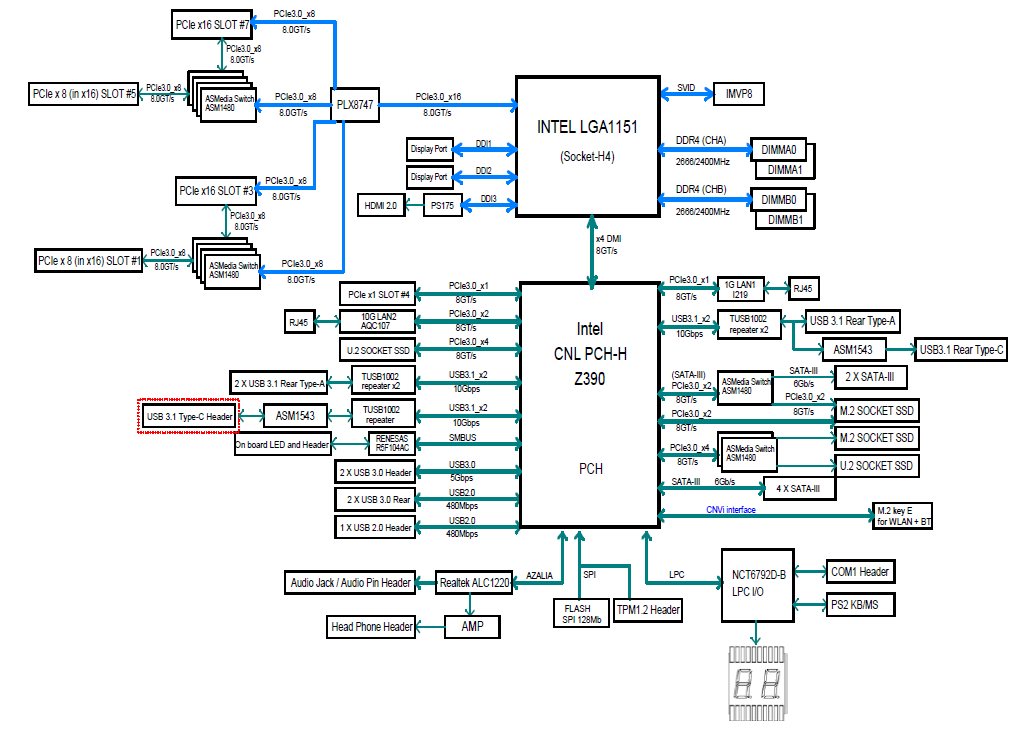
If both of your x16 PCIe slots are coming from the CPU then you may well be able to bifurcate them to x8/x8 as you said.
[Edit] I have a Gigabyte Z390 UD which has three x16 PCIe slots, the top is true x16 and the bottom two are x4 electrically.
I don’t have that motherboard running at the moment but I remember changing the birfurcation to x8/x8 and all that happened was the top slot halved to x8 (as the other two PCIe slots come off the PCH).
I would love to see a block diagram for your motherboard.
@chinobino How do I get a block diagram of my motherboard?
EDIT: The only way to test it I think is modding the BIOS (with someone that knows how) and testing it… I have the 2 cards and the SLI bridges… I even can place the main single GPU on the 2nd X16 slot with x8/x8 and test, although I don’t know how to test PCIe bandwidth
The certification needs to identify which boards have a license and which don’t, I don’t know how nvidia are doing this but I doubt it is by just looking at the PCH. Asrock have an X570 board that is not SLI certified if the check only looks at the PCH then SLI would work on Asrocks non-SLI certified board, but it doesn’t AFAIK.