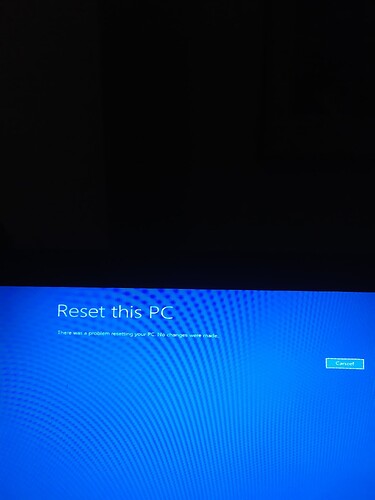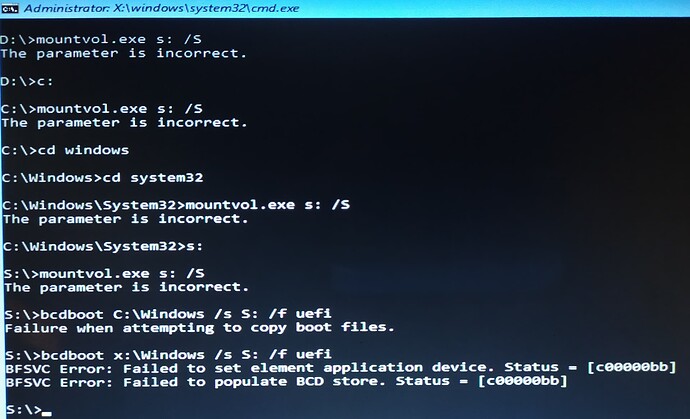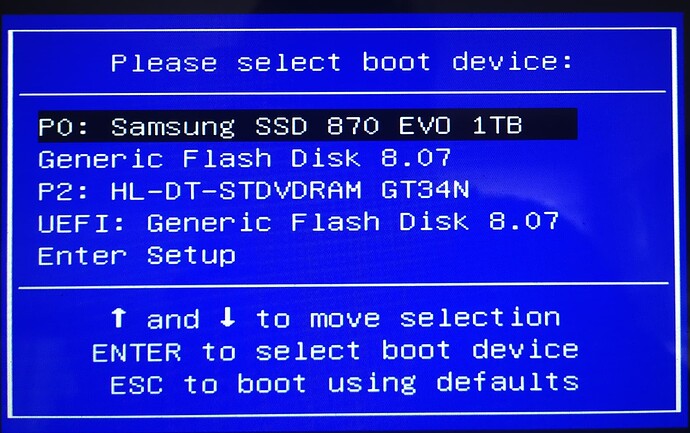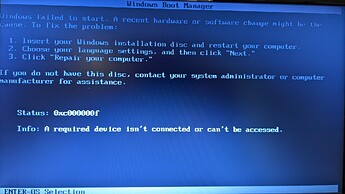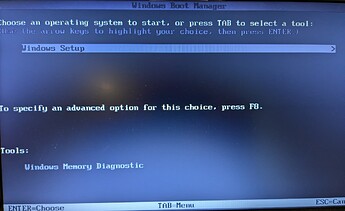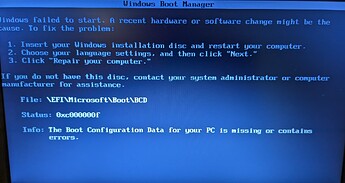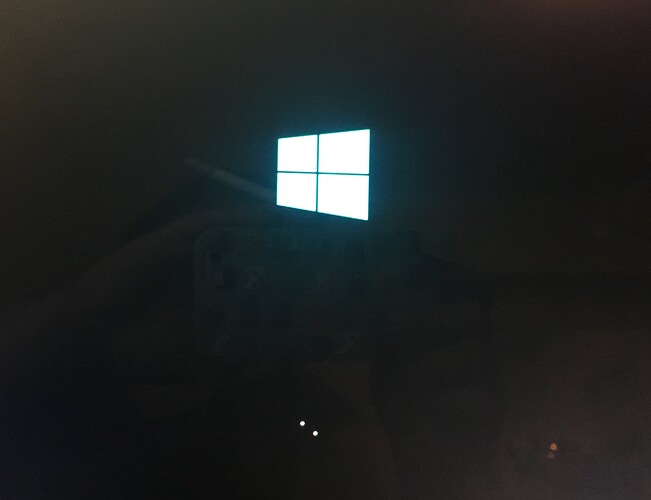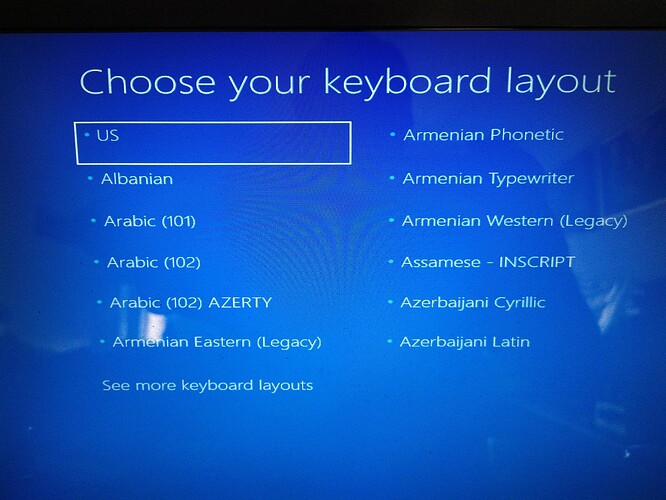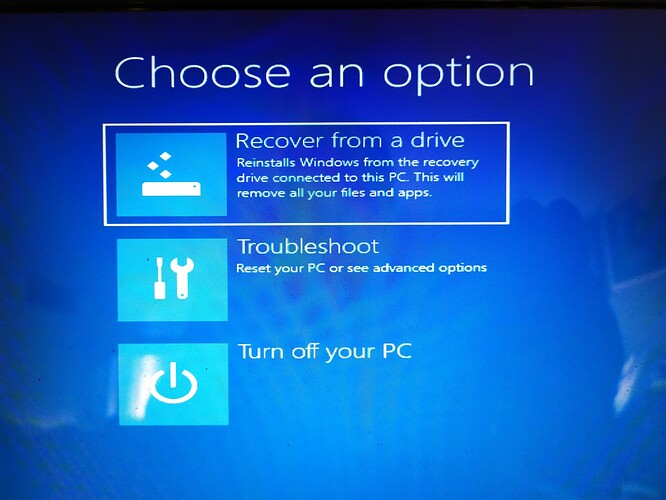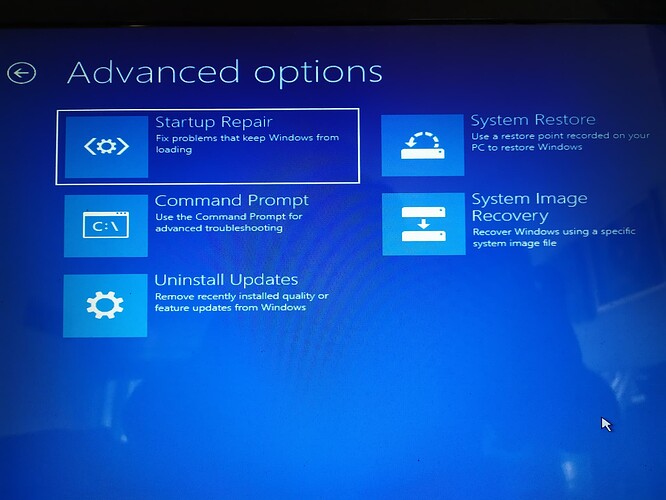Booting from any media in UEFI mode doesn’t work and results with Windows logo and two frozen spinning dots. I had to choose ordinary USB (without UEFI prefix) from boot menu to enter the troubleshooting menu
After copying EFI folder from recovery drive to S: (removed letter S afterwards) I tried to recover from USB drive (booted in legacy mode) one more time. Like before, it failed around 72%, but after that letter S was assigned to volume again and volume was empty (EFI folder disappeared). Like recovery process started to do something and then stopped
We knew already that the recovery doesn’t work?
What’s the result of an EFI boot after having copied the mentioned files to the system partition?
After creating recovery media on working PC with UEFI Windows 10 installation, recovery option appeared but failed at 72%.
After I copied EFI folder from recovery media to S: partition, recovery result was the same.
Then I tried with bcdboot command which could be executed only with X:\Windows path, but with error message. It did create EFI folder on S: partition though, without the file SecureBootRecovery.efi which exists inside EFI \microsoft\boot on recovery drive.
When I try to proceed with recovery after that, it fails again at 70% and erases previously created (or copied) EFI folder.
When I reboot, choosing SSD gpt disk with Windows installed in legacy mode, (default option), result is blanking cursor on a black screen.
If I choose UEFI USB, result is Windows logo with frozen spinning dots.
Windows boot manager never appears as an option.
Booting is possible only from USB without UEFI prefix, entering in legacy mode for installing or recovering.
Unclear what you’re trying.
If done as proposed with boot files from the recovery stick transfered to the EFI volume you should either be
here (BCD from recovery disk transfered, you can shift between both views with ‘Enter’)
or here (no BCD in \EFI\Microsoft\Boot, therefor no boot entry and no choice)
After converting SSD drive with Windows installation from MBR to gpt and copying EFI folder from recovery USB to EFI volume, I’m trying to boot into Windows.
If I select first option from boot menu (P0: Samsung SSD ), I get this:
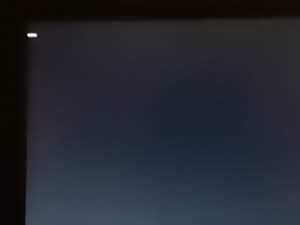
If I select fourth option (UEFI: Generic Flash disk), I get this:
When I select second option (Generic Flash Disk), I get this:
Recovering from a drive fails as I’ve explained.
This is all interaction I get from a computer. Windows Boot Manger doesn’t show any messages like in your examples and doesn’t appear as a boot option at all (as it should after converting to uefi, if I understood correctly).
I’ll try to convert disk back to MBR, boot into Windows in legacy mode, disable Nvidia gt540m and repeat process with only integrated Intel HD3000 graphics enabled