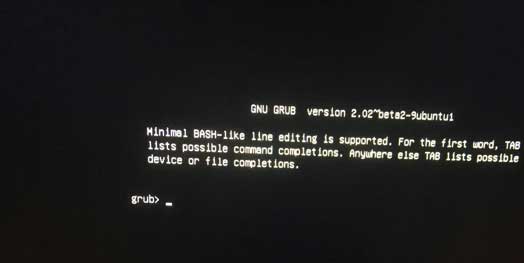So, with the 2x4GB is it now running 1600Mhz?? What is your CPU model?
It’s a whole process to do what we’ve been discussing, a few ways possible to do it without mod BIOS, but we need to find which way works.
First, lets start here and see if this is possible, and if yes/now what error we need to work around
Check BIOS main page and see if ME FW version is shown, if not then download HWINFO64
Then on the large window on left side, expand motherboard and find ME area, inside that get the ME Firmware version.
Once you have that, go to this thread and in the section “C.2” download the matching ME System Tools Package
(ie if ME FW version = 10.x get V10 package, if 9.0-9.1 get V9.1 package, if 9.5 or above get V9.5 package etc)
Intel Management Engine: Drivers, Firmware & System Tools
Once downloaded, inside you will find Flash Programming Tool folder, and inside that a Windows or Win/Win32 folder.
Select that Win folder, hold shift and press right click, choose open command window here (Not power shell).
At the command prompt type the following command and send me the created file to modify >> FPTw.exe -bios -d biosreg.bin
Right after you do that, try to write back the BIOS Region dump and see if you get any error >> FPTw.exe -bios -f biosreg.bin
If you do get error, show me image of the command entered and the error given
^^ This is important step, don’t forget ^^
If you are stuck on Win10 and cannot easily get command prompt, and method I mentioned above does not work for you, here is some links that should help
Or, copy all contents from the Flash Programming Tool \ DOS folder to the root of a USB Bootable disk and do the dump from DOS (FPT.exe -bios -d biosreg.bin)
https://www.windowscentral.com/how-add-c…creators-update
https://www.windowscentral.com/add-open-…menu-windows-10
https://www.laptopmag.com/articles/open-…ator-privileges
Or here is simply registry edit that adds “Open command window here as Administrator” to the right click menu
Double-click to install, reboot after install may be required
http://s000.tinyupload.com/index.php?fil…134606820377175
If no ME FW found anywhere, please follow along my post here and see if you can get to grub prompt or not (looks like DOS kind of, all white text - no Yellow, in case you maybe thought of Shell it’s not same)
Go here post #22, do as mentioned and look at that image and setup USB like that, after you follow the link on this post to the other page (on that page, do only steps 1-2)
[Help needed] Hidden Advanced menu Bios HP Z1 J52_0274.BIN (2)
Then reboot, and at bootup choose boot menu hotkey, boot to USB. Or, you maybe can set USB first in your BIOS boot device list. Goal here is to boot to USB, setup as outlined in above steps across both posts in the two different threads.
If you can end up at grub prompt let me know, it looks similar to this