Sorry for the misunderstanding… Anyway, the result is the same, i.e empty folders.
Maybe it’s the 86 byte in the AMITSE string that needs changed, try F6 or 06
Or after 9E try 1E or 1C
Or 09 near end, try 08
So the first two changes (86-> F6 and 86 → 06) give empty folders. Changing 1D to 1C gives the error message "The ROM contains invalid packages…" while changing it to 1E give empty folders. Changing 09 to 08 also gives empty folders.
So finally I think that I have found what the problem was…
The modules that I identified as the "faulty" ones indeed contained an error, but the bytes series were not directly causing this error.
The first mistake was to work directly with "AMITSE" which is a compressed file. Thus, the faulty byte series was not matching something meaningfull but just compressed information. The solution was to work with the PE32 image which is not compressed. Using the PE32 image I found that removing the same bytes than in the other modules would solve the problem. Consequently all the files contained the same error, AMITSE was not different.
The,n I found that in all the modules, before the bytes "00 48 00 49 00 49", was another series of bytes "58 00 00 80 18 00 00 80 00 00 00 00" indicating the beginning of the ".rsrc" section of the PE. This section contains all the resources of the modules. Thus, chaging these bytes would not really solve the error but rather mess with the ".rsrc" section in such a way that it was not loaded anymore (or something else, I do not really know), indirectly avoiding the error. This explains why the ROM could be opnened but all the folders were nameless.
Finally, a deeper inspection of the ".rsrc" section allowed to find that there was a series of bytes at the end of the "string" part of the resource section that looked strange. The series was : "04 39 00 00 00 39" = ".9…9". It turns out that the byte "04" was the source of all this mess!!! Replacing it by 00 in all the modules eventually solved the error!
Now the ROM can be opened in AMIBCP with all the folders.
I do not really understand why the error message was pointing to a "language name" that would be "too long"… Do you have any idea?
Wow, very cool you finally found the problem! I am sure @Blissed will be happy too
Maybe that is the only way the program knew to describe the error? Or, in legible tool, or assembly, that is part of a messed up over 8 character name/function?
Now, I wonder if that is error they made, or on purpose to deter modifications 
@R1ce_Puppy - can I borrow your skills, and some of your time? 

I have another BIOS with this same error using AMIBCP 4.55, but even removing entire amitse module does not resolve so I don’t think it’s in that module.
I already search using UEFITool for 04 39 00 00 00 39 and .9…9 with no results, I also extracted SUBGUID at AMITSE, PE32, and SetupData there and search each for those via hex, no luck.
So, I wondered if maybe you’d spare some time if you can and help me find the issue with this BIOS. I need to edit some defaults in AMIBCP (NVRAM) that don’t take effect by editing setup module.
So I assume once we find the issue I can temp remove that module, or edit it so it opens in AMIBCP lets me make my edits, then I can replace original issue module back when done.
Hope you have some free time and don’t mind taking a look, I’d really appreciate it, thanks!
https://www.sendspace.com/file/h458by
@Blissed @R1ce_Puppy - see this post, newer version fixes this issue for me on several BIOS already, and fixes those BIOS where you see German or other language or garbage text for names etc
Unlock Aptio V Z170 Board Menu Chipset unhide and other Menu
My motherboard is HUANANZHI X99-8M
Because the official website does not provide a BIOS for users to download
The attached BIOS is obtained after I communicated with the online customer service staff.
I used AMIBCP 4.55 and 5.02 and will display the same error message.
I saw this article has the same problem as me. https://www.win-raid.com/t3859f16-Error-AMIBCP-language-name-present-exceeds-x-in-lenght.html
But it seems that there is no solution ![]()
Thank you again for your help.
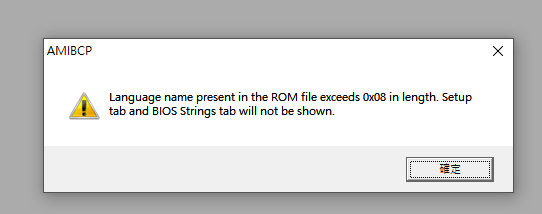
bios.rar (3.92 MB)
setup_extr.rar (42.3 KB)
@jordanpchome - the only answers for this are provided in the thread you linked, and any fix is BIOS specific (what fixes on one BIOS only fixes on that BIOS, not all)
I’ve moved your post to that thread since no need for two threads on same topic.
What is it you are wanting to do with your BIOS, I can probably help you without AMIBCP
I want to turn off the C6 function of the processor because this option is not available in the BIOS.
Also turn off CSM, preset to open FASTBOOT
@jordanpchome -  I went to check to make sure this error always appears in all versions, and it doesn’t! So you can use AMIBCP 5.02.0031, sorry I didn’t think to check this before, I assumed you already did
I went to check to make sure this error always appears in all versions, and it doesn’t! So you can use AMIBCP 5.02.0031, sorry I didn’t think to check this before, I assumed you already did 
So mod can be done there, make settings visible too if you want, or just change defaults. If setting access level to User or Supervisor on the settings you want doesn’t make them visible, let me know which ones and I will fix for you (probably need unsuppressed in setup module, or may require full BIOS unlock)
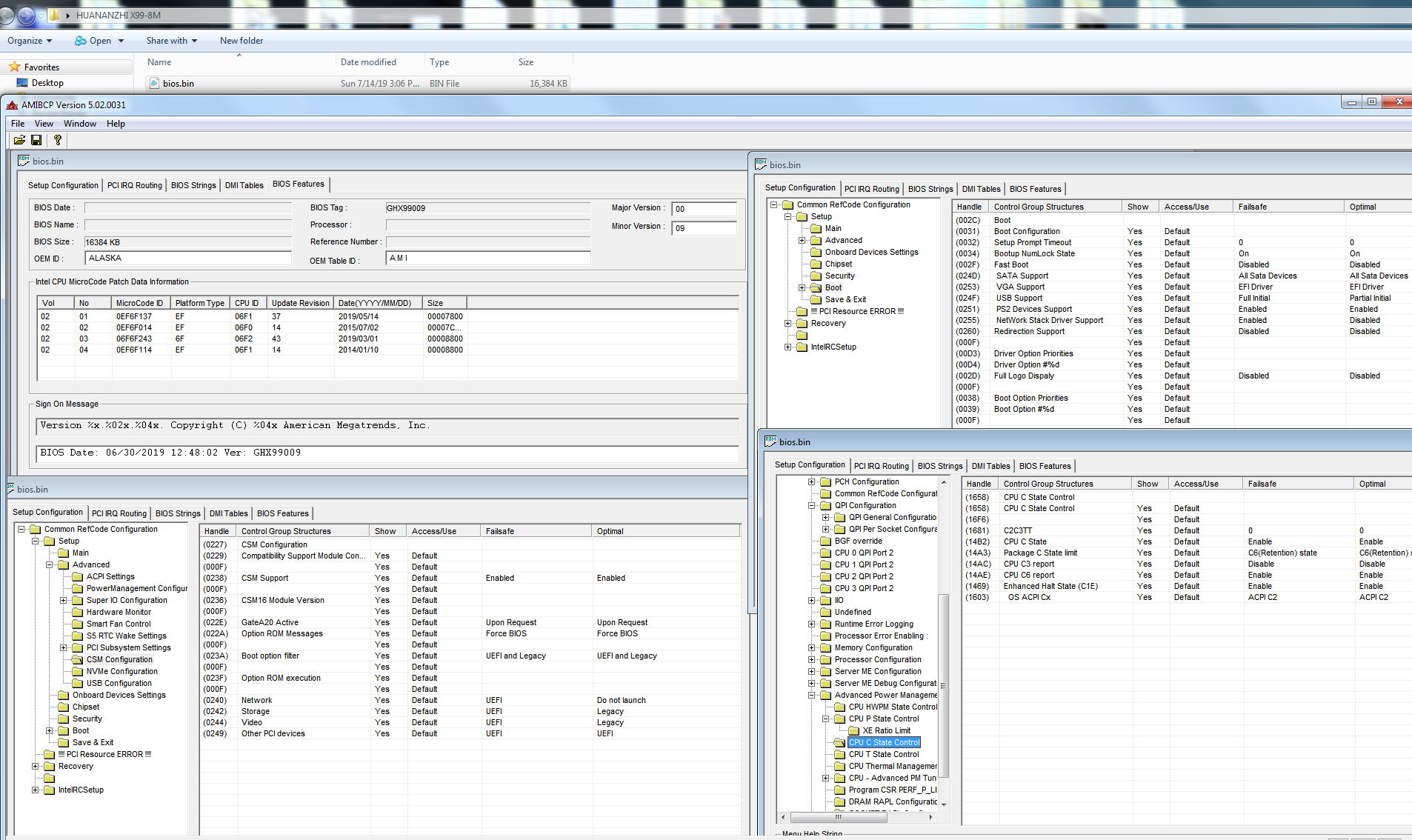
If you can’t find, send me a PM 
This is my negligence. I forgot to look for the latest version of AMIBCP. Thank you very much.
Another question, because I have an FFS file using e5 v3 all core turbo
What is the difference between the two C6 options in the picture? Other discussion articles suggest that I close C6
But I don’t know which option is better. ![]()
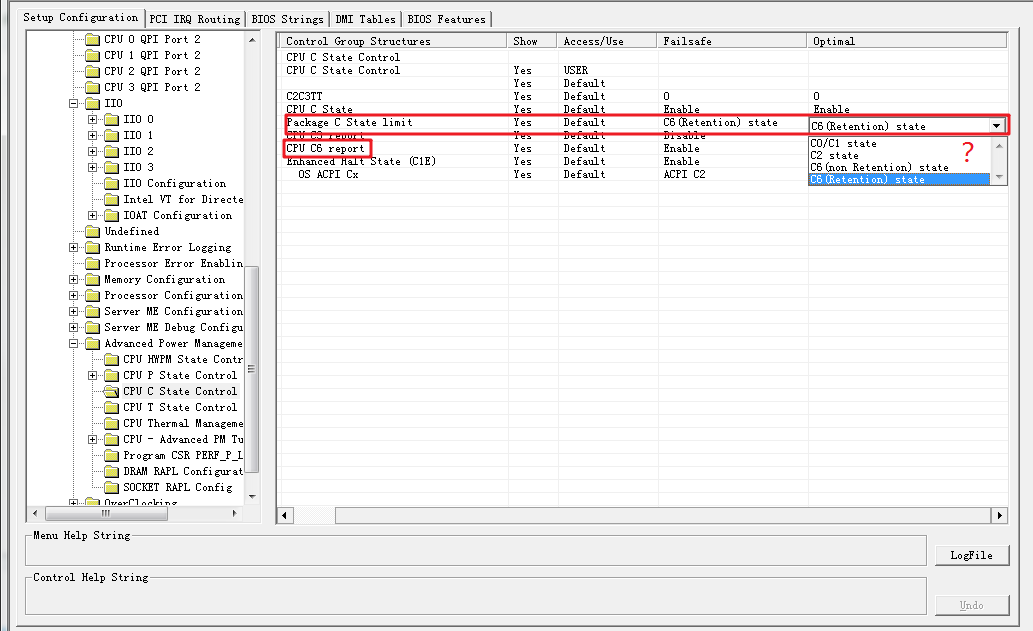
I do not know what this means >> FFS file using e5 v3 all core turbo
As for the two C6 states, I do not know either, since you can’t use C6 it doesn’t matter anyway. I have no clue about any of that, sorry, you’ll have to ask more about this where you find these articles you mentioned.
You can refer to this discussion:
[GUIDE] Haswell-E/EP Xeon CPUID:306F2 Turbo Unlock
Even if I open the hidden menu, I still can’t find the location where the BIOS can set the BLCK ![]()
Bclk? That has nothing to do with C6 settings. You’re loosing me here 
Do you mean you need me to find the Bclk setting for you in the BIOS and make it visible? I checked, and this is not an option in this BIOS, so you can only change Bclk by editing ME FW in the ICC zero profile using Intel FITc program
That or you can add new profile, set one that is OC type profile, then change BIOS to use this profile instead of zero - all a lot of work to change bclk, and would need redone each time for any new bclk you want to use, not an ideal thing to be doing really,
As for the discussion, thanks for info, but it’s not something I need to learn about as I do not have these CPU’s or concerns with C6 stuff, you’ll have to ask those users who mess with that what they suggest you choose as your setting.
In my mind, you said your CPU does not support C6, so easy to decide I think, one of the other options other than C6 since you can’t use it 