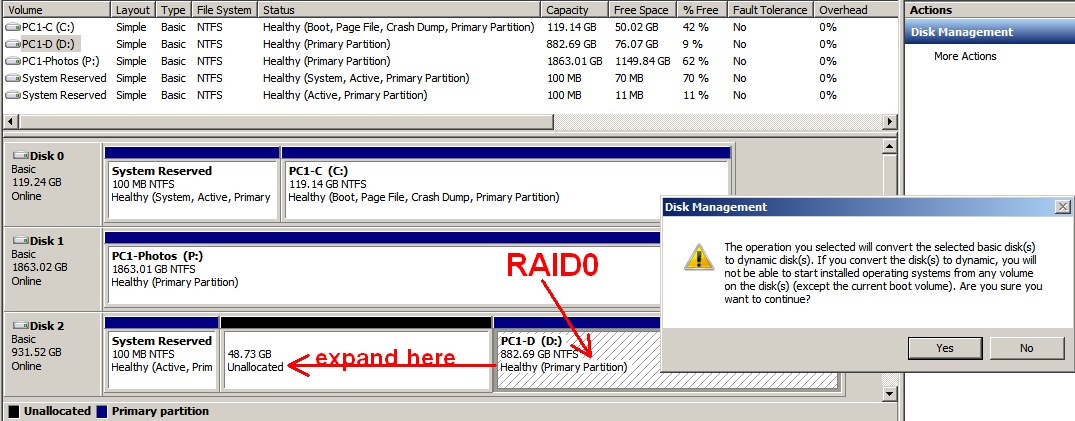I originally had two HDDs running in RAID 0 from the inbuilt Intel firmware on my Gigabyte H67 board.
This had two partitions. C: for Windows 7. D: for data.
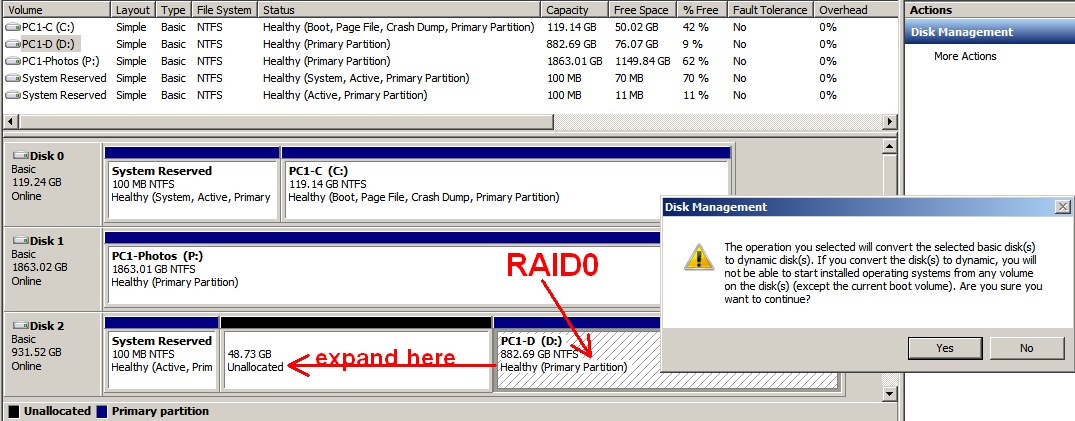
I now have an SSD for the boot C: partition.
I have deleted the old C: partition from the HDDs.
How do I safely expand the RAID 0 partition to fill the first part of the HDDs?
Do I use the Windows 7 method, or other software?
In Windows, I get a message which made me stop. I cancelled it in case there could be a problem.
It wants to convert from Basic to Dynamic. Will that work, and is it safe?
(See image)
@rossnixon :
Welcome at Win-RAID Forum!
You can let the Windows Disk Management do it, but on your Disk2 (= RAID0 array) there will still remain the formerly used, but now neither working nor needed 100 MB sized MBR partition, which may have a negative impact on your boot manager. Furthermore the data location on your 1 TB sized HDD will not be the best.
This is what I would do:
1. Do a backup of your data, which are on your current Drive D and store it outside your RAID array (e.g. on Drive P).
2. To avoid any mistake and data loss during the next steps, unplug your current Disk 0 (= SSD) and Disk 1 (= 2 TB HDD).
3. Boot off the DVD/USB Flash Drive, which contains your bootable Windows image and start the OS installation (nothing will be really installed).
4. When you come to the point, where the OS Setup shows all available drives and asks you where to get the OS installed, just delete all shown partitions of your RAID array (inclusive the 100 MB sized old system partition).
5. After having done that, cancel the OS installation, shut down your computer and remove the DVD/USB Flash Drive with the bootable OS image.
6. Reconnect your SSD and the 2 TB sized HDD
7. Boot into the OS, which is still on your SSD, run the Disk Management and let it create a new big sized partition on your listed RAID0 Disk.
8. Restore your formerly used RAID0 data on your freshly created new RAID0 partition.
Good luck!
Dieter (alias Fernando)