I am trying to dump the bios off the chip using a programmer. However, I can not find the bios chip. Anyone shed some light on it’s location. I’m attaching a photo of the mb.
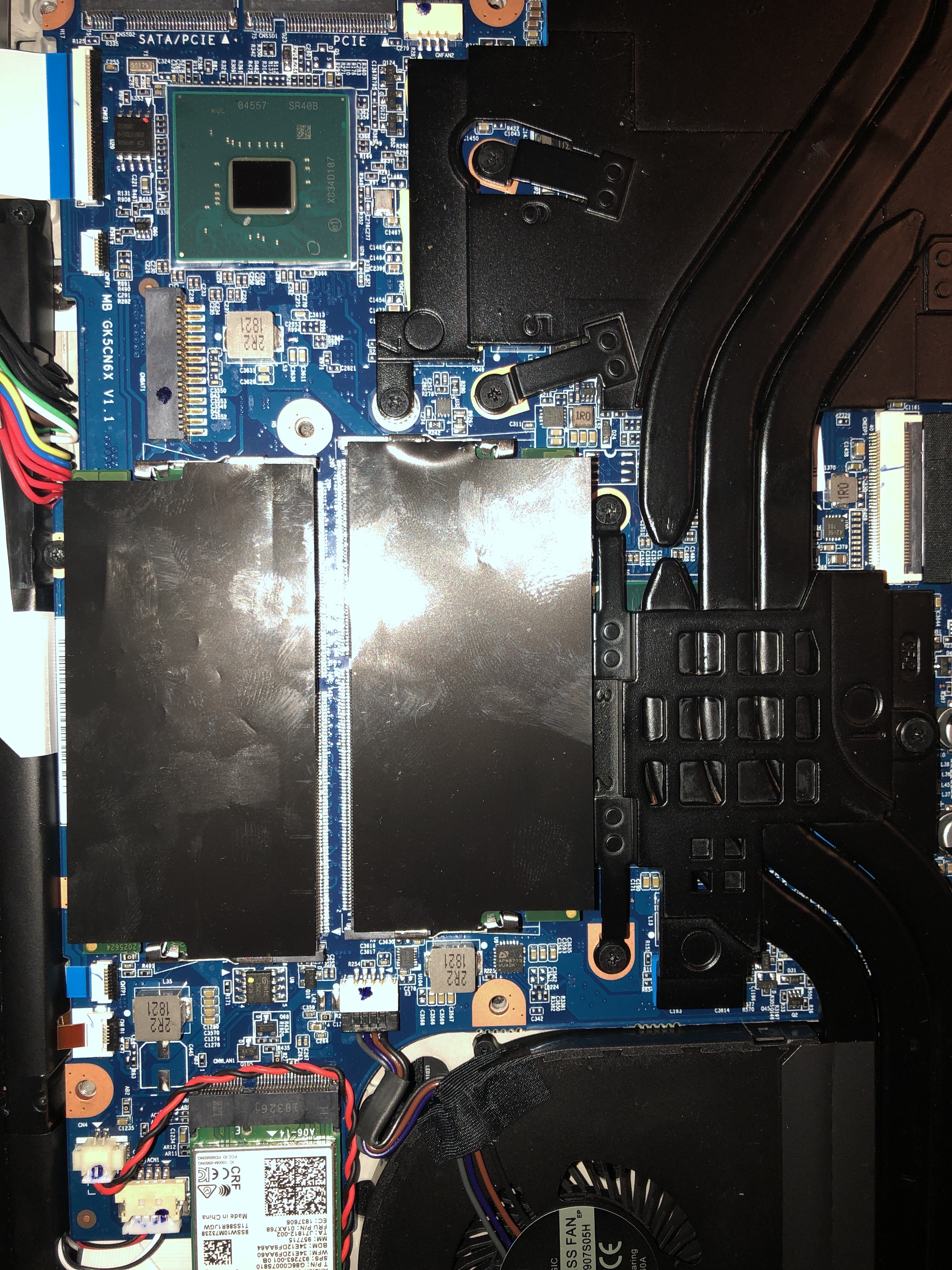
I am trying to dump the bios off the chip using a programmer. However, I can not find the bios chip. Anyone shed some light on it’s location. I’m attaching a photo of the mb.
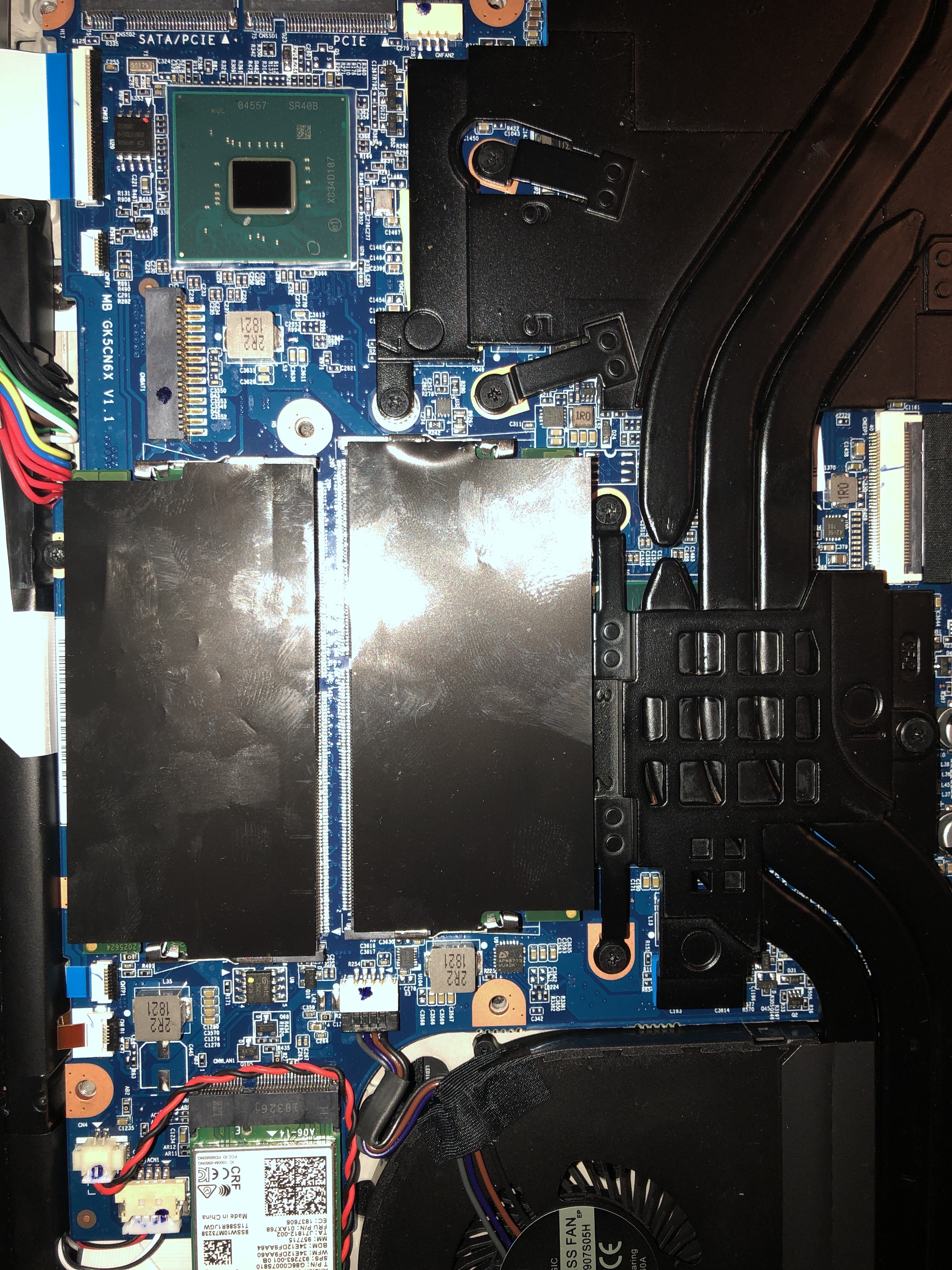
Remove the two memory sticks in the middle there, and set aside, if you can, the black plastic cover/tape. Then take new image of that area and upload for me to see.
BIOS may be under those covers, or under the actual memory sticks
What is the model name of this system (not GK5CN6X), so I can try to find schematic in case you maybe need to remove the board (hopefully not!)
I will do later today! Thanks for your help.
@Lost_N_BIOS CyberpowerPC is telling me that the laptop is an NB-408-113 or a rebranded Mechrevo Z2. However, it is using the same drivers from their NB-408-109 - NB-408-111. Moreover, there are no bios updates from CyberpowerPC so I now know I will need to extract the original bios from the board. Based on all this I should have installed the Mechrevo - GK5CN6Z >> BIOS_N.1.16. I installed the wrong CyberpowerPC NB-408-109 bios and now I know what happened.
Also, the BIOS chip is not behind the memory shroud plastics and is more likely under the heat pipes.
I attached a link the original biosreg.bin https://www.dropbox.com/s/1ap9yvkdghffeps/biosreg.bin?dl=0
Thanks for your help!
@Climato - Drivers are not relevant to BIOS. MechRevo Z2 Series can be either one of these (that I know of, possibly others too) >> GK5CN4Z/GK5CN5Z (GK5CN4X5X)
The NB-408-109 you mentioned sounds like CyberPower system = CyberPower NB-408-109 - GJ5CN6E << So yes, wrong model. Model is important due to this usually tells you what graphics card is used, some may be interchangeable, so will not be at all.
Without you having a dump, before you flashed the BIOS, we can’t be sure. Or, is the above file a dump from before you bricked the BIOS?
This BIOS is from CyberPower Tracer III - N.1.04 version BIOS - GK5CN6X
Yes, BIOS may be under the heatsinks, you want to put better paste on there anyway, so now’s the time 
@Lost_N_BIOS the dump is before the modifications and that is the model that CyberPowerPC gave me.
I will have fun taking it apart and take some high rez pictures for you.
I will post as soon as I can. Thanks for your help.
That BIOS is what I mentioned above >> CyberPower Tracer III - N.1.04 version BIOS - GK5CN6X << This is the model I wanted
Looks like that, based on NB-408-113, is this system - https://www.cyberpowerpc.com/system/Trac…-15-Slim-VR-300
How did you dump the above BIOS, since you can’t find the chip, FPT? If yes, then we don’t need dump to fix necessarily, but you have to find the chip so you can write back a complete BIOS (This) BIOS+FD/ME to fix it.
Found the chip! After looking for spec sheets for chips that were on the board as nothing was under the heat sink. I found this G logo chip and after some searching I found the Gigadevice and the ID 25Q20CT. The problem is I can not get the programmer to find it. Any thoughts?
Side Note: The BIOS dump was done according to your guide so the file I posted is that dump.
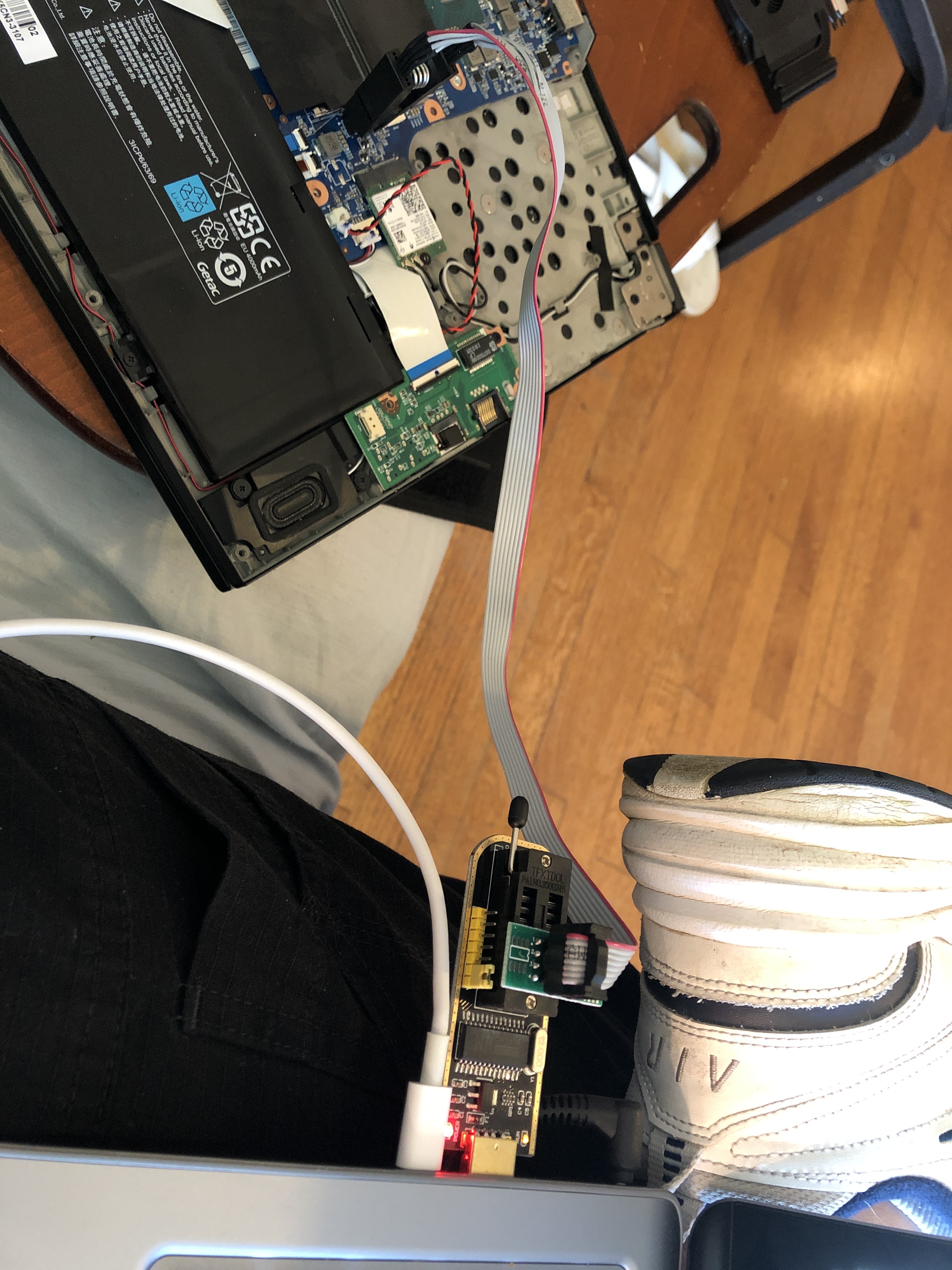

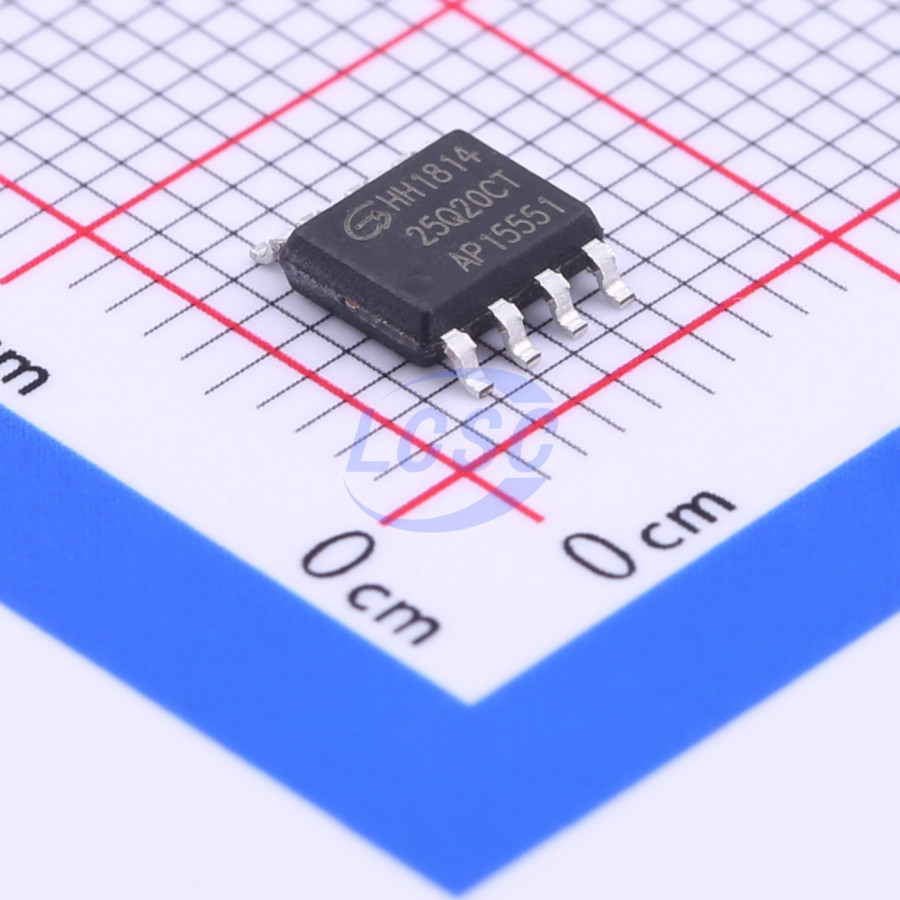
@Lost_N_BIOS any thoughts on connecting to the BIOS chip. I can not seem to get the system to recognize the chip. Any help is appreciated! Thanks!
@Climato - Use GD25Q20, dump it and send me the file to check, then I will fix for you. And please confirm, the above file FPT dump, was before you had any issues correct?
If yes, what BIOS do you want to be on, and do you want the unlock mods applied already or do you want to do that yourself?
@Lost_N_BIOS The issue is that I cannot connect to the chip using the tool. Does the chip need power? I followed the guide and even switched to AsProgrammer and nothing can ID the chip. Is there anything I can do?
Also to your question the file above was dumped before any modification of the bios. Thanks!
Keep trying! Some systems, yes, you need to have main battery installed and PSU connected (but not system powered on), others you must remove both the main battery and PSU.
The above chip ID gave you works, I confirmed in a few forums this is the standard ID used to read/write for this chip, tested by several and confirmed working.
This doesn’t matter to connection, you need to get a successful connection to the chip before it would even allow chip ID selection. I mean, you must be successfully connected first, not pick chip ID then connect would be OK or not if it was selected.
Thanks for confirmation about FPT dump, then it’s good and we can use it. Once you get a good connection.
Maybe your clip or cables are bad, broken wire, bad solder connect in there etc. Test each pin of the clip and other end of wire with a DMM for continuity.