Really? Any chance to get 3990wx working on Trx40 chipset under Windows 7?
@bloodhand
The USBC000 is not an USB device,it’s a power management device and I succeeded make it work now.
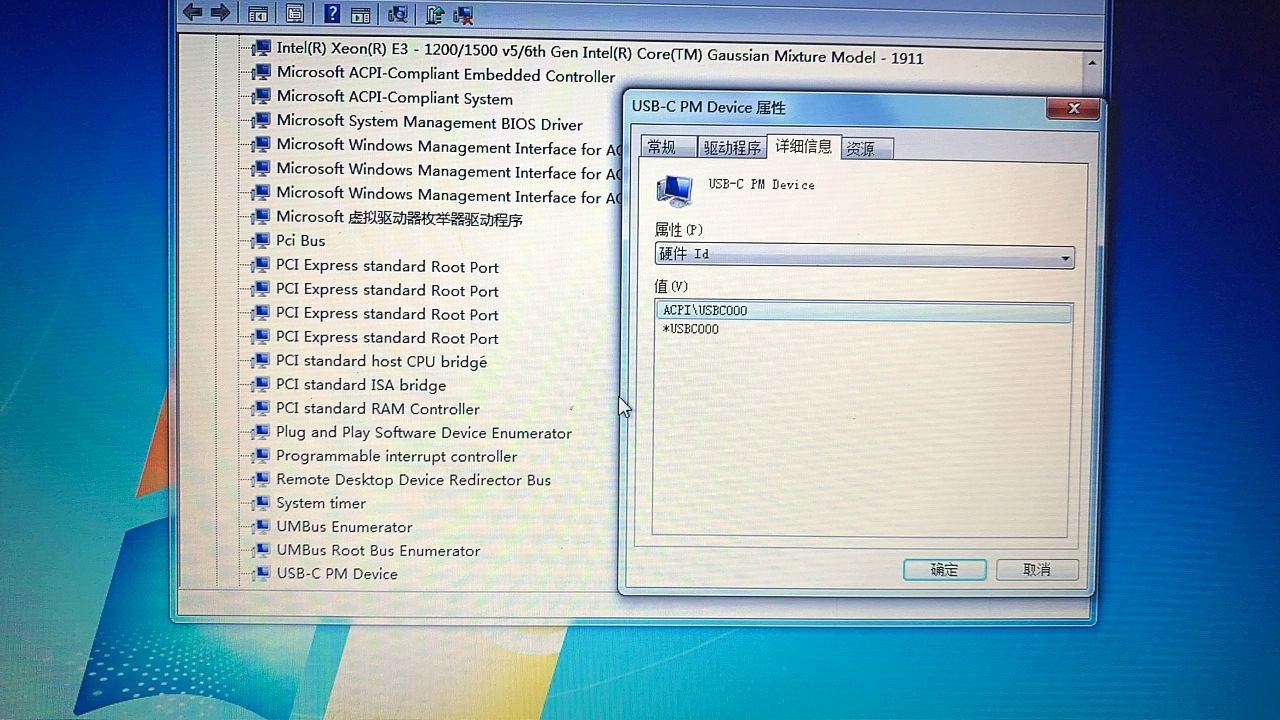
Great news. Does it mean that USB-C connection can be used under Windows 7? Do you have a driver I can test? Thanks
I will try it. What is the purpose of this driver, enables the funcionality of some USB-C standalone interfaces? Or maybe has nothing to do with the USB-C functionality at all? I never used my USB-C port on my laptop, I didn’t need it. I would like to buy an USB-C HDMI 2.0 (4k60hz compatible) adapter because my already included HDMI connector only does 4k30hz and I could also avoid damaging that fragile connector I had problems with on my old laptop. But before I buy it I wanna know for sure it works so perhaps is it easier if I buy or borrow an USB-C to USB-C cable to test it with my smartphone.
Driver installs successfully. I only need to test if USB-C interface works.
I tried it with microUSB-OTG-USBAtoUSBC configuration, connected my smartphone. Windows doesn’t detect anything, charging the smartphone also doesn’t work.
If you check on Google search, ACPI/USBC000 device says UCSI USB Connector Manager, which is Windows 10 proprietary. That is the standalone USB-C connector which only works under Win10 unless you could port UCSI USB device class and drivers from Windows 10 to Windows 7, which I think it’s impossible since Win7 doesn’t have UCSI support and Microsoft didn’t release an official hotfix for this. It seems that it doesn’t have anything to do with ACPI Power Meter.