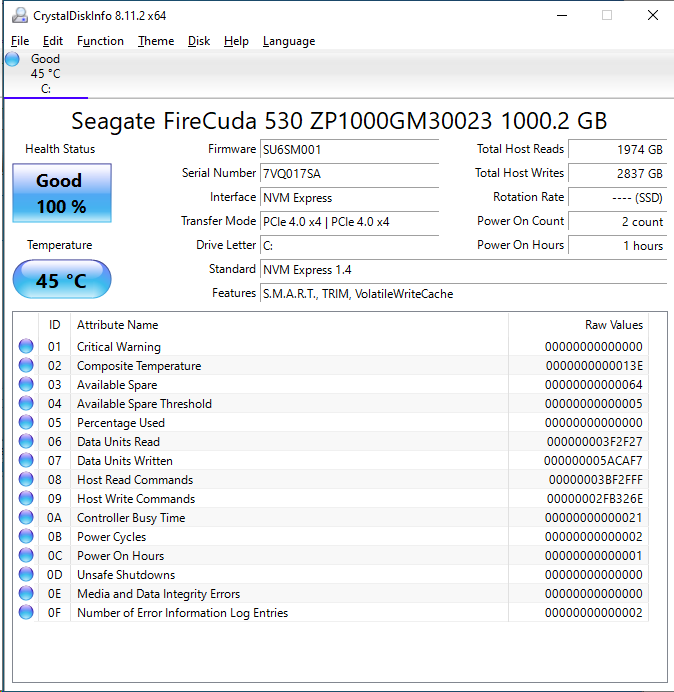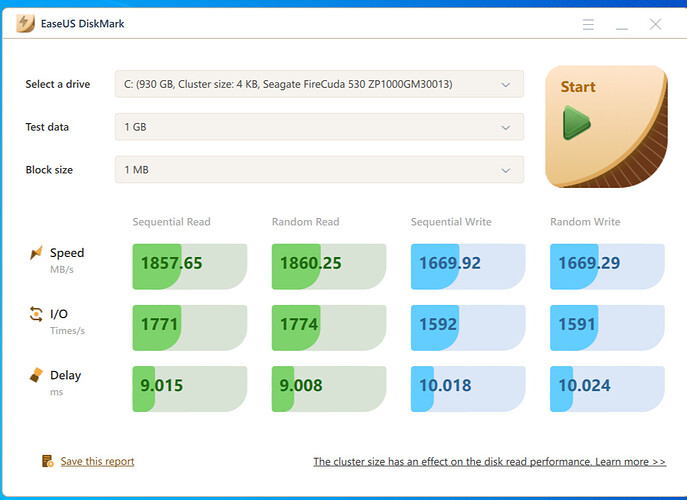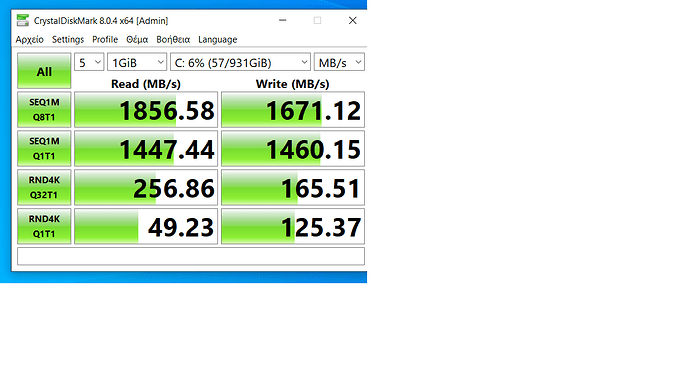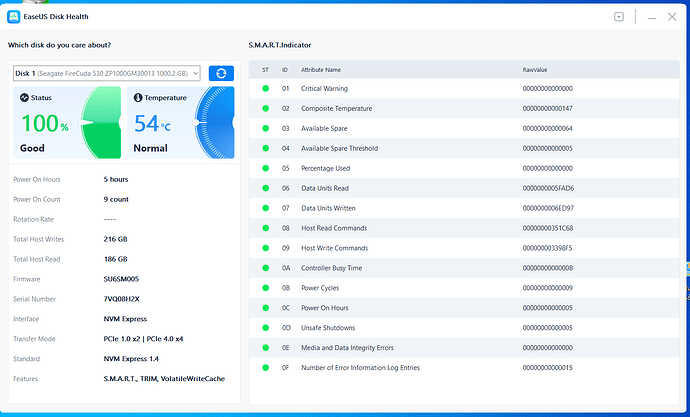I have just installed a Seagate Firecuda 530 ssd 1T M.2 NVMe PCIe 4.0 to my HP-15DB1006NV laptop (Ryzen 5 mobile 3500U, motherboard HP
Model 85EA (FP5) Version 51.27 Chipset Vendor AMD Chipset Model Ryzen SOC Chipset Revision 00 Southbridge Vendor AMD Southbridge Model Carrizo FCH
Southbridge Revision 51) but it runs slow.
What should I do in order to achieve the promised by Seagate performance?
It appears that the laptop sees it like a SATA SSD.
What Seagate states, is aprox. numbers using the device full capabilities IF the platform allows the storage device full specs connection.
Check with HWINFO or CrystalDiskInfo, etc… how is the pcie link connection with the chipset/motherboard/nvme
That machine (AMD CARRIZO FCH) if not mistaken doesn’t support PCIe 4.0 only 3.0 and it has been seen several laptops from HP and other brands that it only links @ x2 instead of x4, if so this will greatly change what the disk really could offer in terms of performance.
This is the disk in full connection PCIe4.0 x4 on X570 motherboard,
note the “Transfer Mode”
EDIT: This is hw specs link negociation…not driver issue.
Did you check what i mentioned??? Report then…
And what has Crucial to do with an AMD chipset specs and a Seagate product…
If you want confirmation of any specs from your system why not get in touch with HP instead of relying in a drive manufacturer?
1 Like
According to the Crucial support service, SSD PCIe NVMe Gen 4 can be installed to the HP 15-DB1006NV.
Since I am not experienced enough, which driver should I install?
Concerning Crucial, I visited their site where one can find what type of memory and ssd can install to their pc
There you go…the culprit is visible, the disk is negotiating at a lousy PCIe1.0 x2…
No miracles here my friend, its a poor HP design laptop motherboard… a low-end AMD chipset and worst… a Mobile platform… with poor performance.
Really no conclusive info on link negotiation, but the Hardware Maintenance manual states NVMe PCI drives for upgrade and also with low values, on page 88
I really don’t have any specific recommendations for you on this issue… sell the machine.
EDIT: You’re welcome, all the best and good luck.
1 Like
Practically, what could I do for slightly better performance?
Thanks for your help and your time.
@akis2006gr, nothing. @MeatWar powerfull answer You.
All questions to HP. Or, change platform and manufacturer