Thanks for the info MartPwns, did you decompiled the "fwwinupdater_v11.exe" file?. Because this is the core executable that performs the firmware update and should had a backup command. Without this command we cannot dump our firmware to start sharing it and update.
Yep thats exactly what i did and i saw no way to dump the controller firmware builtin.
(Also did all the other exes from samsung + the gui) its a simple flasher no chance sadly.
The APST nvme problems on linux will bite my ass if we get no firmware updates ![]()
https://git.kernel.org/cgit/linux/kernel…7ababacb26c708c
I hope someone releases a tool for this.
@MartPwnS :
Welcome at Win-RAID Forum!
You cannot expect such tool from this Forum.
It is the task of Samsung resp. the manufacturer of your mainboard/system.
Regards
Dieter (alias Fernando)
Thank you for your reply. I will ask him. Did anyone try to do that before? Since it’s not my system, I’d like to know if this will work before asking him to invest his time.
You cannot expect such tool from this Forum.
It is the task of Samsung resp. the manufacturer of your mainboard/system.
Yeah i know that.
I just said that i want such a tool in general i am well aware that noone in this forum can provide one.
The thing is, if dell,lenovo etc dont provide firmware updates for these devices (SM and PM951) they will most likely crash during certain operations once the patches i linked make it to mainline linux. So thats the only hope i have left someone at samsung notices these patches and pressures the manufacturers to fix these issues (giving us another tool to update the firmware). As of now dell has never issued a firmware update for the PM951 nor for the SM951.
Ask whom?
If you meant to contact Andy Lutomirski dont do it.
I already wrote him and i dont want him to get annoyed because its not his job to fix issues with buggy device firmware i hope he somehow manages to find a fix or gets samsung to release a firmware update.
However it might be worth a try to ask the devs of https://github.com/linux-nvme/nvme-cli
if theres a way in the nvme specs that allows pulling the firmware from the device.
EDIT by Fernando: Unneeded parts of the fully quoted post removed (to save space)
Does anyone have vendor specific commands for SM951 by any chance? AHCI or NVMe?
Thank you
http://www.mullet.se/dokument/SM951_M.2_…neral(NVMe).pdf (Not sure if its okay to share that i just found this while googling.)
Does not look like they have specific commands.
They seem to follow nvme spec (as i guessed by taking apart that tool.)
This question is for MartPwnS, as you have some Linux experience: Do you know about the "nanddump’ command in Mtdutils for linux?. I have googled it, and it seen to work with M.2 SSD, this command tool can dump all the Nand-flash from a drive, the only thing to know is the lenght and offset location of the firmware.
Thank you!!
nanddump only works on MTD Devices (char device with major number 90 in this specific case)
Currently i dont know about any way to get access to the internal controller nand, but even if we get access the nvme specs allow for multiple firmware slots, so we kinda need the proper region on the nand, offset and size.
I have a MZVPV256 firmware BXW7, is this the newest? why is my firmware version only 4 digits?
i’m using a msi laptop
Welcome evo85210, the lastest firmware for Samsung NVMe drives is "BXW75D0Q", from Dell…
Some manufacturers only put the first four digits in their firmwares, but generally speaking your firmware is BXW7300Q wich is the standard…
Hi guys,
I have two ssd sm951 of 256 go and 512 go …
Where can I find the latest BXW75D0Q DELL Firmware for 256go ?
Thank you.
@keeepc :
Welcome at Win-RAID Forum!
Have you already tried to contact the Dell or the Samsung support?
Regards
Dieter (alias Fernando)
Hi,
I have contacted samsung support, but they do not want to answer me, for Dell, I do not have a Dell product, my ssd are fitted on Asrock motherboard…
If I find a firmware up to date I would post it here …
Thanks for your help Keeepc, this is the only way to update our drives, because Samsung doesn’t support them. We have the utility to update the firmwares, the problem is we don’t have the latest firmware to update… until we find them or find a way to dump them from the latest NVMe SM951 released.
@Stickmode ,
I ordered a Lenovo SM951a from eBay model MZVKV512HAJH-00L1 with firmware 6L0QBXX7. I have read from a Taiwan site (See link below photo, translated by Google) the SM951 uses conventional 2D MLC NAND but SM951a uses 3D NAND MLC. Have you heard of this? If this is true, it would make it the same as the 950 Pro, yes? And if it’s true, do you think it is possible to flash the 950 Pro firmware onto it? Thanks in advance!
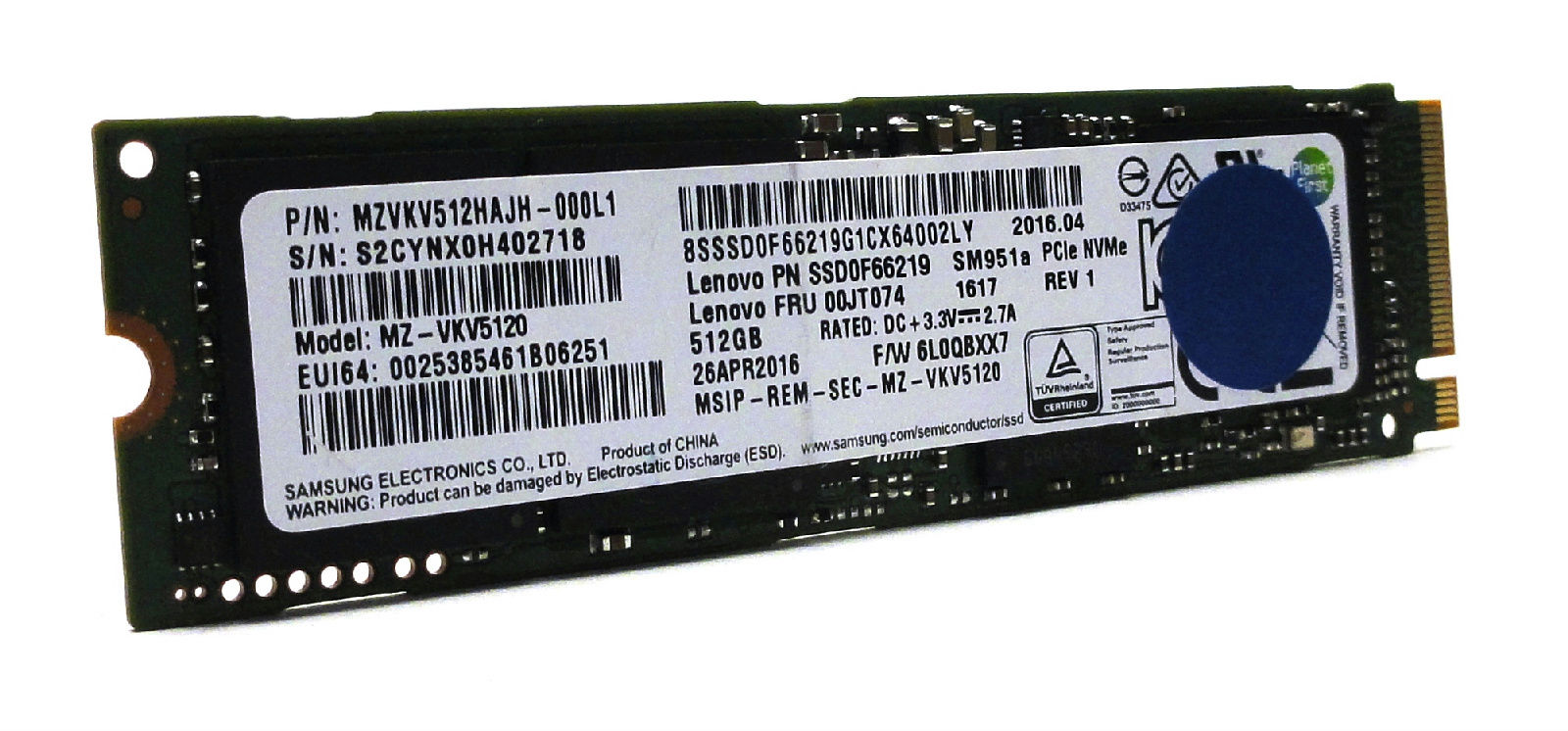
@dpderr :
Welcome at Win-RAID Forum!
You forgot the "@" before the user’s nickname. This way he will not get an eMail info about your post.
Regards
Dieter (alias Fernando)
Thanks! Updated post. How about you @Fernando ? Have you heard of the SM951a? Thanks!
No.
By the way: I have both variants of Samsung’s SM951 (AHCI and NVMe) and they are both very good SSDs.
Hi Dpderr, if your drive uses 3D-NAND it’s possible to flash it with the 950 Pro firmware. First, try to obtain the 950 Pro firmware and use the Lenovo SSD firmware update utility editing the config file adding your drive to the list and the firmware you got. Good luck!!
Update: I have some info about a tool called "Memdump" used to dump the firmware of optical drives (dvd-rom, BD-rom, etc), but it can be used to dump the M.2 SSDs firmware. The only issue I see is that you have to put the memory address, offset and drive letter to dump, in other words you have to determine the firmware location inside the NAND memory. I’ll post this utility for someone to test it and help us to dump the firmwares.
Here’s the file:
Also, if someone provides the Samsung UBX Controller documentation…
Thank you!!
memdump_win.zip (17.2 KB)